How to watch WWE WrestleMania 37: live stream wrestling from anywhere
Ready for part two of WrestleMania 37 weekend?

There's nothing quite like WrestleMania weekend! And not only is WWE WrestleMania 37 the first to stream exclusively on Peacock TV, but it’s also the first major WWE event to have a live audience since the pandemic hit.
With WWE giants Hulk Hogan and Titus O’Neil hosting and performances from Bebe Rexha, Bad Bunny and more, you won’t want to miss this weekend’s action. That’s why we’re showing you how to watch WrestleMania 37 with a WWE live stream from anywhere in the world.
You can live stream WrestleMania 37 through Peacock's new dedicated WWE Network channel in the US. Meanwhile BT Sport Box Office is your go-to for a UK broadcast. PPV channel Main Event holds the rights in Australia.
WWE WrestleMania 37 takes place at Raymond James Stadium, Tampa on Saturday, April 10 and Sunday, April 11.
Pre-show entertainment is due to start at 7pm ET / 4pm PT, but the main event is due to kick off at 8pm ET / 5pm PT on both nights. That's a 1am BST start time in the UK and 10am AEST start on Sunday morning In Australia.
We’ve got a world championship bout on the cards for both Saturday, April 10 and Sunday, April 11 with the best of the Raw and Smackdown divisions gathering for the biggest night of the wrestling calendar.
The main event will roll around on Sunday night when Roman Reigns will take on both Edge and Daniel Bryan in a thrilling conclusion to a long-running power struggle storyline. However, rock up on Saturday night to catch Drew McIntyre and Bobby Lashley fight it out for the title as their intense feud reaches a fever pitch.
You’ll find all the info on how to watch WWE WrestleMania 37 just below, with a wrestling live stream available wherever you are.
How to live stream WWE WrestleMania 2021 online in the US
Peacock
WWE WrestleMania 2021 is the first pay-per-view event to exclusively be broadcast on Peacock's new WWE Network channel. That means you'll need to pick up a Peacock subscription to have access to the $29.99 PPV event.
Peacock Premium comes in at $4.99 a month. On top of your WWE coverage you'll also get access to a range of shows, movies, and sports as well.
WWE WrestleMania 2021 starts at 7pm ET / 4pm PT (the main show begins at 8pm ET / 4pm PT) on Saturday, April 10 and at the same time on Sunday April 11.
If you're already a Peacock subscriber but are out of the country over the big weekend, don't forget that you can still tune in like you're at home with the help of a good VPN.
How to live stream WWE WrestleMania 37 in the UK
BT Sport Box Office
BT Sport Box Office holds the UK rights to WrestleMania 37, but you don't need to be a BT Sport subscriber to catch the £14.95 PPV pass for each night. You can purchase direct from BT or through a Sky, BT or Virgin TV subscription. You can also live stream the event via the BT Sport Box Office app.
It's going to be a late one, though, with both nights kicking off the main show at 1am BST.
And remember, if you're abroad right now you can still access all of your streaming services through a VPN.
How to watch WWE WrestleMania 2021 in Canada
WWE Network
The recent move to Peacock doesn't effect Canadian viewers, so you can still catch a WWE WrestleMania 37 live stream using the standard WWE Network. You'll find the channel available through a range of local TV providers.
If you're not already subscribed, you can expect to pay upwards of $44.99 for the PPV event, which starts at 8pm ET / 5pm PT.
How to live stream WWE WrestleMania 37 in Australia
Main Event
Australian fans can tune into WrestleMania 37 through Main Event, which is available through both Foxtel and Optus TV.
The event costs AU$29.95 per night, and starts at 10am AEST on Sunday April 11 and Monday April 12.
If you're away from Oz right now but want to catch Fastlane, you'll need to get yourself a VPN.
How to live stream WWE WrestleMania 37 if you're out of the country
ExpressVPN | Try 100% risk free for 30 days
If you're away from home during the wrestling event and worried about missing out on your WWE Fastlane 2021 live stream, a VPN is your best option for tuning in.
These handy systems are 'Virtual Private Networks', and enable you to appear online as if you are somewhere else entirely. This method gives you a way to get around any geographical restrictions, so you can access all of your favorite streaming services just as if you were at home. We'd argue that ExpressVPN is the best VPN to go with, and is perfect for a WWE Fastlane live stream.
There are three simple steps to follow:
1: Get a VPN installed. There are plenty of options, but we'd point you in the direction of ExpressVPN. There's even an offer on right now where you can get an additional three months FREE on a 12-month package and save 49%. Happily, ExpressVPN is also compatible with pretty much every device you can think of too.
2: Connect to an appropriate server. Select a server located back in your home country and you'll be in and away. And if there's any sniff of an issue, Express's handy 24/7 live chat customer support can come to your rescue.
3: Head over to the service you want. Here you can shop as normal and once you set your location, visit the service you're interested in and sign up as normal or log in, and start watching. And if you don't get along with it, you can always cancel without issue within 30 days and get a full refund. Easy!
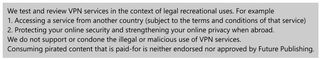
- See also: find out the most-watched shows of 2021 so far
- See also: Premier League live stream guide
Sign up to the 12DOVE Newsletter
Weekly digests, tales from the communities you love, and more

Managing Editor of Hardware at 12DOVE, I originally landed in hardware at our sister site TechRadar before moving over to GamesRadar. In between, I've written for Tom’s Guide, Wireframe, The Indie Game Website and That Video Game Blog, covering everything from the PS5 launch to the Apple Pencil. Now, i'm focused on Nintendo Switch, gaming laptops (and the keyboards, headsets and mice that come with them), PS5, and trying to find the perfect projector.

Game of Thrones author George R.R. Martin says "there is some talk about making a movie out of Elden Ring" but admits there's a big novel-sized block in his way

The League of Legends fighting game spin-off won't be getting its big playtest, but that's so that more of you can play it later this year

Updating my handheld is one of the best decisions I ever made, and now Best Buy has finally released this OLED Switch bundle so you can too
Most Popular











