How to transfer PS4 games to PS5
Take your PS4 games to PS5 with these methods

To transfer PS4 games to PS5 is fairly easy, something you can do either online or by moving the games from console to console in external hard drives - or just redownloading from your Sony account as per normal. If you just got a PlayStation 5 it's pretty normal to only have one or two games to start with, so bulking up your options with some dependable classics from prior generations is no bad idea. So if you're wondering about how to transfer PS4 games to PS5, we'll lay it all out here.
Find some new titles to look forward to in our rundown of upcoming PS5 games.
How to transfer PS4 games to PS5 via external hard drive

The quickest and easiest option is to transfer your PS4 games to PS5 via the external hard drive you're already no doubt using for PS4. For any titles that are installed to a PS4 external hard drive, all you need to do is unplug the drive from your PS4 and plug it into your PS5. No conversion or reformatting needed, you're straight into enjoying PS5 backwards compatibility.
If you can, try and move as many as you can from your PS4 to an external hard drive before you power it down for good, and you'll save yourself some hassle.
How to transfer PS4 games to PS5 via Wi-Fi transfer

For games that are installed to your internal hard drive, you can use a special WiFi transfer process instead. For this, you'll need to head to:
Settings > System > System Software > Data Transfer
Then, it's just a case of following the on-screen instructions. You'll need both your PS5 and PS4 turned on and connected to the internet over Wi-Fi, or you can connect the two via a LAN connection.

Once they're connected, you can simply select all the games currently stored internally on your PS4 to transfer to PS5 or tick those that you want to make the leap. Then it's just a case of waiting while the transfer happens. Simple!
N.B it's worth noting that PT on PS5 transfers are not possible using this method.
How to transfer PS4 games to PS5 via download

Handily, if you don't want to use an external hard drive or only want a few of your PS4 games on your shiny new PS5, there is the option of just re-downloading everything. All of your PS4 games will be listed in your media library. You can even filter the list to highlight all your PS4 titles and just hit download on any that you want.
How to transfer PS4 games to PS5 via disc
If you have a PS4 game on disc, you just put the disc in your PS5 and go. Your install and update data won't transfer over in this case, however, so you might want to back up and redownload your save date if you're planning to pick up where you left off from one console to the next.
PS5 review | Transfer games to PS5 hard drive | How to use a PS4 controller with PS5 | Where is the PS5 power button | PS5 standby mode explained | PS5 compatible SSD | Upcoming PS5 games | How to download PS4 saves on PS5 | PS5 deals
Sign up to the 12DOVE Newsletter
Weekly digests, tales from the communities you love, and more
I got a BA in journalism from Central Michigan University - though the best education I received there was from CM Life, its student-run newspaper. Long before that, I started pursuing my degree in video games by bugging my older brother to let me play Zelda on the Super Nintendo. I've previously been a news intern for GameSpot, a news writer for CVG, and now I'm a staff writer here at GamesRadar.


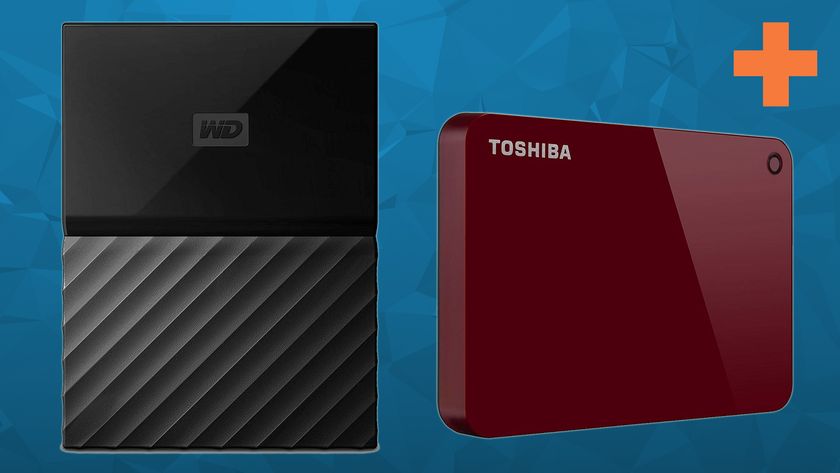
















"Will today’s players still enjoy a game from 30 years ago?": JRPG icon Kei Shigema says he was thrilled to see Lunar getting a remaster even after all this time

CD Projekt boss says "cutting-edge single-player games" – you know, like The Witcher 4 and Cyberpunk 2 – will "continue to enjoy great popularity" despite industry shifts





