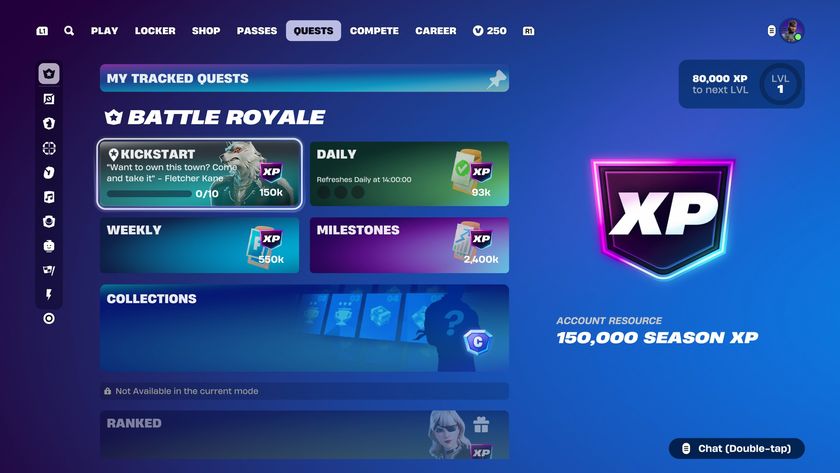How to enable cross-platform Fortnite matches on all formats
Get cross-platform Fortnite on PlayStation, Xbox, PC, and Switch

Knowing how to enable cross-platform Fortnite matches means you have another route to hanging out with friends online, as you can meet up in the game and take on different experiences together no matter what devices you're all using. In recent times Fortnite has expanded far beyond the original battle royale, so if you don't fancy fighting towards a Victory Royale then you can build a village and go hunting for resources in Lego Fortnite, roleplay your way around the big city in Lego Fortnite Brick Life, or jam out to some hits as a band in Fortnite Festival. If meeting up in person is difficult, then using cross play means you can still spend time with your friends in the virtual world.
If you're ready to form a team with your pals then it's absolutely worth making the effort to play together over multiple formats because once you enable cross-platform Fortnite matches you can compete with anyone, regardless of whether they're using PS5, Xbox Series X, PS4, Xbox One, PC, Switch, or even mobile (where available) to leap from the battle bus and into the action. Doing this also means that any progress you make on your Fortnite account carries over to every platform, which means you can always access your season level, Battle Pass, and locker items however and wherever you play. Read on, and I'll show you how to enable cross-platform Fortnite matches with anyone.
How to enable cross-platform Fortnite matches
The first thing to note when considering how to enable cross platform Fortnite matches is that you can only play with people that you're friends with on your Epic account. This is different to your PlayStation Network or Xbox Live friends list, so if you play on console make sure you head to EpicGames.com and make an account. If you play on PC or mobile, you'll already have one of these.
This means that you can't just hop into a mobile lobby as a PC player and destroy all of the opposition – it simply wouldn't be fair due to the increased resolution, better controls, etc. The player in your party at the top of the platform hierarchy is the lobby you'll matchmake into. For example if there's a mobile player, a PS4 player and a PC player in the same squad, you'll all be playing against PC players.

Next, you need to become friends with anyone you want to play cross platform Fortnite with via your Epic account. You can either do this through the 'add friends' option on the social menu if you know your friend's display name, or on a PC or Mac by downloading the Epic Launcher, opening it and logging into your account. Next click the silhouette in the top right and enter your friend's Epic email address or username and hit OK. Repeat this process until you’ve invited all your friends. Once they accept your friend request, you can return to your system of choice. Now when you open the Friends tab in the social menu you'll be able to see all of your friends, highlight the name and select 'join party’ to enter their lobby or 'invite to party' to request they join you.
That's it! That's how to enable cross platform Fortnite matches. If you're having any issues with party chat across devices, then make sure you're not in any other party chats on your system, and that your voice chat is set to party channel in the social menu. You'll definitely want to communicate if you're going to earn that sweet Victory Royale. Good luck!
© 12DOVE. Not to be reproduced without permission.
Sign up to the 12DOVE Newsletter
Weekly digests, tales from the communities you love, and more

Iain originally joined Future in 2012 to write guides for CVG, PSM3, and Xbox World, before moving on to join GamesRadar in 2013 as Guides Editor. His words have also appeared in OPM, OXM, PC Gamer, GamesMaster, and SFX. He is better known to many as ‘Mr Trophy’, due to his slightly unhealthy obsession with amassing intangible PlayStation silverware, and he now has over 750 Platinum pots weighing down the shelves of his virtual award cabinet. He does not care for Xbox Achievements.