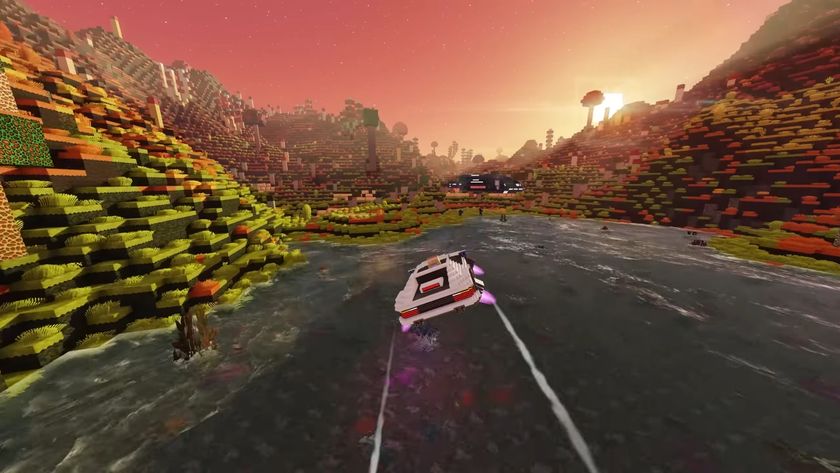How to download and play Apple Arcade on your iPhone
All that lies between you and exclusive games is a software update
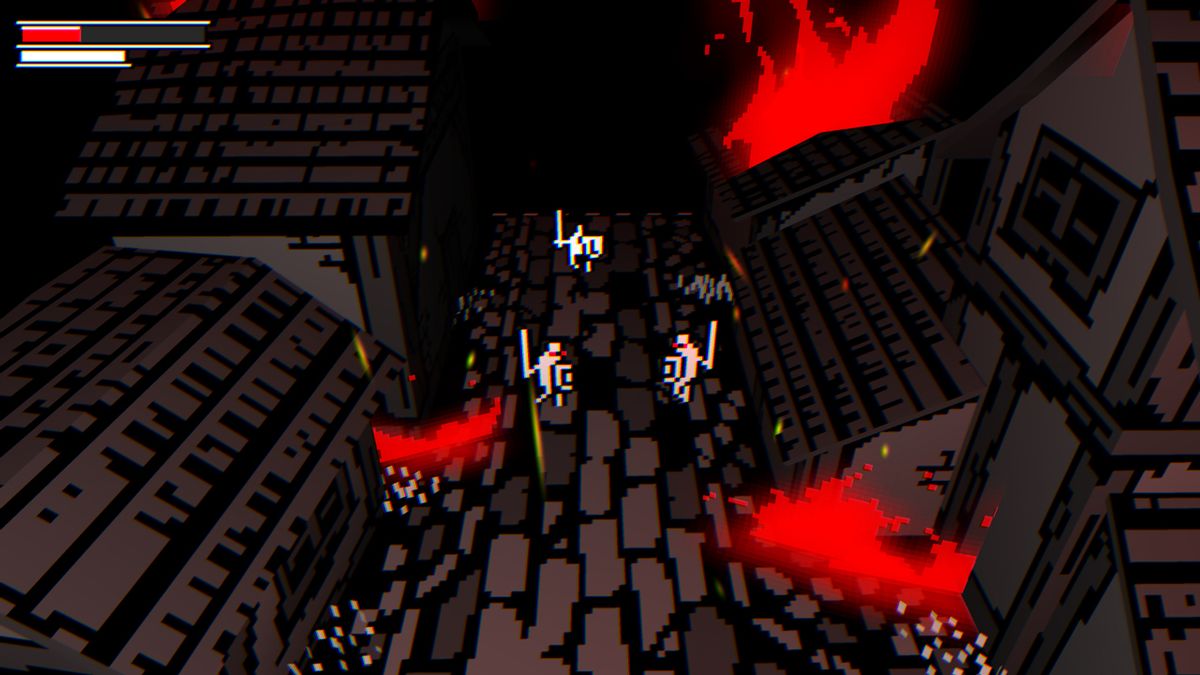
Apple Arcade is officially available for iPhones running the latest version of Apple's mobile operating system, iOS 13. Sure, the update comes with an easy-on-the-eyes dark mode and a newly-styled Photos app, but the real treasure lies with Apple Arcade.
For only five dollars a month you can get access to several dozen games, a number that will eventually reach into the hundreds once more titles are released (there's also a free one-month trial that's available, see details on how to sign up below). Well-respected publishers like Annapurna Interactive and Capcom have created games that are exclusive to the Apple Arcade service, and the library offers you a wide variety of game types, from fantasy to puzzle to strategy.
With Apple Arcade, any game you download will be synced between your iPhone, iPad, and Apple TV and can be played offline. An entire family of up to six people can share one subscription, at less of a cost than basically every media streaming service (looking at you, Netflix).
Right now, Apple Arcade is only available on iPhone, but will drop on iPad OS and TVOS on September 30. But how do you get your hands on Apple Arcade? Let us walk you through it.
- Install iOS 13 via the General tab in your Settings app.
- Make sure you know your Apple ID
- Go the Apple Store app on your iPhone
- At the bottom right, there's an Arcade icon, with a message that says you can play free for a month.
- Tap the button that says "Try It Free"
- Tap "Confirm" to start your one month free trial.
Keep in mind that after the month, Apple Arcade's five dollar monthly fee will be automatically charged. You can set a reminder on your calendar for the day before auto-renewal to avoid that charge, but we have a feeling you won't mind spending the price of a single oat milk latte on Apple Arcade.
Once you've got Apple Arcade downloaded, it's easy to navigate through it to find games. You can scroll through the main window to see featured games, or simply tap "See All Games" to browse further.
If you're spoiled for choice and unsure which game to go with, check out our list of the best Apple Arcade games to download and play first. You're welcome.
Sign up to the 12DOVE Newsletter
Weekly digests, tales from the communities you love, and more
Alyssa Mercante is an editor and features writer at GamesRadar based out of Brooklyn, NY. Prior to entering the industry, she got her Masters's degree in Modern and Contemporary Literature at Newcastle University with a dissertation focusing on contemporary indie games. She spends most of her time playing competitive shooters and in-depth RPGs and was recently on a PAX Panel about the best bars in video games. In her spare time Alyssa rescues cats, practices her Italian, and plays soccer.
Most Popular