How to build a pond in The Sims 4
Create a peaceful pond in The Sims 4 and fill it with fish

Learning how to build a pond in The Sims 4 will open up new possibilities in your outdoor space. After all, who doesn't want a peaceful waterscape? That's right, no more sad little swimming pools encircled by shrubbery to hide what it actually is. Plus, these ponds can have fish in them, too!
From algae to frogs, lily pads, and more, you can add something really special to your Sims home. Unfortunately, finding the pond creation tool in Build mode can be tricky. Fortunately, we've collated everything you need to know about building a pond in The Sims 4 into this guide. Whether you're revamping a communal space, or adding a pond to your very own lot, here's how to do it.
How to build a pond in The Sims 4
1. Use the terrain tool to make your pond shape

In Build mode, head over to the terrain tools - which handily looks like a pond - and select "lower terrain" within the "paint tool" area. You can then use this to make the basic shape of your pond. You're able to swap between brush styles (round or square), and adjust the speed and radius at which your tool carves into the land - letting you control the depth a little more easily.
Compared to the pool tools, using the terrain brushes allows your pond to look much more natural and work better with the landscape. Plus, if you're unhappy with your digging, you can always heighten the terrain or flatten it out entirely to give yourself a fresh start.
2. Fill it with water

Once you're happy with your basic pond - or river - shape, flip over to the "water tool" section of the terrain menu. In here, you've got the option to simply just raise the water level, which will add a layer of water with every click according to the vague water level lines you can see in the terrain dip.
Or you can choose to "fill water to level", which will top up your pond automatically to the max. You can also adjust your max water level too, for finer design capabilities.
3. Accessorize it

After you've got your basic pond built, you can add some accessories, such as flowers or rocks to really round off the pond experience. These can be found next to the terrain tools in Build mode, where there's a section called "outdoor water decor". In here, you can change the water type (there are pond-specific options, too), add plants, rocks, and logs, and also what's known as "pond effects". These are little tiles you can pop onto your pond to spawn things like ducks or swans, or various bugs. They certainly add more character to your pond.
However, it's important to note that the "country fish" option within pond effects is purely a decorative feature. If you want to add catchable (and even edible) fish to your ponds, read on.
How to add fish to ponds inThe Sims 4

To turn your beautiful new pond into a fisherman's paradise, you'll need to first add the "fishing allowed sign" to your pond from the "pond objects" section of the "outdoor water decor". You'll then select the sign in Live mode to allow your Sims to add fish, and also see which fish are available to catch in each pond.
However, in order to add fish to a pond your Sims will need to trigger the fishing skill and register some fish in their notebook - you can't just buy them from a catalogue. There are two easy ways to do this though:
1. Go fishing

By fishing anywhere that allows it, your Sims will gain knowledge of various different fish types - and the more they catch, the more knowledge and fishing skill they'll gain. Once you've caught one of each species, you'll then be able to add that species to your home pond. And yes, that counts for the more tropical fish types you can find across the various Sims 4 expansion packs.
2. Go grocery shopping

If you're not interested in fishing away from home, or you just want to cut out the middleman to get access to all the best fish, you can utilize shopping.
Either head to a store, or use the "grocery delivery" option via the phone to stock up on various types of fish. Once you've purchased a fish, you can then use that species in your pond. It's certainly not a cheap option, but it's definitely a lot faster.
Need money for fish? Use our how to get more money in Sims 4 guide to, you guessed it, get more Simoleons.
Sign up to the 12DOVE Newsletter
Weekly digests, tales from the communities you love, and more

Sam Loveridge is the Brand Director and former Global Editor-in-Chief of GamesRadar. She joined the team in August 2017. Sam came to GamesRadar after working at TrustedReviews, Digital Spy, and Fandom, following the completion of an MA in Journalism. In her time, she's also had appearances on The Guardian, BBC, and more. Her experience has seen her cover console and PC games, along with gaming hardware, for a decade, and for GamesRadar, she's in charge of the site's overall direction, managing the team, and making sure it's the best it can be. Her gaming passions lie with weird simulation games, big open-world RPGs, and beautifully crafted indies. She plays across all platforms, and specializes in titles like Pokemon, Assassin's Creed, The Sims, and more. Basically, she loves all games that aren't sports or fighting titles! In her spare time, Sam likes to live like Stardew Valley by cooking and baking, growing vegetables, and enjoying life in the countryside.
- Jasmine Gould-WilsonStaff Writer, 12DOVE
- Grace DeanFreelance Writer




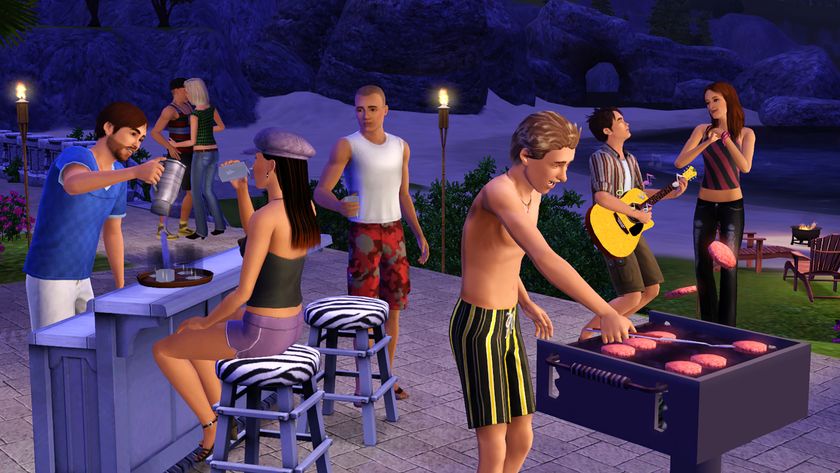
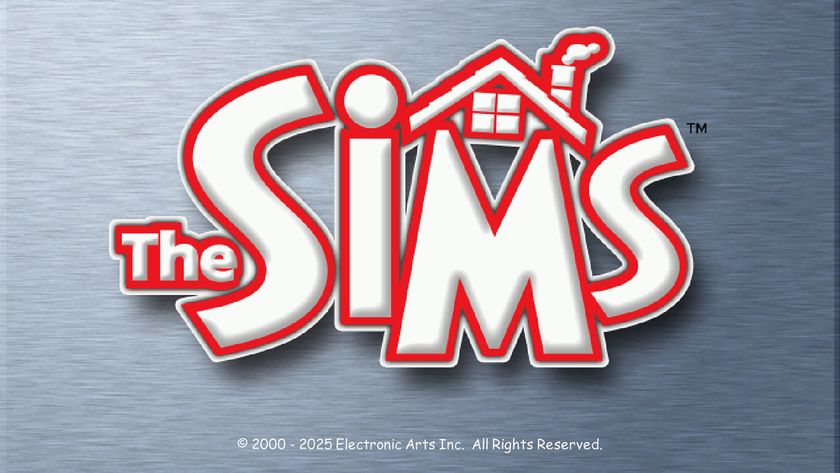













The Sims 4's colorful competitor Paralives is bringing one of my favorite features from The Sims 3 back – the ability to customize literally everything

The Sims 4's hyper-realistic competitor inZOI will only "sort of" have sex – but I'm sure a Wicked Whims-style mod will take care of the rest





