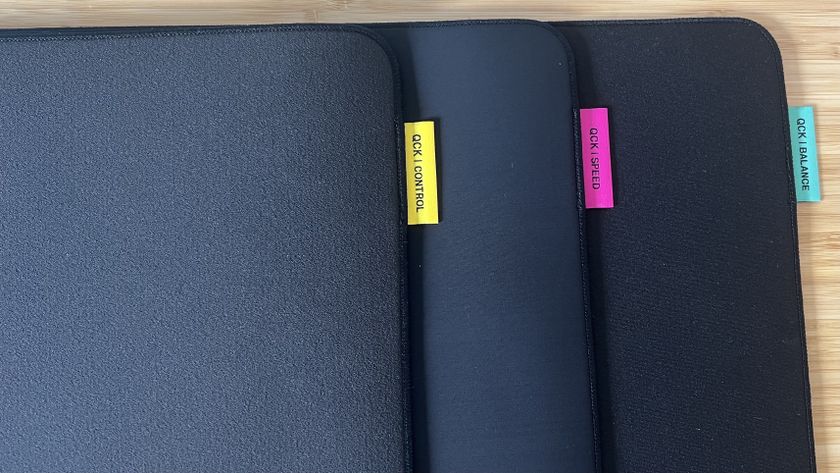How to avoid The Last of Us 2 spoilers on the internet, social media, and in real life
Because all of this waiting can't be for nothing

In news that will either brighten or dampen the state of your week, an excessive amount of The Last of Us 2 has leaked online in advance of its still unknown release date, revealing what appears to be the PS4 exclusive's full storyline alongside heaps of new gameplay and cutscenes.
For a game that's all about maintaining its shock factor and the element of surprise, this is a pretty devastating development, especially for those who are still hoping to jump into The Last of Us 2 blind when it does eventually launch. If you're one of those people, you've come to the right place, as this little guide is here to make sure you avoid all and every potential Last of Us 2 spoiler that's currently circulating the internet, without having to go off-grid entirely.
How to avoid The Last of Us 2 spoilers on the internet

When it comes to the internet, there's no guarantee you won't accidentally run into The Last of Us 2 spoilers through harmless search engine results, news stories, or selfish comments on forums, but the next best thing is Spoiler Protection 2.0.
This is a Chrome or Firefox extension that can be installed and then customized to censor any keywords related to the spoilers you're worried about. Boot it up, click on the Spoilers tab, thrown in phrases like "The Last of Us 2", "Joel", "Ellie", and so on, and hit Enter.
After that, anytime one of those phrases appears on an internet page you're browsing, Spoiler Protection 2.0 will automatically block it out with a big ol' REDACTED box, including any related images or thumbnails. Ah, bliss.
How to avoid The Last of Us 2 spoilers on Twitter


It's not whether Sony could release The Last of Us 2 digitally, it's whether it should
Twitter has an easy method to block all potential The Last of Us 2 spoilers, and it's called muting. Head to your privacy settings, where you'll find the option to mute certain words from your timeline.
As before, input phrases like "The Last of Us 2" alongside all known character names from the game, and Twitter will make sure any tweets with those keywords in them won't appear on your timeline from here on out.
Sign up to the 12DOVE Newsletter
Weekly digests, tales from the communities you love, and more
You can even choose how long you want the muting to last for, but you can always just select "Forever" and then disable the option once you've played the game for yourself and don't need to worry about spoilers anymore.
Of course, this does mean you might be kept off the loop about potential The Last of Us 2 news, including its release date, but - if you stay tuned to GamesRadar - we'll make sure you hear about all the relevant, spoiler-free info when it arrives.
How to avoid The Last of Us 2 spoilers in real life
There's only so much you can do here but, hey, given *gestures wildly* everything, the reduced frequency of our social gatherings at least means you're unlikely to run into any spoilers from strangers at drunken parties or that one mate who enjoys spoiling everything for fun.
Even so, if you live with someone who has already checked out The Last of Us 2 spoilers for themselves, it may be worth having a frank, honest conversation about what mustn't be spoken aloud while the game remains out of our reach. It may be an awkward chat, but it's worth the risk.
Here's how to pre-order The Last of Us 2 to guarantee your Day One copy.
For more, check out everything revealed in Last of Us 2's Outbreak Day info drop, or watch below for our hands-on gameplay preview of the sequel.
I'm GamesRadar's Features Writer, which makes me responsible for gracing the internet with as many of my words as possible, including reviews, previews, interviews, and more. Lucky internet!













The Last of Us creator Neil Druckmann sounds like he's contemplating the end of his career: "When is it time to stop?"

Naughty Dog has done it: it's remastered the PS5 controller with a Last of Us-themed DualSense announcement 24 hours after Neil Druckmann dashed our hopes for The Last of Us 3