How much gaming PC storage do I really need in 2022?
Cheap storage options for your budget-built gaming PC

With digital storefronts such as Steam, Origin, Epic, GOG Galaxy, and Ubisoft Connect taking up the vast majority of PC gamers' hard drives, how much storage space do you actually need in a gaming PC in 2022?
It's common nowadays for most gaming PCs to ship with a 1TB SSD as standard, be that an NVMe or a SATA, which is what your bootOS (where Windows is stored) taking up a chunk of this capacity. Now, should you be considering building yourself a gaming PC from scratch, being smart with the amount of storage on a budget system is a great way to keep those costs down. Fortunately, it's now easier than ever, with more options afforded to you, for both SSDs of all kinds and standard hard drives too.
With optical drives largely phased out throughout the 2010s on the PC gaming platform, the present (and indeed the future) is entirely geared towards digital distribution. That's why we're taking a look at what you can do with a 500GB drive as well as a 1TB drive in various configurations for a budget-orientated gaming setup. Keep in mind that these models won't necessarily be the best SSDs for gaming, but for those after wallet-friendly models, they should certainly fit the bill.
Is 500GB enough storage space for a gaming PC?
Factoring in your OS install, with Windows 10 normally taking up around 20GB depending on which version is on your SSD, then you've got around 480GB total capacity left to play with. It's been estimated that the size of an average triple-A game in 2022 is between 25-60GB, as this is consistent with listings for titles such as Dying Light 2: Stay Human and Elden Ring, both of which carry 60GB total install sizes.
For two games, that's around 120GB of usable space (about 25%) occupied. From this example, we can surmise that you will have space for between six and seven similarly sized games, depending on where they fall in that average scale. From this, we can surmise that 500GB is indeed enough to store a fair few big games at any one time, although this is without considering other media and files on top.
Of course, if you're getting a gaming PC to indulge in more casual gaming experiences, or Esports games that typically carry smaller file sizes (such as Valorent, CS: GO, and Dota II) then your total system space will stretch much further. That's to say nothing of the indie scene, of which titles can be as small as a few hundred megabits to a couple of gigs.
Should I go for a 500GB HDD or SSD?
The biggest cost-saving measure here is going to come down to storage type as standard hard drives generally run cheaper, and consequently far slower, then faster SATA and M.2 SSDs. As a rule, we recommend running your games on an SSD as this will result in faster loading titles and better overall performance.
Sign up to the 12DOVE Newsletter
Weekly digests, tales from the communities you love, and more
Fortunately, SSDs are nowhere near as expensive as they once were. We've rounded up the three best cheapest options on the market for you below.
The best budget 500GB storage drives
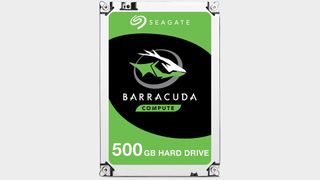
Seagate BarraCuda 500GB
Specifications
Reasons to buy
Reasons to avoid
If you're on a tight budget and less concerned about speed for your Windows boot and gaming performance, then the Seagate BarraCuda 500GB could be all you're after priced at only $39.99. While this model is unlikely to blow anyone away with its performance, as it is restricted by the tried and true 7200 RPM spinning disk tech of yesteryear, you can't really go wrong with its reliability for the money. With data transfer rates of up to 140 MB/s and a five-year limited warranty, it's a solid choice for those looking to save a few bucks.

Crucial MX500 500GB
Specifications
Reasons to buy
Reasons to avoid
While the Crucial MX500 is unlikely to blow anyone away with its sequential performance compared to an NVMe drive, priced at only $59.99, this 500GB model is more than enough for a budget gaming PC setup. The sequential performance here is overall solid, at around 560 MB/s, which is still fine for many games in 2022. As a 2.5-inch SATA, the Crucial MX500 can easily be slotted into any relevant space inside your case, and be ready to launch both your OS and whichever titles you wish to run.

Samsung 980 500GB SSD
Specifications
Reasons to buy
Reasons to avoid
Though it may be limited to Gen 3.0 speeds, the Samsung 980 SSD remains one of the more popular wallet-friendly NVMe drives for its overall impressive performance. You can expect the top end of what's possible through the previous generation here, up to 3,500 / 3,000 MB/s read and write respectively, which is considerably faster than what a SATA can deliver. Priced at $75, though frequently on sale, the Samsung 980 SSD is an ideal choice for anyone wanting super fast Windows boot times, brief loading times, and respectable file transfer rates in 2022. While lacking behind that of a Gen 4 drive, far more PC gamers are going to have access to Gen 3 M.2 ports in their motherboard, especially when this drive is priced similarly to many slower SATAs for the same money.
What about cheap 1TB storage space options for PC?
We would consider 1TB generally to be the sweet spot for any gaming PC setup, and doubling your amount of storage genuinely isn't too much pricier. This is the usual standard size that prebuilt machines ship with, which can prove enough for many games and files all at the same time. Really, you're giving yourself that extra breathing room for future, larger titles, as well as immediate access to more of your backlog and programs.
The best budget 1TB storage drives

WD Blue 1TB WD10EZEX
Specifications
Reasons to buy
Reasons to avoid
With its aggressive asking price of just $39.99, the WD Blue 1TB HDD is a hard value proposition to beat for anyone after a reliable storage drive with respectable speeds. This is one of the cheaper HDDs from a reliable manufacturer around, too. This standard 3.5-inch SATA hard drive is spinning at the fastest rate available, 7200 RPM, and with its 64MB cache, is far from the slowest hard disk data drive you can slot into your gaming PC. Keep in mind that, of course, sequential performance isn't going to be outstanding. However, as far as price-per-gigabyte here is concerned, approximately 4 cents apiece, you can't really argue with it.

SanDisk SSD Plus 1TB
Specifications
Reasons to buy
Reasons to avoid
The SanDisk SSD Plus 1TB remains a popular choice inside many gaming PCs to this very day for its reliable nature and competitive price point. For $79.99, you're getting significantly faster sequential performance than that of a standard HDD, and this unit promises around 535 MB/s for faster boot-up and in-game loading times. What's more, and perhaps the most well-known feature of SanDisk's hard-wearing 3.5-inch SATA line, is the 1500G shock and vibration resistance, meaning that there's a far more minimalized risk of mechanical failure here, too.

Sabrent Rocket Q 1TB
Specifications
Reasons to buy
Reasons to avoid
The Sabrent Rocket Q 1TB may not aim quite as high as the company's coveted Gen 4.0 drives, but this wallet-friendly previous gen model certainly has enough go to it to be considered a top performing NVMe SSD in 2022. With up to 3,200 MB/s sequential rates, you're looking at the top-end of what's possible from Gen 3.0 architecture, which is far more common on budget motherboards than 4X4. If you're willing to take advantage of those ports, you'll see performance more than triple from what a typical SATA can do, meaning that your PC and games will still blitz by with space to spare.
Expand your storage options out with the best external hard drives, and speed your rig up in other ways with the best CPU for gaming, and best RAM for gaming.

Aleksha McLoughlin served as the Hardware Editor for GamesRadar from June 2021 until August 2022. Her main area of expertise was the PC gaming platform, which comprised buying guides, features, reviews, and news coverage on components and prebuilt machines. She was also responsible for gaming chairs and storage. She now works on a freelance basis while studying to become a university lecturer specializing in English for foreign territories. Prior to joining GamesRadar, she wrote for the likes of Expert Reviews, The Rory Peck Trust, No Clean Singing, Vinyl Chapters, and Tech Spark while also working with the BBC.
Most Popular







