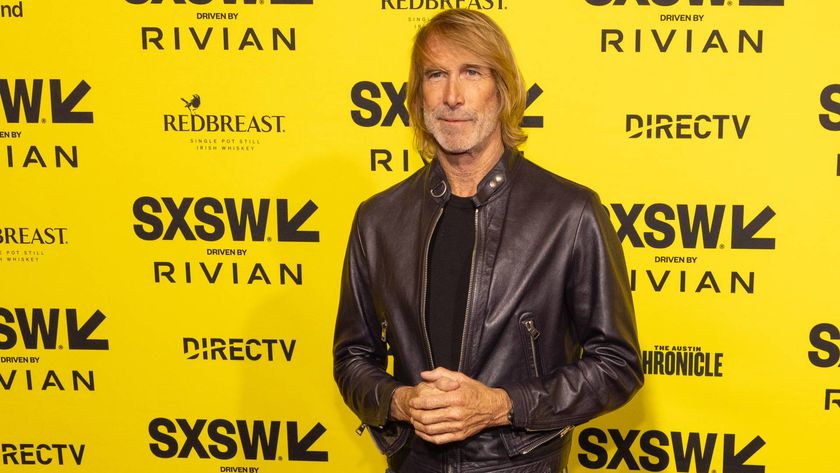How to make an animated Space Invader in Fallout 4
I wondered how long it would take before we got our first serious Fallout 4 creation. We saw hints of what the settlement building could do in early gameplay, but now the thing's out in the wild and we have our first animated lightboard. This is where it starts.
The result is this:

That's the work of RFarmer who wired up a ton of lights, generators and three terminals to program this thing. It's made of three parts - the bit that doesn't animate and the two moving bits. You can read his imgur guide to building it in the gallery up there.
You'll probably want to clear a bit of time if you're going to try this as it doesn't sound easy. Building it all isn't the problem, it's the animation that's "the real bitch" according to RFarmer. "There's no way (that I could figure out) to tell the lights to turn on when the other switches off. So basically the only way to control that is to cut the power on one then reattach it [and] check to see if the animation is right. Took about 15 minutes of trial and error." Yeah, I won't be trying that.
Seen something newsworthy? Tell us!
The Back

So here it is from the back. Each Light Box requires 1 Power, so I didn't want to get too overzealous with my design. I went 18 blocks wide and 8 high. I figured at any given time to do this Alien I needed AT LEAST 50 power. So really I only needed 5 large generators, but I got a bit carried away at the start when I had NO IDEA what I was doing. Source
Behind the alien

So you can see that I have more power up here too. Some windmills and medium generators. Something I found out is that if you wire all your power sources together then they can feed as one bank. Kind of like in Kerbal Space Program when you attach fuel hoses everywhere. HOWEVER, I later found out that you don't want to always have all of your power linked together. More on that later.
Sign up to the 12DOVE Newsletter
Weekly digests, tales from the communities you love, and more
Wiring it to work

So I went into Photoshop and planned my Alien. I broke it down into 3 parts. 1) The part that is always on. 2) Animation Frame A 3) Animation Frame B The part that was always active got it's own separate power source of 4 Large generators (though it probably didn't have to be that many). Then that linked to a terminal and that terminal wired to just the blocks I needed active forever. More on the other two in picture 5.
Always on

This was the part that was always active.
Switcher madness

Here's the tricky part. I'll go step by step for how I did Frame A.
Go into both terminals and set the interval time to On for 1s and Off for 1s. Here's where it's a real bitch. There's no way (that I could figure out) to tell the lights to turn on when the other switches off. So basically the only way to control that is to cut the power (I removed the wire to the terminal) on one then reattach it. Check to see if the animation is right. No? Damn. Try again. Took about 15 minutes of trial and error to get right.
So why do we do separate power? Well terminals tend to consolidate info into the one if they are all connected to the same power. When that happens your two Frames just sync up and don't actually create an animation.

I'm GamesRadar's Managing Editor for guides, which means I run GamesRadar's guides and tips content. I also write reviews, previews and features, largely about horror, action adventure, FPS and open world games. I previously worked on Kotaku, and the Official PlayStation Magazine and website.








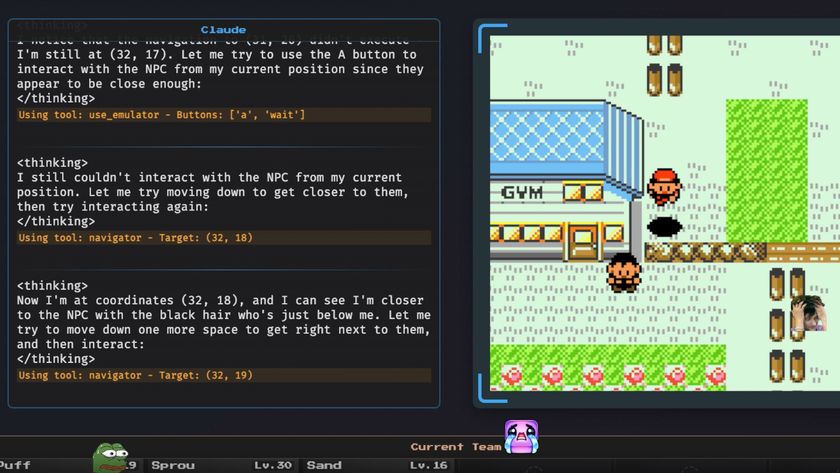




Original Fallout creator says he "pushed" for a happy ending with "cake and balloons" instead of the RPG's downbeat finale

Disco Elysium lead says original Fallout is an RPG "that's almost Biblical in its annihilation," making "other post-apocalyptic worldbuilding seem like an amusement park"