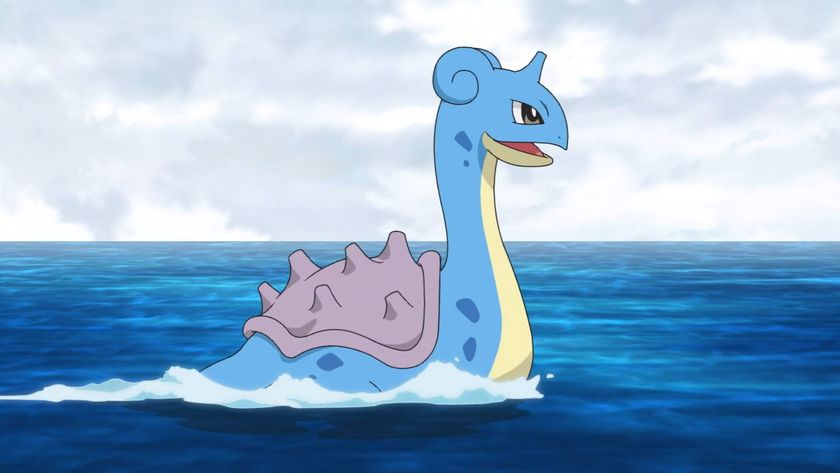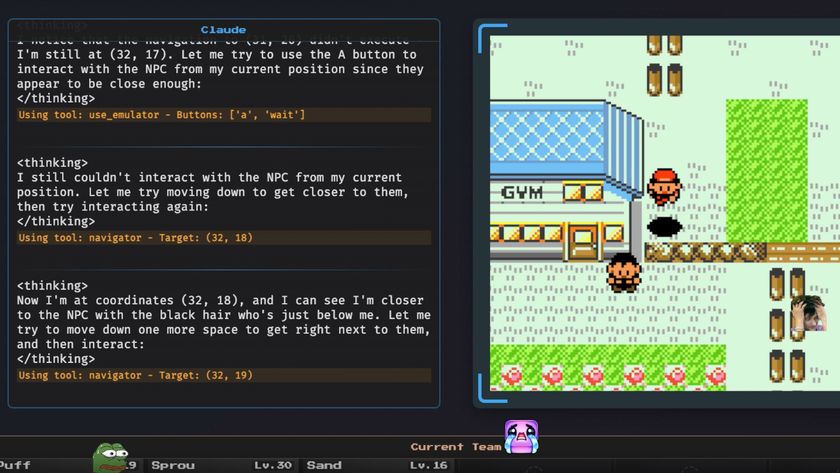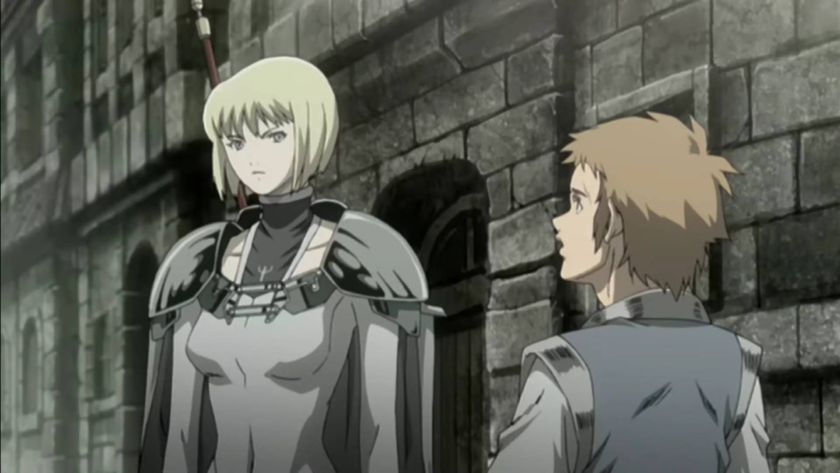Here's how to play Pokemon Go on Apple Watch

Nintendo made a surprise appearance at this year's Apple conference announcing both Mario Runner for iPhone and Pokemon Go for Apple Watch.
It's not the full Pokemon Go game on your wrist though, rather a selection of key features pulled out to make Pokemon Go-ing even more mobile (because, man, getting that phone out of your pocket really is just too much).
Here's how it works:
1. You can track your eggs on the watch screen

2. The main PoGo screen shows your level and XP

3. It shows how far to walk before hatching an egg, recording it as a workout while showing calories burned and nearby pokemon

4. You'll be told if any pokemon appear but you’ll still have to get your phone out to catch them

5. It tells you when Pokestops are nearby with a buzz and lets you spin to collect items

6. It tells you when you win any medals

7. You can hatch eggs on the go

8. Ending your workout gives you a summary screen with how far you walked and all the items you earned

Seen something newswothy? Tell us!
Sign up to the 12DOVE Newsletter
Weekly digests, tales from the communities you love, and more

I'm GamesRadar's Managing Editor for guides, which means I run GamesRadar's guides and tips content. I also write reviews, previews and features, largely about horror, action adventure, FPS and open world games. I previously worked on Kotaku, and the Official PlayStation Magazine and website.