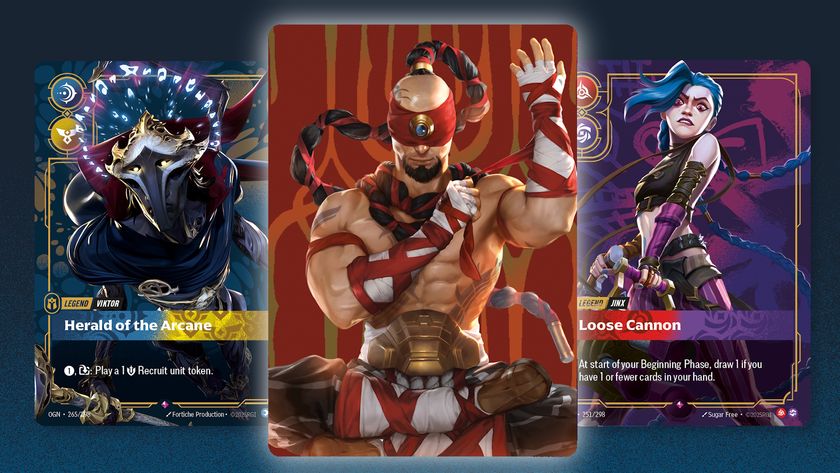Dell just unveiled a new Alienware gaming monitor that appeals to two gamers within me
Why choose between fidelity and speed when you can have both?

Dell is known for making Alienware gaming monitors with exceptional visuals and speed on their side, but the next model will embrace both qualities within a single package. While the upcoming AW2725QF isn’t the first dual-resolution screen to emerge on the scene, I’m excited to switch from crisp UHD visuals to a rapid 360Hz refresh rate on the fly.
Dubbed the Alienware AW2725QF, the company’s next best gaming monitor contender looks fairly ordinary at a glance, featuring the normal Dell hallmarks. Where things differ this time is with its dual-resolution panel lurking within, as the IPS display supports both 4K 180Hz and 1080p 360Hz. Effectively, this screen can produce the same results as UHD models and the Alienware AW2724HF using a single IPS display.
Of course, the AW2725QF also manages to squeeze a bunch of other handy gaming features in despite its dual-resolution superpowers. DisplayHDR 600 certification, G-Sync compatibility, and Dolby Vision support are all on standby to help elevate visuals even further, and offering two HDMI 2.1 ports means it’ll also pair nicely with your PS5.
From competitive to adventurous

I’ve never liked the idea of deciding between a high refresh rate monitor or a 4K monitor for gaming. That perhaps explains why I tend to gravitate towards screens like the Samsung OLED G6 that strike a balance between resolution and refresh rate, but I’d ideally like a panel that can be both furiously fast when needed and serve up delicious UHD visuals.
Now that dual-resolution displays like the AW2725QF are becoming a reality, we might finally be at a stage where choosing refresh rate over resolution is a thing of the past. Sure, there’s always going to be a divide between ultra-fast and the highest resolutions possible, and proper enthusiasts will still likely opt for speeds upwards of 500Hz for that competitive advantage. But, for everyone else out there, having both 4K and 1080p 360Hz modes available will be super accommodating, especially for those players who want to give some serious performance-driven first-person shooter sessions a go.


Chances are that most of your Steam library isn’t dominated by FPS games. Instead, you’ve likely got a few shooters sprinkled on top of a genre soup, including adventure games, indies, etc. I can speak from experience when I say playing more detailed adventures and colorful romps on a 1080p display that trades most qualities to achieve a higher refresh rate isn’t remotely fun, leading to a rather lackluster experience. So, keeping a mode like that for when you’re trying to get serious about CS:GO, while using 4K visuals for those other big outings just makes sense.
It’s worth noting while I’m excited about this specific Alienware configuration, I’m already putting a dual-resolution monitor to the test right now with elevated capabilities. Specifically, I’ve been using the LG UltraGear 32GS95UE-B, which can switch between 4K 240Hz and 1080p 480Hz using an OLED panel. Those monstrous abilities naturally come with an elevated $1,399.99 / £1,300 price tag, so while it trumps Alienware’s new screen on specs, its MSRP could be the deciding factor here.
Sign up to the 12DOVE Newsletter
Weekly digests, tales from the communities you love, and more
On that note, Dell says it’ll confirm pricing for the Alienware AW2725QF very soon, and the screen will be officially available worldwide from September 12, 2024.
Looking for more screens? Swing by the best monitor for PS5 and best monitor for Xbox Series X for console options. Alternatively, take a peek at the best gaming TV if you need something for the living room.

I’ve been messing around with PCs, video game consoles, and tech since before I could speak. Don’t get me wrong, I kickstarted my relationship with technology by jamming a Hot Wheels double-decker bus into my parent’s VCR, but we all have to start somewhere. I even somehow managed to become a walking, talking buyer’s guide at my teenage supermarket job, which helped me accept my career fate. So, rather than try to realise my musician dreams, or see out my University degree, I started running my own retro pop culture site and writing about video games and tech for the likes of TechRadar, The Daily Star, and the BBC before eventually ending up with a job covering graphics card shenanigans at PCGamesN. Now, I’m your friendly neighbourhood Hardware Editor at GamesRadar, and it’s my job to make sure you can kick butt in all your favourite games using the best gaming hardware, whether you’re a sucker for handhelds like the Steam Deck and Nintendo Switch or a hardcore gaming PC enthusiast.