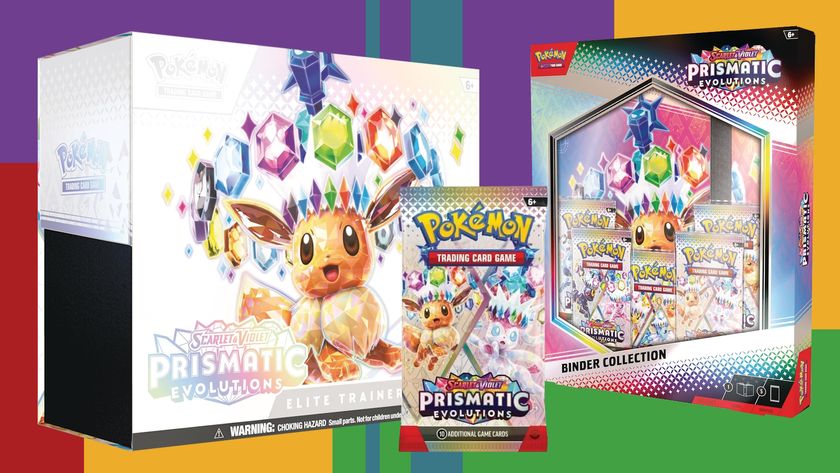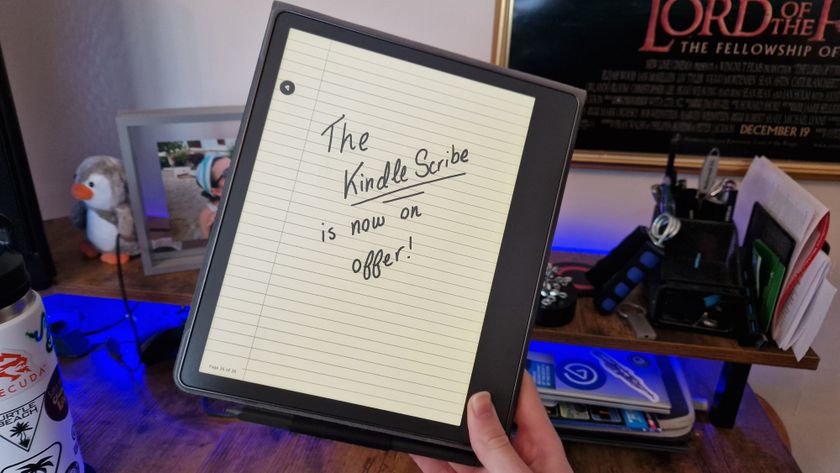What kind of games benefit the most from Reflex and lower latency?

Looking to reduce latency in your NVIDIA PC gaming setup? Lag is an issue most PC gamers have experienced at some point, but it can be a challenging thing to solve since there are a number of different factors that can be the cause of high latency. Thankfully, there are solutions, but first let's break down the different types of latency to help you narrow down the possibilities and find a solution.
High latency is exactly what you don't want when you're playing games, breaking immersion and interrupting your gameplay in single-player games and, worse yet, negatively impacting aiming and response time in competitive multiplayer games. It's the dreaded delay in-between the inputs from your mouse and the corresponding actions on the screen. Even in millisecond increments, latency has the ability to make or break your PC gaming experience no matter the genre or platform.
Getting a little more technical, there are two main kinds of latency: network and system. Network latency, or lag, refers to latency caused by your internet connection, while system or local latency is related to input processing, your game engine, rendering, and components like mouse, keyboard, and display - ultimately, system latency is affected by your actual PC and not your internet speeds. Assuming you're happy with your internet plan, let's dive into system latency
There are three components to the system latency pipeline that you can improve to get you those faster response times you're looking for. If you're dealing with high peripheral latency, either your mouse or keyboard isn't up to the task of what you're playing, while high display latency means you need a PC monitor with a higher refresh rate. However, straight-up PC latency can be the main culprit, and there's something software-side that can be adjusted to quickly and painlessly lower your PC latency. That's where we'd recommend NVIDIA Reflex for compatible PCs.
NVIDIA Reflex was introduced as a way to minimize latency with a combination of SDKs and driver optimizations. The Reflex SDK is a tool afforded to developers for implementing low latency modes that sync up the game engine tasks to complete at precisely the right time for rendering, removing the GPU render queue while minimizing CPU back pressure in GPU-intensive game scenarios. In short, it reduces the time it takes for the pixels on screen to react to your mouse inputs, and it's easy to see how this would put the odds in your favor in a competitive shooter and simply make games run more smoothly in general.
Naturally, you'll need an NVIDIA GeForce GPU to activate Reflex, we recommend the latest GeForce RTX 40 Series GPUs. Once you do, it's very possible you'll see some significant reductions in latency in compatible games, which can make or break your next round of Valorant, Fortnite, Call of Duty: Warzone, or Overwatch 2.
Even single-player games can benefit greatly from the simple switching on of NVIDIA Reflex. For example, Remedy's 2023 GOTY contender Alan Wake 2 is a game with plenty of high-stakes, fast-paced battles in which lag can easily tilt the odds in your enemy or enemies' favor. The Nightingale boss fight in particular is one where you definitely don't want latency standing in your way, and again, as long as your PC is compatible, flipping Reflex on can mean the difference between triumphing over this undead monster and being sent back to the Dark Place.
That said, Reflex was designed to optimize response time in competitive gaming, and it's even more crucial to make sure you have it enabled if you're ranking up in Overwatch 2 or Apex Legends. NVIDIA reports that Reflex can reduce latency by substantial 51% in Apex Legends and packs an absolutely game-changing 61% latency saving in Overwatch 2.
If you aren't rocking a GeForce RTX GPU at the moment and you're ready to make the switch, there are plenty of solid options all across the budget spectrum, both for desktops and laptops. At the modest end, the GeForce RTX 4060 gets you into the latest line of NVIDIA GPUs at a reasonable price, offering superb 1080p performance per watt that puts even the RTX 3060 to shame. For right around $300, the RTX 4060 is a mighty and highly energy efficient contender for its bracket. If you're looking to jump up to 1440p, check out the RTX 4070 which offers excellent performance at 1440p resolution. For those of you looking for 4K, an RTX 4080 SUPER will offer maxed out settings with amazing performance.
On the mobile side, you obviously won't be able to swap out your GPU like you can on a desktop PC, but knowing which mobile GPUs are best suited for low latency and NVIDIA Reflex can help you narrow down your search for a new rig. I've personally had a great experience with the RTX 4060 Mobile, with it you'll see a huge benefit when enabling NVIDIA Reflex. Or, if you want something a little more future-proof, stepping up to the RTX 4070 will prove a worthy return on your investment without totally breaking the bank.
Sign up to the 12DOVE Newsletter
Weekly digests, tales from the communities you love, and more