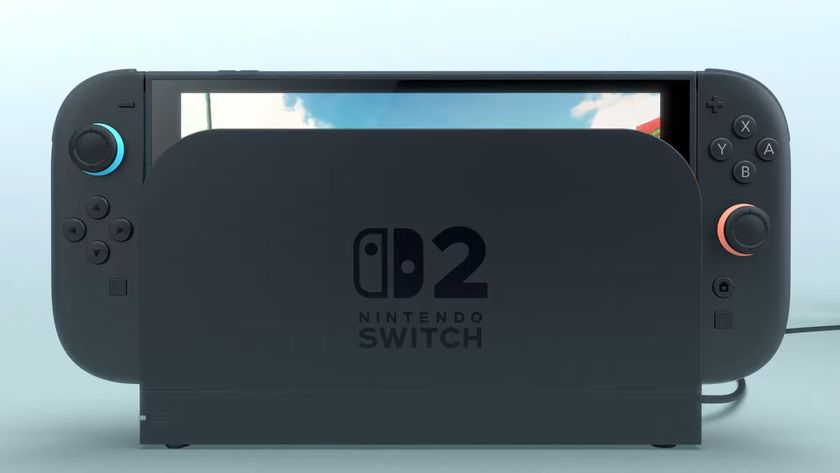The RodeCaster Duo is an almost perfect streaming mixer, and Rode is working on a fix for its biggest flaw
Opinion | If Rode can fix this small imperfection, the Rodecaster Duo will be unbeatable as a streaming mixer.

Mixing audio sources during a live stream can be a total headache. When lots of different PC applications are all running at once, all of them want to be your system’s central audio driver, and you need to adjust different levels for your personal mix and audience, it’s a lot.
If any of this sounds familiar, you’ve probably looked around for the best gear for streaming and found the few devices designed to help you out. The TC Helicon Go XLR Mini is a popular choice, but since ongoing support for it has been waxing and waning, it’s not the easiest for me to recommend. Similarly, the Elgato Stream Deck+ and BEACN Mix Create are powerful, but their small footprints on a desk don’t provide a huge amount of versatility.
For me, it doesn’t get any better than the RodeCaster Duo.
What is it?

The Duo is a smaller version of the RodeCaster Pro 2, which is so heavy-duty that I used it during my stint as manager for my university’s radio station. It’s built by one of the best audio companies in the world, and it harnesses a relentless amount of power for content creators. It has four faders you can control audio levels with, an additional two virtual faders, mute buttons, programmable smart pads, volume dials to monitor two XLR microphones that can plug in the back, and a slew of effects for all your audio sources.
I’m not kidding when I say that there are potentially hours upon hours of customization for you to make this thing your own, and navigating through menus is easily done thanks to the generous touchscreen and clean UI. The SMART pads alone can work as hotkeys for your favorite soundbites, or even replace a device like the Razer Stream Controller X as your scene switcher.
There are even presets for popular microphones if footering about in menus doesn’t sound appealing to you. If you’re rocking the Shure SM7dB or the brand’s own Rode PodMic USB, you’ll get specific filters and EQs as soon as you set it up. For podcasters by day and streamers by night, you can switch easily between by using the Duo’s “show” settings to make things a bit easier for you. This allows you to save your configured settings for the content you’re making, switch to a second ‘show’ of different audio settings, and come back to your initial one later on. Even if you need to take it on the go, the RodeCaster Duo has onboard recording so you don’t need to even connect it to a PC or Laptop in order for it to work.
RodeCaser Duo (Open Box) | $499.99 $399 at B&H Photo and Video
Save $100 - This listing from B&H is an open-box RodeCaster Duo which drops the price by $100. For a premium device like this that seldom sees deals, that isn’t a bad price to pay. At Amazon, you can get one at MSRP, but its lowest drop there was $444 back in August of 2023. To me, this pre-owned model doesn’t seem like a bad option.
Buy it if:
✅You want the best streaming mixer available
✅You play on PC
✅You want dedicated faders for you, game, discord, and music
Don’t buy it if:
❌You stream gameplay on a PS5 or Xbox Series X
❌You’re struggling for desk space
It comes in either a professional-looking black chassis or a very sleek white one that’d be ideal for any streamer. It also has the feel of a truly professional bit of kit. The sliders have a weight to them that makes you feel every subtle fade out. The various pads liven up your desktop with splashes of color, and the level of audio quality this thing channels is unparalleled. I especially love the ducking effect, which dips my secondary audio channels down a few decibels whenever noise from my microphone is detected. It ensures nothing drowns me out, which is excellent when different games have varying volumes to deal with.
Sign up to the 12DOVE Newsletter
Weekly digests, tales from the communities you love, and more
Of course, all of that comes at a price - Rode gear isn’t always the cheapest. The Duo will set you back $499.99/£499.99, so no one can be blamed for thinking it’s overkill. For that money though, you’re getting a device that doesn’t just fix live stream headaches, it makes managing audio so much fun.
So what’s the catch?

It isn’t all sunshine and roses for the Duo though - apparently, no streaming mixer can be perfect for every setup.
You can connect two USB-C devices to the back of the Duo, which is rare for even the most modern audio interfaces. For single PC streamers, it’s easiest to plug both of them into your gaming PC to give yourself an extra fader for background music and your game. If you’re a console player though, that USB-C connectivity should allow you to simply plug in your PS5 or Xbox Series X, right?
Annoyingly, the RodeCaster Duo seems to have some kind of software incompatibility with Sony’s current-gen machine. A few minutes into gameplay there emerges a horrible, screechy feedback noise that resembles digital nails on a very real chalkboard. If you’re using a high-end set of earbuds like the Razer Moray in-ear monitors, that’s going to sting your lugs for sure. It’s not ideal for your chat, either, who will be subjected to no game audio when you slam down the appropriate fader to stop your eardrums from bursting.

It’s such a bizarre bug for a device where pretty much every other use case has been thought of and designed for. Perhaps most annoyingly, the much cheaper Yamaha ZG02 streaming mixer has seamless USB-C integration for PS5 audio. That’s possibly my favorite thing about that fairly simple sub-$200 device, and yet this exponentially more expensive one can't hack into Sony’s flagship.
I’ve troubleshot and dug around forums and YouTube guides for a fix but to no avail. It’s hard to say what’s causing this bizarre bug, but it has been widely reported on the likes of YouTube and Reddit. When I encountered it, I found that going to my PS5’s sound options tab on the home bar, switching sound outputs, and then switching back to the RodeCaster did reset it, but doing this every five or ten minutes is not ideal, especially when you’re in the middle of an intense gaming session.
The bright side…
Are you a current RodeCaster Duo owner who needs a fix for now? Well, if you have one of the best capture cards, particularly an external one, you could always route your audio through the capture card, and monitor it through OBS or Streamlabs while live. That’d be absolutely fine for your stream, you just wouldn’t be able to have your game audio set to a separate fader on the Duo. It's not perfect, but it might be your best workaround for now.
The good news is, Rode has been patching the software of the RodeCaster Duo since it launched. For example, you can now use USB-C microphones by slotting those into the back of the soundboard - and that’s a massive benefit to any creator who wants the advantages of an audio interface without dipping into expensive XLR microphone territory. The best microphones for streaming and gaming have been improving, and you don’t need to push into the XLR market to get professional quality these days.
I got in touch with the lovely folks at Rode to get their take on this bizarre console incompatibility, and they’ve said that while the Duo-PS5 combo isn’t fully functional through USB-C at the moment, it’s something the brand is “hoping to resolve at some point in the future through a firmware update.”
That’s as specific as they’re likely to be for now, but I’m glad to hear it’s something they’re aware of and are looking to fix. The Duo is an otherwise perfect streaming tool, and might honestly be one of my favorite bits of gaming-adjacent hardware. If console compatibility comes through fully, there will be no stopping it.
If you’re on the hunt for more streaming goodies, check out the best ring lights for streamers, the best webcams, and the best green screens.
One of my earliest memories is playing SuperMario64 and wondering why the controller I held had three grips, but I only had two hands. Ever since I've been in love with video games and their technology. After graduating from Edinburgh Napier University with a degree in Journalism, I contributed to the Scottish Games Network and completed an Editorial Internship at Expert Reviews. Over the last decade, I’ve been managing my own YouTube channel about my love of games too. These days, I'm one of the resident hardware nerds at 12DOVE, and I take the lead on our coverage of gaming PCs, VR, controllers, gaming chairs, and content creation gear. Now, I better stop myself here before I get talking about my favourite games like HUNT: Showdown, Dishonored, and Towerfall Ascension. Location: UK Remote