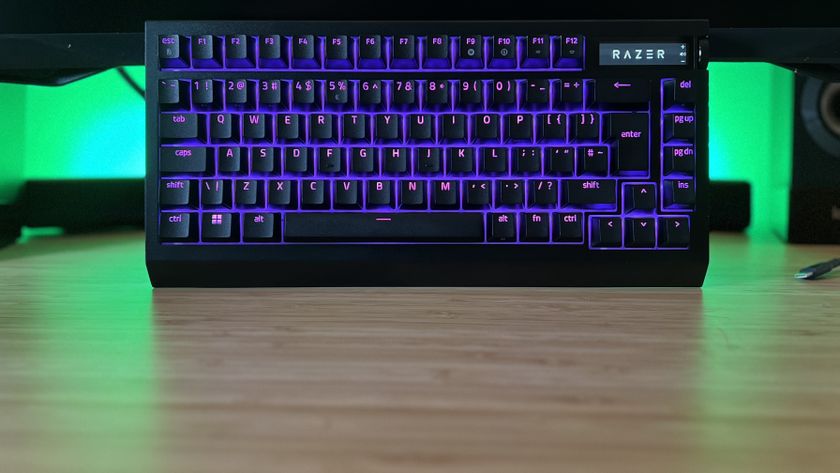12DOVE Verdict
The Shure MV6 microphone is a great microphone for anyone looking to enter the world of streaming or expand their gaming setup. This affordable USB option packs a punch with a complete feature set that you’d expect to find on its older siblings or more expensive rivals.
Pros
- +
Compact size is good for smaller setups
- +
High-quality sound
- +
Not too expensive
- +
Great Digital Denoiser, Digital Popper Stopper and Auto Level Implementation
- +
Good companion app
Cons
- -
No onboard volume controls
- -
Short USB-Cable
- -
Desktop stand isn’t adjustable
Why you can trust 12DOVE
In the current landscape, it is pretty essential for any gamer to have a trusted and reliable microphone, particularly for those who dabble in streaming or want more audio quality than a typical headset can offer. But with so many viable USB mics on the market these days, it can get a little overwhelming when trying to decide which one is right for you. At the end of the day you want to be “Shure” you’re getting the best bang for your buck.
You’d be hard-pushed to find a brand that is more intrinsically linked with high-quality microphones and audio equipment than Shure. We consider the Shure SM7dB to be one of the best microphones for streaming and gaming but with it being on the expensive side of high-end, that iconic microphone tends to be a pipe dream for the average content creator, let alone your everyday gamer.
That’s exactly the problem this premium audio brand is trying to solve with the new Shure MV6 USB Gaming Microphone. With a price of entry at only $149/£129 it’s aiming to provide gamers with the same high quality that you’d find in the MV7 or the SM7B microphones but at a much more approachable price.
Design

Looking at the Shure MV6 microphone straight out of the box, you’d perhaps struggle to tell the difference between it and its more expensive cousins. It looks very similar to the now iconic Shure SM7dB just a little smaller and condensed.
It comes with a very sturdy and nicely designed desktop stand that simply screws onto the microphone holder. Unfortunately, you’re not able to adjust the height of the stand, but the holder on top allows you to change the positioning of the microphone itself. Alongside the stand, it comes with a wind guard that doubles as an integrated pop filter to prevent unwanted sounds from being picked up. It's always nice when you buy a microphone and you don't need to think about forking out for more of the best gear for streaming like a pop filter or stand. For your money, you’ll also get a 1-metre-long USB-C cable which is disappointingly short.
The capsule of the microphone is housed inside a black chassis with a green cage design which is concealed by the windscreen. Once that is attached the lime green colors accent the microphone nicely as a ring around the middle of the device as well as its onboard mute button. On the side of the body, you’ll also spot the Shure branding in grey text quietly reminding you who these regularly-seen mics are made by. On the rear of the device, you’ll find a USB-C port to allow you to connect it to your PC and a headphone jack to allow live monitoring and PC audio playback.
Features

The microphone that's housed inside is a dynamic one which essentially means it converts sound waves into electrical signals using something called electromagnetism - and this is where my understanding of the underlying technology ends.
In plain terms, it means that compared to the more common condenser microphones like the SteelSeries Alias, the MV6 should be better at picking up your voice from directly in front of it. Like the Shure MV7+, there’s value in proximity with this brand’s narrower cardioid patterns, but the result is a large reduction in background noise.
With your purchase of the MV6 microphone, you will also gain access to the Motiv Mix app that allows you to adjust your microphone and tweak all sorts of settings. While this is helpful and easy to understand, I didn’t find myself using it as much as I expected and would prefer to use OBS or Adobe Audition as that's what I am used to. Most gamers or streamers will either not use software like this or will have a preferred software that they use already - especially if they own one of the best streaming mixers with dedicated software.
However, it is worth using a few of the features from the Motiv Mix App such as the digital Denoiser, the Auto Level Mode, and the Digital Popper Stopper, all of these I found to be helpful when streaming and worth the additional download of the app.
To test the Denoiser effect I played very loud white noise from my SteelSeries Arena 3 speakers which are sat right next to my desk. The first recording is what it sounds like with the Denoiser effect off, while the second is the effect turned on. While there is only a slight difference, the Denoiser successfully eliminates the background hum produced both by the white noise and my computer while it can be heard with the effect turned off.
A less noticeable difference is through the digital popper stopper which aims to reduce the harsh ‘puh’ sounds. It does manage to make it sound more pleasant to listen to and reduces the poppy sound. Hopefully, my masterful attempts at "Peter Piper" have showcased the subtle differences when it is turned on compared to when it's off (scroll down to hear those audio samples). It’s not an effect that's all too noticeable, but like I said previously it is worth using regardless.
The same goes for the Auto–Level-Mode, it was very difficult to sample this and record the differences but it did make an impact when using the Shure MV6 microphone so I would recommend turning it on.
Performance

Having used the Razer Seiren V3 Chroma for the past few months, considering it to be a good microphone, I was shocked at how much I preferred the Shure MV6 in comparison.
The room that I record in - my bedroom which doubles as my office and gaming suite - has practically no soundproofing. Yet despite this, I was impressed at the MV6’s ability to capture my voice during gameplay and streams and make it sound high quality and professionally treated. Thanks to the real-time Denoiser found in the Motiv Mix app I found that it practically eliminated any annoying background noise that I didn’t want picked up by the microphone. I usually don’t have much background noise but this eliminated the annoying hum of my computer that is occasionally present.

Thanks to my compact recording space I don’t have much room to keep the microphone at a huge distance so it is often sat on my desk directly in front of me. One of my constant worries with any microphone is how much it picks up and blows out any ‘puh’ or ‘buh’ sounds with it being so close. Thankfully my worries were put to rest with the Shure MV6 as its pop filter and digital popper stopper were able to stop any overpowering plosive sounds. In particular, the Digital Popper Stopper - a fantastic name - does a similarly fantastic job in reducing any distortions in your recordings.
The audio quality throughout my use of the MV6 was consistently of a very high level and something I would consider to be standout compared to similar USB products within the same price range. 99% of the time my audio was well-rounded, clear, and captured all the tones you’d want being picked up while eliminating the ones you don’t. For gamers and streamers, the Shure MV6 does exactly what you want and need and then some especially considering its competitive price point of $149/£129.
Should you buy the Shure MV6?

It is safe to say that Shure’s MV6 microphone is a top-quality product at a budget price and one that asks a very compelling question; should you buy it over the MV7+? That mic takes a more professional approach, giving you more futureproofing in the form of USB and XLR connectivity.
Sure, you could splash out a little bit more funds on the MV7 model. Sure, you could want a slightly more ‘professional’ sound - albeit one that would be hard to detect on a blind listen. And sure, you could want to use XLR over USB-C as your connection. However, I find it hard to justify the additional costs involved when the MV6 delivers exactly the sound quality I need for from-home live streaming without breaking the bank.
For gamers and streamers looking for their first quality microphone who don’t mind spending north of $100/£100 then you can’t go wrong with Shure’s MV6.
How we tested the Shure MV6 microphone
I used the Shure MV6 microphone for 2 months as my main microphone for gaming, streaming, and script recording. Alongside my use of the microphone, I used the Motiv Mix App as mentioned in the review. While streaming I used OBS to stream to Twitch and for script recording I utilised Adobe Audition and Audacity.
For more on how we test the latest streaming gear, take a look at our hardware policy.
There's more content creation gear where that came from. Check out the best webcams, the best capture cards, and the best ring lights for streaming.
For as long as I can remember, I've had a fascination with video games and technology. From a young age, I was always reading up on the latest tech and begging my parents to buy it for me - now I have my own job and make my own money, I realize why they often had to say no to my requests. For that reason, I love trying to find the best value gear so I can recommend it when asked. I studied Journalism at Edinburgh Napier University and throughout my time there gaming was one of my main focuses. Alongside Duncan Robertson, I was the co-host of NerdCulture, a weekly gaming and nerdy news radio show. My time as Studio Manager for the uni radio station meant tinkering with a lot of technology to ensure each broadcast worked smoothly. Elsewhere, you can find me discussing professional wrestling as Cultaholic's Community and Social Media Manager, and you'll also see me on the occasional Twitch stream.