12DOVE Verdict
The Elgato Prompter has transformed the way I’m able to present video script to a camera. It shows what the manufacturer is capable of when it innovates. The result is a device that feels like it’s been missing from the current setup of your everyday content creator until now. As a prompter, it’s extremely powerful, but in its other use cases, it isn’t quite as perfect as I’d hoped.
Pros
- +
An excellent prompter first and foremost
- +
Great adjustability settings
- +
Can be used as an additional PC display
- +
Live streaming utility
- +
Decent camera compatibility
Cons
- -
USB-C connectivity only
- -
A bit small to be truly viable as a PC display
- -
YouTube chat integration is still missing
- -
CLimited refresh rate options
Why you can trust 12DOVE
The Elgato Prompter is the type of product that defines this brand. I first used Elgato products way back in 2015 when I bought its first-ever capture card, the Game Capture HD. Since then, streaming and content creation hardware has popped up from almost every gaming peripheral brand, but Elgato has always been the trailblazer, inventing never-before-seen products you wonder how anyone ever achieved success without.
Before this becomes a puff piece about Elgato, let me make clear that this manufacturer has not been my favorite in recent years. Innovation has often given way to iterative products that don’t offer people anything new, but still demand a higher price than rival companies. I understand that not every product Elgato makes can reinvent the wheel, but this is a wing of Corsair that’s at its best when it’s creating the first of something - products that have never before appeared on our best gear for streaming lists.
The Elgato Prompter is such a product. It feels as practical as the original Game Capture and as intuitive as the first Stream Deck. This is Elgato truly innovating, and despite a lofty price of $279.99 / £279.99, it’s something I’d even recommend to beginners. If you plan to present a script to camera often, this is a must-have device that has no true alternative.
Design

I’m not going to claim that Elgato invented the teleprompter. An inverted display and some reflective glass have been used since the dawn of television to make speaking directly into a camera lens feel more natural. For streamers and content creators, though, options are pretty limited. You can get something to set your phone in, or you can buy a tablet and attach it to a tripod. Alternatives on Amazon often feel so make-shift that they’re not worth the bother. Elgato has changed that by taking the traditional teleprompter and adapting it for the internet, making it the perfect solution for the masses.
As you might expect, there are two main parts to the Prompter, a 9-inch display with a 1024 x 600p resolution, and then a reflective piece of special glass fixed above it. Behind the glass sits a housing for attaching a camera that will then, in theory, capture footage at the same quality it would usually.
The “attaching a camera” bit is where discussing the design of Elgato’s Prompter gets quite tricky because there are so many moving parts that will differ for you depending on which camera and even lens you’re using. In the box, you get a slew of what Elgato calls step-up rings - special fittings that you can poke your camera through. To be precise, you get a 49, 52, 55, 58, 62, 67, 72, 77, and 82 mm ring, which gives you loads of leeway for adding different cameras.

If you’re using one of the best webcams, there’s a backplate that will help smaller lenses remain secure, as well as a fixing plate that holds them in place from below. There’s definitely scope for a lot of webcams to work, but, based on my testing with several different models, the overall design does feel more tilted at DSLR cameras and the shape of Elgato’s own Facecams, like the Facecam MK2.
Helpfully, Elgato also provides a handy USB-C to USB-A 3.0 cable, which has a right angle at the “C” end so it won’t pull at the prompter. I’ve also played around with the included shroud that comes in the box, which adds yet more versatility for lighting control. I did love that inside Elgato’s very sustainable packaging, you get everything you’ll need for setting up the Prompter, including mounting screws and a cleaning cloth. The only thing you’ll really need to buy separately is a tripod, but chances are, if you’re looking into buying a prompter like this, you’ll already have one.
Features

As is the case for all of Elgato’s products that aren’t capture cards, the Prompter is controlled through the brand’s Camera Hub software. This gives the Prompter its three distinct “modes”, all of which can be helpful depending on what you’re up to. The first mode is a straight-up display mode, which your PC or Mac will recognize by default. This is exactly what it sounds like - the Prompter will act as a defacto display you can position and configure how you’d like. It uses a panel with a 60Hz refresh rate, and for reasons I’ll come onto, I wish there were more options here.
The second is the prompter mode. This loads up a script you add into the Camera Hub, and the display turns into what you’d expect of a teleprompter. What I really like in this mode is how many settings Elgato thought to include. Camera Hub allows you to control the brightness and contrast level of the display, the speed of the scroll, the margin size, and even the color and font of the text and background, which is huge for someone like me who has dyslexia. If you want the size of the text to be larger, you can change that as well to make it the most comfortable reading experience for you. When you paste a script into the software, it will automatically load into chapters that make clicking to different points in the script so much easier. Additionally, if you move your mouse cursor onto the prompter’s display, you can scroll up and down manually.

New settings for the Prompter mode seem to be in the works as well because even since I got my review unit, the ability for Camera Hub to scroll the Prompter’s text using your voice (and natural reading speed) has been added. I can’t wait to see what more utility comes later on.
The third mode is more useful for streamers, because it’s a chat window. In concept, you throw your Twitch handle into the settings menu, and the display will then let you monitor your Twitch stream’s chat. Viewers can feel as though you are actually talking directly to them if you do this because looking at the camera is looking at what they’ve been saying. Annoyingly, YouTube chat still can’t be integrated, which is a real shame. I have no doubt this is in the pipeline, but it’s taking a frustratingly long time to add.
Performance
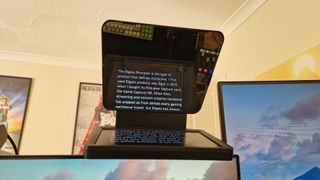
Having a prompter this powerful has made creating my videos on YouTube so much easier. Before, I’d have to earmark the parts of my scripts I’d want to appear on camera for, memorize them, and then deliver them accordingly when laying down a voice-over track. This was fine, but a less-than-perfect solution. If I changed my mind later and wanted a different part of the script on camera, then I wouldn’t have the option on the cutting room floor. Now, I can deliver an entire script directly to the camera with all the expressions and eye contact I’d like, and I have so many options when it comes to editing.
Not only that, but memorising parts of a script and practising delivery can be tricky and time consuming. The Prompter allows me to read more naturally, and if I want a different take, it’s easy to skip back a chapter and redo. Before having a Prompter to read from, I used to do this annoying thing where my eyes would already start moving away from the lens and toward my script before a natural cutting point. Now, the script and camera are one, so I don’t need inventive cutting to get around bad presenting.
As a content creation tool alone, this product is unmatched, but for its other use cases, I’m not sure it’s truly viable.
Then, when you add the customization options, you get so much scope to make the Prompter feel like your own. As a dyslexic, I can find reading certain fonts harder than others, and coloring the texts or backgrounds can really help me. I love that Elgato has supplied that option, because so often dyslexic people aren’t thought of, and need to adapt to what everyone else can do easily. Being able to change font and margin size is a huge win too. Depending on the distance you are from your camera when recording, the margin on the prompter can make it obvious you’re reading - which viewers will be able to pick up on.
Now, I know this isn’t one of the best gaming monitors, but I wish the Elgato Prompter could change its refresh rate. I use a Razer Kiyo Pro Ultra because it’s probably the best webcam ever made, but at 4K, it can still only capture at 30fps. When you have a display projecting light at 60Hz up into a lens capturing at 30Hz, you can get a bad case of glare and flickering. Changing brightness and contrast levels can help, as can using the included shroud to block out other lighting sources. Nevertheless, this is a flaw for anyone not using a DSLR camera because it makes even the uppermost echelon of webcams feel troublesome. I also think there’s a slight disparity between the step-up ring that’s most appropriate for the Kiyo Pro Ultra’s and its actual size - and it wouldn’t surprise me if that’s the case for some of Elgato’s other rival products.

Zooming out, this refresh rate issue speaks to my wider issues with Elgato’s Prompter. As a content creation tool alone, this product is unmatched, but for its other use cases, I’m not sure it’s truly viable.
I was so excited to use the Elgato Prompter as a third display, but in all honesty, it isn’t really worth keeping it plugged in. As a USB-C peripheral with no HDMI or DisplayPort connectivity, it puts extra strain on your CPU, and even with an Intel Core i5-13600K, I noticed that extra bandwidth being used. Furthermore, I wish the prompter was a little bit larger. As a third display in combination with two 27-inch monitors, it ends up looking too small and awkward to actually use comfortably. Throwing a video call window into the Prompter’s admittedly crystal clear display is a great idea, but the application will appear so small that you’ll probably end up squinting at whichever colleagues you have on a call, which would look more unnatural than just having them sit on a display underneath your webcam.
If I use my Prompter as a display, it’s usually to keep a file window or Spotify open, giving me easy access at any moment. The file window option is especially useful for video editing so I could drag and drop things onto my timeline, but for the most part, I ended up unplugging because it was more trouble than it was worth, and it was churning my PC fans into a frenzy. This went for using the Stream Chat mode too, unfortunately.
I can’t help but feel a second edition of the Prompter which will inevitably arrive in the future would benefit from a larger size, more refresh rate options, and either HDMI or DisplayPort support.
Should you buy the Elgato Prompter?

If you’re a content creator, the Elgato Prompter needs to be something you’re considering. I’d argue it’ll make as much difference to your content as one of the best microphones for streaming and gaming - and I value those highly.
For streamers and remote workers, I’d say it’s less valuable than Elgato would have you think. It’s just a little too small and a little too demanding for the average user who probably already has a million USB peripherals providing them value.
If you’re a YouTuber or somebody who finds themselves presenting a script to camera often, this is no short of a must-have. This is Elgato at its innovative best and a product that’s given my content creation setup a massive quality-of-life boost.
Admittedly, this isn’t a cheap piece of kit, but it’s something I’d prioritize if you want to come across naturally on camera while having the confidence that your viewers will be seeing an authentic version of you.
How I tested the Elgato Prompter
I integrated the Elgato Prompter into my gaming, content creation, and work-from-home setup for around two months before writing up this review. In that time, I’ve had extensive experience with all of its use cases, including videos delivered to camera, use of it as a display for PC, and as a chat window while live streaming.
Having been a content creator for YouTube for a while, I was able to compare my time spent testing the Prompter with my years of not having it, and I enjoyed being able to test out how the different settings in the Elgato Camera Hub changed my experience. You can compare my on-screen delivery in this video where I didn’t have the prompter with this one, where I did use it.
For more on how we test gaming and streaming tech, check out the full 12DOVE Hardware Policy.
A prompter isn’t the only thing that’ll make a difference to your content-creating setup. Check out the best ring lights for streaming, the best green screen, and the best streaming mixers.
One of my earliest memories is playing SuperMario64 and wondering why the controller I held had three grips, but I only had two hands. Ever since I've been in love with video games and their technology. After graduating from Edinburgh Napier University with a degree in Journalism, I contributed to the Scottish Games Network and completed an Editorial Internship at Expert Reviews. Over the last decade, I’ve been managing my own YouTube channel about my love of games too. These days, I'm one of the resident hardware nerds at 12DOVE, and I take the lead on our coverage of gaming PCs, VR, controllers, gaming chairs, and content creation gear. Now, I better stop myself here before I get talking about my favourite games like HUNT: Showdown, Dishonored, and Towerfall Ascension. Location: UK Remote

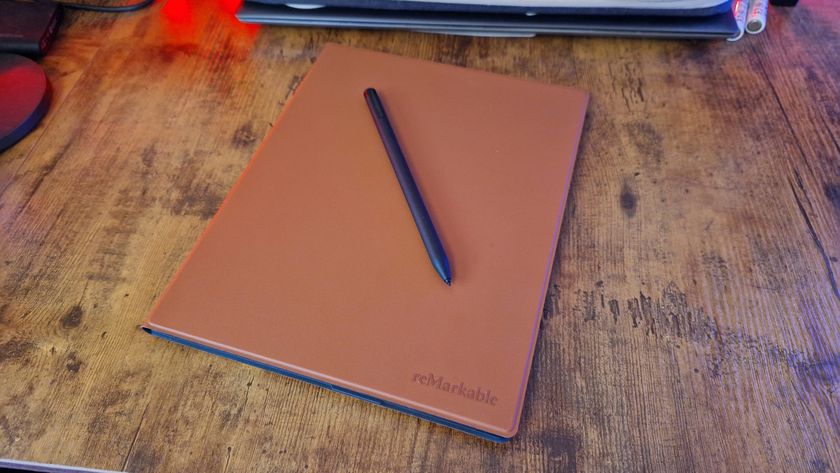



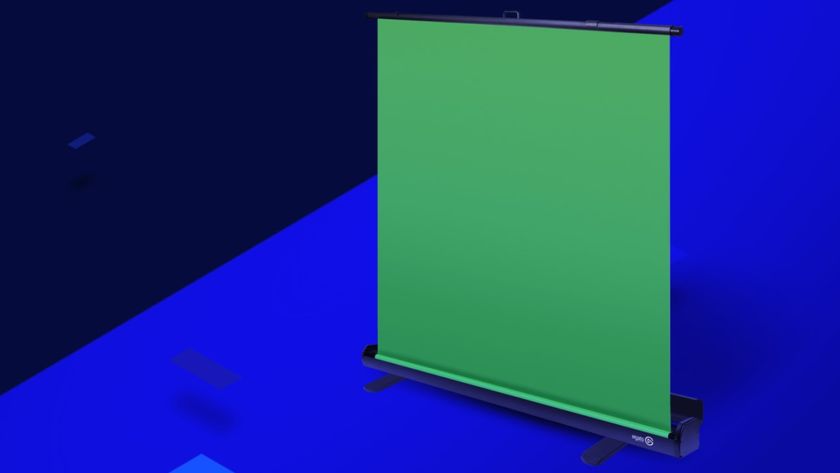



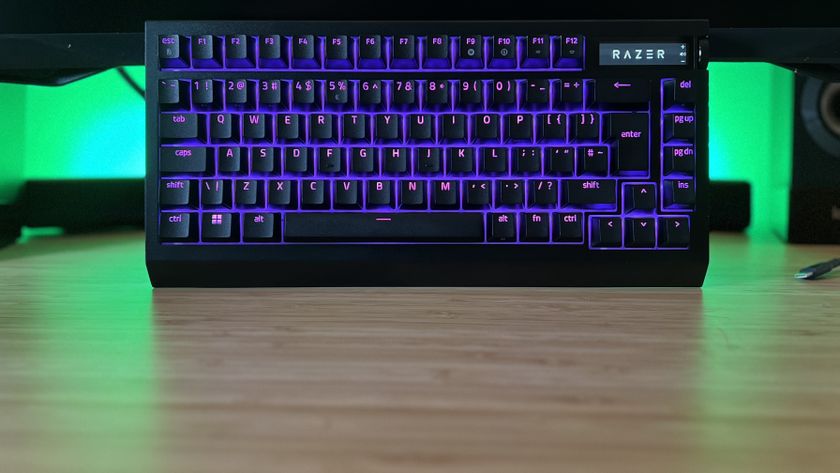





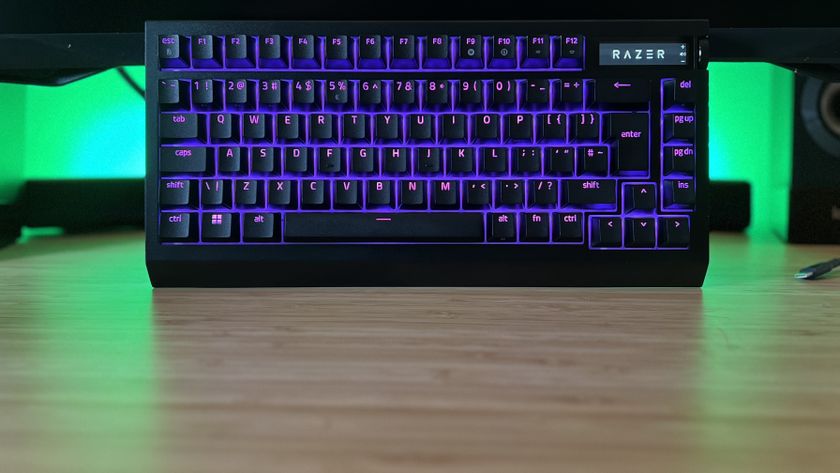



Assassin's Creed Shadows has an entire island stuffed with adorable kittens you need to check out, and it's based on an actual Japanese cat paradise

Shadow of Mordor's Nemesis System was only created because WB Games wanted something to combat Batman Arkham Asylum's second-hand sales, exec says

Former Witcher 3 and Dying Light devs reveal their Resident Evil homage, complete with PS1-style fixed cameras





