12DOVE Verdict
The MSI Raider 18 HX is an incredibly powerful gaming laptop that doesn’t top even its own brand’s price charts. If you’re going all in on performance, this is where you need to be looking right now.
Pros
- +
Incredible power
- +
Solid 4K performance
- +
Cheaper than the Titan
- +
High-end 4K display
- +
Solid port selection
Cons
- -
Lower quality build than the Titan
- -
Particularly loud fans
Why you can trust 12DOVE
The MSI Raider 18 HX isn’t the only behemoth weighing down this brand’s shelves. I recently reviewed the astronomically priced MSI Titan 18 HX, a machine that topped my own benchmarking charts with a massive chassis and top-of-the-range components.
What’s different here? Mostly, the price. The MSI Raider 18 HX is the Titan for those who don’t want to break $5K, packing the same high-end RTX 4090 / Intel i9-14900HX configuration as well as cheaper RTX 4070 and RTX 4080 options. The cheaper model drops some fancier features like the built-in glass trackpad, mechanical keyboard, and full aluminum chassis, but it’s still the same core experience - a luxury powerhouse for the wealthiest gamers among us. With the Titan currently sitting among the best gaming laptops on the market due to its sheer power, the Raider certainly has a lot to live up to.
| Specs | Tested | Also Available |
|---|---|---|
| Price | $3,999.99 / £4,699.99 | $3,179.99 / £3,699.99 |
| Display | 18-inch 4K Mini LED at 120Hz | 18-inch QHD+ at 240Hz |
| Processor | Intel Core i9-14900HX | - |
| GPU | NVIDIA GeForce RTX 4090 | RTX 4070 | RTX 4080 |
| RAM | 64GB DDR5 5,600 | 32GB |
| Storage | 2TB NVMe SSD PCle Gen4 | 1TB |
| Connectivity | Intel Killer WiFi 7, Bluetooth 5.4 | - |
| Ports | 2x Thunderbolt 4, 3x USB Type-A, 1x HDMI 2.1, 1x Micro SD, 1x 3.5mm audio, 1x Ethernet | - |
| Dimensions | 1.26 x 15.9 x 12.1 inch | - |
| Weight | 3.6kg | - |
Design

The MSI Raider 18 HX is no slimline machine, following in the same Titan footsteps as the more premium model. It retains the same proportions as the more expensive laptop, sitting thicker than both the Razer Blade 18 (0.86-inches) and the Alienware M18 (0.98-inches) with a 1.26-inch height and a 3.6kg weight. That’s considerably heavier than the 3.1kg Razer Blade, but actually lighter than Alienware’s 18-inch entry (4.23kg). This is a big, chunky footprint, but not necessarily a dense one, then. That means it’s still difficult to transport the Raider with any real semblance of comfort, but it’s not going to weigh down your bag quite as much as an Alienware device if you do need to take it on the road.
From the top down, the Raider bears a striking resemblance to the MSI Titan 18 HX. MSI has been preaching from the same design book with both of these machines, with a textured rear shelf, clean black lid, RGB-lit MSI shield, and angular side paneling. Last year I lamented the outdated look and feel of the MSI Raider GE78, with its red lining, squat design, and simple textures. This is a night and day difference.
Whereas the premium Titan features higher-end materials across the shelf, the Raider sticks with a softer plastic, but the matte aesthetic still remains across the top. The sides and rear vents feature a splash of MSI-style red within the grills themselves, and while the Titan boasts a hardcore metallic underside the Raider trades this industrial vibe for a more relaxed black plastic. This is still a beast of a machine with a sturdy feel overall, but the drop in build materials shows its face in wobble and flex.

The main deck area inside is a lot easier to manipulate and the keyboard itself is partial to just a slight flexing when pressure is increased a little over usual typing force. Screen wobble is most noticeable when opening the lid, but is still perceived when typing particularly hard or quickly. The hinge itself feels solid and smooth with no creaks, but it’s not quite tight enough to keep things completely still. It sits in line with most gaming laptops - but this isn’t a price tag that many of them share.
Inside, the main deck has a vastly different visual design compared to the Titan. The main deck has been gamerfied, with two diagonal lines raising the edges on the left and right. It’s far from the more gaudy aesthetics I’ve seen in cheaper machines, but you may still struggle to forget you’re using a gaming laptop during business hours. There’s no cringey text or ‘Warning’ stamps on here, though, (looking at you Asus TUF A15). Instead, those diagonal cut-outs are framed with grills that sit fairly subtly in an all-black design. It’s a statement, but it’s certainly not screaming it in your face.

Thankfully, MSI has removed the all-in-one glass trackpad design from the Titan. The premium model features a fancy RGB clicker that blends seamlessly with the rest of the palm rest area - which looks cool and everything but is a nightmare to actually use. I was constantly missing the trackpad, running over the edge of it, and accidentally swiping during use - so I’m glad things are more restrained in the Raider. This is still a fairly thick rest area, with the keyboard feeling just a little squished into the top portion of the deck. That’s par for the course in these larger 18-inch models, though, and you’re still getting a full keyboard layout.
Features
The star of the show here is that 18-inch Mini LED 4K UHD panel, it’s a massive, super-bright display with excellent color saturation and a particularly vivid effect. The screen packs a 120Hz refresh rate, the slowest speed one would expect from a gaming laptop but a far more common spec in 4K machines. That’s still going to be a deal-breaker if you’re dropping resolution down to FHD or QHD for a boost in framerates, and even 4K performance from my RTX 4090 configuration could stand to benefit from at least a 144Hz panel in lighter games. For the most part, though, a 120Hz refresh rate is going to serve your UHD gameplay just fine. That’s the same display that features on the Titan model, with the same pinpoint attention to detail, eye-popping clarity, and local dimming HDR support. It covers 100% of the DCI-P3 color gamut, with a slightly higher range than that of the Razer Blade 18.
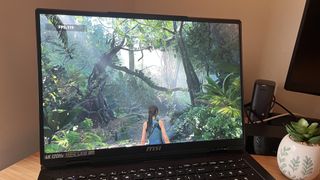
This is a gaming laptop set up for high-resolution, immersive gameplay rather than high-speed 1080p competitive settings. That means MSI has gone big on internal components. The configuration I’ve been testing comes tricked out with an RTX 4090 graphics card, top-of-the-range Intel i9-14900HX processor, and 16GB RAM. At its most conservative, you’re still looking at that high-end CPU paired up with an RTX 4070 and 32GB DDR5 RAM. To fully make the most of that 4K Mini LED display, though, the RTX 4080 and RTX 4090 models are going to be the main sellers here. Those kinds of specs are going to see you through new releases for years to come, especially with WiFi 7 under the hood.
18-inch gaming laptops are designed to completely replace desktop options, which means they need a substantial collection of ports. Whereas more portable machines prioritize efficiency in their connections, rigs like the MSI Raider 18 HX need to provide tower-like compatibility. The 2024 Raider matches the Titan’s impressive port offerings in both breadth and placement. You’re getting not just one but two Thunderbolt 4 ports as well as three USB-As packed in here, with an HDMI 2.1, micro SD card reader, Ethernet, and 3.5mm audio for good measure. Both of those USB-C Thunderbolts also carry DisplayPort compatibility for more video-out options.
That’s an excellent supply of ports, making light work of most headset, keyboard, and mouse setups while also keeping USB-Cs free for more dynamic uses. Most of these connections are split across the left and right - at least, the ports you’re likely to swap in and out regularly are. The rear flank houses more permanent cables, hosting the HDMI, power, and Ethernet ports nicely. That’s excellent for keeping things a little tidier, though with all that space I would have appreciated at least one of those USB-As and USB-Cs to be placed at the back - especially considering both Thunderbolt options.

In the middle of all that you’ll find a full-sized keyboard and a sizeable but ultimately disappointing trackpad. While fewer players are going to pay too much attention to that pointer, I would have expected something a little more sophisticated than this heavy, mushy pad from a $4,000 laptop. There’s a particularly high travel in this pad which makes pushing for a click hard work. Interestingly, the keyboard (another departure from the Titan’s high-end build) seems to suffer from the opposite problem. There’s not quite enough feedback on the keyboard itself to feel truly satisfying.
A low travel distance, lack of distinct snap, and softer feel make this feel like a much cheaper keyboard than it really should. I quickly found myself missing the full mechanical SteelSeries implementation in the Titan. Still, I’m glad to see full-sized arrow buttons remain in here. Many gaming laptops (even larger 18-inch models) halve these clickers to save space on the main deck area. Reaching over to these in-game feels natural and easy with no missed taps.
Like most MSI gaming laptops, the Raider 18 HX ships with the brand’s own control software. This is still a fiddly piece of kit, with strangely counterintuitive menus and simple controls hidden behind multiple layers of navigation. It is, however, a nicely clean piece of software with no marketing gimmicks or overly ‘gamey’ graphics. The Raider can also take advantage of the MSI AI Engine, a more optimized power setting that allows the system to divert resources to systems it bets will need them next.

If you’re replacing your entire setup with an 18-inch gaming laptop, the webcam and speaker need to live up to expectations. The 1080p lens on the Raider is fine - it performs much better than a cheaper 720p iteration and produces some crisp images under natural daylight. When those lights dim (as I recently found out with the move to GMT), image quality suffers considerably. Color contrast is far more muddied and movement is slower overall.
Performance
It should come as no surprise that an 18-inch MSI Raider packed full of the latest and greatest components performs well. I was surprised, though, to find that my benchmark tests generally produced higher results from the Raider than the Titan. With everything dialed up to 11 for the best experience possible, the Raider out-performed the Titan in both 3D Mark’s Time Spy and Fire Strike tests. In a harder Steel Nomad run, the Titan did edge out ahead, but only by a matter of a few points. With re-runs, this is a real back-and-forth. This RTX 4090 configuration outgunned everyone else in the competition as well, sailing ahead of the Asus ROG Strix Scar 18 and Alienware M18 - both similarly chunky offerings. The Razer Blade 18’s skinnier form factor keeps its own numbers down as well.
In-game benchmarks saw the Raider claiming the throne across both easier runs like Shadow of the Tomb Raider and The Talos Principle 2 in FHD, though it still dropped below the Alienware M18’s excellent Returnal performance. This is a beast that can speed through the majority of today’s bigger games, but more complex on-screen effects can give it something else to think about. Still, 174fps in high settings at FHD is certainly nothing to be sniffed at - especially considering QHD performance stacks up as well.
The Raider takes a similar minute lead over the Titan when the resolution is cranked up, again only forfeiting that top spot in Returnal’s run. Nevertheless, this is a machine that brings its components together beautifully to deliver flawless quality and three-figure framerates across even the more demanding benchmarks.
Of course, those numbers do dip when we go full throttle at 4K, but I was still impressed with the show on offer here. DLSS can do some heavy lifting, as evidenced by Shadow of the Tomb Raider’s score, but even running natively, I was still able to hit reliable 60+fps in Total War: Three Kingdoms, a title that often proves itself the downfall of a 4K gaming rig. These are easily playable framerates - which isn’t something I’ve been able to say about the vast majority of 4K gaming laptops I’ve tested.
That processor isn’t quite doing as much heavy lifting as in other models, though. It’s third in my comparison pool from PC Mark 10’s results, coming behind both the MSI Titan 18 HX and Asus ROG Strix Scar 18’s implementations. All these laptops are running the same Intel i9-14900HX, but the Raider’s 8,609 average score suggests there’s something gunking up the works a little. That could prove problematic as game demands from individual CPUs grow higher, especially if you’re pairing your gaming laptop with more content creation tasks.
Overall, the MSI Raider 18 HX offers up fantastic performance, with numbers that beat the Titan (a gaming laptop that currently occupies the ‘most powerful’ moniker in our tier list). This is the fastest gaming laptop I’ve tested yet - but that speed does come with a drawback. The MSI Raider 18 HX is the only rig to have ever left my ears ringing after a benchmark session. When I say these fans are loud, I mean they’re the loudest I’ve ever heard a laptop in all my years of reviewing. You won’t just need one of the best gaming headsets to drown these bad boys out - I’d invest in something with dedicated noise canceling.
Should you buy the MSI Raider 18 HX?

If you’re going all out on performance I would recommend the MSI Raider 18 HX over the MSI Titan 18 HX at the moment. It performed better in my testing and comes in considerably cheaper by dropping a few more aesthetically pleasing features. This is still a pricey piece of kit, though, so it’s got a lot to live up to when taking on the Alienware M18 (currently the best 18-inch gaming laptop on the market for most players). The M18 falls short in performance, but if you want a cheaper configuration you’re not going to touch that RTX 4090 model anyway. You’ll still draw three-figure framerates from Dell’s model, but do so for far less cash, with more ports, and a higher refresh rate display.
How I tested the MSI Raider 18 HX
I used the MSI Raider 18 HX for daily work and play over the course of three weeks. I spent most of that time with the device in the middle of my desk setup, using only the dedicated display and keyboard (I had a gaming mouse plugged in for most of the time, but spent one workday on the trackpad alone). I also tested the rig when connected to a UGreen desk dock and 240Hz QHD Samsung Odyssey monitor for a couple of days. During this time, I was primarily playing through my own backlog, including Hogwarts Legacy, Fallout 4, and - of course - TCG Card Shop Simulator, while also testing directly across Shadow of the Tomb Raider, Total War: Three Kingdoms, Returnal, and The Talos Principle 2. Synthetic benchmarks were carried out in 3D Mark’s Time Spy, Fire Strike, and Steel Nomad tests, with CPU testing taking place across PC Mark 10, Cinebench R24, and Geekbench 6. For more information on how we test gaming laptops, check out the full 12DOVE Hardware Policy.
If you’re between brands, you can also check out the best Alienware laptops and the best Razer laptops I’ve been testing recently. Or, take a look at the best gaming PCs for a full desktop experience.

Managing Editor of Hardware at 12DOVE, I originally landed in hardware at our sister site TechRadar before moving over to GamesRadar. In between, I've written for Tom’s Guide, Wireframe, The Indie Game Website and That Video Game Blog, covering everything from the PS5 launch to the Apple Pencil. Now, i'm focused on Nintendo Switch, gaming laptops (and the keyboards, headsets and mice that come with them), PS5, and trying to find the perfect projector.

The Duskbloods is less Dark Souls and more Elden Ring Nightreign with "over a dozen characters" who can only "be customized to a certain extent"

My Hero Academia: Vigilantes – when is episode 1 on Crunchyroll?

Marvel's Thunderbolts CinemaCon footage may have just confirmed a long-running Reddit theory










