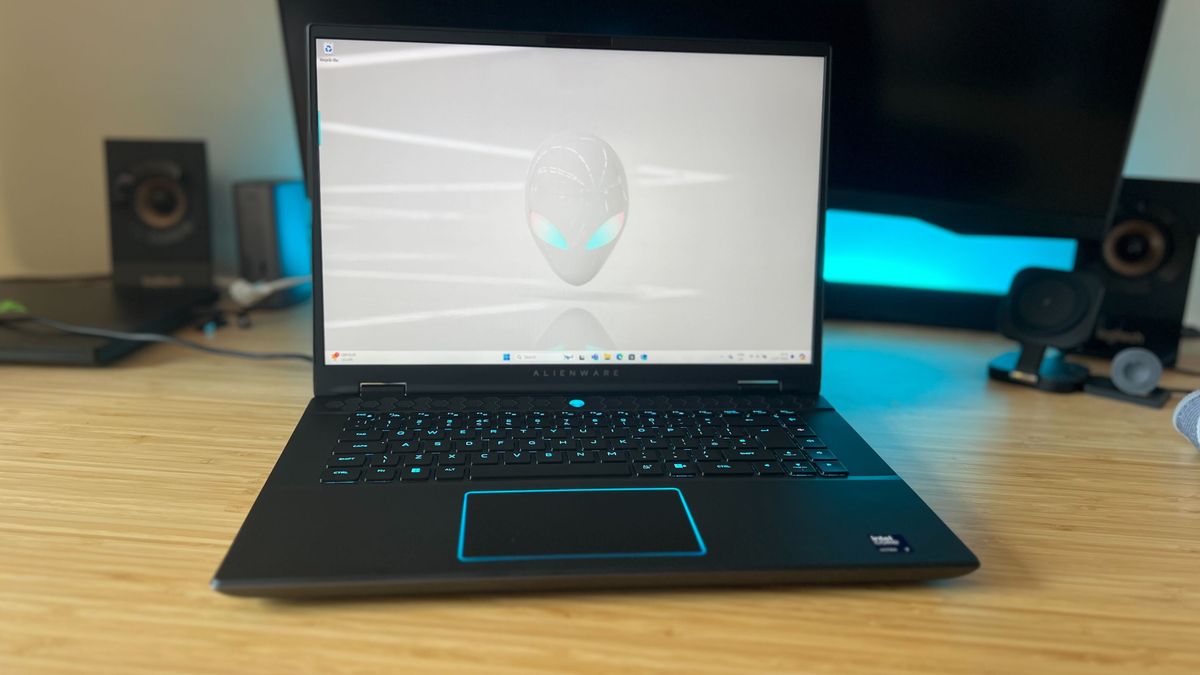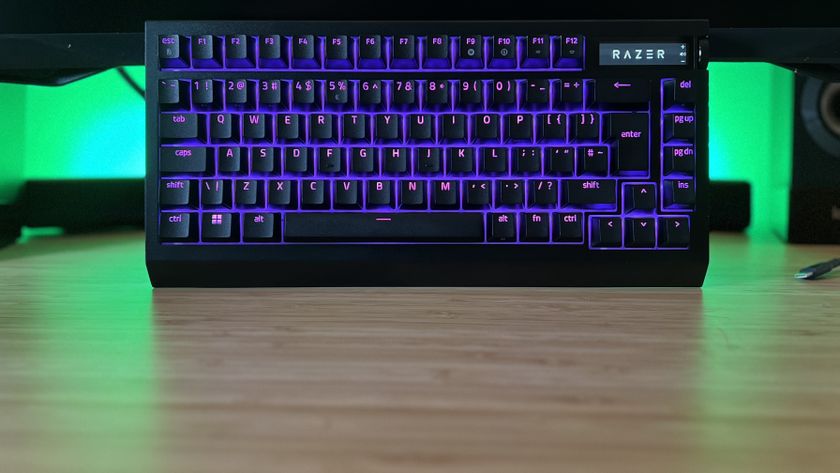12DOVE Verdict
The Alienware M16 R2 doubles down on the machine's mid-range ancestors, tapping out at an RTX 4070 configuration. It's a laptop that thrives on its look, feel, and everyday usability, offering a balanced power level that suits both gaming and more professional productivity use-cases.
Pros
- +
Luxury design feels far more sophisticated than previous models
- +
Satisfying keyboard and trackpad
- +
No more shelf!
- +
Solid mid-range performance
Cons
- -
Taps out at RTX 4070
- -
Struggles in more demanding games
Why you can trust 12DOVE
The Alienware M16 is back, and this machine means business. This is a redesign of the R1 model (and pretty much every Alienware laptop that came before it). Gone are the chunky sides and unwelcome shelf area to the rear - the new M16 R2 looks and feels like a new generation rather than an iterative update.
This is a more holistic machine, designed to slot into your work and gaming life equally. That's a trend many of the best gaming laptops are following these days, so I put the RTX 4070 rig to the test to see just how well it sticks to its RGB roots.
| Specs | Tested | Also Available |
|---|---|---|
| Price | $2.049.99 / £2,028.99 | $1,499.99 - $3,699.99 | £1,648.99 - £3,299 |
| Display | 16-inch 240Hz 2560 x 1600 | - |
| Processor | Intel Core ultra 7 155H | Intel Core Ultra 9 185H |
| GPU | Nvidia RTX 4070 | Nvidia RTX 4050 | Nvidia RTX 4060 |
| RAM | 32GB DDR5 5600MHz | 16GB DDR5 5600MHz | 64GB DDR5 5600MHz |
| Storage | 1TB SSD | 2TB SSD | 4TB SSD | 8TB SSD |
| Connectivity | WiFi 7, Bluetooth 5.4 | - |
| Ports | 2x USB-A, 1x USB-C (Thunderbolt 4, DisplayPort 1.4, 15W Power Delivery), 1x USB-C (DisplayPort 1.4), 1x HDMI 2.1, 1x RJ45, 1x 3.5mm audio, Power | - |
| Dimensions | 23.5 x 363.9 x 249.4mm | - |
| Weight | 2.61kg | - |
Design

I've had my hands wrapped around a fair few of the best Alienware laptops, and this tops them all by far. The machine itself retains that classic Dell look, with a slightly curved panel on the main lid and underside, and a soft form factor running throughout. There are no hard corners here; an aesthetic that condemns lesser machines to look and feel cheap. Instead of the rigid lines of something like the Razer Blade 16, though, you're getting a far more relaxed experience here. Whether that's preferable is down to personal opinion. I've always naturally leant more towards slimline laptops with more of a slick edge to them, but the comfort of the Alienware M16 R2 may be turning my head elsewhere.
The main deck area is coated in a gorgeous matte soft-touch finish, one that I haven't had the pleasure of experiencing before but one I'll certainly be missing once this machine is all wrapped back up in its box. I first noticed it when scooting around Chrome tabs during work, and initially worried that it would become sticky and clammy once those internal temperatures rose. However, I was surprised when everything remained nicely cool to the touch and the touch of extra softness made the whole experience feel even more luxurious.
Luxury really does run through this entire design; from that comfortable finish all the way through to the satisfyingly tense keyboard and easily tapped touchpad. The M16 R2 even fixes one of my biggest gripes with Alienware machines; the dreaded shelf. I couldn't understand why these gaming laptops needed to add so much to their footprint all in the name of cooling when they already typically run pretty loud and hot - and other rigs can get away with a much smaller waistline. Thankfully, the shelf has gone which means this is finally a gaming laptop I can fit into a backpack and recommend others do the same as well. I didn't think we'd get there, but we did.

Not only does the R2 benefit from reduced dimensions, but you're still getting rear ports (a personal favorite) to keep cables away from the sides when docking or simply using the laptop at a desk.
You'll still find waves of RGB LEDs running throughout the main design, with the obligatory per-key lights keeping your keyboard illuminated but also a new lit trim around the trackpad. This, in particular, adds to the sense of prestige when first opening up the lid - and one that few gaming laptops can really replicate. Of course, the reduced size and weight might have you itching to take the M16 R2 on the road with you - and Alienware has your back here as well. All this lighting can quickly and easily be switched off.
Features
There is a downside to that smaller footprint - Alienware can no longer stick an RTX 4080 or RTX 4090 GPU inside its M16 laptop. That's a considerable blow considering you'll find this kind of power inside gaming laptops that have been running without giant wedges attached to the back for generations. Still, we've got an RTX 4060 or RTX 4070 running with Intel's latest processors in a chassis that's more than equipped to get the most out of them.
It's a shame you can no longer configure the M16 higher, giving it a comparative chance against some of the more premium Asus gaming laptops or Lenovo's legion of rigs. Without getting into the weeds of my performance section, though, the current roster should see most players through whatever they want to run. This is an RTX 4070 running at its full 175W TDP, and while - like pretty much all gaming laptops released in 2024 - performance levels are a minor uptick compared to last year's, you're still going to get more out of an RTX 4070 here than you would in a skinny Asus ROG Zephyrus G16 which runs at 105W, for example.
Still, with an RTX 4070 and Intel Core Ultra 7 155H (not to mention the 32GB RAM) at the helm of my test unit, and the $2,049.99 / £2,028.99 associated price tag, the Alienware M16 R2 has both the Razer Blade 16 and Asus ROG Strix Scar 16 beat in one area; value.

Sure, the 240Hz QHD+ display isn't going to rival Razer's Samsung-developed OLED panel, but it holds up beautifully for the big-screen 16:10 experience. This isn't a high-end panel, with no HDR, variable refresh rates, or the full DCI-P3 gamut. However, it's a faster base screen than last year's model (which tapped out at 165Hz) - that's nothing particularly new, and more of a necessary upgrade to fit with the times. It's the one weakness in this value proposition, though, and once those discounts start rolling in these specs are going to start looking good.
The keyboard is perhaps my favorite of all the gaming laptops I've tested so far. There's a crisp quality to each clack that's hard to find (outside of Alienware laptops anyway), with just enough resistance to feel satisfying while also actuating quickly. I have my hands over a lot of laptop keyboards (and regular gaming keyboards for that matter), and I was surprised when I needed no time to adjust to the new layout. I was typing at my usual speed from the get-go, a real rarity. The trackpad, bathed in its own RGB perimeter feels smooth and tactile as well, with super responsive taps and clicks.

There's a healthy selection of ports, split between the two sides and the rear of the device. In total, you're getting two USB-As, two USB-Cs (one carrying Thunderbolt 4 functionality), HDMI 2.1, an ethernet, and a 3.5mm audio jack. That's an improvement in speed and compatibility from last year, even if the number of connections remains the same.
Performance
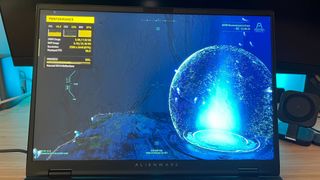
Fire Strike: 26,653
Steel Nomad: 2,726
Time Spy: 12,373
PC Mark 10: 6,855
The Alienware M16 R2 performs well for a mid-range machine, with the RTX 4070 configuration comfortably out-performing cheaper options like the Acer Nitro 16 and smaller models like the Asus ROG Zephyrus G14. I've tested both of these machines with similar RTX 4070 configurations under the hood, though they offer slightly different value propositions; the Nitro is a chunkier but cheaper 16-inch classic and the Zephyrus slims things down into a more compact chassis for about the same amount of cash.
In clinical benchmarks, the M16 R2 outperforms both machines, likely down to the fact that the M16 R2 can really let the RTX 4070 roll at its full power capacity, unlike the Acer Nitro. Yes, it's slightly more expensive, but if you're looking for overall value this is where it's at. It runs at between 8% and 16% higher performance than the Acer within Fire Strike and Time Spy benchmarks, and 9% - 16% faster than the admittedly slimmer Zephyrus.
In-game benchmarks were similarly strong, though even the full-throttle RTX 4070 and Intel Core Ultra 7 155H couldn't push through to 60fps in full QHD resolution on more demanding games. It's worth noting that the Acer Nitro 16 did perform better under this kind of pressure in my testing. QHD Returnal benchmarks put the Nitro at 72fps in High settings and 58fps in Epic settings. Alienware struggled here, particularly, when it came to more clustered moments on-screen. I was able to drop a few settings to achieve a smoother 60fps result, though, so it's still capable of moderately demanding titles.
The pattern was the same in FHD, with the M16 R2 beating both the cheaper Acer Nitro 16 and the more slimline Zephyrus G14 in older benchmarks, but struggling to compete in heavier experiences like Returnal. Still, this is slick performance at a lower resolution. The M16 is a fantastic 1080p system, with room to stretch into higher resolutions with some settings tweaks on more demanding titles.
| Row 0 - Cell 0 | 1080p | 1600p |
| Shadow of the Tomb Raider | High: 161fps | Highest: 154fps | High: 139fps | Highest: 128fps |
| Total War: Three Kingdoms | High: 137fps | Ultra: 100fps | High: 78fps | Ultra: 57fps |
| Returnal | High: 71fps | Epic: 67fps | High: 53fps | Epic: 49fps |
| The Talos Principle 2 (Anthropic Hills) | High: 115fps | Ultra: 69fps | High: 91fps | Ultra: 45fps |
Should you buy the Alienware M16 R2?

The Alienware M16 R2 offers solid value for money, especially if you're after a whole experience rather than pure performance. That means anyone after an everyday workhorse of a laptop, that can also keep up with your Steam library, should be interested - especially if the chunkier designs of previous iterations have always held you back before. While it can struggle with more demanding titles in full QHD+ resolution, it packs a 1080p punch and can easily be configured to run higher up the scale with a few graphical tweaks. Throw in a fantastic look and feel and you've got yourself a compelling machine.
If you want to play demanding games in full QHD+ resolution, I'd recommend either opting for a lower quality chassis with an RTX 4080 GPU or upping your budget to a more expensive model. The Razer Blade 16 is currently my favorite 16-inch gaming laptop on the market, and pushes some blitzing framerates in the $4K RTX 4090 model I tested (but an RTX 4070 rig still comes in at $2,999). The Lenovo Legion Pro 7i is perhaps more realistic. I tested this rig with an RTX 4090 and got generally better performance results than the Blade 16, and it's featured in deals and discounts far more regularly. An RTX 4080 model was sitting just under $2,000 very recently, so it's well worth investigating the latest gaming laptop deals.
How we tested the Alienware M16 R2
I used the Alienware M16 R2 for all my daily play over the course of three weeks, while also using the device for one week of work at the same time. I primarily played Gears Tactics, Octopath Traveler, and Assassin's Creed: Valhalla during that time, while also directly benchmarking across Shadow of the Tomb Raider, Total War: Three Kingdoms, Returnal, and The Talos Principle 2. I also completed extra benchmarks using 3D Mark's Time Spy, Fire Strike, and Steel Nomad tests. For more information on how we test gaming laptops, check out the full 12DOVE Hardware Policy.
We're also rounding up all the best Razer laptops on the market. Or, for something more portable check out the best gaming handhelds (or the best gaming PCs if you're after a permanent setup).

Managing Editor of Hardware at 12DOVE, I originally landed in hardware at our sister site TechRadar before moving over to GamesRadar. In between, I've written for Tom’s Guide, Wireframe, The Indie Game Website and That Video Game Blog, covering everything from the PS5 launch to the Apple Pencil. Now, i'm focused on Nintendo Switch, gaming laptops (and the keyboards, headsets and mice that come with them), PS5, and trying to find the perfect projector.
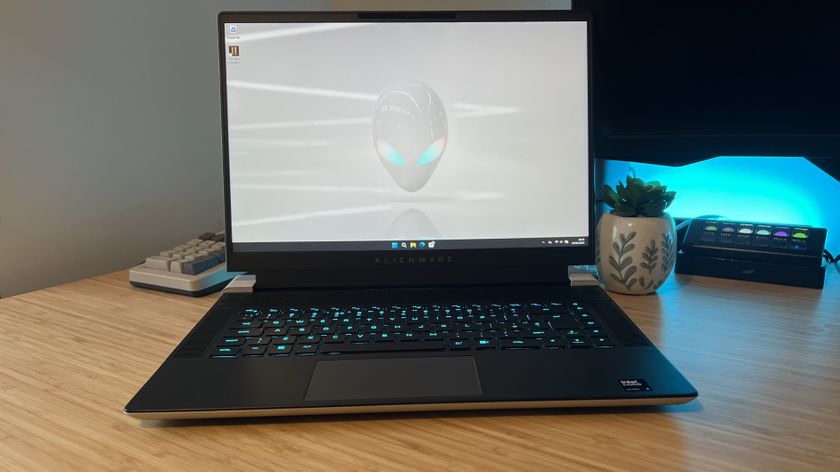
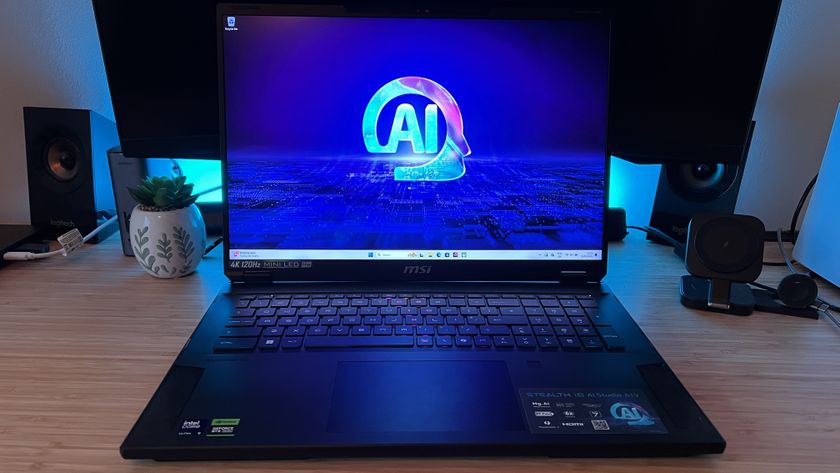

















Former Skyrim dev says "a lot of the great stuff" in the RPG came from the devs having "quite a bit of freedom" to create what they wanted, even if it wasn't "on schedule"

There might be an obvious reason why Tom Holland's Spider-Man wasn't announced for Avengers: Doomsday

There may still be some big names missing from the Avengers: Doomsday cast list, but Marvel teases that "there's always room for more"