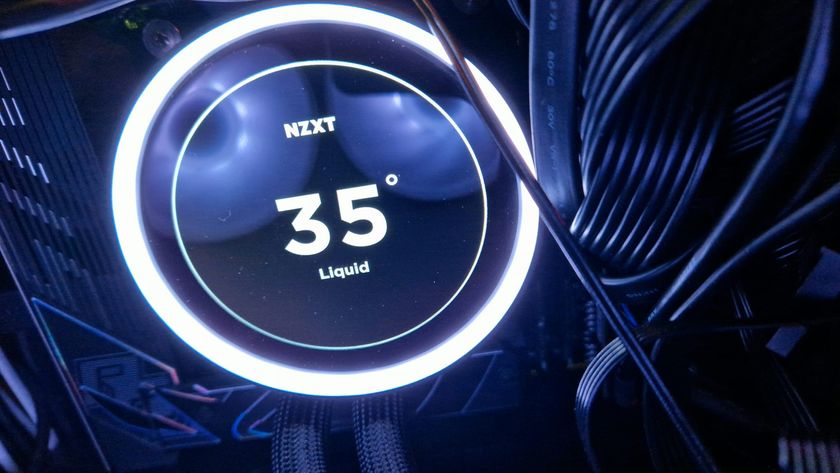How we test projectors at GamesRadar
Our full methodology

We're always gazing up at big screens, testing the latest and greatest projectors across games, movies, and streaming services. We're on a quest to find the best projectors on the market, and that means we need a thorough methodology, objectively applied across all brands, price points, and use-cases. Every projector we test sits in our homes for a minimum of two weeks, ideally much longer. We don't review these devices in sterile labs, we bring them into our lives, living rooms, and gaming setups to see just how well they hold up against regular day to day use in a real-world setting. Our testing process is more than a few movie nights, though.
Inline with the wider 12DOVE Hardware Policy, we assess each projector according to its design, features, and overall performance, all while constantly comparing to other models available at similar price points. Each of these three areas of interest break down into finer details that come together to form a more holistic picture of each model's everyday functionality.
How we test projector design

Obviously, the first things we notice about each projector tend to revolve around design. Pulling a model out the box, we're immediately clocking weight, footprint, dimensions, and aesthetics. This is more important than many might consider - after all, if a projector doesn't fit on your shelf or isn't suited to the ceiling mount you've picked out it's pretty much just a paper weight. We judge how a form factor might suit different setup options by moving the projector between a set of shelves, a coffee table, and a wall bracket for different testing environments. Beyond physicality, that aesthetic also plays a crucial role - we're testing the visual experience in both shared living room and dedicated gaming setups.
After this, we take a deeper look at the build quality. This means assessing the materials used for durability and longevity, as well as any premium finishes they may provide in a more high-end model. We're also constantly on the lookout for any early signs that a projector's build might not be up to the long game; creaks when handling, easy scuffing or chipping on the corners, and any manufacturing joins or screws.
Once we fire up the projector itself, we also test the placements of any onboard controls and the port access for ease of use across the device as a whole.
| Form factor | Size, weight, footprint, shape, portability, mounting restrictions |
| Aesthetic | Color, subtlety, decor |
| Materials | Build quality, construction, durability |
| Ease of use | Control placement, port access |
How we test projector features

This is where that value for money really comes into play. While testing a projector we're constantly noting the basic and additional features on offer, and directly comparing that offering against models in a similar price range and slightly lower / higher.
We start with the actual projection technology, whether it's DLP or LCD and the light source being used as well. Then we move onto the picture produced, clocking resolution options (and whether or not a 4K projector is using pixel shifting to achieve UHD imaging), refresh rates, image size and HDR compatibilities. All of this is compared against the different image size options available within our performance checks. We also compare max brightness, contrast, and color ranges with other models, as well as speaker size and placement (and the ultimate experience they produce). We take special care to fully utilize as many of the projector's offered ports as possible, running all manner of gadgets and gizmos through each connection to ensure compliancy - but with a particular focus on PS5 / Xbox Series X HDMI 2.1 compatibility.
Sign up to the 12DOVE Newsletter
Weekly digests, tales from the communities you love, and more
Then we dive into the software. We're checking for standard auto-adjustments across keystoning and focus, while also noting any additional setup features offered by each individual system, this could be anything from wall color detection to a vertical lens shift or a motorized zoom. We use every feature within the system's built-in operating system, as well as that of any streaming stick supplied. We're noting the ease of operation, responsiveness of menus, clarity of function, and particularly testing the levels of distortion when automatic picture settings are applied.
| Projection tech | Imaging system, light source |
| Display | Resolution, refresh rate, size, HDR, brightness, contrast, color ranges |
| Speakers | Size, placement |
| Ports | Breadth, console compatibility |
| Operating system | Auto adjustments, menu navigation, responsiveness, app selection, streaming options, wireless connectivity |
| Setup | Zoom, lens shift, throw ratio |
How we test projector performance

Each projector we review is tested in three lighting conditions; full sunlight, ambient lighting (blinds closed with daylight bleed), and full darkness. Within each of these environments we're constantly checking brightness and clarity, especially within darker moments. We also compare color vividity, contrast, and tonal qualities within these different lighting constraints, in both SDR and (where applicable) HDR settings.
Beyond this initial image quality testing, we're also particularly interested in latency speeds. We test the ability of a projector to keep up with images produced by latest generation consoles and PCs by clocking on-screen motion across competitive games.
Throughout our testing we're also watching for any distortion in the form of ghosting, blooming, and rainbows, while also noting the individual image changes that occur when using auto-adjustment features and how much they effect overall image integrity.
We primarily use four games to test all these individual components; Astro's Playroom (and more recently, Astro Bot), Assassin's Creed: Mirage, The Last of Us Part 2, and Apex Legends.
Astro Bot's incredibly high-contrast scenes allow us a clean look at color vibrancy and handling, as well as the brightness levels during high-key scenes. Assassin's Creed Mirage's muddier imagery gives projectors a harder contrast challenge, but we also use it to test for sharpness and clarity in more complex scenes. The Last of Us Part 2 is used to test brightness levels across darker shots, and the level of detail still discernible within the frame. Meanwhile Apex Legends allows us to test the latency of a projector as well as the smoothness of its image refresh.
On top of game performance, we test projectors by their streaming performance across HDR and SDR content. Where available this is mostly through Netflix original shows.
| Image | Clarity, resolution, sharpness |
| Color | Vibrancy, contrast, tone |
| Brightness | High and low key lighting scenes |
| Speed | Latency, refresh rate, motion handling |
How we compare projectors
Once our initial testing period is over, each projector is assigned a series of scores by which we can easily compare our experiences. We score projectors across six categories with results sitting on a five-point scale.
- Versatility - How well the projector can fit into a range of different setups and use-cases. Key factors in this category are size, weight, form factor, port selection, compatibility (across both console hardware and streaming software), and overall performance in different lighting conditions.
- Ease of use - How easy the projector is to set up, modify, and run. This also includes the navigability of the onboard operating system and port placement.
- Compatibility - This category mostly focuses on the hardware that can be plugged into the projector, ranging across consoles but largely using the port selection as a guide. However, compatibility will also relate to additional wireless connectivity on offer.
- Build quality - The overall durability of the projector, ranging from the materials used to more individual causes for concern around longevity.
- Picture quality - The overall image produced by the projector, based on resolution, sharpness, detail, clarity, vibrancy, color ranges, and refresh rates.
- Brightness - How well the projector performs in high and low lighting situations, particularly surrounding details in darker scenes.
You can also check out how we test gaming monitors for more into our display testing process.

Managing Editor of Hardware at 12DOVE, I originally landed in hardware at our sister site TechRadar before moving over to GamesRadar. In between, I've written for Tom’s Guide, Wireframe, The Indie Game Website and That Video Game Blog, covering everything from the PS5 launch to the Apple Pencil. Now, i'm focused on Nintendo Switch, gaming laptops (and the keyboards, headsets and mice that come with them), PS5, and trying to find the perfect projector.