12DOVE Verdict
The Zotac Zone is one of the first true Steam Deck OLED rivals, and the premium handheld packs a respectable punch. While its price point is slightly offputting, and it’s early days for its management app, the portable PC contributes nice pro controller features and high-end performance to the ever-evolving scene.
Pros
- +
Nice OLED visuals
- +
Pro controller elements
- +
Solid build quality
Cons
- -
Premium price tag
- -
Management app still developing
- -
Battery life isn’t great
Why you can trust 12DOVE
To some, the Zotac Zone will be another needless brick in the handheld wall. I don’t completely disagree with the fact too many portable PCs are biting at the Steam Deck’s ankles, but I’m always happy to see new contenders try to innovate. With that in mind, I do think the graphics card maker’s attempt at an on-the-go gaming experience justifies its existence, and if the early sample I’ve been testing is anything to go by, things are off to a promising start.
Commanding a $799 price point, the Zotac Zone is priced to take on best gaming handheld contenders like the Asus ROG Ally X. That’s an unfortunate Achilles heel for the portable, as I see it as a souped-up Steam Deck OLED rival with something to offer enthusiasts. Rather than going all out on specs no one asked for like the Lenovo Legion Go, this Ryzen 7 8840U APU device feels like it has enthusiasts' interests at heart. In turn, that helps it feel like a device that’s made for your hands rather than something stuffed with laptop guts – long may that pattern continue.
Before I continue any further, I want to stress that the Zone is a different breed to the likes of the Steam Deck and OG Asus ROG Ally, Therefore, trying to pit it against those price-friendly options isn’t exactly a fair fight, as cheaper devices are better suited to everyday players. What I will say is that if you’re a sucker for OLED visuals and are accustomed to using pro controllers, Zotac’s debut handheld will be right up your alley.
Disclaimer
The following review is based on an early test sample unit, meaning some elements are still in active development. Zotac says that the retail version will address any issues relating to its management app and features, and related quirks should be resolved by the time the final revision arrives.
Specs

One of the Zone’s showstopping specs is naturally its 1080p 120Hz AMOLED display. Typically speaking, this panel type is reserved for gaming phones or mobile handhelds like the Razer Edge, but the tech is fairly similar to Valve’s. Ultimately, we’re talking better contrast and more accurate colors, with higher specs that are a better pairing with Zotac’s choice of APU.
| Price | From $799 / £799 |
| CPU | AMD Ryzen 7 8840U |
| GPU | AMD Radeon 780M |
| RAM | 16GB LPDDR5X |
| Storage | 512GB |
| Display | 7-inch 1080p 120Hz AMOLED |
| Battery | 45Wh |
| Operating system | Windows 11 |
| Size | 285 x 115 x 35 mm / 11.2 x 4.5 x 1.4 in |
| Weight | 692g / 1.53lbs |
On that note, I want to touch on what the AMD Ryzen 7 8840U chip can actually achieve specs-wise, as the SKU name might have you thinking it’s better than the Z1 Extreme. In reality, this APU is practically identical to the one used in the ROG Ally and other Windows handhelds. The main difference is that it features an AI NPU (neural processing unit) which provides machine learning capabilities. That might be handy down the road depending on what direction upscalers like FSR take, but for now, the processor is on equal footing with the Z1E and 7 7840U.
On top of that, you’ve got a fairly standard 16GB LPDDR5X and 512GB SSD combo. I am a little bummed out that Zotac didn’t match the ROG Ally X in regards to storage and RAM, but for what it’s worth, it has minimal impact on performance. These specs would really matter if you used its USB-C Thunderbolt compatibility with an eGPU, so that’s worth keeping in mind if you want to put together a makeshift desktop rig.
Design

At this stage, the handheld gaming PC scene has settled on a format, and the Zotac Zone doesn’t drift much away from the established blueprint. Its 7-inch AMOLED panel and buttons sit within a horizontal layout, just like 99% of Windows 11 devices out there. This is undoubtedly a good thing, as while some portables like the Ayaneo Flip DS gain the upper hand through breaking the design mould, ambition can lead to a device that feels clunky (looking at you, Lenovo).
From the moment I got my hands on the Zone, I knew that Zotac understood this assignment. The handheld is solid, and you’d perhaps expect it to feel that way considering it weighs 692g / 1.53lbs. At the same time, it also caters to ergonomics with thoughtful curves and accommodating button placement, providing similar comfort levels to the ROG Ally. I’d be lying if I said it doesn’t feel heavier than its rival, but the important thing is that you shouldn’t feel any extra strain thanks to its design.
In terms of layout, the Zone swaps its buttons compared to the Steam Deck. Both use a symmetrical stick approach, which is sure to please some of you out there. If given the choice, I’d have picked an asymmetrical configuration just like an Xbox gamepad, but this isn’t a deal breaker. I’d go as far to say Zotac’s placement works a bit better than Valve’s since the thumbsticks sit more central, in turn maintaining a better centre of gravity in the hand.


Everything else sits exactly where you’d expect it to, with dual touchpads living under the sticks, a directional pad on the top left, and face buttons on the right. The whole package really feels like a Steam Deck clone, but subtle differences set it apart from Valve’s near perfect portable. For example, Zotac uses a disk-shaped concave D-pad with microswitches – perfect for fighting games and something I’d expect from a pro controller.
In addition, each thumbstick’s base doubles up as a radial dial, providing an additional way to adjust things like volume and brightness. As a sucker for old analog controls, I was hyped to try these out, but Zotac has potentially fallen into “clicky is better” trap when designing.

Yes, the click of a microswitch is sensational, but I found that there’s too much resistance when turning the dials, which leads to them feeling uncomfortable to use. I would have much preferred a smooth, free-turning approach just like you’d find on an old Hi-Fi unit. But alas, the rotating wheels feel more like cranking an old disposable film camera.
Other neat design editions include a built-in kickstand that helps the Zone stand without a cradle and a nicely diffused RGB strip around back. Yet, they’re an extremely small detail that genuinely made me smile when I clocked it, and I reckon Zotac could be onto something. If you look up top next to the fingerprint sensor, you’ll find a tiny three-step LED that serves as a quick battery life indicator.

Rather than having to use an overlay or head back into Windows, the illuminated status bar provides an idea of remaining runtime at a glance. Naturally, it’s not going to save you if you like to play a game of battery chicken during sessions. But, it’s certainly a useful and attractive addition to the handheld’s helpful setup.
Features

If there’s one thing the Zone has on its side, it’s physical features. I’ve already touched on a couple of quirks like the handheld’s radial dials and clicky D-pad. Both of those feed into the idea that Zotac’s device boasts pro controller DNA, and there’s even more reason to pick this portable up if you’re a gamepad connoisseur. I’ve been holding off till now to talk about the device’s triggers, as they actually use a two-stage adjustable system. With the flick of a switch underneath, you can switch from traditional full analog to a clicky ‘hair trigger’ press, meaning you can instantly jump back on forth.
I wouldn’t normally recommend a handheld for FPS games specifically, but it does feel like the Zone is the right handheld for shooters. Don’t get me wrong, the clicky hair triggers will suit a variety of genres. However, if you miss the rapid tactility of a gaming mouse when using pistols in game, being able to quickly switch to instant presses is a game changer. I reckon if I used this portable permanently for some of my favorite shootouts, I could dial things in perfectly to become an on-the-go killing machine without having to carry a gamepad with me.
Carrying on with the pro controller chat, the Zone also comes equipped with the expected two back macro buttons. I say expected, but the upcoming Acer handheld doesn’t include them, so it’s worth keeping that in mind if you’re still deliberating on upcoming devices. Admittedly, I don’t tend to use the extra buttons all that much, but versatility is the name of the game, and their inclusion means players will have what they need to hand. Unlike the ROG Ally X, they’re larger and easier to press too, so you have nothing to fear if you have larger-than-average hands.

It's perhaps too easy to forget that the Zone also comes equipped with dual touchpads, just like the Steam Deck. They're fine and work as an alternate way to navigate Windows 11. I don't think they're really up to the task of taking on Valve's hardware in terms of feel or functionality, but they're there should you prefer them to sticks and touchscreens.
There’s an extra feature included with the Zotac Zone that’s a bit of a head-scratcher for me, and it’s the front-facing camera. I genuinely can’t think of who this is for, as it’s hard to imagine using this device for video calls or even something like streaming. Considering we’re talking about an $800 device, I would have much rathered the camera was left out entirely as a cost-cutting measure. I can’t say for certain that its presence affected the final MSRP that much, but I’m still not a fan of needless extras.
Before I move on to software, I want to highlight that the Zone uses hall-effect triggers and sticks. At this stage, it feels like the tech is about to become a controller standard, especially since gimbal setups have been plagued with stick drift this generation. Nevertheless, Zotac deserves praise for taking a portable gaming PC control leaf out of Ayaneo’s book, as I normally only come across hall sensors in either expensive boutique machines like the Ayaneo 2S or cheaper emulation devices like the Anbernic RG Cube.
Okay, let’s talk software, as it’s probably the biggest point of contention within the handheld realm. The unit I’ve been testing is an early sample, and Zotac has stressed that it is early days for its software. That certainly appears to be the case since it’s currently just a bare-bones management app in terms of functionality, but I think it’s already off to a better start than Legion Space.


Just like most other Windows 11 middle-man apps, the Zotac ONE launcher comprises of a main program and a side-bar overlay. You can quickly hop into both using the device’s dedicated left and right buttons, and I didn’t come across any weird bugs during use. For the most part, I was able to use the software to adjust most settings and launch games from various storefronts, so while it’s not quite ready to come out the oven, its core functionality is mostly baked.
What I will say is that, for the most part, I didn’t really feel a need to head into the ONE launcher that often. That also applies to the side overlay, as it currently only features a couple of options like resolution toggling, brightness sliders, and connectivity toggles. Ideally, I’ll be looking for more expansive options like FSR switching, refresh rate adjustments, and other perks that are present in SteamOS and rival apps like Ayaspace.
In a way, simplicity may come to be the ONE launcher’s greatest strength. Clean menus mean it’s easy to jump into settings and find exactly what you’re looking for, whether it’s pro controller adjustments or more detailed power options. At the same time, it also looks the part, with added games pulling in cover art and quick access to installed storefronts. Would I still suggest mostly just using Steam Big Picture more for a console-friendly layout? Probably, yes, but with a little time, Zotac’s software could feel incredibly fluid. Ideally, I want Microsoft to step in and tailor Windows 11 handheld experiences at a OS level, but alas.
Performance

To survive in the handheld ring, you either need to pack a tremendous portable punch or outpace your foes with pricing. The Zone absolutely falls into the former category, facing off against heavy-weight champions with a solid Ryzen 7 APU. Technically speaking, Zotac’s choice of 8840U should produce similar results to the Z1 Extreme, and I’m happy to report that is entirely the case.
That’s going to disappoint some of you waiting for something that can boost fps beyond the ROG Ally. It’s important to remember that the Zone is less a “next-gen” device and more a “pro” model, and we likely won’t see a generational performance boost before the Steam Deck 2 arrives. So, with that in mind, here’s what I was able to achieve using the Zone cranked up to 30W at 800p and 1080p. As per usual, I’m using low settings across all tested games. Doing so paints a maximum native performance, which in turn will help set expectations.
Kicking off with Cyberpunk 2077, and frame rates landed exactly where I expected with an average of 64fps at 800p and 42fps at 1080p. That’s pretty much the the same as the Ayaneo Flip DS using the same settings and a chunk above the Steam Deck OLED’s 40fps abilities. Roaming Night City felt pretty slick during testing thanks to the Zone’s 120Hz refresh rate, and the AMOLED screen gives the neon-soaked concrete jungle a nice flair.

Running Hitman 3 also came with no performance surprises, providing 74fps at 800p while dipping to 54fps when handling full HD. In truth, the only outing I somewhat wrestled with was Returnal, as I couldn’t get the roguelike to launch properly at anything lower than 1080p for testing. This isn’t the first time it has given me hassle recently on other devices, so I don’t think it’s fault exclusive to the Zone. That said, with 1080p performance clocking in at 28fps, it outlines the limits of portable PCs when handling problematic ports.
| Low settings, 30W TDP | 800p | 1080p |
|---|---|---|
| Cyberpunk 2077 | 64fps | 42fps |
| Hitman 3 | 74fps | 54fps |
| Shadow of the Tomb Raider | 86fps | 63fps |
| Returnal | - | 28fps |
Outside of benchmarks, I had a blast diving into my Steam backlog and generally messing around with the Zotac Zone. Visually, the OLED panel boasts comparable contrast and colors, beating out ordinary IPS displays. What I will say is that even during the last of this year’s sunniest days, the Zone punched through daylight with its 800 nits peak brightness. This meant I was able to chill outside in the garden and play Another Crab’s Treasure without a hitch, albeit using the shade to my advantage. The Steam Deck OLED still has a slight edge in this department, but I’m still pretty happy with the results here.


I still need to make a dent in Horizon: Forbidden West, but I did spend some time as Aloy using the Zone. The OLED screen really works its magic here, making the game's rich foliage and post-apocalyptic landscapes pop. I could really see myself using this handheld to reach the end credits of this romp, and with frame rates reaching just under 60fps comfortably, I think it'd be completely doable.
As for battery life, the review sample I’m using currently needs some tweaks in that department, so my experience shouldn’t reflect the final retail unit. That said, I found that longevity wasn’t too far off the likes of the OG ROG Ally, with heavier releases running for just over an hour. In Another Crab’s Treasure, I managed to get over two hours of playtime in on a single charge, and I could have extended that slightly by dialing down resolution and wattage further.
Should you buy the Zotac Zone?

At $799, the Zotac Zone is a bit of a hard sell, but it’s still a solid premium handheld with plenty to offer. If you’re looking for better than Steam Deck performance, are used to OLED screens, and prefer using pro controllers, this particular device might be worth splashing out on.
That said, while the Zone makes for a lavish Steam Deck OLED alternative, it doesn’t strike enough of a price balance to take on the original Asus ROG Ally. While we’ll need to see how the final version fairs in terms of battery life, the ROG Ally X also poses a threat to the premium portable’s appeal thanks to its substantially larger capacity and beefier specs. None of that takes away from the fact Zotac’s handheld is enjoyable to use, but it does mean it’ll be relying on post-release discounts to remain competitive.
In a nutshell, the Zotac Zone is a promising Steam Deck OLED rival that may end with a place at the top handheld table, but it has a long, unpredictable road ahead of it. I’ll hopefully be able to get my hands on a retail unit soon for additional testing, so watch this space for updates and more.
How I tested the Zotac Zone
For two weeks, I used the Zotac Zone as my main handheld for PC games. During that time, I used the portable to play a set list of benchmark games like Cyberpunk 2077, Hitman 3, Shadow of the Tomb Raider, and Returnal. In addtion, I used the device to casually play through Another Crab's Treasure and access my Steam and Epic Game Store libraries.
For more information on how we test gaming handhelds and other portable devices, check out of 12DOVE hardware policy.
Looking for more portable ways to play? Swing by the best gaming phone and best gaming laptop for more options. Alternatively, take a peek at the best Steam Deck accessories if you’ve already got Valve’s handheld.

I’ve been messing around with PCs, video game consoles, and tech since before I could speak. Don’t get me wrong, I kickstarted my relationship with technology by jamming a Hot Wheels double-decker bus into my parent’s VCR, but we all have to start somewhere. I even somehow managed to become a walking, talking buyer’s guide at my teenage supermarket job, which helped me accept my career fate. So, rather than try to realise my musician dreams, or see out my University degree, I started running my own retro pop culture site and writing about video games and tech for the likes of TechRadar, The Daily Star, and the BBC before eventually ending up with a job covering graphics card shenanigans at PCGamesN. Now, I’m your friendly neighbourhood Hardware Editor at GamesRadar, and it’s my job to make sure you can kick butt in all your favourite games using the best gaming hardware, whether you’re a sucker for handhelds like the Steam Deck and Nintendo Switch or a hardcore gaming PC enthusiast.
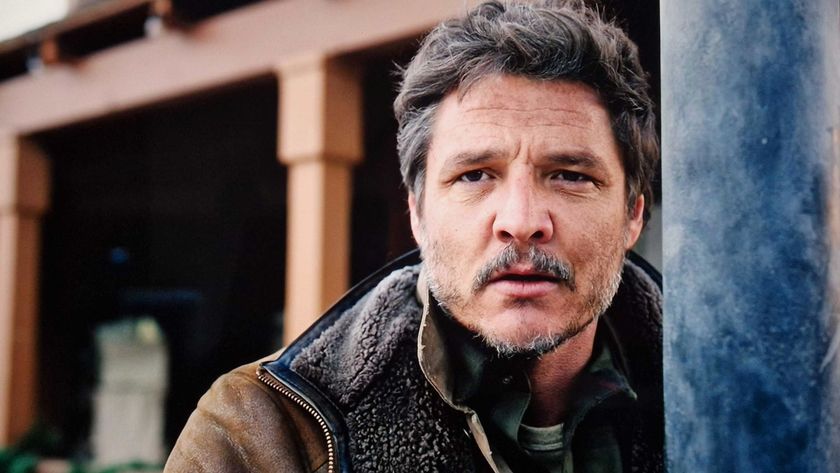
PlayStation games like The Last of Us are dominating the silver screen, but former Sony boss Shawn Layden says "an entire generation had to retire" before Hollywood took him seriously

Assassin's Creed Shadows devs "actively looking at" an even harder difficulty mode for the RPG: "How challenging do you want it?"

Former PlayStation boss says the Nintendo Switch 2 will determine if the OG Switch can ever claim PS2's best-selling console of all time title










