12DOVE Verdict
The SteelSeries Apex Pro TKL Gen 3 takes what made the previous generation great and doubles down. New switches feel fantastic under the fingertips and provide a super responsive and intuitive hall effect experience. A slimline design packs all the comfort features you could ask for, with premium materials and a durable feel. The decision to opt for Gateron Reds outside of alphanumeric keys holds it back, and it’s certainly expensive for a wired deck, but it’s well worth the attention of power users.
Pros
- +
Fantastic typing feel
- +
Adjustable switches feel more intuitive than competition
- +
Wide range of customization options
- +
Handy OLED display
- +
Slick, slimline design
Cons
- -
Pricey for a wired deck
- -
Not all keys are hall effect
Why you can trust 12DOVE
The SteelSeries Apex Pro has always been the talk of the Hall effect town, offering adjustable switches in a super high-quality chassis with fantastic typing feel. The new Gen 3 model takes that luxurious foundation and adds new actuation features and a boosted dampening design. Throw in a new software mode designed to offer easily accessible presets for a range of games and new generation optical switches and it’s easy to see SteelSeries is working hard to differentiate its latest model.
There’s no getting around it, though, these decks are pricey. At $219.99 / £209.99, it’s up there with flagships from Razer and more. It’s got some serious competition in the Razer Huntsman V3 Pro, a full-sized keyboard that doesn’t use full Hall effect switches but still packs customizable and dual-step actuation while also throwing in an analog mode for extra joystick-like inputs.
Then there’s the Glorious GMMK 3 with its four-step actuation controls and modular design. This was previously a luxurious world for specialist tinkerers but these features are rapidly dropping down to the mainstream arena of the best gaming keyboards. SteelSeries is up against some greats in this battle but if you’re a power user ready to take your customizations to the next level, there’s plenty going on under the hood to justify that investment.
| Price | $219.99 / £209.99 |
| Type | Optical Hall-effect |
| Connection | Wired |
| Size | TKL |
| Switches | SteelSeries OmniPoint 3.0 Adjustable HyperMagnetic Analog |
| Keycaps | Doubleshot PBT |
| Media keys | Volume roller |
| Wrist rest | Yes |
| USB passthrough | No |
Design

A subtle, slimline aesthetic hides the true power of the SteelSeries Apex Pro TKL Gen 3. This is a pretty nondescript all-black affair, save for those bright LEDs pooling around each keycap. The TKL form factor keeps things compact while still providing plenty of space for a well-balanced main deck and nav / arrow keys to boot. A quick glance at this deck doesn’t reveal anything too special, but I only needed to hold and use it for a short amount of time before I realized just how strong of a build this is.
The main chassis is plastic, but with an aluminum top plate that holds particularly well against even more frantic typing. I wouldn’t expect to find flex in a gaming keyboard over $200 / £200, but you’d be surprised. This lower plate doesn’t budge an inch, providing a solid springboard for those energetic switches to leap from with every debounce. Everything feels reassuringly dense and well supported here, without piling on the pounds. At 974g, the Apex Pro TKL is among the lighter decks on the market right now, which makes it perfect for those who travel with their setups regularly. Super grippy feet keep it squarely positioned on a desk, though - I never felt it slip whether I was on a softer desk mat or using the device straight on a wooden top.

Those doubleshot PBT keycaps are a delight, offering a slightly textured grippy surface that evades all oils and stays cool, crisp, and precise even after months of use. The tops of each cap have a slight curve to them - not as severe as I’ve tested in the past, just enough to keep your fingers nimble while supported. Per-key RGB LEDs line the main deck itself, with excellent brightness and a vivid color range that shines beautifully against and around the caps themselves. I’m particularly pleased to see that illumination is even across larger legends as well, as I’m all too used to fading lights around the capslock or tab key.
The top right corner is reserved for the display panel, a low-res window into a range of different system features, with a smaller scroll wheel and a navigation button to the right. The slimline shape of the chassis itself means there’s very little bezel around the edge, and so this display is squashed in-line with the function row. That means the top row of my nav cluster peaks just over the top of that display when sitting upright, and completely masks the menu button as well. It’s a small gripe, but it does require a little maneuvering to hit the button itself.
Features
I’ll get straight to the good stuff because the SteelSeries Apex Pro TKL lives on its switches. These are new OmniPoint 3.0 Adjustable HyperMagnetic Analog switches, a set of Hall effect clickers that can be configured to actuate at between 0.1mm and 4mm travel - the choice is yours. That’s a standard range of distances to choose from, expanding the range from the previous generation’s 0.2mm to 3.8mm span and sitting more in-line with newer releases like the Razer Huntsman V3 Pro, Glorious GMMK 3 HE, and Endgame Gear KB65HE.

It means you can set your switches to trigger an input at a super flyweight 0.1mm (essentially tap-controls) or stay out of the way, requiring serious effort to trigger. The entire alphanumeric key selection can be configured at the same time, or you can set individual actuation points on a per-key basis. That’s the route I tend to take with more action-heavy games, keeping WASD fairly light and surrounding keys heavier to avoid accidental presses.
There’s more to this party, though. Because these optical switches can actuate all the way down the keypress, different inputs can be set for different travel distances. I have W, for example, set to a standard forward motion when half-pressed, ramping up to a sprint keybinding when bottomed out. The possibilities are endless here, and the snap of SteelSeries’ Omnipoint switches meant I was able to accurately judge (and commit to muscle memory) individual travel distances a little faster.
That’s always been one of my main stopping points before recommending a hall effect keyboard. Previous options have required some consistent re-learning to make these dual-step inputs actionable and useful. It might be because I have more experience with using these clickers after a year of testing different decks, but the Apex Pro TKL does give me a little more breathing room to find the right actuation point.
The Glorious GMMK 3 HE does go a step further, though, offering four-step actuation on both the key press and release. If you’re really looking to get the most out of each button, this is where you should be looking.
Rapid trigger is also available, with the system lifting the actuation point of a key itself when it detects rapid presses. It makes spamming a lot faster and less fatiguing overall. That’s not to be confused with Rapid Tap, SteelSeries’ version of the controversial SOCD system that allows for opposite inputs to cancel each other out. Say you’re strafing right and suddenly need to change direction, your next keypress will ignore the clicker you’re already holding down, making for a much faster transition. This feature is banned in a number of competitive arenas, though, so be sure to check with your game of choice before employing it. Finally, there’s Protection Mode - a feature that essentially locks off adjacent keys with a much higher actuation point to avoid accidental presses.
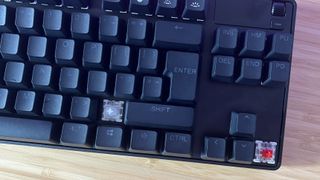
I was a little disappointed to find that only the alphanumeric keys feature these hall effect switches. Every other HE keyboard I’ve tested has used these optical switches throughout the entire board, but even the arrow keys are omitted here. Instead, a set of Gateron Reds keeps these clickers bumping along. Each hall effect switch in the main deck is hot-swappable, but the Gaterons that run around the edges are soldered. That’s a little tough to swallow considering the cost of the board - if you want true freedom of customization you’ll need to look elsewhere.
All of this is configured in SteelSeries’ GG software, a program that loads straight into a marketplace stuffed full of ads. The Engine section is where you’ll do most of your setup, with RGB lighting personalized in a separate Prism category. Everything is separated into handy tabs, with space for five different ‘Configs’ to be saved to the keyboard itself. The software is a little siloed, and can be intimidating at first glance - but there’s a lot going on here and it’s as streamlined as it can be for the most part.

This is also where you’ll find a range of dedicated apps for the OLED display. From displaying system information to calling out your kills in Counter Strike, this is a nifty addition that can grow over time with new software. The display can also be used for on-the-fly macro recording and quickly changing actuation points, accompanied by a particularly neat RGB effect. It’s controlled via a menu button and a scroll wheel, which also doubles as a volume slider by default. There are no playback controls straight out of the box, which is a little disappointing considering Asus and Razer keyboards tend to offer play, pause, and skip track options pretty easily in the same form factor.
So what’s missing? This is a fully wired deck, so no 2.4GHz or Bluetooth connection options that you might expect to find in a keyboard that costs over $200. The wireless version is considerably more expensive, but we’re still running cheaper than a fully decked out Glorious GMMK 3 Pro HE here. That wired connection comes in the form of a durable, braided USB-C to USB-A cable, but there’s no passthrough option available which means you might need to juggle some ports. There are no dedicated macro buttons included, but the TKL form factor means you still have full access to the function row.
Performance
Hall effect switches have always felt a little hollow to me. Yes, there tends to be a decent thocc, but the bottom out has always felt less sturdy than their mechanical predecessors. SteelSeries has solved that problem. The typing experience here is incredibly satisfying, with energetic, bouncy keys, a satisfyingly springy push and pull, and excellent spacing in between. The sound profile is particularly impressive, with a quiet, clean clack to each press, no reverb or ping, and a slick muted response.
When set at their shortest 0.1mm actuation point, these keys are almost touch-sensitive. It makes for an incredibly fast response, but one that still feels controlled and accurate due to the sturdiness of each key. That makes for some particularly speedy CS:2 gameplay - the slightest twitch reaction in a certain direction is matched instantly on-screen. Don’t get me wrong, I spent most of my time with the SteelSeries Apex Pro TKL Gen 3 set to around 1.7mm for full control, but this flexibility was certainly welcomed in faster moments, and felt tighter than other Hall effect decks I’ve tested.

Each key runs exceptionally smoothly, with exquisitely lubed switches for a swift, scratch-free press. They’re not exactly light - there’s still enough tension in these springs to feel satisfying and avoid errant knocks - but they’re light enough to remain comfortable when typing for long periods of time. That’s sometimes a tricky line for Hall effect decks to walk, but SteelSeries has nailed this feel overall.
All available actuation customizations work flawlessly and I never experienced any software hiccups during testing. The only issue I ran into (and this seems to be the case for every SteelSeries deck I’ve tested) was with the RGB lighting. On first boot, certain keys consistently refused to join the others, always sticking to their default setting. From what I can tell, these are the keys that differ between US and UK layout decks, and the issue was fixed with a few reboots.
Should you buy the SteelSeries Apex Pro TKL Gen 3?

There’s a lot going on here, but there needs to be. The SteelSeries Apex Pro TKL Gen 3 is one of the most expensive wired gaming keyboards on the market, but it’s near the top of its game in terms of customization. It’s frustrating that not all keys are included in this hall effect system - you don’t have to look far to find a deck, like the Glorious GMMK 3 HE, to find a fully hot-swappable, adjustable keyboard. Not only that, but some of the best wireless gaming keyboards are poised to offer the same HE personalization as well.
However, the Hall effect switches that are present are used to their full potential, with an exceedingly strong typing feel to boot. If you want to replicate the feel of a joystick you’ll need to look at Razer’s analog options like the Huntsman V3 Pro, but for more competitive quick-functions you’re getting everything you need here. SteelSeries’ switches do feel a little more robust under the fingers, though, which translates into a more intuitive feeling of different actuation points. If you’re new to this type of board but have the budget to go all out on your first purchase, it’s a must-see Hall effect darling that doubles down on the original’s greatness.
| Speed | ★★★★★ |
| Customization | ★★★★☆ |
| Typing feel | ★★★★★ |
| Portability | ★★★★☆ |
| Controls | ★★★★☆ |
How I tested the SteelSeries Apex Pro TKL Gen 3
I used the SteelSeries Apex Pro TKL Gen 3 for all daily work and play over the course of two months. In that time, I primarily tested across Counter Strike 2 and Hogwarts Legacy while also tinkering in Assassin’s Creed Odyssey, Final Fantasy XVI, and Fallout 4. For more information on how we test gaming keyboards, check out the full 12DOVE Hardware Policy.
I’m also on the hunt to find the best hot-swappable keyboards and all the best membrane gaming keyboards as well. For a full setup refresh, check out the best gaming mouse models on the market right now.

Managing Editor of Hardware at 12DOVE, I originally landed in hardware at our sister site TechRadar before moving over to GamesRadar. In between, I've written for Tom’s Guide, Wireframe, The Indie Game Website and That Video Game Blog, covering everything from the PS5 launch to the Apple Pencil. Now, i'm focused on Nintendo Switch, gaming laptops (and the keyboards, headsets and mice that come with them), PS5, and trying to find the perfect projector.

You can get an early 5-minute preview of James Gunn's Superman, if you go see A Minecraft Movie

"If it can run on Steam Deck, it can probably run on Switch 2": Ex Nintendo marketing leads say Baldur's Gate 3 and Elden Ring prove there's a market for big AAA games on Switch 2
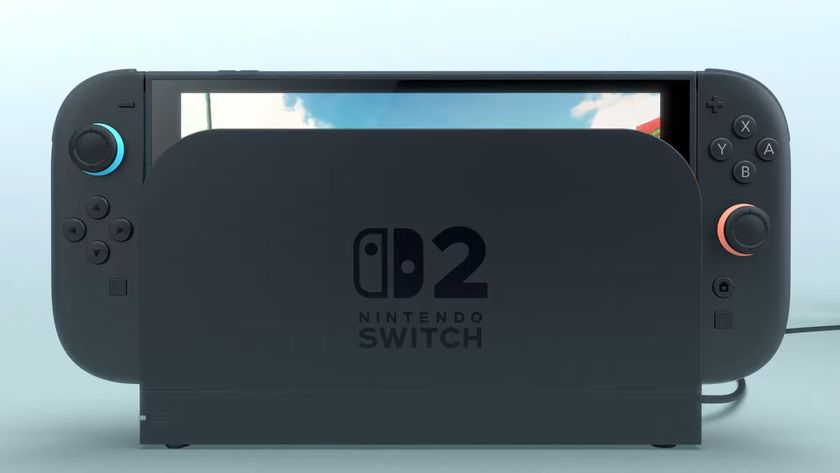
Here are my biggest Nintendo Switch 2 Direct predictions as the rumor mill kicks up questions about the console's price, launch lineup, specs, and more










