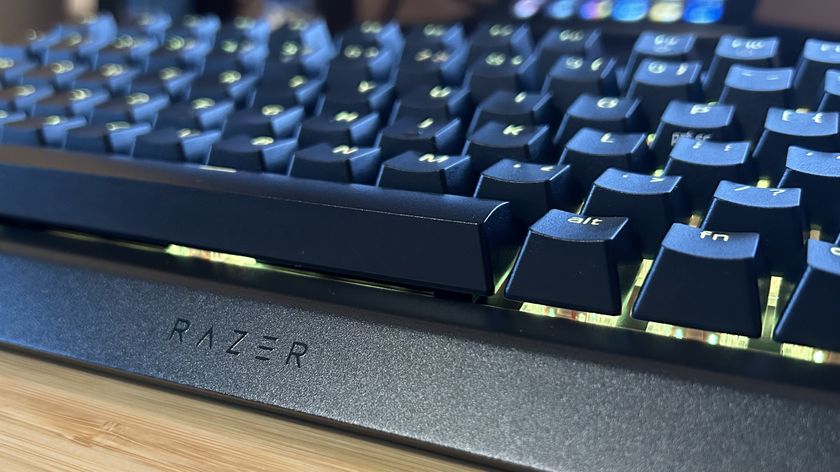12DOVE Verdict
The Logitech G Pro X 60 is a nice enough 60% keyboard by itself, but in dropping several features becoming commonplace in today’s releases it can feel a little outdated. Its customization options are second to none, however, and there are some handy extra features baked into the design as well.
Pros
- +
Fantastic key customization
- +
Compact form factor for wider mouse sweeps
- +
Snappy and response feel
- +
Rare dedicated media controls
- +
Excellent build quality
- +
Travel case included
Cons
- -
Out of step with newer developments
- -
High price for optical switches
- -
Not hot-swappable
- -
Uneven RGB
Why you can trust 12DOVE
60% keyboards aren’t new, they’ve been shaking up the world of competitive gaming for years now. However, Logitech has been hesitant to throw its own hat into the ring, leaving it until 2024 to finally release its own miniature device. While feeling a little late to the party, the Logitech G Pro X 60 certainly has some neat tricks up its sleeve to stay fresh - even if it’s not quite the bomb the brand might think it is considering its hefty price tag.
It’s got excellent programmability going for it and a couple of handy extra features rarely seen on smaller decks, but unless you’re willing to work to love it this is a tough recommendation. I’ve spent the last two weeks working and playing with the X 60 to see just where it sits among the best gaming keyboards on the market.
| Price | $179.99 / £179.99 |
| Type | Optical |
| Connection | 2.4GHz / Bluetooth / Wired |
| Size | 60% |
| Switches | Logitech GX Optical Switch |
| Keycaps | PBT |
| Media keys | Volume wheel + Dual Function |
| Wrist rest | None |
| USB passthrough | None |
Design

The G Pro X 60 looks like pretty much any other 60% keyboard at first glance - save for the white G-styled escape key on my all-black model and a trim of shiny aluminum around the base plate’s edge. I’m not mad, though. It’s difficult to shrink things down to this level and still maintain a distinctive look. Like the Razer Huntsman Mini and SteelSeries Apex Pro Mini, this is a mono-tone chassis with a slight wedge to the design and next to no bezels. If you are looking for something a bit different, that alternative escape key can certainly set things apart on a gaming desk, but otherwise everything’s pretty uniform here.
The quality of that build is impressive, however. There’s zero flex to this thing, no matter how much I abuse it during testing. Each clack bounces back from a rock-steady base and even the plastic underside feels durable and secure. That sturdy design means the G Pro X 60 feels a little heavier than other options in the hand, but with the included hard-shell carry case it’s still easier to transport than other decks. It also means you won’t be worrying about knocking the whole deck around during gameplay either.

The left-hand side houses a volume wheel, placed towards the top of the deck. This is a fantastic addition to the smaller form factor - and something we don’t see too often. Similarly, the right flank houses a Game Mode switch to disable the Windows keys.
Two feet flip from the bottom to provide a little extra elevation to your typing, with a dedicated slot for the USB-A dongle sitting underneath the main deck as well. You’ve got a set of PBT keycaps up top, but they don’t quite have the same rough texture as I’ve seen in other models, namely the Corsair K70 Pro Mini. They’re not exactly slippery, the slightly concave shape of the cap itself keeps you firmly in place, but they stand to feel a lot more tactile under the fingertips.
Of course, you’ve also got some powerful LEDs shining up through those caps. Logitech always delivers on the vibrancy of its RGB and the story is no different here. Configurable through a range of effects, the G Pro X 60 hits the desk with a stock light blue that looks particularly crisp through the main legends. Unfortunately, the same can’t be said for larger keys. Shift, Caps, and even Tab all suffer from only having one LED behind them, leading to light fading towards the start and end of each legend.

It’s a small nitpick, but the overall effect cheapens the aesthetic significantly once noticed - not ideal considering this keyboard is closer to $200 than $150. There’s also a random Euro symbol on the 4 key of my UK layout device, which looks like a haphazard sticker with its large black outline and random gray text, but is actually printed on the key itself.
Inside, there’s a nod towards the sound-dampening measures being taken by gaming keyboard brands in their most recent releases. Rubber silicone is placed underneath the main deck, but without any thicker wads further down the chassis things feel remarkably more hollow here than in other decks - especially with a tactile switch.
Features
In a room full of variable actuation points, rapid trigger presses, and hot-swappable switches, the Logitech G Pro X 60 is slinging a skateboard over its shoulder and asking ‘what’s up fellow kids’. We’ve done 60% decks - they’re dramatically being outperformed by slightly larger 65% models these days, which maintain a smaller form factor while still giving you access to the navigation keys you need. 2024 is set to be the year of the hall effect switch, so sailing into the summer with an optical set of clickers and limited hot-swap options (no three- or five-pin switches are going in here) Logitech is already at a disadvantage. Throw a $180 / £180 price tag on there and the deck verges on redundant. That is, for everyone except hardcore keybinding managers.
That’s because the G Pro X 60’s saving grace is its software - and if you’ve spent much time with G Hub in the past, you know that’s already an eyebrow-raiser.
Yes, the software still needs some fine-tuning, and there are multiple menus that really should have been streamlined when assigning functions, but the level of customization on offer here is incredible. That’s because of Logitech’s ‘Keycontrol’ feature - a third layer of functionality, added separately to the Fn layer commonly found in smaller keyboards, accessible via any button you want (including a separate Logitech accessory).

Here you can remap pretty much anything, and do so with either a button press, release, or hold, to create some particularly unique keybindings. A press down and hold could, for example, throw a grenade, while a release can switch back to a primary weapon. Up to five different commands can be mapped to any key - you’ll just have to find the right way to use them.
Mapping these commands takes time, though. Each key is set up through a series of menus that can be cumbersome to truck through for every game you need. For players new to the 60% form factor, the restricted form factor can be intimidating enough - but if you’re willing to put the time and effort in, this could be the best way to get stuck in with a miniature keyboard. That’s assuming you want to work this hard to be able to use something you spent $179.99 on, though. Yes, Keycontrol is essentially fixing a problem created by the limitations of the keyboard itself, but if you’re a die-hard 60% fan there’s no better way to make the most of the keys you’ve got right now.
The G Pro X 60 is available with either a linear or tactile switch (I received the latter), with no third-party options. That means you’re at Logitech’s mercy, so you best make sure you’re a fan of your switch type before heading to checkout. You’ve also got a full suite of connections to take advantage of; 2.4GHz being the fastest, Bluetooth is there if you need it, and a USB-C cable for a no-stress session. Battery life is quoted to be at around 65 hours, which I can believe - after a full charge straight out of the box I was able to run the G Pro X 60 for a full work week with play in the evenings without running out of juice.
Performance
The tactile model I received feels nice and comfortable under hand. The light snap of each main key is offset by a deeper feel to the larger backspace, enter, and spacebar keys. That makes for a nice auditory profile, steering well clear of the jarring clacks associated with many tactile decks. This is still a louder set of clickers than you’ll find on a linear keyboard with better sound dampening, but it’s by no means distracting. Everything is snappy and responsive, but I was expecting a slightly more energetic feel across the board.
Maybe I’ve been spoilt by magnetic switches in the last few months, but there’s only very slightly noticeable drag to the debounce of each key compared to something like the Endgame Gear KB65HE. It’s not likely to be something that interferes with accuracy or speed in more casual settings (actual recorded responses felt instantaneous), but could be off-putting when milliseconds matter.
Marketing reps of brands like Razer and Corsair will tell you that the limited 1,000Hz polling rate of the G Pro X 60 is the end of the world. High-end gaming keyboards that this deck is competing with are throwing 4K and 8K polling rates around as standard these days, so it does feel odd that Logitech dropped its speed on such a competitively focused deck. In practice, casual players aren’t going to notice a drop in speed here, though the very same competitive players who will want to make use of this compact form factor and extra customization options are going to be let down.
Should you buy the Logitech G Pro X 60?

Would I buy the Logitech G Pro X 60? No. Would I recommend it to a competitive player with the time and inclination to set it up properly? Maybe.
It takes a lot of time and learning, but in the right hands the Logitech G Pro X 60 could be a secret weapon. Combining the small form factor of a 60% deck for wider mouse sweeps with relatively easy access to endless combinations of custom commands means the X 60 is well positioned in its competitive market set. If you’re not fussed about swapping your switches or adjusting your actuation points, there’s actually a solid feature set for you here. No other gaming keyboard that I’ve tested has been able to offer this level of functionality in a 60% form factor - and the more you dig into the customization features the more your opportunities open up.
For everyday players, especially those who aren’t already familiar with, or fans of, 60% layouts, I would struggle to recommend the X 60. That’s not just because of the limitations of the 60% form factor. A $179.99 / £179.99 price is pretty high considering you’re dropping features like magnetic switches and hot-swappability - features gradually making their way into the mainstream these days. I’d give this optical plate about a year to feel outdated - making an early investment now a little tough to swallow.
The Corsair K70 Pro Mini packs an abundance of extra features into a similar MSRP but can generally be found for around $100 / £120 day to day. The Razer Huntsman Mini Analog and SteelSeries Apex Pro Mini can both take you much further with their switches for between $80 / £80 and $120 / £130 when on sale, though you’ll be stuck with a wired connection at that price point. All of these keyboards also offer a similar level of control over custom key assignments, all only slightly lagging behind Logitech’s extra functional layer.
How we tested the Logitech G Pro X 60
I used the Logitech G Pro X 60 for all my daily work and play over a period of two weeks. During that time, I was primarily testing across Fallout 4, New Super Lucky’s Tale, and Doom Eternal, with some more focused testing in CS:GO and Apex Legends. For more information on how we test gaming keyboards, check out the full 12DOVE Hardware Policy.
We’re also rounding up all the best hot-swappable keyboards and all the best wireless gaming keyboards on the market. Or, for something a little cheaper, check out the best membrane gaming keyboards available.

Managing Editor of Hardware at 12DOVE, I originally landed in hardware at our sister site TechRadar before moving over to GamesRadar. In between, I've written for Tom’s Guide, Wireframe, The Indie Game Website and That Video Game Blog, covering everything from the PS5 launch to the Apple Pencil. Now, i'm focused on Nintendo Switch, gaming laptops (and the keyboards, headsets and mice that come with them), PS5, and trying to find the perfect projector.