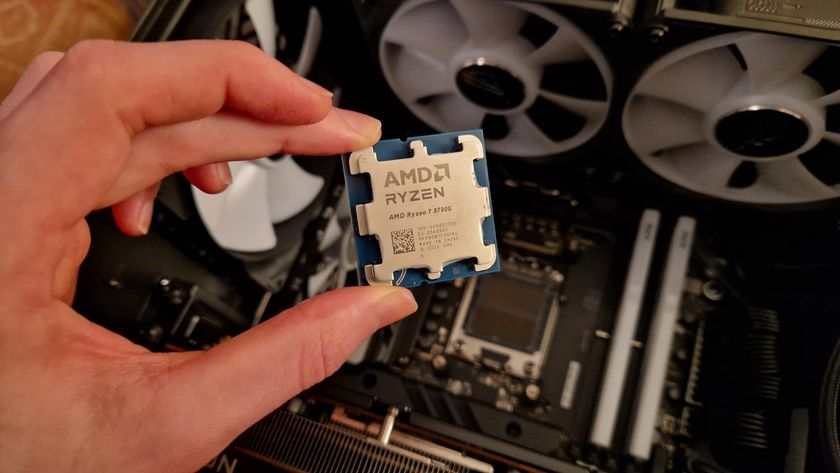Sony has been showing off PlayStation Move a lot lately, but it’s hard to tell what the experience is like from all the talk. So we recently tested it extensively and quizzed all the developers we could find for snippets of info. So far, it seems that PS Move has no great games but incredible tech. Read on for our analysis of the controller and the games we got to play.
PS Move dissected
PS3’s motion controller is now called PlayStation Move and goes on sale this Autumn. US gamers can pick one up with the PlayStation Eye camera and a game for under $100 (around £67). The UK bundle will vary, but details are TBA.

The Move might seem underwhelming – it looks similar to the technically inferior Wii Remote and the initial games are cold and familiar. There are highlights but it doesn’t seem like a tech revolution. Jeff Gerstmann of Giant Bomb voices similar concerns: “The Sony stuff looks lifeless to me. Yeah – they’ve got a game that looks like Wii Sports but it doesn’t have the vibrancy of a Nintendo game.”
After getting our hands on every title, everything started to make a lot more sense. Perfect head tracking, body recognition and one-to-one motion control with no noticeable lag. Yes - we were moving a poorly textured robot around a blank room with no discernible objective but the cutting edge tech felt oddly compelling and futuristic to use.
Then we tried the weaponry demo that Sony first showed at E3. Rapidly spinning the remote between our palms or tossing it 180 degreesdidn’t cause issues with the tracking. We couldn’t even mess up the system by hiding it behind our back. Motion capture expert Doug Beck explained the spookily impressive tech: “The console can apply circle fitting so even if it’s behind something you can still reconstruct the whole thing. The motion controller can compensate when it disappears from the camera’s view.”

The demo left us feeling optimistic. Yes – the first wave of software consists of mostly casual games that don’t push the tech to its limits, but the Move is a truly future-proofed peripheral. It’s got the power to draw in a new audience while satisfying hardcore gamers’ tech cravings.
1) The sphere
This oversized ball is the key. It’s bright enough to be recognised in the dark and large enough to allow accurate depth perception. Even if it’s partially obscured, the PS3 can track its position in 3D space.
Sign up to the 12DOVE Newsletter
Weekly digests, tales from the communities you love, and more

Above: 1) Sphere, 2) T button (trigger on underside), 3) Action button, 4) Face buttons

2) The T button
The analogue ‘T’ button is a nice, curved trigger on the underside of the controller, and allows for a convincing ‘grabbing’ motion when combined with the Action button. We predict it’ll be used to represent a lot of triggers/switches/fingers/aerosol cans in the near future.
3) The action button
Though Sony reps were referring to this as the ‘action’ button, the name isn’t finalised. It sits under your thumb and feels like an evolution of the Buzz Remote’s red button – it should prove handily obvious for casual games, with snug tactile response.
4) The face buttons
They’ve been rotated 45 degrees but are instantly familiar to any PlayStation gamer. They’re small enough that casual players won’t get confused by them but well positioned for more complex games. The Start/Select buttons are subtly hidden on the side of the Move to avoid unnecessary confusion.
The Navigation controller

The sub controller is going to be sold separately from PS Move and can be substituted by a standard Dualshock held in one hand – it’s not as comfortable, but a viable alternative. Note the placement of the D-pad. Annoyingly, it's below the analogue stick, just like the Wiimote with its D-pad below its A button. Pressing down on that thing is going to require serious thumb-wrenching.
Move FAQ
How many PS Moves can you use at once?
You can use up to four, but they’ll have to be displaying different shades so the PS3 can distinguish between them.
What changes the colour of the sphere?

There arethree coloured LEDs in there. It’s normally the developer’s choice but it’ll also change automatically depending on the backdrop to stay easily visible to the PS Eye.
How do I charge it?
Just like a Dualshock – plug it in to your PS3.
Has it got feedback?
Yes – it’s got a similar vibration function to the Dualshock 3.
Will my existing EyeToy work with Move?

As long as it’s the PS3 model, yes.