What time the Halo Infinite campaign unlocks and how to install it
The Halo Infinite campaign is playable now, so what are you waiting for, Spartan!

The Halo Infinite release time for Xbox and PC is here and the Halo Infinite campaign is now playable. There's a global simultaneous release which means Halo Infinite unlocked and became playable for everyone at the same time all around the world, so make sure you’ve set it up and got it installing. In the Halo Infinite campaign, you’ll play in the new open-world campaign that sees Master Chief fighting the Banished across Zeta Halo. Here’s what you need to know about the Halo Infinite campaign unlock time and how to install it.
Halo Infinite weapons | Halo Infinite equipment | Halo Infinite Beta | Halo Infinite Tenrai event | How to level up fast in Halo Infinite | Halo Infinite Battle Pass | Halo Infinite ranks in order | Halo Infinite controller settings
When does the Halo Infinite campaign unlock?
The Halo Infinite campaign launched simultaneously around the world 6pm UTC on December 8. By now, it is available to install for all players wherever you are in the world.

If you’re waiting for the campaign to install, you can take a look at the Halo Infinite map to see where you’ll be playing on Zeta Halo. We’ve also got some Halo Infinite tips for you to read to help you understand what new features you’ll find in the campaign and make your playthrough easier.
How to install the Halo Infinite campaign

The Halo Infinite campaign did not have any kind of pre-installing or pre-loading available since it’s treated as a sort of add-on for the base version of the game, which is just the free-to-play multiplayer component. If you already have this base version installed, you should get an update for it which adds on the campaign. This update varies in size between platforms but is around 25GB on Xbox Series X.
If you’re not sure if you’ve got the campaign for Halo Infinite yet, there are several things you can do to check if you’ve got it installed or need to start installing it. Firstly, load up Halo Infinite and try to start the campaign. If you can, you’re in luck! Your Xbox or PC has automatically installed the campaign for you. If it’s still not playable, you’ll need to check for game updates on your chosen platform. Sometimes trying to load the game will prompt the update to start anyway.
On Xbox, you can also manually install the Halo Infinite campaign by managing the installation. Here’s how to do that:
- Press the Menu button on an Xbox controller (button with three horizontal lines) on the Halo Infinite game tile and then scroll down and select to ‘Manage game and add-ons’
- Click on Halo Infinite with the A button and then select ‘Manage installation on Internal storage’ or whatever your storage device is called
- You’ll notice that there’s a Halo Infinite base game and Campaign. If the campaign is not installed, you need to select it and then click ‘Save changes’ which should then begin installing the campaign
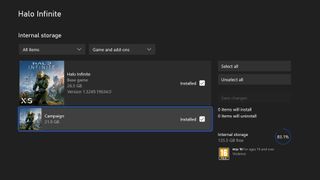
Finally, if you can’t get the update to start, you should power cycle your Xbox or switch your PC off and back on. To power cycle an Xbox console, hold down the power button until the console has completely shut down. Then wait a minute or so and turn it back on. You can use any of the previous methods to check for the campaign update again once your device is back on.
Sign up to the 12DOVE Newsletter
Weekly digests, tales from the communities you love, and more

Will Sawyer is a guides writer at 12DOVE who works with the rest of the guides team to give readers great information and advice on the best items, how to complete a particular challenge, or where to go in some of the biggest video games. Will joined the GameRadar+ team in August 2021 and has written about service titles, including Fortnite, Destiny 2, and Warzone, as well as some of the biggest releases like Halo Infinite, Elden Ring, and God of War Ragnarok.


