How to use the GTA Online License Plate Creator
The License Plate Creator in GTA Online lets you send personalized plates to Los Santos Customs

The GTA Online License Plate Creator is the perfect way to put a personal stamp on your favorite rides, by applying a customized vanity plate to show off your identity. These are attached by taking your motor to Los Santos Customs, but first you have to place the order and the process isn't straightforward. When GTA Online originally launched almost a decade ago, you could use the iFruit app on your real life mobile phone to set things up, but once that got discontinued there was not alternative route in place to set up this customization. Finally, that situation has now been resolved by Rockstar, so if you want to display your nickname, a famous registration, or something else entirely on the back of your vehicle, then here's how to use the License Plate Creator in GTA Online.
How to use the License Plate Creator in GTA Online
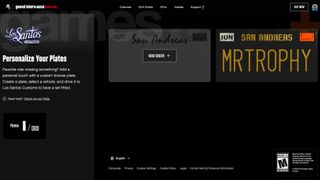

Find out what GTA Online new cars are available to add your customized license plate to.
The first thing you need to note if you want to use the GTA Online License Plate Creator is that you have to be active in an online session before it will work, otherwise you'll get an error message telling you to enter a session before placing your order. Secondly, it isn't available through the game itself, so you'll need to visit the official Rockstar website separately via the browser on your mobile phone or computer to access it. Once you've logged into your Social Club account and completed any necessary profile linking, these are the steps to take for setting up your plate:
- Click the NEW ORDER + button on the blank license plate
- Enter your text of up to 8 alphanumeric characters – an offensive language filter is applied to this, but note that it you get an offensive word or phrase through that is later reported your account could be sanctioned
- Select one of the five available backgrounds
- You can switch to Car View with the button in the bottom right corner, then click-drag to see how the license plate looks from different angles
- When you're happy, click Next in the bottom left
- Select a recent personal vehicle from the drop-down list – make sure you click on the main body of the box as the arrow doesn't seem to respond
- Click Place Your Order in the bottom right
If everything has gone through correctly you'll be told your order is processing – should you receive an error message, make sure you're in a current online session then reload the Creator and repeat the process. I recommend sending your GTA Online License Plate to the personal vehicle you're currently using, as I had issues getting the order to deliver after switching to a different car.

Back in the game itself, you'll shortly receive a text message from Los Santos Customs telling you to drop by with your specified vehicle to have your order fulfilled. Head to the nearest mod shop and, after applying any necessary repairs, you'll be presented with the option to Process App Order for free. Select this, and your vehicle will roll out with its shiny new GTA Online License Plate installed. Once this initial order delivery is made, you can add this plate to any of your vehicles and change its appearance by visiting Los Santos Customs.
© 12DOVE. Not to be reproduced without permission.
Sign up to the 12DOVE Newsletter
Weekly digests, tales from the communities you love, and more

Iain originally joined Future in 2012 to write guides for CVG, PSM3, and Xbox World, before moving on to join GamesRadar in 2013 as Guides Editor. His words have also appeared in OPM, OXM, PC Gamer, GamesMaster, and SFX. He is better known to many as ‘Mr Trophy’, due to his slightly unhealthy obsession with amassing intangible PlayStation silverware, and he now has over 750 Platinum pots weighing down the shelves of his virtual award cabinet. He does not care for Xbox Achievements.

Assassin's Creed Shadows devs "actively looking at" an even harder difficulty mode for the RPG: "How challenging do you want it?"

Assassin's Creed Shadows' delays were mostly used to polish the RPG, creative director confirms, not for deeper changes brought about by Star Wars Outlaws reaction










