How to buy cars in GTA Online and stock up your garage
If you're hunting for sweet rides to fill your garage, here's how to buy cars in GTA Online

If you're working out how to buy cars in GTA Online, then you have several different routes you can go down including ordering them through your phone or visiting a dealership in person. Perhaps you're looking to expand the fleet of vehicles you have access to, or you could have spotted a particular ride that's taken your fancy and you want to add it to your collection. You end up spending a lot of time behind the wheel as you travel between different locations across the expansive Los Santos and Blaine County areas, so you'll want to be happy with the car you're currently using in terms of both looks and handling.
That being said, there are considerations beyond how fast you can travel around in GTA Online, as for certain situations you may need a vehicle with solid armor for protection or even a mounted weapon for offense, and you're unlikely to meet specific requirements such as those with a random carjacking. Also, there's a greater choice available if you invest in your own car, meaning you can claim high-end rides and other rare vehicles that you aren't going to spot just driving around the streets as standard. Whether you're looking for a sturdy SUV, a flashy supercar, or anything in-between, we've got all of the details you need to know for how to buy cars in GTA Online.
How to buy cars in GTA Online
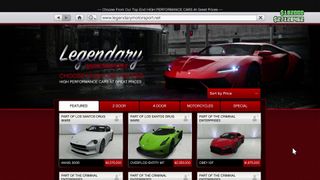
The usual route to buy cars in GTA Online is accessing the Eyefind internet browser on your phone, then heading to the Travel and Transport section. This opens up a list of websites selling various types of cars and other vehicles, with a broad enough selection to meet all of your needs. The type of vehicles you can get from the individual websites are as follows:
- Southern San Andreas Super Autos - all-round vehicles
- Legendary Motorsport - high-end performance vehicles
- Warstock Cache & Carry - utility and weaponised vehicles
- Benny's Original Motor Works - stock vehicles for customisation
Once you've chosen the vehicle you want and selected the color if required, the next step to buy cars in GTA Online is to actually hit that buy button and commit. In order to complete the purchase, you'll need a garage to store your new vehicle, so if you don't have one already then check out our other guide for how to buy a house in GTA Online. After you've successfully bought a car, you'll be presented with a list of your available garages to have it delivered to, but be aware that if you don't have a free space in there you'll need to replace one of your existing vehicles.
In addition to those online options, there are now two physical car dealerships you can visit in Los Santos, in the form of GTA Online Luxury Autos and GTA Online Premium Deluxe Motorsport. Each of these has a rolling stock of vehicles, some of which have exclusive modifications or liveries that you can't get elsewhere, and their offerings change each week along with the regular updates.

There is another way to add cars to your collection without actually buying them, if you go down the Grand Theft Auto route. Swipe a parked vehicle or jack one from an NPC, then drive it to Los Santos Customs where you'll get the option under the Loss/Theft Prevention section to add a Tracker to it and make it your personal vehicle. You can also purchase Full Coverage here, which means you can claim a free replacement vehicle if yours ever gets destroyed. Bear in mind that although this works for most standard vehicles, if the car is too high-end or belongs to another player already then Los Santos Customs won't offer this service so you can't claim it for yourself.
How to play GTA Online | GTA Online beginners guide | How to make money fast in GTA Online | How to level up fast in GTA Online | GTA Online new cars | GTA Online fastest cars | GTA Online fastest bikes | GTA Online best weapons | GTA Online best paying missions | GTA Online Shark Card | GTA 6
© 12DOVE. Not to be reproduced without permission.
Sign up to the 12DOVE Newsletter
Weekly digests, tales from the communities you love, and more

Iain originally joined Future in 2012 to write guides for CVG, PSM3, and Xbox World, before moving on to join GamesRadar in 2013 as Guides Editor. His words have also appeared in OPM, OXM, PC Gamer, GamesMaster, and SFX. He is better known to many as ‘Mr Trophy’, due to his slightly unhealthy obsession with amassing intangible PlayStation silverware, and he now has over 750 Platinum pots weighing down the shelves of his virtual award cabinet. He does not care for Xbox Achievements.















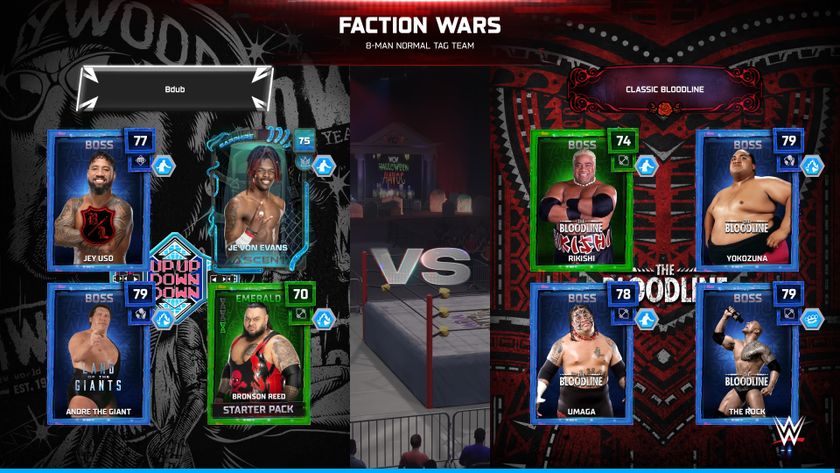



5 years after Avengers, 2 years after its last layoffs, and who knows how long before Perfect Dark and Tomb Raider return, Crystal Dynamics announces another round of layoffs

Getting Assassin's Creed Shadows on PS5 and Xbox Series X was all about adding "dynamism" to the open world, but the devs seem most proud about the trees




