Everything you need to know about Google Stadia
How it works, what games are on it, and the recent closure of Stadia Games and Entertainment

Google Stadia is a new kind of gaming platform, as it's all about streaming, with no console taking up limited space in your TV unit or under your desk. While Stadia released to a somewhat rocky start with some launch issues, it not boasts a ton of the last few years' hottest games, from Cyberpunk 2077 to Resident Evil Village.
And with the streaming service you can play those games on the go on any Chrome browser on PC or on your phone (just imagine someone playing *that* bit in RE Village on the subway). Stadia recently closed its first-party studio to focus on business partnerships and its proprietary technology, so it's unclear what's in store for the platform's future. It hasn't been around for very long, but Google Stadia has gone through a lot of changes already, and we're here to take you through them and help you figure out how the platform actually works.
In order to use Google Stadia, you'll need to have the supported hardware to stream games to your home device. That includes Chromecast on TV, the Chrome browser on PC, or the Stadia app on Pixel phones and nearly every other Android devices. You can play Stadia on your iPhone or iPad through the Safari browser. Head here to see which devices are supported so you can make sure you have the right gear.
You can get the the Premiere Edition bundle of Google Stadia for cheaper than when it launched , at just $99 instead of the original $129. And you'll be able to get Stadia Pro for one month free if you sign up directly on Stadia's website. Then it's just $9.99/month. If you're still on the fence, it's important to note that Ubisoft Plus is on Stadia right now, which gives you access to premium versions of games like Assassin's Creed Valhalla, Watch Dogs Legion, and more for $14.99 a month - and you don't have to subscribe to Stadia Pro to access the games.
We get it - before you jump into something, you wanna be well-informed. That's why we've got all the Google Stadia information you'll need from price, available games, and how it works right here, so read on.
What exactly is Google Stadia?
Google Stadia lets you play modern games on just about any screen you own, with Google's servers handling all the processing power and beaming them to you via the cloud. There are no downloads or installations to worry about; if your device can run a Google Chrome browser, it can handle Google Stadia. Google Stadia supports play on your TV (using a Chromecast Ultra), desktop computer, laptop, tablet, and smartphones.
If your internet can handle it, Google Stadia can stream gameplay at 4K resolution with HDR and 5.1 surround sound at 60fps, all via an internet connection with at least 35 Mbps speed. And even if your internet isn't as fast as that, Google Stadia supports a wide range of internet speeds at the cost of some graphical quality (with 10 Mbps being the recommended minimum speed). You can check in advance if your platform of choice is ready for Google Stadia using Google's handy speedtest site.
Sign up to the 12DOVE Newsletter
Weekly digests, tales from the communities you love, and more
Google Stadia offers unique features like Stream Connect for games like Outriders and the Division 2, which lets you see your teammate's screens, and State Share, which lets you share a screenshot or video in games like Hitman that save your unique game state in that moment, allowing others to jump right into that moment themselves.
How does Google Stadia work?
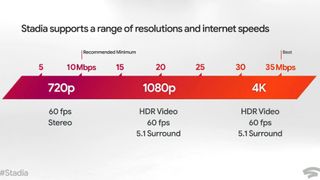
Cloud gaming, or streaming games without the need for physical copies, renders games on a remote server instead of your local device. That game is then streamed to your device while your input on the controller (or mouse and keyboard) is sent to the server. You can use touch controls on an tablet or mobile phone.
In order to use Stadia, you'll need to create an account on Stadia.com, buy the games you want to play on your own persona devices - whether it's your TV through Chromecast, your PC, or your mobile phone.
Can I get Google Stadia for free?
Yes, but the free options have changed. In April 2020, Google Stadia offered a free option to anyone who signed up - two complimentary months of Stadia Pro and all the free games that come with it. If you already had a Stadia Pro subscription, your next two months are on Google.
Now, however, you can only get one free month of Stadia Pro if you sign up for the service, and the three free months offered in the Premiere Edition bundle have gone by the wayside. So, the Premiere Edition bundle has dropped $30, but the absence of three free months of Stadia Pro sort of evens that out, as it's a $9.99 monthly fee. However, if you sign up for a new account with Google Stadia, you'll get one month of Stadia Pro for free, so technically you're still saving.
Keep in mind that if you do not want the Stadia Pro subscription after the month ends, you'll need to cancel, so set a reminder in your phone!
If you don't have an active Stadia Pro subscription, you can buy games individually from the store.
Google Stadia price and subscription cost

Google Stadia Premiere Edition is now just $99 / £ 89.99. You can buy the Premiere Edition here, and the bundle comes with a Chromecast Ultra for playing on your TV and a white Stadia Controller. It no longer comes with three free months of Stadia Pro, but as we explained earlier, there's still a way to get one month of Stadia Pro for free.
The Premiere Edition replaced the Founder's Edition on the Google Store, after the latter sold out. The Founder's Edition bundle included a Chromecast Ultra, a limited-edition Night Blue Stadia Controller, a three-month Stadia Pro subscription, and a buddy pass that let you gift three months of Stadia Pro to a friend.
A Stadia Pro subscription, priced at $9.99 / £8.99 per month, is required to stream games at 4K/60fps/HDR with 5.1 surround sound, and grants access to a growing library of games that are free for as long as your Stadia Pro subscription is active. If you don't want to pay for a Stadia Pro subscription, games must be purchased individually, though they're yours to keep once you buy them. You can play in a Chrome browser on any computer or from a list of devices you can find below.
Google Stadia phone support
Initially, the phones able to run Google Stadia were incredibly limited - only Google Pixels and Mac tablets. Recently, that's changed, with a bunch of phones joining the party. Remember, iPhone and iPads won't have a dedicated Stadia app, but you can access it through your Safari browser. Check out the list of some of the phones Google Stadia supports below. For the complete list, head here.
- Galaxy S8
- Galaxy S8+
- Galaxy S8 Active
- Galaxy Note8
- Galaxy S9
- Galaxy S9+
- Galaxy Note9
- Galaxy S10
- Galaxy S10e
- Galaxy S10+
- Galaxy Note10
- Galaxy Note10+
- Galaxy S20
- Galaxy S20+
- Galaxy S20 Ultra
- Razer Phone
- Razer Phone 2
- ASUS ROG Phone
- ASUS ROG Phone II
- Pixel 5
- Pixel 4 XL
- Pixel 4
- Pixel 3a XL
- Pixel 3a
- Pixel 3 XL
- Pixel 3
- Pixel 2
- Pixel 2 XL
- Pixel XL
- Pixel
- Pixel C
- One Plus 5
- One Plus 6
- One Plus 7
- One Plus 7 Pro
- One Plus 7 Pro 5G
- One Plus 8
- One Plus 8 Pro
- One Plus 5T
- One Plus 6T
- One Plus 7T
- One Plus 7T Pro
- One Plus 7T Pro 5G
- One Plus 8T
- One Plus Nord
- One Plus N10 5G
- One Plus N100
What games can I play on Google Stadia?

The ever-growing library of Google Stadia games is impressive, especially considering that you don't need a console or powerful PC to enjoy these contemporary games.
If you're a Stadia Pro member, the available games change month-to-month, but you can claim a game and keep it as long as you keep your subscription. If you cancel your subscription, you'll be able to play that game until the remainder of subscription period runs out - and if you re-up your Stadia Pro down the line, you'll get access to those games again.
Google Stadia games available right now
- A Place for the Unwilling
- Ary and the Secret of Seasons
- Assassin's Creed Odyssey
- Assassin's Creed Origins
- Assassin's Creed Syndicate
- Assassin's Creed Unity
- Assassin's Creed Valhalla
- Attack on Titan 2: Final Battle
- AVICII Invector
- Baldur's Gate 3
- Borderlands 3
- Cake Bash
- Celeste
- Chronos: Before the Ashes
- Cosmic Star Heroine
- Crayta
- Cthulhu Saves Christmas
- Cyberpunk 2077
- Darksiders Genesis
- Dead by Daylight
- Destiny 2
- Destroy All Humans!
- Dirt 5
- Disco Elysium: The Final Cut
- Doom 64
- Doom
- Doom Eternal
- Dragon Ball Xenoverse 2
- Dragon Quest 11
- Elder Scrolls Online
- El Hijo - A Wild West Tale
- Enter the Gungeon
- Embr
- Epistory – Typing Chronicles
- Everspace
- F1 2020
- Family Feud
- Far Cry 5
- Far Cry New Dawn
- Farming Simulator 19
- FIFA 21
- Figment
- Final Fantasy 15
- Floor Kids
- Football Manager 2020
- Get Packed
- Gods Will Fall
- Grid
- Gunsport
- Gylt
- Hello Neighbor
- Hello Neighbor: Hide & Seek
- Hellpoint
- Hitman
- Hitman 2
- Hitman 3
- Hotline Miami
- Hotline Miami 2: Wrong Number
- Human: Fall Flat
- Hundred Days
- Immortals: Fenyx Rising
- Into the Breach
- It Came From Space And Ate Our Brains
- Jotun: Valhalla Edition
- Journey to the Savage Planet
- Judgment
- Just Dance 2020
- Just Dance 2021
- Just Shapes & Beats
- Kaze and the Wild Masks
- Kemono Heroes
- Killer Queen Black
- Kine
- Kona
- Lara Croft and the Guardian of Light
- Lara Croft and the Temple of Osiris
- Legend of Heroes: Trails of Cold Steel 3
- Legend of Heroes: Trails of Cold Steel 4
- Legend of Keepers: Career of a Dungeon Manager
- Little Big Workshop
- Little Nightmares
- Little Nightmares 2
- Lost Words: Beyond the Page
- Madden NFL 21
- Marvel's Avengers
- Metro 2033 Redux
- Metro Exodus
- Metro: Last Light Redux
- Monopoly
- Monster Boy and the Cursed Kingdom
- Monster Energy Supercross: The Official Videogame 3
- Monster Energy Supercross: The Official Videogame 4
- Monster Jam Steel Titans
- Monster Jam Steel Titans 2
- Mortal Kombat 11
- MotoGP 20
- Murder by Numbers
- Nanotale - Typing Chronicles
- NBA 2K20
- NBA 2K21
- Octopath Traveler
- One Hand Clapping
- Orcs Must Die! 3
- Outcasters
- Outriders
- Outward
- Pac-Man Mega Tunnel Battle
- Panzer Dragoon
- PGA Tour 2K21
- Phoenix Point
- PHOGS!
- Pikuniku
- PixelJunk Raiders
- PlayerUnknown's Battlegrounds
- Power Rangers: Battle for the Grid
- Rage 2
- Red Dead Redemption 2
- Reigns
- Relicta
- République
- Resident Evil 7
- Resident Evil Village
- Rise of the Tomb Raider
- Risk of Rain 2
- Rock of Ages 3: Make And Break
- Saints Row: The Third Remastered
- Samurai Shodown
- Scott Pilgrim vs. the World: The Game - Complete Edition
- Secret Neighbor
- Sekiro: Shadows Die Twice
- Serious Sam Collection
- Serious Sam 4
- Shadow of the Tomb Raider
- Shantae: Half-Genie Hero
- Shantae: Risky's Revenge
- Sniper Elite 4
- Spiritfarer
- Spitlings
- SpongeBob SquarePants: Battle for Bikini Bottom – Rehydrated
- Stacks On Stacks (On Stacks)
- Star Wars Jedi: Fallen Order
- SteamWorld Dig
- SteamWorld Dig 2
- SteamWorld Heist
- SteamWorld Quest
- Strange Brigade
- Submerged: Hidden Depths
- Sundered
- Super Bomberman R Online
- Superhot
- Superhot: Mind Control Delete
- Terraria
- The Crew 2
- The Darkside Detective
- The Darkside Detective: A Fumble in the Dark
- The Elder Scrolls Online
- The Gardens Between
- The Turing Test
- Thumper
- TOHU
- Tom Clancy's The Division 2
- Tom Clancy's Ghost Recon Breakpoint
- Tom Clancy's Ghost Recon Wildlands
- Tomb Raider
- Trials Rising
- Trine 4: The Nightmare Prince
- Uno
- Unto the End
- Valkyria Chronicles 4
- Watch Dogs 2
- Watch Dogs: Legion
- Wave Break
- Welcome to Elk
- West of Loathing
- Windbound
- Wolfenstein: Youngblood
- WWE 2K Battlegrounds
- Ys IX: Monstrum Nox
- Ys VIII: Lacrimosa of Dana
- Zombie Army 4: Dead War
Upcoming Google Stadia games
- Ark: Survival Evolved
- Bloodstained: Ritual of the Night
- Blue Fire
- Chorus
- Cris Tales
- Death Carnival
- Far Cry 6
- Farming Simulator 22
- Figment 2: Creed Valley
- FORECLOSED
- Grime
- Hello Engineer
- Humankind
- Hundred Days - Winemaking Simulator
- Jay and Silent Bob: Chronic Blunt Punch
- Life Is Strange Remastered Collection
- Life Is Strange: True Colors
- Mafia 2 Remastered
- Mafia 3 Remastered
- Merek's Market
- Riders Republic
- She Dreams Elsewhere
- Skyclimbers
- Street Power Football
- Tchia
- Windjammers 2
- Young Souls
- Zorro: The Chronicles
What about the Google Stadia controller?

The dedicated Stadia controller isn't required to play on Google Stadia, which supports a wide range of controllers as well as a mouse and keyboard setup. But if you want to play Stadia the way Google intended, you can buy a Google Stadia controller for $69 / £59 each. Colors currently on offer include Clearly White, Just Black, Wasabi (the clear front-runner at the moment), or the Night Blue colorway included exclusively in the Founder's Edition.
Stadia controllers use your WiFi to connect directly with whatever game is being streamed from Google's servers, with the classic dual joystick, D-pad, face button, and shoulder button layout most closely resembling the DualShock 4 controller. It also has two additional buttons which let you easily capture footage or activate the Google Assistant. Once you've got a supported controller and a screen to play on, you're all set to use Google Stadia - no console or additional wires required. Here are the full Stadia Controller specs, if you're curious:
- Wi-Fi: Dual-band (2.4GHz / 5GHz) IEEE 802.11 a/b/g/n/ac connectivity
- Bluetooth: Bluetooth Low Energy 4.2 (BLE)
- Headset jack: 3.5mm headset jack for headsets with or without a microphone
- USB: USB-C port for charging, wired gameplay, and accessories such as USB-C headsets. HID-compliant
- Weight: 268g
- Dimensions: 163mm x 105mm x 65mm
- Google Assistant: Google Assistant button to trigger microphone
- Capture button: Quick access to image and video capture
- Battery: Internal rechargeable Li-Ion battery
Keep an eye on our Google Stadia games list, you never know when an update to the list will be announced.
Alyssa Mercante is an editor and features writer at GamesRadar based out of Brooklyn, NY. Prior to entering the industry, she got her Masters's degree in Modern and Contemporary Literature at Newcastle University with a dissertation focusing on contemporary indie games. She spends most of her time playing competitive shooters and in-depth RPGs and was recently on a PAX Panel about the best bars in video games. In her spare time Alyssa rescues cats, practices her Italian, and plays soccer.




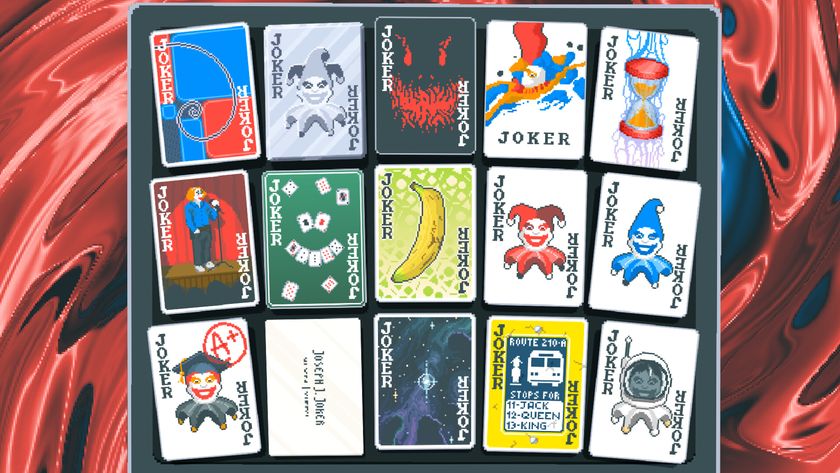








From "I stopped working on the project entirely" to "we are so back," Balatro creator says the roguelike's development was always about passion and taking breaks was essential

The Witcher 4 devs explain how Ciri's fighting style will differ from Geralt's: "He's nimble, but he feels like a block...she's liquid"











