How to complete your Genshin Impact Canvas of Starlight Memories journey
How to see your player journey and share the Canvas of Starlight Memories

The Genshin Impact Canvas of Starlight Memories event is the best way to relive your Teyvat adventures. If you ever wondered how many times you defeated the Pyro Regisvine, how many chests you’ve opened, or when you first set foot in Inazuma; this Genshin Impact web event provides all the details.
As usual, this web event has plenty of Primogem rewards, but it’s also a unique chance to immortalize your most impressive Genshin Impact achievements on a personal Traveler Memory Card. Here’s how to join the web event, how to save your memories, and how to share them. And if you're trying some of new stuff in-game we can direct you to where to find all the Genshin Impact scarabs to ascend new boy, Cyno. Or we can help you reach the Genshin Impact Garden of Endless Pillars, and complete the Genshin Impact Golden Slumber quest.
How to start the Canvas of Starlight Memories event

Every Traveler with an Adventure Rank of 10 or higher (at the start of the event) can participate in the Genshin Impact Canvas of Starlight Memories. To open the web event page, go to the official website and click the ‘news’ tab. You will find the Starlight Memories event listed below. Alternatively, you can open the game and click ‘special events’ button in the main menu.
Note that the Canvas of Starlight Memories web event runs from September 28 to October 12, so don’t wait too long!
Canvas of Starlight Memories web event data
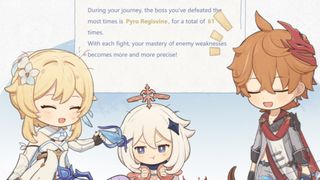
As part of Genshin Impact’s anniversary celebrations, the Canvas of Starlight Memories web event will show you your personal Genshin Impact story based on your player data. In other words, this web event tells you how long you’ve been playing Genshin Impact, how many Hilichurls you have defeated, who your favorite Domain companion is, and much more.
The event uses player data collected from the moment you started playing Genshin Impact, up until a few days before the start of the event. The exact cut-off time was at 00:00 hours (UTC +8) on September 25.
How to complete your journey in Canvas of Starlight Memories
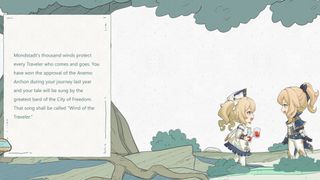
Completing the Canvas of Starlight Memories is actually quite simple; you just need to click on one of the five journeys (order doesn’t matter), and scroll to the right. Your player accomplishments will show up between the animations. After finishing a journey, you can claim a reward.
Canvas of Starlight Memories rewards

Besides looking at your player stats, there’s another reason to complete the Canvas of Starlight Memories event: the rewards. You can claim them by clicking on the little bag icon in the upper right corner of the screen. Here’s an overview of the total amount of rewards:
- Primogems x180
- Mora x40,000
- Mystic Enhancement Ore x10
- Cecilia x3
- Qingxin x3
- Sakura Bloom x3
- Sumer Rose x3
The rewards are sent to your in-game mail, so don’t forget to collect them! It will take up to ten minutes before the rewards arrive.
How to save your Canvas of Starlight Memories

After the Canvas of Starlight Memories event ends, you won’t be able to complete journeys anymore. However, you can save your stats by opening a journey and clicking the ‘save memories’ button at the top of the screen. If this is your first time viewing the journey, you have to finish the full story before you can save the memories.
As there are five journeys in total, you need five different saves to capture all of your stats: one for Mondstadt, Liyue, Inazuma, and Sumeru, plus a general one. The journeys are saved in a JPG format.
How to create and share your Travel Memory Card
If you want to share your accomplishments with other players, you first need to finish the five journeys. After doing so, click the ‘share memories’ button on the right side of the screen. You can then choose a title (such as Delicate Slime Hunter), up to four of your proudest achievements, and a background for your personal Traveler Memory Card.
If you just want a personal memento without posting the Traveler Memory Card on social media, it’s possible to download the card as a JPG file. To do so, click ‘share’ after finishing your edits and then use the picture icon on the right.
Have fun reliving your Teyvat adventures!
Sign up to the 12DOVE Newsletter
Weekly digests, tales from the communities you love, and more
I’m a freelance journalist who (surprise!) kind of has a thing for videogames. When I’m not working on guides for GamesRadar, you can probably find me somewhere in Teyvat, Novigrad, or Whiterun. Unless I’m feeling competitive, in which case you should try Erangel. You can also find my words on PCGamesN, Fanbyte, PCGamer, Polygon, Esports Insider, and Game Rant.

After survival games like Conan Exiles, Funcom says it's made "a game with its own identity" out of Dune: Awakening – and I believe it

Dune: Awakening is so much more than a survival game or an MMO - it's a unique sci-fi experience shaped by Frank Herbert's 60-year-old lore and all that came after it