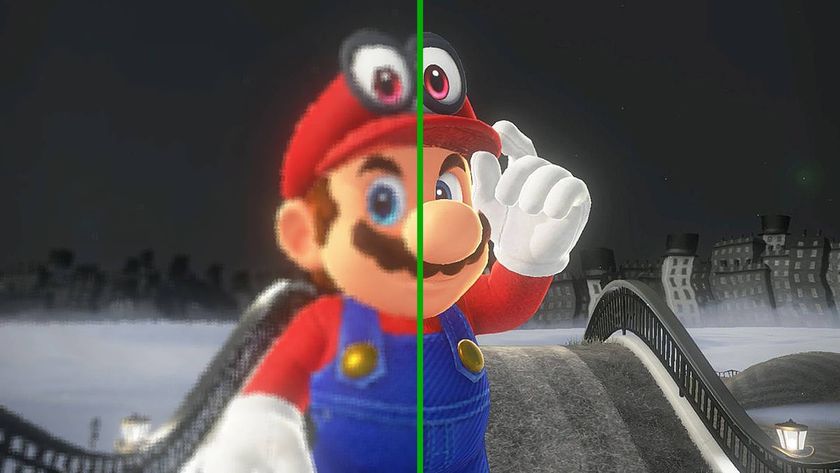Gaming to go
Why your next PC could - and even should - be a laptop
Medium cool: How you can play practically anything on a $600 laptop
In contrast to the thin catalog of crazy ultra-shader AAA epics out there, there’s a virtually infinite number of wondrous fare old and new that doesn’t need anything like a killer PC to run. And the vast majority of games are now made with lower-end graphics in mind, with the likes of Battlefield Heroes and Spore due to firm up that trend. As a result, the mid-range laptop really comes into its own as a gaming platform. We’re talking about a machine with a price tag of roughly $600–$1,200, with the differences within that price range more likely to show up in build quality and features than core specs. Essentially, you want an Intel Core 2 Duo (avoid its punier sibling, the Pentium Dual Core, if possible), at least 1GB of RAM, and Intel’s GMA X3100 - or, if you can swing it, GeForce 8, or Radeon HD - graphics.
Of course, it won’t be any good for Crysis, and you won’t have a fun time in Age of Conan with it, but it’ll chew through World of Warcraft and Command & Conquer 3, and it’ll devour anything made before 2007. The key is Intel’s X3100 Graphics Media Accelerator (admittedly available on some budget notebooks, but an extra $150 or $300 buys you a Core 2 Duo processor as well, pretty much a must-have for any laptop you’re going to use on a regular basis. Aim for a 2GHz as a minimum, unless you’re really cash-strapped).
Conventional wisdom has it that Intel’s integrated graphics aren’t worth the silicon they’re printed on. In terms of 3D gaming, that’s certainly the case for the X3100’s still widely used predecessor, the GMA 950, due to its lack of hardware Transform & Lighting - a tech that’s been around since the first GeForce. But the X3100 has it, and it makes a difference. Sure, you have to turn most graphical effects to minimum in recent games - but they run. On a tiny laptop screen, the visual sacrifice ain’t so painful. Point it at something like Spore, where appearance is defined more by art style than by graphical fidelity, and you honestly wouldn’t know it was running on integrated graphics.
$600-$1,200
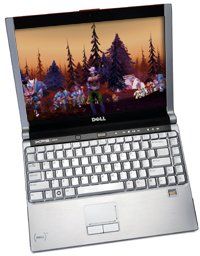
Dell XPS M1330
From $899, www.dell.com
Dell’s mid-range champ costs about $150 more than a similar specification from other brands, but it goes toward making a seriously well-appointed lovely object. It’s light, thin, and shiny, with a raft of covetable gizmos such as a slot-loading DVD drive, fingerprint scanner, and an ExpressCard slot. The same money can net you a low-end GeForce 8 Series M, but in a bulkier machine. An extra $80 upgrades this to an 8400M GS - worth it if you’re planning on mucho-game.
Sign up to the 12DOVE Newsletter
Weekly digests, tales from the communities you love, and more
CPU: Intel Core 2 Duo T5750 2GHz
Graphics: Intel GMA X3100
RAM: From 1Gb
Hard drive: From 120Gb
Screen: 13.3 inches, 1280x800
Alternatively...
Velocity Micro C90 Ultra
$1,199, www.velocitymicro.com
CPU: Intel Pentium Dual Core E2160 1.73Ghz
Graphics: Nvidia Geforce 8600 GT
RAM: 1GB
Hard drive: 160Gb
Screen: 15.4 inches, 1680x1050
HP Pavilion dv6940se
$1,029.99, www.hp.com
CPU: Intel Centrino 2Ghz
Graphics: Intel GMA X3100
Ram: 3GB
Hard drive: 250Gb
Screen: 15.4 inches, 1280x800
A Happy Medium: Four great games that’ll easily run on an $800 laptop
Call of Duty 4

Infinity Ward’s apocalyptic FPS scales down well to low-end graphics hardware, and it doesn’t end up looking like COD1 in the process - the crags in Captain Price’s face survive intact.
Framerate: 28
Settings: 1280x800, everything low
World of Warcraft

The biggest MMO actually runs well on low-end PCs - including the EEE 701 - but the low framerate means you won’t be able to do more than basic grinding. You’re much better off on a Core 2 and an X3100.
Framerate: 24
Settings: 1280x800, everything minimum
Trackmania United Forever

It’s an ideal laptop game, as it doesn’t require carrying around a separate mouse to escape the touchpad. It’s all cursor keys and joy. It can’t quite match the rainbow shimmer of a discrete graphics card, but it’s not far off.
Framerate: 35
Settings: Normal, 1280x800
Titan Quest

Diablo-like Titan Quest has gotten a second wind of late, and its one-hand controls are great for mobile play. It falls just shy of a smooth 30fps on an Intel X3100. Don’t forget Diablo 2, though.
Framerate: 23
Settings: 800x600 everything LOW
Driver upgrades: A simple way to improve framerates
Drivers can make a profound difference for integrated graphics, as they define the chip’s capabilities to a certain extent. On our X3100-endowed laptop, for instance, UT3 went from crashing on startup to nearly playable with a simple driver update. We’d usually advise you to head to the machine manufacturer’s site for any hardware update, but these often cling jealously to old releases. Your best bet for GMA updates is instead Intel’s slightly labyrinthine support site. The drivers are found by looking for your laptop’s motherboard chipset rather than for the graphics chip itself. You’re after the 965 Express if you have a GMA X3100, and 945GM if you have GMA 950. Ack! Anyhoo,thisandthisrespectively will get you to the right download page. Don’t expect performance miracles, but if a game’s stumping you entirely, an update may be the answer.
Beat the System: Trick games into running on your lap
Sometimes, a game will take one look at your system and snobbily dismiss it. It will tell you that you don’t meet the minimum requirements to run the game, or that your system doesn’t support the required resolution. It’s astonishingly mean, like a prospective date telling you you’ve got no chance, based on a single photo of you wearing your pants on your head. You can fool the game into running anyway, with an app called3D-Analyze, which tricks a game into thinking your graphics chip is mightier than it really is, through a mix of smoke and mirrors and emulation.
Neverwinter Nights 2 is a prime example - it refuses to load if it spots GMA 950 graphics. Load up 3D-Analyze, check the boxes marked "emulate HW TnL caps" and "performance mode," point the app at your NWN2 executable, and bingo. A little sluggish, but perfectly playable. For other games, you’ll either need to experiment with 3D-Analyze’s settings until you find the winning formula, or Google for ’em in the hope someone’s done it already. It won’t work every time, but it’ll get you out of a few holes. Having a half-decent processor - i.e., not a Celeron - will be a big help, too. This trick applies to any laptop with an integrated graphics chip.
PC Gamer is the global authority on PC games and has been covering PC gaming for more than 20 years. The site continue that legacy today with worldwide print editions and around-the-clock news, features, esports coverage, hardware testing, and game reviews on pcgamer.com, as well as the annual PC Gaming Show at E3.