Character Design Codes in Monster Hunter Wilds explained
These Monster Hunter Wilds character design codes will let you create and share hunter designs

Monster Hunter Wilds character design codes are special feature where players can upload character appearances for others to try out during character creation. Admittedly, it's a system with some serious limitations: for one thing, it's something you can only do when you're using the Monster Hunter Wilds change appearance option, not the initial character creation. And secondly, not many people seem to be using it, preferring instead to manually upload pictures of their slider settings for their custom characters to online forums. Still, in case it starts to catch on, here's how the character design codes work in Monster Hunter Wilds, and what you need to do to use them.
How to use Character Design Codes in Monster Hunter Wilds

Monster Hunter Wilds character design codes are a feature built into MH Wilds wherein players can upload and download their Hunter appearances… but right now not many people seem to be using it, with the community instead preferring to share the specific slider inputs so players can manually create those characters instead. Still, here's how the character design codes work:
- When changing their character appearance and connected online (but not during the initial character creation), a player can go to the rightmost tab and save their design for future reference.
- Once you've done this, press Save/Load to bring up your saved designs.
- On the design you want to share with other people, press Triangle/Y to open the Sub-Menu.
- Press "Upload Design".
- This will then give you a twelve digit code for you to share with friends.
- Other people, when designing a character, can then go to the "Download Design" option under Save/Load.
- Enter the character design code to change your character's appearance to match.
Again, the big problem here is that the community isn't using this feature in Monster Hunter Wilds much right now - in part because you can't upload designs during that initial character creation, as mentioned - and is instead just sharing screenshots of slider settings to do it manually, which isn't ideal.
Still, we've been testing it out, and if you want a free taster to work from, here's a character design code for Ciri from the Witcher series.
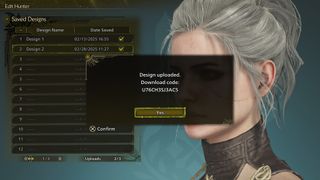
- Ciri character design code: U76CH3SJ3AC5
Want more info on MH Wilds? If you're looking at staying sharp, check out how to change Monster Hunter Wilds armor appearance with the layered armor system, or if you're just getting started with the game, why not look at our tutorial on the weapon that's first put into your hands when you begin, the Monster Hunter Wilds Great Sword?
© 12DOVE. Not to be reproduced without permission.
Sign up to the 12DOVE Newsletter
Weekly digests, tales from the communities you love, and more

Joel Franey is a writer, journalist, podcaster and raconteur with a Masters from Sussex University, none of which has actually equipped him for anything in real life. As a result he chooses to spend most of his time playing video games, reading old books and ingesting chemically-risky levels of caffeine. He is a firm believer that the vast majority of games would be improved by adding a grappling hook, and if they already have one, they should probably add another just to be safe. You can find old work of his at USgamer, Gfinity, Eurogamer and more besides.
You must confirm your public display name before commenting
Please logout and then login again, you will then be prompted to enter your display name.












