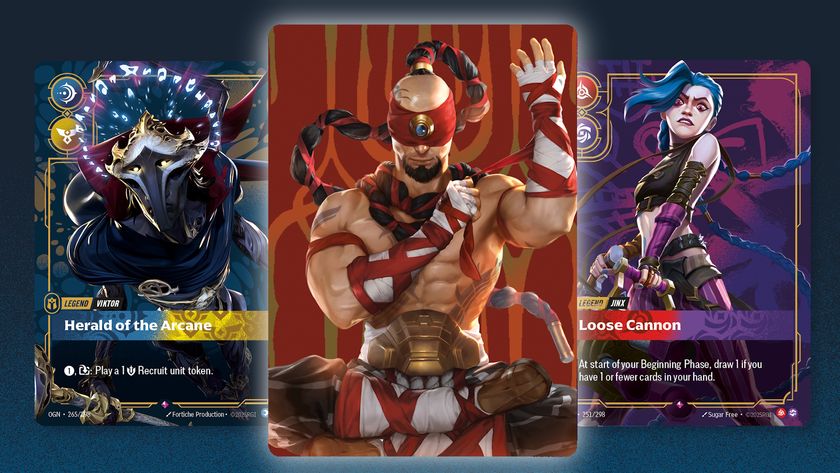XDefiant error codes and server status
There are multiple XDefiant error codes and sever issues, here's what's going on

XDefiant error codes like Tango, Foxtrot, Delta, Mike and Bravo are all tied to various server issues. While services have improved since launch there are still 'unplanned issues' across PC, PS5 and Xbox Series X according to the XDefiant service status page, and intermittent 'degradation of online services' issues. Everything from connecting to the servers, unexpected disconnections and high latency can all be a problem when things are bad.
So, what's going on and what can you do about it?
XDefiant error codes Foxtrot, Bravo, Tango, Mike and Delta
Most of the ongoing XDefiant error codes, Mike, Tango, Foxtrot, Bravo and Delta, all refer to server issues, with messages like 'XDefiant services are not available at this time'. Ubi has been aware of the issues since launch and quick to acknowledge them:
We're aware of issues affecting connectivity in #XDefiant and are working towards resolving this ASAP.May 31, 2024
Update: We are all focused on the matchmaking issue and are continuously investigating. We will continue to provide updates as possible.May 21, 2024
The Foxtrot, Bravo, Tango and Delta error codes appear with a range of numbers like 01, 04 and 10 etc, but all essentially relate to connectivity issues and problems connecting to the servers. These are all pre-existing errors for the Snowdrop engine used by XDefiant, which means they've appeared before in a range of games like The Division 2 and Rainbow 6. So while there are few XDefiant specific details, there is information from previous games which I've listed below.
The main fix generally is to basically keep trying - there's nothing technically broken, just server and connectivity problems. Quitting and retrying should fix most issues if things aren't completely down, so don't wait on an error page to resolve. Ubisoft also has a page of fairly broad general fixes to try if you're having problems:
- Check the server status
- Reset your network hardware
- Switch to a wired connection
- Enable Universal Plug and Play (UPnP) on your Router
The first two - checking the services and resetting your router are easy enough, and I've got more info on Xdefiant servers below if you want to check their status. Using a wired connection is obviously limited by the physical distance between your console or PC and the router (but it can fix almost all connectivity problems at the console end). While checking or enabling UPnP will depend entirely on your router's specific instructions, so check those to find out more.
As I mentioned above we can look at what these various error codes mean on other Ubi games because they all use the same Snowdrop engine as XDefiant. Although, when you look at all of the ongoing error codes' previous appearances, it's all server connection issues:
XDefiant Mike 01 error code
The XDefiant Mike 01 error code appears to caused by the connection with the server being lost according to The Division 2 info. There's no specific fix beyond checking the server status and trying the connection trouble shouting guide mentioned above.
XDefiant Delta error code
The XDefiant Delta error code is caused by the game being unable to communicate with the server according to details for The Division 2 and Rainbow 6.
XDefiant Bravo error code
The XDefiant Bravo error code seems to happen when the connection with your account has been lost, according to this Division 2 error. The fix here is to shut down the game and reopen it.
XDefiant server issues
The XDefiant service status page lists any unplanned issues, with messages like 'degradation of online services' to try and explain any problems. On PC, PS5 and Xbox Series X there are four main categories - Connectivity, Authentication, In-Game Store and Matchmaking. If all is good you'll see statues like 'no issues' and 'operation', but if things aren't working messages like 'degraded' and 'outage' can appear.
Obviously if you are having any issues, error codes or not, check the status page first to see if there's anything officially wrong. The Ubi support Twitter page is also good at keeping players in the loop when there are issues.
© 12DOVE. Not to be reproduced without permission
Sign up to the 12DOVE Newsletter
Weekly digests, tales from the communities you love, and more

I'm GamesRadar's Managing Editor for guides, which means I run GamesRadar's guides and tips content. I also write reviews, previews and features, largely about horror, action adventure, FPS and open world games. I previously worked on Kotaku, and the Official PlayStation Magazine and website.