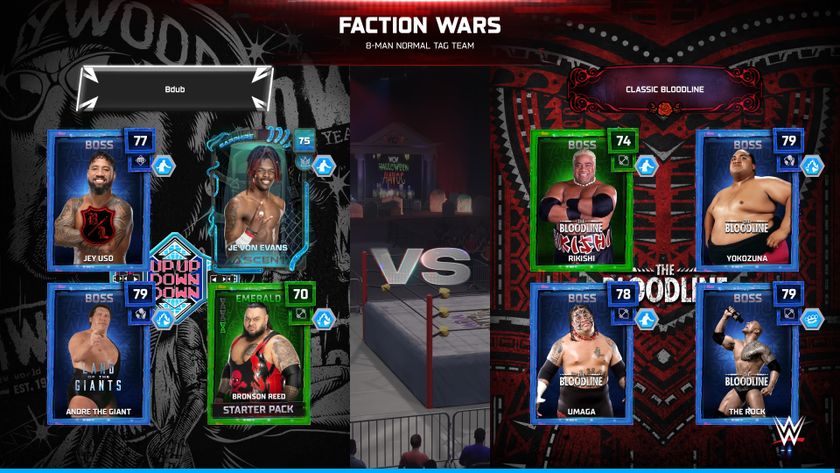Lego Horizon Adventures Graphics Quality options explained
Should you choose the Performance or Fidelity option in Lego Horizon Adventures?

The Lego Horizon Adventures Graphics Quality choice is likely the first thing you’ll see when you start the game, depending on which platform you're playing on. The choice? You’ll pick between Performance and Fidelity options before you can move onto the main menu, but there’s not much explanation about what each of these two settings actually mean. At this crossroads, you might be wondering what to do. So, if you want to find out more before you make your decision, then here's what the difference is between the Performance and Fidelity Graphics Quality options in Lego Horizon Adventures.
Should you choose Performance or Fidelity Lego Horizon Adventures Graphics Quality?

To explain the Lego Horizon Adventures Graphics Quality options in simple terms, Performance mode will run more smoothly, while Fidelity mode has better looking graphics. If you choose Performance then the game will target a 60 frames per second frame rate, giving scrolling and player movement a much smoother appearance, whereas selecting Fidelity will try to make everything in the world look as nice as possible but the frame rate can drop as a result to make movement and scrolling a bit more stuttery at times.
If you're trying to decide between the Performance or Fidelity Graphics Quality settings in Lego Horizon Adventures, then the main thing to consider is the size and specifications of the screen you're playing on. If your display is 32 inches or smaller, or doesn't support a 4K UHD signal, then it's unlikely you're going to see much improvement with the Fidelity option and you should use Performance. However, with a larger screen that supports 4K and other enhancements such as HDR, selecting Fidelity can unlock the full potential of your display.
Remember, if you're still unsure of which is best for your set up, then you can pause the game at any point and switch between the two Graphics Quality settings under the 'Video' tab of the Options.
© 12DOVE. Not to be reproduced without permission.
Sign up to the 12DOVE Newsletter
Weekly digests, tales from the communities you love, and more

Iain originally joined Future in 2012 to write guides for CVG, PSM3, and Xbox World, before moving on to join GamesRadar in 2013 as Guides Editor. His words have also appeared in OPM, OXM, PC Gamer, GamesMaster, and SFX. He is better known to many as ‘Mr Trophy’, due to his slightly unhealthy obsession with amassing intangible PlayStation silverware, and he now has over 750 Platinum pots weighing down the shelves of his virtual award cabinet. He does not care for Xbox Achievements.
- Grace DeanFreelance Writer