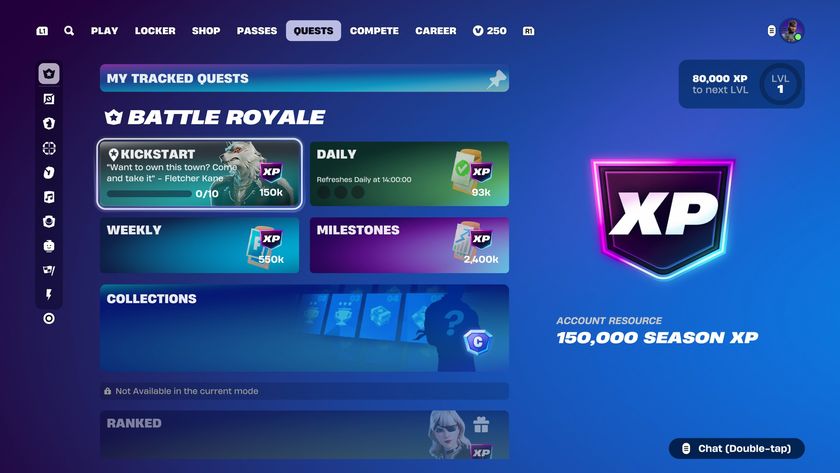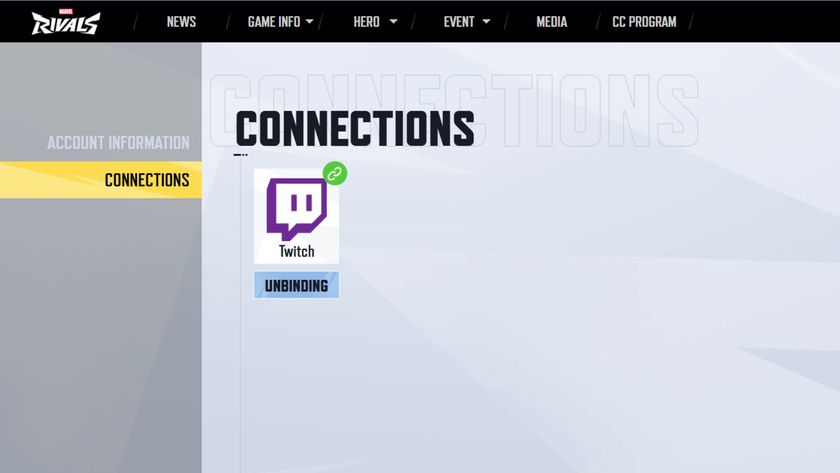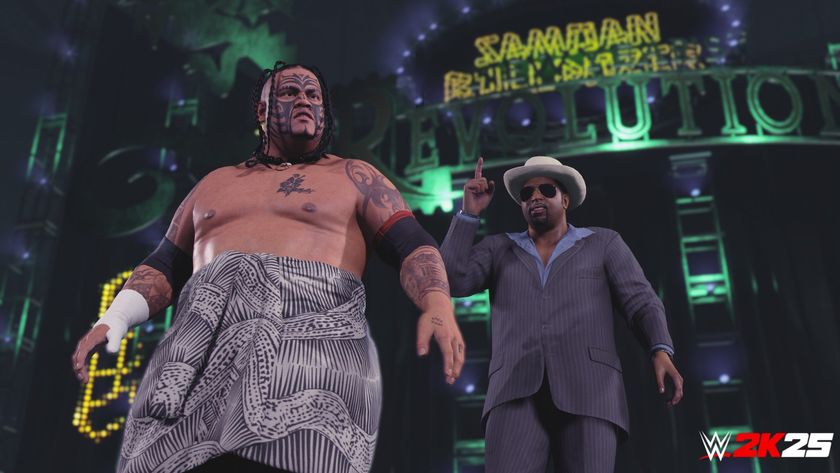Fortnite Postparty: how to capture clips
Fortnite Postparty lets you quickly and easily share your best battle royale moments

Fortnite Postparty integration is now here, allowing you to quickly capture 30 second clips of your battle royale skills and edit them before posting online. Whether its a particularly impressive elimination, a wild dirt bike stunt, or a clutch Victory Royale, once you've set up Postparty you just need to hold a button and your recent Fortnite gameplay will be transferred straight to your mobile, ready to share with the world. If you're keen to get social, then here's how to use Postparty in Fortnite to capture clips and upload them for all to see.
How to set up Fortnite Postparty

To set up Fortnite Postparty, you first need to download the mobile app to your phone, which is available from the App Store for iOS, the Google Play Store on Android, or via the Epic Games App on Samsung Galaxy. Once the app is installed, open it and sign in using the Epic Games account details you play Fortnite with, then confirm that the linked platform account(s) shown in the app match up correctly with your details. You can then head back to Fortnite, where Postparty integration will have been enabled automatically.
How to use Fortnite Postparty to create and share clips

Once you're in a match, you can hold the Fortnite Postparty capture button or key for your platform to save the previous 30 seconds of gameplay, which will show a "Clip Captured" notification. These are the default Postparty capture buttons, though this can be remapped in the control settings:
- PlayStation controllers: Options button
- Xbox controllers: Menu button
- Nintendo Switch controllers: + button
- Keyboard: Esc key
You'll be prompted to save a clip whenever you get an elimination, though you can hold the appropriate button to save a recording at any time. Clips will be automatically uploaded to the app, though it could take up to five minutes for them to appear after processing. You can then view the clip through the app, trim the start and end point, before posting it directly to various social media sites or saving it to your phone for your own sharing later.
How to turn off Postparty notifications in Fortnite

Having that Fortnite Postparty notification pop up and remind you that you can "Hold to clip now" can be useful at first, but seeing it every time you get an elimination may become annoying after a while. Thankfully it's easy to get rid of if you no longer want it, and all you need to do is open the Settings, select the Account and Privacy tab, then switch the Clipping Reminders option to Off. You can also turn off the Postparty recording itself from this same menu, if you're finding that it's causing performance issues with your hardware.
What are the Fortnite Postparty rewards

Once you've set up your Fortnite Postparty link and shared your first clip from the Postparty app, you'll also receive several in-game rewards for your locker:
- Post That! wrap
- Postparty Confetti spray
These should appear next time you return to the Lobby screen, but if you're not seeing them then simply reload Fortnite and they will pop up when you log in.
Sign up to the 12DOVE Newsletter
Weekly digests, tales from the communities you love, and more

Iain originally joined Future in 2012 to write guides for CVG, PSM3, and Xbox World, before moving on to join GamesRadar in 2013 as Guides Editor. His words have also appeared in OPM, OXM, PC Gamer, GamesMaster, and SFX. He is better known to many as ‘Mr Trophy’, due to his slightly unhealthy obsession with amassing intangible PlayStation silverware, and he now has over 750 Platinum pots weighing down the shelves of his virtual award cabinet. He does not care for Xbox Achievements.