Fortnite Festival guitar controller support is now available
Guitar controller peripherals are now compatible with Fortnite Festival, and here's how to use them

The wait is finally over, and Fortnite Festival guitar controllers can now be used to play your favorite tracks, instead of relying on the standard gamepad or a PC keyboard to complete the rhythm action. Using your guitar controller you can access the additional Pro Lead and Pro Bass tracks, which replicate the five color buttons of the original peripherals and also include hammer-on and pull-off notes for an authentic experience – though at this stage the whammy bar effect is purely visual as it doesn't affect the sound or earn addition Overdrive on highlighted sustains. If you've got the required equipment and want to try this for yourself, then here's how to use guitar controllers with Fortnite Festival.
Which guitar controllers are compatible with Fortnite Festival?
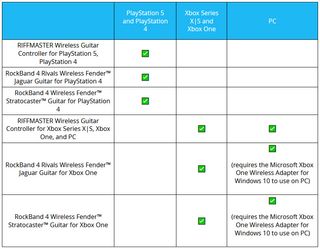
As you can see from the above table featured in the Epic Games announcement, there are currently only three guitar controllers that are officially compatible with Fortnite Festival – the Riffmaster Wireless Guitar Controller, the Rock Band 4 Rivals Wireless Fender Jaguar Guitar, and the Rock Band 4 Wireless Fender Stratocaster Guitar. It should also be noted that while the Xbox versions of those guitars are also compatible with PC (using an Xbox One Wireless Adapter in the case of the Rock Band guitars), none of the PlayStation guitars – including the new Riffmaster – will work on PC.
How to calibrate and use a guitar controller with Fortnite Festival

When you start using a guitar controller with Fortnite Festival, the first thing you want to do it calibrate it so your inputs match up with the sound and video. Head to the Main Stage, then speak to the Stage Tech on the right and select the Tune-up option. This will take you through a couple of tests to calibrate the Audio/Video Offset and Input Latency of your set up, though you can also follow the prompt to Optimize Manually. However, for me personally I couldn't make out any difference using the sound slider, so I ended up consulting my copy of Rock Band 4 and manually copying over the offset from there.

With the guitar controller connected, you should see colored bars over the main options with you can use as shortcuts to access the menus. Tap the orange button to cycle through instruments until you highlight Pro Lead or Pro Bass, then use the blue button to select your song(s) followed by holding down the yellow button to ready up and hit the stage. You can then play the Fortnite Festival songs as you would in Rock Band or Guitar Hero, tilting the controller upwards to trigger Overdrive once you have some banked.
© 12DOVE. Not to be reproduced without permission.
Sign up to the 12DOVE Newsletter
Weekly digests, tales from the communities you love, and more

Iain originally joined Future in 2012 to write guides for CVG, PSM3, and Xbox World, before moving on to join GamesRadar in 2013 as Guides Editor. His words have also appeared in OPM, OXM, PC Gamer, GamesMaster, and SFX. He is better known to many as ‘Mr Trophy’, due to his slightly unhealthy obsession with amassing intangible PlayStation silverware, and he now has over 750 Platinum pots weighing down the shelves of his virtual award cabinet. He does not care for Xbox Achievements.
- Will SawyerGuides Writer











