Flight Simulator 2020 Best Mods: How to find and install mods and custom liveries
Use the best Flight Simulator 2020 mods to change up your flight time

The best Microsoft Flight Simulator 2020 mods are just what you need if you're getting tired of the aircraft and environments in the base game. These Flight Simulator 2020 mods let you tweak the experience to your liking. Whether you’re looking for absurd craft from the depths of pop culture or just a means to fix and polish certain locations, our guide to the best Microsoft Flight Simulator 2020 mods will no doubt have something for you.
Here’s a selection of the most interesting modifications available in Flight Simulator 2020, as well as a short guide on where to find them and how to install them, depending on what version of the game you own and where you’ve installed Microsoft Flight Simulator.
Flight Simulator 2020 beginner guide | Flight Simulator 2020 num del key | Flight Simulator 2020 keyboard controls | Flight Simulator 2020 best mods | Flight Simulator 2020 issues
How to find Microsoft Flight Simulator 2020 mods

If you’re on the lookout for Microsoft Flight Simulator 2020 mods, the best place to look is certainly the NexusMods page for the game. From there you can dig into pages upon pages of new aircraft, liveries and landmarks. If you can’t find what you’re looking for there, there’s also the MSFS Addons website, which splits the mod types into planes, skins and scenery for easy access.
How to install mods in Microsoft Flight Simulator 2020
If you want to install Microsoft Flight Simulator 2020 mods, you’re going to have to figure out where you installed the game. This sounds easy in practice but given the game’s arcane installation method, it’s actually a bit tricky.
If you’ve had any trouble installing you may be familiar, but here’s a quick reminder of the string you need to navigate to in order to find the mod folder. A quick tip is to type %appdata% in the Windows search bar to open the folder quickly, then navigate back to ‘Local’ to progress and find your Microsoft Flight Simulator files. Of course, if you didn’t install the game to your C:\ drive as recommended, head to the drive you have chosen and continue with the string from there.
Windows Store Installation location
C:\Users\[Computer Name]\AppData\Local\Packages\Microsoft.FlightSimulator_8wekyb3d8bbwe\LocalCache\Packages\Community
Steam Installation:
C:\Users\[Computer Name]\AppData\Local\Packages\Microsoft.FlightDashboard_8wekyb3d8bbwe\LocalCache\Packages\Community
Once you’ve figured it out, all you need to do is drag your mods to the community folder in the string. Most mods arrive in a ZIP/RAR format, so all you need to do is extract them directly into the ‘Community’ directory.
The best Microsoft Flight Simulator 2020 mods
The Yokohama Gundam

If you care about realism in Microsoft Flight Simulator, then you definitely want to make sure that the 60-foot Gundam that has been built to loom over the Yokohama Gundam Factory in Tokyo, Japan is visible in your game. This mod does just that, adding a lovingly crafted 3D model of the mech so that you can bask in its overwhelming presence.
Disneyland Paris

Our current situation has made visiting theme parks quite tricky, so I extend my thanks to this crafty modder who has managed to add Disneyland Paris to the base game of Microsoft Flight Simulator. This means you can head to Chessy and gawp at the iconic castle from above, reminiscing about the Tower of Terror from the comfort and safety of your aircraft.
Buckingham Palace

You may have heard that Microsoft Flight Simulator’s all-encompassing artificial intelligence has turned Buckingham Palace into a block of flats. If that’s something you think needs remedying, then you can fix that with this lovely 3D model that better represents the London residence of Queen Elizabeth II.
Godzilla

Realism enthusiasts may also want to take a look at this mod that grafts in Godzilla, King of the Monsters. If you dream of using an imposing radioactive dinosaur as a landmark in the San Francisco Bay Area, then this meticulous 3D model will suit your needs.
Liveries Megapack
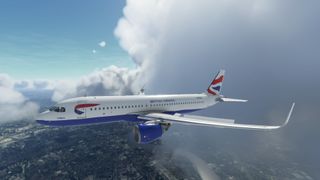
All jokes aside, if you want your planes to display typical commercial liveries, then this megapack is essential. The current version of the package adds 323 liveries across 15 in-game aircraft, so you’re bound to find a passenger plane decal that you’re familiar with, from British Airways to… Ferrari?
Swissport Ground Service Uniforms

If you want to really get into the nitty-gritty of airport life, you can also download this mod pack that makes all of the ground service teams in Microsoft Flight Simulator wear those iconic Swissport uniforms. For the dedicated, fashion is a key factor in the Flight Sim experience.
Hogwarts

Back to unreality, this modder has managed to graft in a number of famous landmarks from the Harry Potter series into Microsoft Flight Simulator, with the main event being Hogwarts Castle. The pack also includes a Quidditch Stadium and Hagrid’s hovel, so you can fly over Harry’s old stomping grounds. Now we just need a mod that adds a flying Ford Anglia…
Yosemite National Park

One of the most stunning locations on Earth, the Yosemite Valley has been lovingly recreated for implementation in Microsoft Flight Simulator. If you’re constantly flying over this expanse in the base game wishing that it would have some more detail, then this is the mod for you. Even the supplementary images are awe-inspiring.
Kennedy Space Center

If you’re fanatical about outer space, it might be worth adding in this Floridian scenery pack that brings the Kennedy Space Center to Microsoft Flight Simulator. As well as an authentic recreation of the buildings at the site, you’ll also be able to spot a Falcon Heavy Rocket nestled in the launch complex as you’re flying over the area.
Sign up to the 12DOVE Newsletter
Weekly digests, tales from the communities you love, and more
Jordan Oloman has hundreds of bylines across outlets like 12DOVE, PC Gamer, USA Today, The Guardian, The Verge, The Washington Post, and more. Jordan is an experienced freelance writer who can not only dive deep into the biggest video games out there but explore the way they intersect with culture too. Jordan can also be found working behind-the-scenes here at Future Plc, contributing to the organization and execution of the Future Games Show.

RPGs collide as Kingdom Come: Deliverance 2 player commissions Baldur's Gate 3 mod to play as Henry: "He’s just a Christian boy from medieval Bohemia and now there’s demons and fireballs"

After 14 years, Elden Ring Nightreign brings back an iconic Dark Souls boss and gives him some frankly hilarious new tricks

How to find all Totem of Defiance pieces in Avowed
