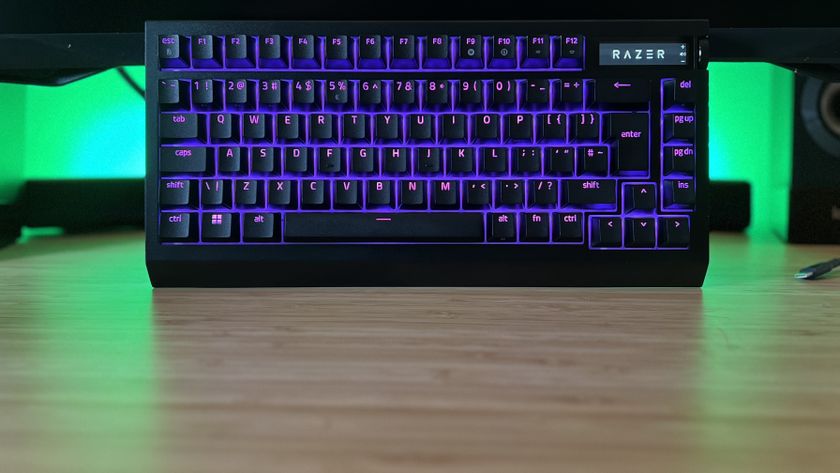12DOVE Verdict
The Elgato Facecam MK2 fills a nice gap in the webcam market. As more 4K options are released at steep price points, Elgato is doubling down on the content creators that don't have a need for high-end resolutions yet. The MK2 brings forward a lot of great features from the previous Facecams, and software updates have made it worth recommending.
Pros
- +
1080p 60fps or 720p 120fps video
- +
HDR dual exposure setting
- +
Sturdy low-profile mounting
- +
Software is intuitive
Cons
- -
Colours can get funky at times
- -
Needs some manual dialing in for the best results
- -
HDR images often look gloomy
Why you can trust 12DOVE
Recent updates
We've updated this review to reflect the improved performance of the Facecam MK2 after firmware updates and continued testing. We've also added some example comparison images to let you see (in some form) the color captures we experienced.
Elgato already has some of the best gear for streamers in its product range, including a couple of camera options. The new Facecam MK2 looks to build on that foundation as a 1080p streaming cam that's a bit more affordable than the most recent 4K Facecam Pro without losing the features and design philosophy of a higher-end option. The Facecam MK2 brings HDR video along with new resolution options, all tucked inside a smaller form factor.
One of the best webcams is almost as important as a quality microphone in a modern streaming setup, and the demands on these little cameras have risen dramatically in recent times. Gone are the days of getting away with choppy, blurry face cam footage - now some of these streaming-focused lenses are capable of near DSLR quality.
It may not be the same weight of investment as ‘pro’ options like the impressive Razer Kiyo Pro Ultra, but a £149.99/$149.99 price tag still makes the Facecam MK2 a sizeable purchase in the 1080p space. So, is the Elgato Facecam MK2 the new standard or are you better off looking elsewhere?
Design & Features

A refinement over the original Elgato Facecam, the MK2 takes its design direction from the much larger Elgato Facecam Pro and arrives with a flatter and slightly wider profile. It’s not a huge change from the MK1 Facecam but it’s an impactful one with some nicely considered choices that make it a more manageable unit as a whole. The previous version was hardly massive but the MK2 still feels noticeably more compact sitting on top of my monitor. I found it feels a little more premium too, strumming my fingers on the top feels and sounds less hollow and more solid overall - it’s a nice improvement.
Like the camera body, the mounting system has evolved while remaining familiar to its predecessor. The Facecam MK2 features a lower profile with improved adjustment options that aren't a groundbreaking change but do improve the user experience in all areas. The lip of the camera mount on the Facecam MK2 encroaches less over the front of your monitor and will now likely sit in the bezel rather than covering actual screen space, something the MK1 was guilty of. This is the webcam equivalent of one of the best microphones for streaming and gaming being too tall to comfortably sit under a monitor - it's hardly a big problem, but definitely an annoying one.
The new connection between the stand and the camera makes small rotations possible and in testing, I found it far easier to line up and make adjustments compared to the MK1. You’re also able to do away with the monitor mount altogether and pair the Facecam MK2 with other mounting options from the Elgato range which is a nice touch for the ecosystem as a whole.

New on the Elgato Facecam MK2 is an inbuilt privacy shutter and while this is a much sleeker solution than the MK1’s separate lens cap, the execution is less than ideal. You’ll need to slide the actual shutter itself, rather than using a separate tab or button to interact with it. It’s the simplest solution and it does work, but you have to be particularly careful not to run a lovely fingerprint smudge across the lens at the same time.
The original Elgato Facecam set a pretty high bar for streaming webcams. The unique fixed-focus prime lens delivered great quality results but in 2024 it's starting to show its age. The Facecam MK2 retains most of the good bits of the spec sheet while improving a couple of weaker points to bring it up to date. This remains a mid-range camera, however. There are no 2K or 4K resolution options, but the 1080p max resolution bumps up to 60fps and HDR joins the party too. There’s even 120fps support if you dip the resolution to 720p, allowing for smooth slow-motion replays that some streamers may find a fun addition.
A shout-out to the product team at Elgato too for molding the transfer rate directly onto its USB cables. Little details like that are one of the reasons Elgato gear is so often praised in the streaming world and it’s a genuinely useful quality-of-life touch. More and more webcams are getting picky over cable speed these days. We couldn't use the same cable for the Insta360 Link webcam as for the Facecam Pro, for example. The wire included here is a generous 2m USB-A to USB-C cable that despite being relatively rigid doesn’t wobble the Facecam MK2 if you bump it - something I’ve seen before with cheaper cameras.
Performance

I’ve been on a journey with the Facecam MK2. If you’ve stopped by this review before you’ll notice things have changed a little, for the better, and that’s because a number of post-launch firmware updates changed my experience with the Facecam MK2. My initial testing of the MK2 was on pre-release firmware in the build-up to launch and it was clear to me that things weren’t quite dialed in yet. Colors were washy and there was no depth or punch to anything. I spent a few frustrating hours trying to tweak every setting possible but never settled on something I was properly happy with.
None of these issues were ever a case of raw video quality though, the bump up to 60fps at 1080p makes a big difference compared to the MK1 and the footage is smooth, responsive, and holds plenty of detail even in low light. The fixed focus prime lens keeps everything in focus in an impressively wide 30 to 120cm range which should accommodate almost all desk setups and avoids distracting bouncing autofocus issues. My problem with the Elgato Facecam MK2 was entirely one of color but fortunately, I’m back revisiting this review because a series of post-launch firmware updates, and a second review unit to ensure the first one I tested wasn’t faulty, have gone a long way to correcting the problems I faced. Fortunately, the problems I encountered seemed to have more to do with firmware.


The Elgato Facecam MK2 is now able to generate some really quite impressive pictures for a webcam. Certainly enough for you to be the talk of your next Teams meeting. Underlying quality was never the problem and each firmware update has helped inject more life and balance into the image. There’s definitely value in taking the time to manually configure your settings though, in both natural daylight and controlled streaming lighting setups I found the automatic exposure and white balance modes were never able to generate the same, impressive image as taking control manually.
Fiddling with each setting myself gave a far better end result, particularly when it comes to color and white balancing, but does also leave you slightly vulnerable to the sun suddenly poking out from behind a cloud. The HDR mode should be able to counteract this, it takes two simultaneous images in the hope of balancing out under and overexposed areas. While it does this effectively, for my eye it always left the final image looking a little too dim as a result so I tended to stick with SDR. Interestingly, I found the automatic and manual white balance modes seem to operate in different tonal spaces. I wasn’t able to replicate the color balance automatically produced by scrubbing through the entire temperature range. In manual mode, it’s prone to heavily favoring pink and green while automatic seems to have more grasp over reds and oranges. Again, something I’m sure can and will continue to be optimized moving forward.
Even if you do need to tweak on the fly, however, the Elgato Camera Hub software and wider ecosystem are on hand to make these changes simple. The interface of the app is clean, and logically laid out and everything just works. A real-time preview lets you dial things in to your liking really quickly and the ability to manually control things like shutter speed and ISO are great pro touches. If you’ve got another Elgato device like a Stream Deck Plus on your desk you’ll be able to make changes from outside of the app too. For streamers with a more controlled, fixed lighting setting these will likely be a one-off set-and-forget configuration. For home workers looking for better-quality video calls it could take some ongoing management but the payoff is worth the effort.
Should you buy the Elgato Facecam MK2?

As far as webcams go, the Elgato Facecam MK2 Build is a pretty impressive one. Build quality is strong, the internal hardware specs are all there and the software is intuitive, even the £149.99/$149.99 price point is stomachable given what’s on offer. It might just take a little manual wrestling to get the best out of it for the time being.
In my time testing the Elgato Facecam MK2 things have already changed dramatically and I’d expect them to continue to improve as more units live out in the wild and more data becomes available. For now, I’d look past the automatic modes and spend a few minutes setting things up manually to find the best picture possible in your setup, because when you find the sweet spot, the Facecam MK2 can look great.
How we tested the Elgato Facecam MK2
I added the Elgato Facecam MK2 webcam to my streaming setup for a week. I used it for video calls and streaming in both natural light and at night to see how it would react to different lighting scenarios. To give it a low light boost, I paired it with two Elgato Key Light Airs and some colored background LED lighting. I fiddled with various camera settings in the Elgato Camera Hub software to see if my color preferences could be met.
To read more about the methods we use to test streaming gear, check out our hardware policy.
Fancy our take on more streaming gear? Get our verdict on the best green screens, the best capture card, and the best gaming chair.
Alex is a streamer who has been creating gaming content for over a decade, streaming on Twitch regularly across the last five years. With a degree in film and a background in sports media, you'll find him jumping between 60,000 seat stadiums and his Animal Crossing island (where he's growing pears, in case you were wondering).