
Yes, the Xbox Series X can play Blu-ray movies, amongst other disc formats, making it a great entertainment system for both games and films. You can insert DVDs, Blu-ray discs, and Ultra HD Blu-ray discs into your Xbox Series X to watch your favorite films and TV shows. You'll need to make sure you've got the Blu-ray Player app from the Microsoft Store on your Xbox too! Importantly, if you've got an Xbox Series S, you won't be able to use discs of any kind as it's a digital-only console without a disc drive. With your Xbox Series X all set up - perhaps you got one of these Xbox Series X bundles - here are all the details you need to know about playing Blu-ray movies on your Xbox Series X.
How to play Blu-ray movies on Xbox Series X

If you're looking to watch movies on your Xbox Series X using Blu-Ray discs, we recommend that you navigate to the Microsoft Store on your console and download the Blu-ray player if you haven't already. It's just 28.4MB, so won't take up a great deal of space on that 1TB SSD, but is required if you want to play Blu-ray movies on Xbox Series X. If you're looking for further information on what discs work in an Xbox Series X, due to the console's sweeping backwards compatibility, be sure to check out our separate guide for more details.
With respect to compatibility, there are some Xbox Series X region locks to be aware of. Much like the Xbox One, most Blu-ray films are locked to the region that your console came from to stop you playing media from other territories. However, if you have any Ultra HD Blu-ray discs in your collection, you will be able to play them on your Xbox Series X without fear, as helpfully they are all region free.
Still, if you're planning on picking up any Blu-ray movies to play on Xbox Series X, it's worth being aware of the following region lock restrictions before committing to a purchase:
- Region A: North America, South America, U.S. Territories, Japan, South Korea, Taiwan, and other areas of Southeast Asia
- Region B: Europe, Africa, Middle East, Australia, and New Zealand.
- Region C: Asia (except for Japan, Korea, Taiwan, and other areas of Southeast Asia)
- Region Free: This is not an official setting, but discs that have the region FREE symbol should play on any machine.
How to install Xbox Series X games | How to transfer games to Xbox Series X external transfer | How to pair an Xbox Series X controller | Xbox Share button | Xbox Series X controller and accessory compatibility | Xbox Series X standby mode | Xbox Quick Resume | How to eject an Xbox Series X disc | How to set up the Xbox mobile app | How to hard reset an Xbox Series X
© 12DOVE. Not to be reproduced without permission.
Sign up to the 12DOVE Newsletter
Weekly digests, tales from the communities you love, and more

Josh West is the Editor-in-Chief of 12DOVE. He has over 15 years experience in online and print journalism, and holds a BA (Hons) in Journalism and Feature Writing. Prior to starting his current position, Josh has served as GR+'s Features Editor and Deputy Editor of games™ magazine, and has freelanced for numerous publications including 3D Artist, Edge magazine, iCreate, Metal Hammer, Play, Retro Gamer, and SFX. Additionally, he has appeared on the BBC and ITV to provide expert comment, written for Scholastic books, edited a book for Hachette, and worked as the Assistant Producer of the Future Games Show. In his spare time, Josh likes to play bass guitar and video games. Years ago, he was in a few movies and TV shows that you've definitely seen but will never be able to spot him in.

And you thought Hollow Knight: Silksong is late – 37 years in the making, this retro Metroidvania has a whip-smart Steam Next Fest demo that's as Castlevania as it gets
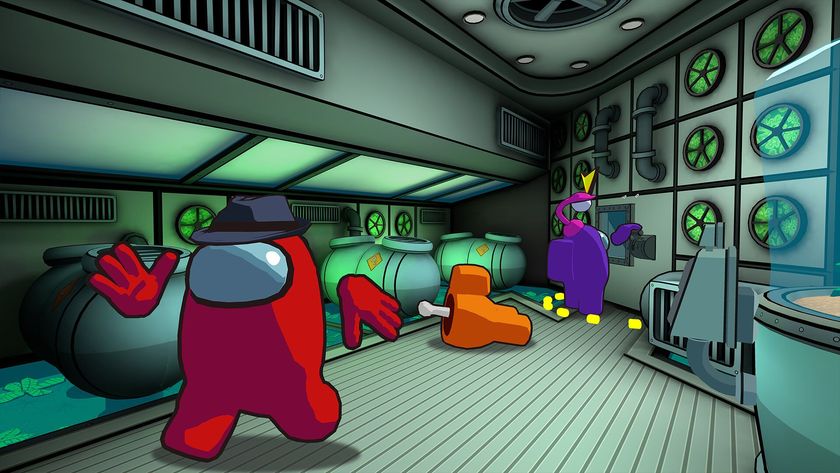
Among Us is popping off all over again thanks to a 3D version of the viral hit that's climbing up Steam Next Fest's charts
