Division 2 mods explained - how to unlock mods, power requirements, unlocks and more
Having trouble with Division 2 skill mods, power requirements, unlocks or anything else? We explain it all
The Division 2 mods can be a bit of a shock even to fans of the first game, working totally differently from how they did before. There are weapon and skill mod, gear protocol mods and utility system mods, and you'll need to understand to have any hope of surviving - never mind thriving - in The Division 2. If you're struggling to get to grips with Division 2 mods, read on for all of our advice.
Division 2 tips | Best Division 2 skills | Best Division 2 perks | Division 2 Hyena Key locations | Division 2 Dark Zone Keys | How to level up fast in The Division 2 | Division 2 masks | Division 2 Ivory Keys | Division 2 Dark Zone guide | How to unlock the Dark Zone in The Division 2 | Division 2 crafting guide | Division 2 specializations | How to unlock specializations in The Division 2 | Division 2 dyes | Division 2 mods | Division 2 map | Division 2 printer filament | Division 2 bounties | Division 2 builds | Division 2 Snitch Cards | Division 2 hidden side missions | Division 2 Exotics | Division 2 endgame
How do you equip or unlock Division 2 skill mods?
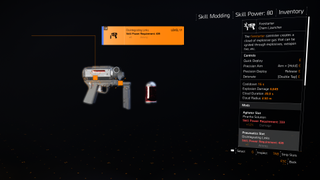
A quick word on Division 2 skill mods before we cover the basics as they operate in a slightly different way to weapons mods. Basically you can hover over your chosen skill, hit the mod button and apply your mod to buff your skill substantially. However, you may need to meet a skill requirement to equip certain Division 2 skills. To do that check your actual gear - the backpacks, knee pads and so on that you're wearing. Most of these will have some kind of skill stat and you want to wear the highest ones you can to try and reach the level that will let you equip Division 2 skill mods. If you can't reach the required skill level to unlock it you'll just have to wait until you reach a higher level and get better gear (which is where brand sets come in due to the stat boosts you get if you can wear a matching set).
How do Division 2 mods work?

Unlike the first game, The Division 2 mods don’t actually afford you any special advantages outside of their statistical buff and debuff. Take, for example, the VX1 (12x) Scope. This fits on everything from an LMG to a Model 700, but the effects are exactly the same and are listed in the attributes category. In this case, you get +30.0% Headshot Damage, but -20.0% Reload Speed. There’s always a compromise on the mods you apply, so you will have to figure out what works best for you.
The good part about all of this is that the statistics on the mods are exactly the same for every player in the game. My VX1 Scope will have exactly the same attributes as the scope you picked up in your game. The factor that is detrimental to players is that you can only unlock mods by completing certain tasks, so the players who are completing multiple side missions and using their SHD tech well will have a lot more attachments than a player who is just following their nose. Alas, that’s what we’re here for!
How do you unlock Division 2 mods?

As of right now, there are two main means by which players can unlock Division 2 mods. The first one is by heading to your Base of Operations and talking to the Quartermaster about Perks. There are four separate perks that unlock weapon attachments in exchange for SHD tech: Magazine, Muzzle, Optics and Grip. We recommend you unlock these fairly early to ensure you’ve got a suite of basic mods to make your weapons your own.

Another method is through side missions. Open up your map of Washington D.C and you should see a number of side missions dotted around the map. They’re the blue pentagons which may or may not have an SHD symbol attached. Simply click on them to check if the rewards constitute a blueprint for a Division 2 weapon mod. In most cases they do. It’s usually just main missions which don’t reward the player with mods. However, these are just blueprints for weapon mods, and you need to know how to craft them now you’ve unlocked them.
How do you craft Division 2 mods?

The Division 2 mods you don't initially unlock as perks will have to be crafted. Play through the opening hours of the game and you'll recruit Inaya al-Khaliq in the Base of Operations, who will, in turn, unlock the crafting table for you. Head to your right in the hallway after the main entrance and al-Khaliq will be set up ready for you to get to work. Activate the table and click on the Mods/Misc section to see which mods are ready to be crafted.

You should have enough materials to pick up at least one, but if not, head out into the world and seek out those materials. You can make this process easier by making the mod your current crafting project. This means you can focus on it when picking up resources in the wild, and know when you’ve got enough to come back and make your mod a reality.
Once you’ve unlocked the means to mod your equipment and skills these will also be available at the crafting table. These mods will offer a random bonus rather than a defined one, so keep that in mind when you’re crafting your ‘Unknown Seeker Mine Mod’ for example. It’s totally random, but they will make your equipment better so you can dominate out in the field.
How do you equip Division 2 weapon mods?

Now you’ve crafted and unlocked the necessary mods, you’re going to want to equip them to make your agent even more potent. Simply open up your inventory and hover or click on the mod button (F on PC, X for Xbox and Square for PlayStation) and you should enter the mod screen. There will be a designated number of slots (the little squares) on a weapon for mods, ranging from underbarrel rails to magazine slots. Fill these up with the mods you’ve picked up or crafted, and make sure to take note of the statistical compromises that come with each.
Sign up to the 12DOVE Newsletter
Weekly digests, tales from the communities you love, and more
Jordan Oloman has hundreds of bylines across outlets like 12DOVE, PC Gamer, USA Today, The Guardian, The Verge, The Washington Post, and more. Jordan is an experienced freelance writer who can not only dive deep into the biggest video games out there but explore the way they intersect with culture too. Jordan can also be found working behind-the-scenes here at Future Plc, contributing to the organization and execution of the Future Games Show.



















Battlefield dev reveals more of his Bad Company 3 script and confirms the plot would revolve around the squad getting kicked out of the military and brought back for a final suicide mission

Yet another Respawn shooter has reportedly been canceled, following the studio's Star Wars FPS and rumored Titanfall Legends game to the grave





