Dave the Diver promotion codes and how to redeem them
All of the Dave the Diver Operator Reward codes you can use to get exclusive items

Dave the Diver promotion codes can be redeemed in-game to receive exclusive cosmetic items, which can be used to change the appearance of your boat, decorate the interior of Bancho Sushi, and more. Some of these Operator Reward codes are hidden within the game itself, while others appear in places related to the game – such as the listing for this (now sold out) Dave the Diver plush. To save you the time and effort of tracking them down, I've collected all of the promotion codes in Dave the Diver here, so you can get on the phone to the Operator and claim them right now.
How to claim Dave the Diver promotion codes
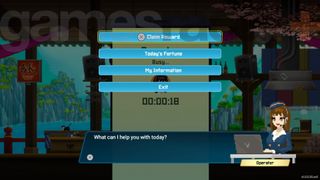
To claim promotion codes in Dave the Diver, you need to open your in-game phone and then select the Call app with the telephone icon. Scroll down your list of Contacts and call the Operator, then once you are connected select the top Claim Reward option on the list. This will bring up the message asking you to "Please enter the promotion code" followed by a text entry prompt. Type in the following Operator Reward codes, which are not case-sensitive, to claim items:
- 5656DRAGON - Coro Dragon boat skin
- SEABLUEFOREVER - Sea Blue boat skin
- GREATKINGLONG - King Long Statue restaurant decoration
- 4TWRS - Manbo Air Poster restaurant decoration
- SEAPEOPLE - Sea People Tablet restaurant decoration
- YOUTOOZDAVE - Youtooz Dave (Plush) restaurant decoration
- EASTEREGG - Weathercock chicken coop decoration
Note that the above promotion codes will only work once you've unlocked the relevant section in the game through progress, so if you get the warning message that "This code is for content that is still locked. Please try again later" then there's nothing wrong with the code, you just need to wait a bit longer before you can claim it so try again once you're further into the story.

Once redeemed, you can change the appearance of your ship by opening the yellow Diver Box while on deck and then following the Boat Skin prompt in the bottom left corner. For the restaurant decoration items, select the Interior option in Bancho Sushi before opening where you'll find the Manbo Air Poster and Youtooz Dave under Deco 1 (only one can be applied at a time), Sea People Table under Deco 4, and King Lord Statue under Deco 5. The Weathercock decoration will automatically be applied to your chicken coop when redeemed.
© 12DOVE. Not to be reproduced without permission.
Sign up to the 12DOVE Newsletter
Weekly digests, tales from the communities you love, and more

Iain originally joined Future in 2012 to write guides for CVG, PSM3, and Xbox World, before moving on to join GamesRadar in 2013 as Guides Editor. His words have also appeared in OPM, OXM, PC Gamer, GamesMaster, and SFX. He is better known to many as ‘Mr Trophy’, due to his slightly unhealthy obsession with amassing intangible PlayStation silverware, and he now has over 700 Platinum pots weighing down the shelves of his virtual award cabinet. He does not care for Xbox Achievements.


