12DOVE Verdict
The Corsair M75 Wireless is a solid gaming mouse, but it's not going to be exciting enough to tempt fans of the Air away from their recent purchases. Still, with speedy tracking, a comfortable form factor, and fantastic battery this is a must-see for those after a true ambidextrous design.
Pros
- +
Comfortable shape
- +
Clean design with new RGB lighting
- +
Swappable buttons on each side
- +
Super fast and reliable sensor
- +
Unique take on on-the-fly DPI shifting
- +
Excellent battery life
Cons
- -
Could do with more programmable buttons
- -
Side buttons are very short
Why you can trust 12DOVE
Hot off the heels of the M75 Air, Corsair has released a new iteration of its flagship pointer. The Corsair M17 Wireless is more of a refinement than a brand new product, adding RGB lighting and a fully ambidextrous design. Those extra features bring their additional weight with them, offering more grounded feel than the flyweight Air model but making the M17 Wireless a more well-rounded package overall. I've spent three weeks with the latest device, to see where it falls among the best gaming mouse models on the market right now.
| Price | $129.99 / £119.99 |
| Connection | 2.4GHz / Bluetooth / Wired |
| Shape | Ambidextrous |
| Programmable buttons | 7 |
| DPI | 26K |
| IPS | 650 |
| Switches | Corsair Quickstrike |
| Weight | 89g |
Design
If you've already laid eyes on the original M75 Air, there's not going to be any big surprises here. The Corsair M75 Wireless carries the same humped form factor as the original though weighs in at 89g compared to the Air's 60g. That extra weight keeps everything centered nicely, but it does mean that those after a truly fps-first mouse are going to be better off with the earlier release.
The only major change here comes in the form of two glowing RGB strips along the back of the body, illuminating the sides around a similarly lit up Corsair logo. It's a tasteful amount of color, offering a sleek edge to the white model to help it stand out on a desk top a little more. This is configurable in two zones using iCue software, with the RGB panel at the bottom of the mouse and logo sitting as separate customization options. It's an immediate visual upgrade from the original Air, allowing it to slot neatly into an RGB-filled setup.

The shape of the mouse lends itself particularly well to a palm or claw grip, with the large humped middle giving way to a relatively severe gradient along the main clicks and a softer slope at the back, similar to that of the Razer Naga V2 Pro though considerably longer. In practice, it nestles neatly into the base of the palm, providing excellent control, when used in both grip types. I found it to be a little too unwieldy for a fingertip grip due to the extra weight and length.
Underneath you'll find two buttons, one for managing DPI and the other for connections, as well as three sections of PTFE feet for a satisfying and smooth glide across a range of surfaces. The functionality of each arrow button underneath is stamped to the side, but incredibly lightly. It's virtually impossible to see what each button is used for at a quick glance, but this is only going to trip you up for the first few moments of use. There's also a handy housing for the USB-A dongle underneath as well.
Overall, I'm a fan of the Corsair M75 Wireless's design. The white model I've been testing looks crisp and clean on a jet black mouse pad and the shape remains comfortable for long sessions. Aesthetically, the light gray of the scroll wheel does look a little cheap for the price you're paying - I would have preferred a white wheel here to keep everything looking sharp.
Features
The biggest feature new to the Corsair M75 Wireless is that ambidextrous functionality. You'll find a set of side buttons on each flank here, with an extra set of slightly raised caps in the box. That means you can swap out each side as needed for a true left and right style of play. There are a number of extras in the box, but finding the right piece for each side can sometimes become a confusing puzzle in itself - especially considering the thicknesses are so similar. Each side can be configured with a slightly raised set of buttons for use on the main side you need it, and an almost flush set for use on the other. These are particularly skinny buttons, though, which means they easily get mixed up and they're not the easiest to hit in-game as a result either. By default, both sides are active but they can be switched off in iCue.

That's it for programmable buttons, which is a little disappointing considering the price point and the fact that this is a gaming mouse tossing the ultralight design out the window. Adding a sniper button, tilt-clicks on the scroll, or even a DPI shifter on the main chassis would have gone a long way to justifying those numbers in this form factor.
Of course, what you are getting is very, very good. The Marksman sensor packs a 26K DPI at 650 IPS, keeping everything laser tight in its tracking. Others can go higher; the Razer Viper V2 Pro bumps things to 30K, as does the Naga V2 Pro. However you're still getting top end specs here, and very few players will actually near those heights of tracking. You're still getting a better sensor in here than in the Logitech G Pro Wireless, our current top pick for the best ambidextrous gaming mouse prior to this review.

One of my favorite features comes in the form of on the fly DPI shifting. Yes, I would have liked a dedicated shifter atop the pointer itself, but as far as I'm concerned we've got the next best thing here - and I've never seen it before. Holding the DPI button at the base of the mouse and clicking up or down on the side buttons allows you to finely tune your sensitivity right on the device itself. That's particularly handy for feeling out settings for each game without even having to load up the dedicated software.
Battery life is also fantastic. Corsair estimates that you'll squeeze around 105 hours of battery out of the M75 Wireless when connected via 2.4GHz. I used the gaming mouse exclusively with RGB on and managed around 70 hours before having to plug in. That's box fresh, so performance will likely degrade slightly over time - however it's still an impressive starting point that leaves the original model's 34 hours in the dust.
Performance

The Corsair M75 Wireless is most at home in action adventure titles. Faster games like Apex Legends and CS:GO did feel the strain of that extra weight and larger design, but the actual sensor and tracking features were always up to the task. Similarly, I couldn't help but sneak glances at the Darkstar Wireless sitting on the sidelines during more complex MOBA experiences. Still, that sensor is effortlessly accurate and offers responsive, speedy tracking that could keep up with everything from frantic arena shooter moments to more precise sniper shots.
It's heavier, yes, but the M75 Wireless still glides particularly well across the surface, requiring very little effort to twitch across the battlefield. The larger form factor isn't going to have FPS-first mice shaking, but it's certainly fast enough to ride that sweet spot between precision and comfort.
Corsair has outfitted each of its main clicks with its Quickstrike switches, a set of super speedy clickers with a particularly responsive feel and a loud, robust sound profile. They're fast and light enough to handle repeated clicks with aplomb and hold just the right level of tension to feel both precise and comfortable.
Should you buy the Corsair M75 Wireless?

The Corsair M75 Wireless is too heavy for solo FPS players, and has too few buttons for those who exclusively play MMOs. However, anyone on the hunt for a fantastic all-rounder with a comfortable form factor, thoughtful extra features, and a sublime sensor should be taking note of this release. There aren't enough features to truly set it apart from the M75 Air if you've already taken the plunge on last year's model, but if you're in the market for a right or left handed gaming mouse with style and substance, it's a must see.
I would go so far as to recommend it over the Logitech G Pro Wireless as an ambidextrous pointer. It's more expensive these days (the G Pro is regularly on sale for far less than its MSRP), but with the same swappable side buttons and comfortable domed form factor plus a boosted sensor, deeper feeling switches, and a better battery life the newer release is nudging ahead.
If you are after pure speed, though, we'd recommend the Razer Viper Ultimate instead. It's a little pricier but still features both sets of side buttons (unlike the lighter M75 Air) and these days often comes shipped with a wireless charging cradle for just $149.99 / £119. You are slipping a little further down the sensor tracking scale, but at 20K you're still getting more than enough precision for the vast majority of players.
Of course, if you don't need a wireless gaming mouse there's always the cheaper wired version of the Corsair M75 available for $79.99 / £79.99.
| Specs | Corsair M75 Wireless | Logitech G Pro Wireless | Razer Viper Ultimate |
|---|---|---|---|
| MSRP | $129.99 / £119.99 | $129.99 / £119.99 | $149.99 / £119.99 |
| Connection | 2.4GHz / Bluetooth / Wired | 2.4GHz / Wired | 2.4GHz / Wired |
| Shape | Ambidextrous | Ambidextrous | Ambidextrous |
| Programmable buttons | 7 | 8 | 8 |
| DPI | 26,000 | 25,600 | 20,000 |
| IPS | 650 | 400 | 650 |
| Switches | Corsair Quickstrike | Omron mechanical | Razer optical |
| Weight | 89g | 80g | 74g |
How we tested the Corsair M75 Wireless
I used the Corsair M75 Wireless for three weeks prior to this review, using the pointer for all work and play during that time. I primarily tested across Apex Legends, Assassin's Creed Odyssey, and House Flipper, while stress testing in CS:GO, Halo Infinite, and some Elder Scrolls Online. For more information on how we test gaming mice, check out the full 12DOVE Hardware Policy.
We're also rounding up all the best Logitech gaming mouse and Razer gaming mouse models if you're after a different brand. Or, take a look at the best gaming keyboards if you're building a whole new setup.

Managing Editor of Hardware at 12DOVE, I originally landed in hardware at our sister site TechRadar before moving over to GamesRadar. In between, I've written for Tom’s Guide, Wireframe, The Indie Game Website and That Video Game Blog, covering everything from the PS5 launch to the Apple Pencil. Now, i'm focused on Nintendo Switch, gaming laptops (and the keyboards, headsets and mice that come with them), PS5, and trying to find the perfect projector.

Despite Zelda: Majora's Mask basically being a horror game, one of its key devs didn't think its creepiest features were scary at all: "People on the team were like 'whoa!'"

Corsair exec says GTA 6 is coming to PC in early 2026 and then quickly un-says that
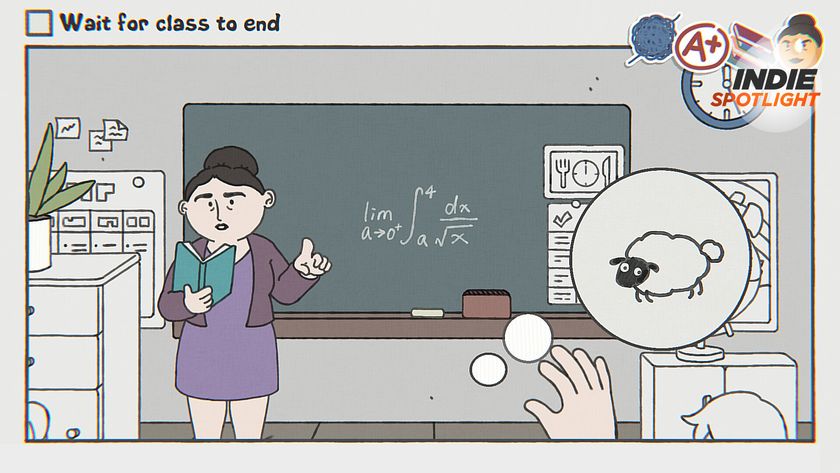
This puzzle game has done the impossible: waiting around for something to happen has never, ever been this fun
Most Popular





