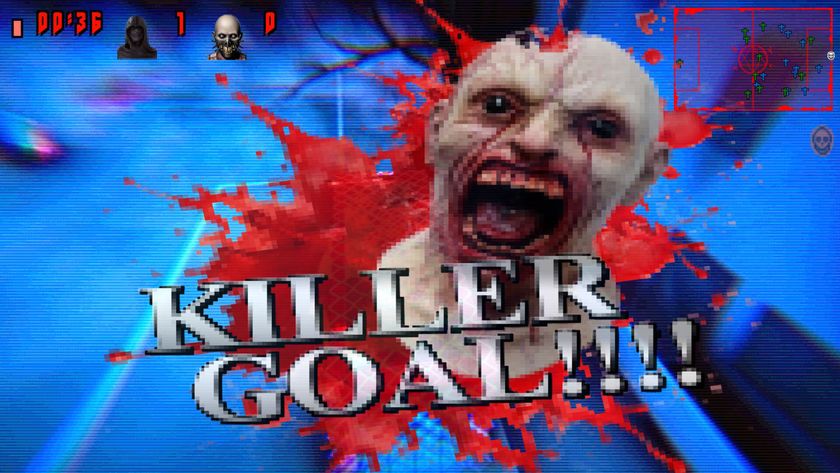12DOVE Verdict
The Corsair K55 RGB Pro XT is certainly cheap, and while it doesn't quite meet the speed needs of esports, there's definitely a place for this full suite of controls.
Pros
- +
Cheap
- +
Plenty of controls
- +
Full-sized deck
Cons
- -
Particularly heavy typing experience
Why you can trust 12DOVE
If you're after a gaming keyboard that fits well under $80 / £80 but doesn't skimp on control features, you've found it with the Corsair K55 RGB Pro XT. Considering the fact that you're getting a strong suite of media controls and six dedicated macro keys on a full-sized deck, there's plenty going on here; it doesn't depart from the original K55 in too many ways, instead focusing on additional customization options through per-key RGB backlighting. The membrane keys are returning once again too, as expected for a cheaper gaming keyboard. That means it's still a great buy if you're after plenty of customisation options.
However, those features come at the expense of speed, with a particularly heavy actuation and far from feather-light keys. If you want tournament-grade performance to go with the best gaming mouse (perhaps the Razer Viper 8K Hz), we'd head elsewhere as a result - the Corsair K55 RGB Pro XT won't be for you.
Features

Average price: $69.99 / £74.99
Type: Membrane
Size: Extended
Connectivity: Wired
Switches: Rubber dome
Keycaps: ABS
Media keys: Dedicated hotkeys
Wrist rest: Detachable, soft-touch
USB passthrough: None
The biggest addition to the K55 Pro XT is per-key RGB lighting. That means you're no longer restricted to three zones of customization, with the whole world of iCUE now open to you. And that's a wide world. The cheaper K55 can now take full advantage of Corsair's lauded software, and that means plenty of programmable key customisation alongside the six dedicated macro buttons.
There's plenty of extra buttons to play with here as well, with seven media controls and keyboard locks on top of those additional macro keys. That makes for one big keyboard, with a full-sized deck to begin with and a fairly large frame running along the top as well.
Thankfully, you'll find a wrist rest included in the box, with a new textured surface that offers up extra grip as you travel across each end of the keyboard. However, the small plastic hinge that attaches the rest to the rest of the deck doesn't look like it would take much to snap, and fixing the already flimsy-feeling wrist rest to the deck is a fiddly as well.
Design
The K55 Pro XT is certainly large - it comes in at 19 x 6.58 x 1.42 inches without the palm rest included. If you're looking to keep your desk as free as possible, then, this won't be the keyboard for you. However, there is a charm in the control panel here. Sure, it's not the most efficient of designs, taking up a good portion of a 45-inch desk. However, there's a satisfying sense of power that the spread of keys on offer provides, which easily excuses the larger top bezel around the frame.

The Corsair K55 RGB Pro XT is big and bold as a consequence, and that's a lot of keys to cover on a budget. Accordingly, it's one of the best gaming keyboards if you're strapped for cash.
OK, so the cheaper plastic shell here is to be expected considering that low price point. And yes, you're only getting about 1cm of elevation at the top, which does feel a little flat if you're used to a higher deck. But it still manages to feel durable and resilient nonetheless.
Performance
If you need a new keyboard for twitch reflexes or tournament-grade speed, we'd recommend taking a look at some of Corsair's more premium decks (the Corsair K95 RGB Platinum XT, for example). The K55 Pro feels like it has a particularly high actuation point, with some considerable travel and an overall heavier clunk. The membrane switches take some decent force to actuate too, which means your speed will be compromised here, and longer typing sessions will quickly become uncomfortable.

However, with all the macro functionality and extensive controls, the K55 has always been geared towards slower play. Switching from Overwatch to Planet Coaster, suddenly those heavier keys didn't seem so cumbersome, and the additional macro options were a real bonus. Plus, there's still a nice snap to each key press - with the space bar offering a particularly satisfying click and a nice response-time once the button was finally down.
It's certainly not tournament gear, but there's definitely room for prioritising controls over speed depending on which games you tend to plug into.
Overall - should you buy it?
The Corsair K55 RGB Pro XT does little to further the original K55's portfolio of media and macro features, other than to introduce some (albeit much-needed) per-key RGB lighting options. That's not necessarily a bad thing, though. With heavier keys and a larger frame, this cheaper model isn't the best pickup for competitive play. But if you're looking for personalisation at a low price tag? It's well worth a look.

Managing Editor of Hardware at 12DOVE, I originally landed in hardware at our sister site TechRadar before moving over to GamesRadar. In between, I've written for Tom’s Guide, Wireframe, The Indie Game Website and That Video Game Blog, covering everything from the PS5 launch to the Apple Pencil. Now, i'm focused on Nintendo Switch, gaming laptops (and the keyboards, headsets and mice that come with them), PS5, and trying to find the perfect projector.

Monster Hunter Wilds PC players make Steam reviews their 15th weapon as Capcom's RE Engine delivers another Dragon's Dogma 2-sized disaster: "Very immersive game. You can cook a well-done steak on your GPU"

"Sounds like a skills issue": Jeff the Shark co-creator says Marvel Rivals players "should get better at the game" if "my boy is beating your ass every night"
Most Popular