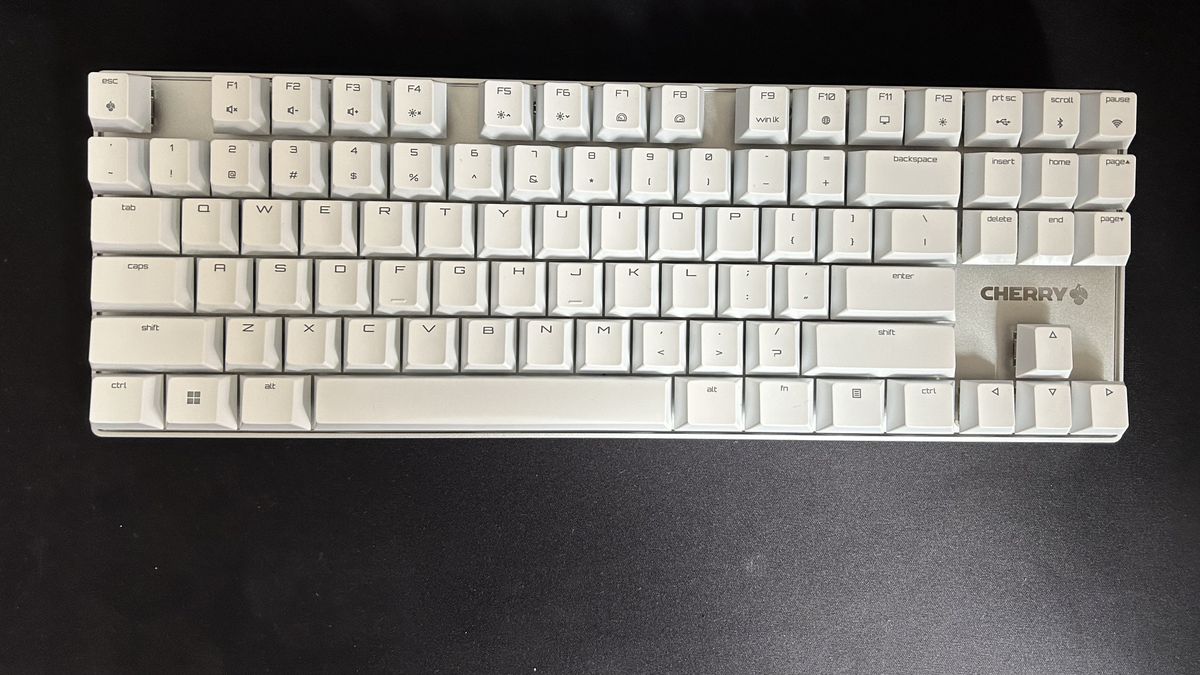12DOVE Verdict
The Cherry MX 8.2 is a solid TKL gaming keyboard, perfect for anyone after a speedy, comfortable, and accurate typing experience. While its lack of onboard preset memory may turn some players off, and the reverb we experienced can be off-putting, this is a fantastic experience under the fingertips.
Pros
- +
Excellent typing feel
- +
Soft-touch ABS keycaps are surprisingly comfortable
- +
Snappy response and bouncy switches
- +
Compact TKL form factor
- +
Plenty of wireless connectivity options
- +
Understated design
Cons
- -
No memory for presets and profiles
- -
RGB can get lost on white model
- -
Reverb across deck
Why you can trust 12DOVE
Popular switch manufacturer Cherry merged with gaming brand Xtrfy late last year, and we're just now seeing the first fruits of that deal. The Cherry MX 8.2 represents the first mechanical TKL gaming keyboard from the venture, offering the crisp clack of a Cherry MX Red set and the speed and design of a dedicated gaming keyboard brand. Launching alongside two other keyboards earlier this year, the MX 8.2 is priced in the center of the range. Its $149.99 cost also keeps it within the mid-range of today's best gaming keyboards, but it packs a typing feel and build quality that could easily see it competing with high-end devices.
I put the 2.4GHz deck to the test over the course of two weeks to see just where it sits among the best wireless gaming keyboards on the web.
| Price | $149.99 / £210 |
| Type | Mechanical |
| Connection | 2.4GHz / Bluetooth / Wired |
| Size | TKL (87 keys) |
| Switches | Cherry MX Red / Brown / Blue / Black / Silent Red |
| Keycaps | ABS |
| Media keys | Dual-function |
| Wrist rest | None |
| USB passthrough | None |
Design
The Cherry MX 8.2 launched in two colorways, all-black and gray/white. I received the gray and white model for testing and loved the crisp, clean feel running throughout. The main body is solid aluminium, with just a hint of branding in the glossy Cherry logo embossed over the arrow keys.
It complements the stark white (though unfortunately ABS) keycaps well, keeping things light and professional while still standing out from the rest of the, classically black, gaming keyboard market. It's reminiscent of the Razer Pro Type keyboard, in everything from colors to branding placement. Even the soft touch keycaps feel like Razer's previous release, though the slimmer bezels and smaller TKL form factor give the MX 8.2 an edge when it comes to comfort.

A white plastic panel cuts into the aluminium chassis on the top lip, providing access to a power toggle and three LEDs indicating your connection. Such a design does cheapen the feel a little, I would have much preferred to keep that aluminium going rather than drawing attention to the plastic underside in this way. Around the back, you'll find two long grippy rubber feet keeping the MX 8.2 locked into place on your desk, as well as two flip-out risers for extra ergonomic support. By virtue of its full keycap design, this is a much taller keyboard than the Cherry MX LP-2.1 it released with - and it's all the more comfortable for it.

The whole build is sophisticated in its construction as well. There's almost no flex to the main plate, and the keycaps have been coated in Cherry's special abrasion-resistant finish which means they should stand the test of time as well. Everything weighs in at 830g, which means it's not going to be a deck you take on the road all too often.

RGB lighting is still present here, though (and this may be down to personal choice) I don't think it works quite as well on this lighter aesthetic. The colors themselves feel less pronounced when shining through a set of white keycaps, which means the whole effect can be lost quickly - especially in daylight. After tinkering with different lighting effects, these LEDS seemed to feel a little watered down overall - and I much preferred the clean white look anyway. I largely switched RGB off, but did keep some reds around WASD and the arrow keys.
Features
It might not be the first thing you consider when buying a gaming keyboard, but the Cherry MX 8.2 does feature something I've yet to come across in another product. That's a full metal transport case, complete with internal cushioning for your keyboard and accessories. Of course, it's not something I see myself or the vast majority of users actually using any time soon - it's bulky and heavy enough to keep it firmly in the cupboard - but it's nice to see a little extra flair in here and it does give the whole deck a new sense of gravitas.

Onto more important matters, though. The Cherry MX 8.2 comes with Red, Brown, Blue, Black, or Silent Red switches, our test unit offering the classic linear reds. That means you're covered for the soft smooth actuation of a linear switch or the more typist-friendly tactile and clicky options. You'll also find silicone padding and foam cushioning underneath the main plate as well, to keep all those keypresses soft and bouncy. It's not quite got the dampening effect of a full gasket mount, but it still gives the deck an energetic feel under the hand. It's also more than you'll typically find from similarly priced gaming keyboards as well.

I was pleased to see three different connection options in here, 2.4GHz, Bluetooth 5.2, and a USB-C charge-and-play option. It's getting to be industry standard to offer both 2.4GHz and Bluetooth options these days, but it's still excellent to see considering that $149.99 price point.
While the MX 8.2 does offer full N-key rollover and anti-ghosting, there's no dedicated onboard memory for different presets here - though it does look like RGB settings are saved to the deck. You can assign certain keybindings within Cherry's software, but there's no saving anything to the device itself. That's a concern for players who prefer to tinker with these different profiles and a sacrifice that puts it behind other models. This being a TKL form factor, you won't find any dedicated media buttons. Instead, these functions are assigned to F1-F3 for volume controls, with no options for playback controls.
Performance
The soft-touch keycaps, extra padding under the case, and slick Cherry MX switches make for a particularly enjoyable typing feel here. This is a smooth, almost effortless deck to type on for longer periods at a time, with just the right key spacing and level of resistance underneath each clicker. While I do personally prefer a rougher texture to my keycaps, the matte plastic on offer here was soft and steady, providing excellent control overall.
On average, I was hitting 94WPM in typing speed tests, at 99% accuracy. Same-day tests left me with a similar 94WPM at 98% accuracy on my daily driver, the Asus ROG Azoth. Considering I love the Azoth for its speed and precision, those are some excellent numbers. It's not surprising, there's a similar bounciness to the keys under this hood, though I do still prefer the lighter feel to the Azoth overall.

In-game this translated into super-fast travel across the deck where it counted, and snappy response times across CS: GO and Apex Legends. The TKL format meant mouse swipes had plenty of space even in my smaller setup, and still gave access to those all-important arrow keys as well.
There is, however, a considerable amount of reverb playing across the deck - even in smaller keys. While by no means as grating as that of the Corsair K60 Pro TKL, those pinging sounds do fill the room once you start to notice them.
Should you buy the Cherry MX 8.2?

The Cherry MX 8.2 is a solid mechanical gaming keyboard for under $150. The wireless connection, excellent typing feel, and solid construction make this a serious contender in the TKL space, especially if you're after a softer touch and value accuracy in your keypresses. However, there are some features missing that are going to be instrumental if you're primarily buying a mechanical keyboard for gaming.
The lack of onboard profiles means those serious about streamlining their Steam library are going to miss out, and should be taking note of more gamer-recognized brands like Razer and Corsair. It's also a shame that Cherry hasn't leaned into its switch heritage by making a hot-swappable keyboard. Doing so would have put the MX 8.2 on a level playing field with the Ducky One 3.
With a similar typing feel and price point, fantastic craftsmanship, and plenty of speed, Ducky's TKL deck does take the edge in terms of value here. Yes, the design is a little more bombastic and you're still dropping onboard profiles (with no software available), but being able to switch swap is a major feature at this price point.
At $159.99, the TKL version of the Razer Huntsman V2 is also a solid contender. You're getting all the goodness of Razer Synapse if you are looking for a smaller form factor with onboard memory built in. However, the type feel isn't nearly as luxurious as Cherry or Ducky's offerings.
How we tested the Cherry MX 8.2
I used the Cherry MX 8.2 for two weeks, testing directly against the Ducky One 3 and Cherry MXLP-2.1. I used the MX 8.2 for all daily work and play during that time, primarily testing across CS:GO, Apex Legends, Alan Wake Remastered, High on Life, and The Sims 4. For more information on how we test gaming keyboards, check out the full 12DOVE Hardware Policy.
We're also rounding up all the best Razer keyboards and the best membrane keyboards on the market. Or, if you're building out a whole setup, check out the best gaming mouse options available now.

Managing Editor of Hardware at 12DOVE, I originally landed in hardware at our sister site TechRadar before moving over to GamesRadar. In between, I've written for Tom’s Guide, Wireframe, The Indie Game Website and That Video Game Blog, covering everything from the PS5 launch to the Apple Pencil. Now, i'm focused on Nintendo Switch, gaming laptops (and the keyboards, headsets and mice that come with them), PS5, and trying to find the perfect projector.







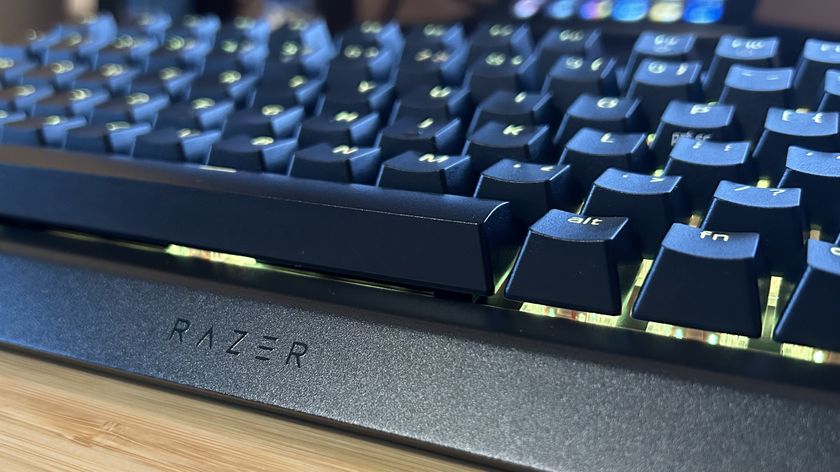











Avowed has a Skyrim Easter egg that pokes fun at the RPG's most memed about companion NPC

Split Fiction director says he'd "really appreciate" winning GOTY again, but if GTA 6 comes out in 2025 "it's going to be really tough" and he's fine with that because he's "a huge fan"

A GTA streamer is trying to beat every single 3D entry without dying, and in 33 hours he's made it as far as San Andreas but keeps getting caught in Vice City purgatory