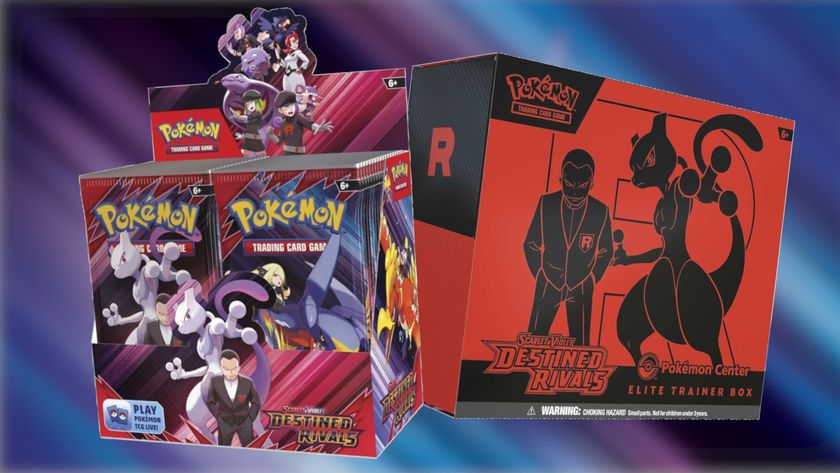The best budget gaming monitors 2025
The best budget gaming monitors can offer you a quality visual upgrade without costing the Earth

Grabbing the best budget gaming monitor is a great way to revamp your setup for less. While you might be tempted to stick with an old display, switching things out for a newer model with great specs doesn't have to cost the world. Plus, it'll ensure that you're getting the most out of the latest games, whether you're rocking a gaming PC, PS5, or still diving into PS4 adventures at 1080p.
When shopping for a cheap and cheerful screen, we like to use the same approach as when picking the best gaming monitor. That involves striking a nice balance between specs and price, which in turn helps us round up the great value options. That's not to say extremely expensive 4K models with luxurious features aren't fantastic, but they don't always accommodate either those of you on a budget or entry-level setups that are more suited to 1080p and 1440p panels.
With that in mind, here are the best budget gaming monitor models out there right now, including the cheapest 4K options and more low-key 1080p screens. We've even included curved and ultrawide picks for those of you with specific requirements. There are even a few panels that'll pair with the best gaming handhelds better than fancier displays, meaning there's more to cheap screens than saving some cash.
The quick list

The best budget gaming monitor overall
Packing a144Hz refresh rate and a FHD resolution, this is the best all-round budget gaming monitor we've seen so far.
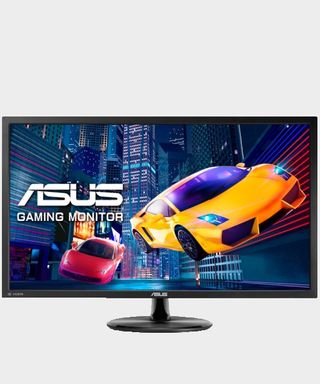
The best budget 4K gaming monitor
You're getting a solid 4K resolution display here with plenty of extra on the fly gaming settings to adjust and a low blue light mode to boot.

The best budget OLED
It's still more expensive than traditional panels, but KTC's screen undercuts the big brands by using the same fantastic LG OLED panel.

The best budget high refresh rate monitor
With a massive 280Hz refresh rate and an affordable price tag, this Asus TUF model is an excellent budget pick.

The best budget ultrawide monitor
It's a smaller 29-inch panel, but you're still getting that ultrawide feel on a budget here. That all comes with a particularly competitive starting price to boot.

The best budget curved gaming monitor
With a 165Hz refresh rate, AMD FreeSync Premium, and a 1ms response time, the Z-Edge is particularly well placed for bargain hunters.

The best budget IPS monitor
There's a fantastic IPS panel here - with a low starting price as well. Add a variable refresh rate and solid colors and this is a winner.
The best budget gaming monitor overall

1. AOC G2490VX
The best budget gaming monitor overall
Size: 24-inch | Resolution: Full HD (1920x1080) | Refresh Rate: 144Hz | Response Time: 1ms | Display Type: LED | Notable Inclusions: AMD FreeSync Premium support
For its price point, this monitor features all the essentials needed for effective PC gaming in Full HD. This is due in part to the inclusion of support for AMD FreeSync Premium - which prevents screen tearing at low response latency for a smooth overall gaming experience.
At the same time, it's got a 144Hz refresh rate and a 1ms response rate - essential for competitive and fast gaming where every millisecond of delay matters. Due to its inexpensive nature and thin bezels, this monitor would be ideal as part of a dual - or even triple - monitor setup stretched out across your desk.
The best budget 4K gaming monitor

2. ASUS VP28UQG
The best budget 4K gaming monitor
Size: 28-inch | Resolution: 4K (3840x2160) | Refresh Rate: 60Hz | Response Time: 1ms
Spend a bit more and you can bump the screen size and resolution up with all the same low latency, anti-screen-tearing technology, dual HDMI 2.0 ports, and - fortunately - a DisplayPort to make the most of Ultra HD gaming at 60FPS.
28-inch is a somewhat unconventional size for a monitor of this quality - not that we're complaining - as it's a fair amount of real estate to take advantage of the HDR technology and stellar colors that this panel can pump out. The only concession is in the refresh rate - you won't be able to get above 60 fps - if you're content to have higher fidelity visuals at the cost of a capped frame rate, this may be what you're been after; ideal for a dual monitor setup too.
The best budget OLED gaming monitor





3. KTC G27P6
The best budget OLED gaming monitor
Size: 27-inch | Resolution: 1440p (2560 x 1440) | Refresh Rate: 240Hz | Response Time: 0.03ms
OLED monitors cost a pretty penny, and while the KTC G27P6 isn't the cheapest screen included here, it is the best budget option for anyone seeking better contrast and colors. In fact, it packs the same LG panel as the Corsair Xeneon 27QHD240, despite normally being available for far less.
The G27P6 is a 1440p that wields a 240Hz refresh rate, matching specs of the Xeneon 27QHD240 and even the new Dough Spectrum Black. However, it also boasts other neat extras like KVM switching for multi-device use and even built-in speakers, which are surprisingly serviceable if you want to use the screen as a PS5 monitor. If you're into competitive gaming, you'll also be pleased to hear that this screen has a 0.03ms response time, rivaling even the speediest displays out there.
KTC's build quality also holds up, although we do think this monitor feels noticeably lighter as a result. That means it won't weigh itself down while being height-adjusted and rotated, as its stand is made from light aluminum. The rest of the display is clad in a gunmetal grey plastic, and while it doesn't feel cheap, it does stray towards gamer tropes in terms of aesthetics.
But hey, none of that matters if it holds up visually, and the KTC G27P6 is surprisingly great for the money. You'll be able to drench your eyes in fabulous contrast and true-to-life colors courtesy of that LG panel, and outings like Cyberpunk 2077 and Tomb Raider Remastered Trilogy punch through nicely on the screen. It also lives up to its responsiveness claims, with both timings and refresh rate helping FPS games feel super slick.
Overall, the KTC G27P6 is one of the best budget OLED monitors we've tested, and it's absolutely one to watch when Prime Day and Black Friday come around. We've witnessed deep discounts on this screen prior to taking it for a test run, but we can now attest to it being worth splashing out on during the sales.
The best budget high refresh rate gaming monitor

4. ASUS TUF Gaming VG259QM
The best budget high refresh monitor
Size: 24.5-inch | Resolution: Full HD (1920x1080) | Refresh Rate: 280Hz | Response Time: 0.5ms | Display Type: Fast-IPS | Notable Inclusions: Nvidia G-Sync support
We're stretching the definition of the word 'budget' with this Asus high refresh model, but given that it features a 280Hz fast IPS-panel for just over the $300 mark, it very much is affordable given what similar brands are asking for at that kind of display speed.
For those of you interested in competitive gaming, with its display rate being twice that of 144Hz, you're sure to have the best frame advantages possible in games such as Valorent and Counter-Strike: Global Offensive, and still benefit from HDR and a rich color gamut thanks to the IPS panel, something which is rarely seen on 240Hz+ monitors even double the price of this one.
The best budget ultrawide gaming monitor

5. Viotek GNV29CB Curved Ultrawide
The best budget ultrawide gaming monitor
Size: 29-inch | Resolution: Full HD (2560x1080) | Refresh Rate : 120Hz | Response Time: 5ms | Notable Inclusions: Nvidia G-Sync support
Viotek has seemingly done something that's lesser seen from other monitor brands: built a competitively priced curved ultrawide with a 120Hz refresh rate. It's worth enforcing just how promising the form factor is - even if it's only limited to Full HD - for both gaming and working on with the added screen real estate.
That's normally the trade-off for having just a twitch-happy level of snappiness when considering the MSRP compared to similar offerings from Samsung and LG in their gaming ranges. If high frame rates and a wider screen are worth it for you, then this is difficult to beat.
The best budget curved gaming monitor

6. Z-Edge UG24 Curved
The best budget curved high refresh rate gaming monitor
Size: 24-inch | Resolution: Full HD (1920x1080) | Refresh Rate: 165Hz | Response Time: 1ms | Notable Inclusions: AMD FreeSync Premium
The star of the show with this curved gaming monitor from Z-Edge is its 165Hz refresh rate. That's not to say that this panel's a slouch when it comes to other gaming-specific functions and specs: there's a 1ms response time, and support for the premium version of FreeSync which adds support for 120Hz and HDR while also reducing ghosting and screen tearing.
The form factor of the display is something to note as well; yes, it's curved but it also features very minimal bezels which means it's ideal for a dual monitor battle station setup too.
The best budget IPS gaming monitor

7. Gigabyte G27
The best budget IPS monitor
Screen size: 27-inch | Aspect ratio: 16:9 | Resolution: 1,920 x 1,080 | Brightness: 300 nits | Response time: 1ms (MPRT) | Viewing angle: 178/178 degrees | Contrast ratio: 1,000:1 | Features: 144Hz, variable refresh rate, DisplayPort, 95% DCI-P3; HDMI type HDMI 1.4 x2
Good image quality. High refresh. Fast pixel response. All for a price you can afford? Yup, the Gigabyte G27F ticks some very important gaming boxes for a budget gaming monitor. Of course, at this price point, you can’t have everything. Most notably, you can’t have all eight million pixels that come with full 4K; this is a 1080p model.
This does mean that the lower resolution leads to faster frame rates which can be critical in online shooters and battle royale games, including the likes of Fortnite, Warzone, and CS:GO, where low latency is king in a very competitive environment.
There's no HDR support here, but it's worth remembering that an awful lot of supposedly 'HDR' monitors are nothing of the sort. In fact, hardly any monitors are capable of true HDR visuals, so, the Gigabyte G27F’s lack of HDR is largely academic. And it’s not as if it implies poor panel quality: Gigabyte says the G27F is good for 95 percent of the DCI-P3 gamut, which is better than some content creation panels.
If there is a weak spot, it’s likely to be the response time. Gigabyte claims a 1ms pixel response, but courtesy of the MPRT metric. The best IPS monitors achieve 1ms via the more demanding gray-to-gray standard. Still, the Gigabyte G27F is hardly a slouch and, for the money, it’s very appealing for those looking to get the most for their money in the form of an IPS panel.
Best budget gaming monitors: buying advice
We've been PC and console gamers for many years and like to think that we know a thing or two when it comes to what makes the best budget gaming monitors worth it. With that said, we've applied our knowledge to answer some of the more frequently asked questions online right now.
Are budget 144Hz monitors worth it?
Budget 144Hz gaming monitors, at the very least, will offer a decent color gamut and higher frame rates than what's available on a 60Hz panel. With the speed of this refresh rate at a cheaper price, you're more than likely going to either have a TN or VA display, as opposed IPS, with the latter option providing better overall picture quality.
Is a 60Hz monitor good for gaming?
Gaming at 60Hz is the standard that you want to aim for regardless of resolution you're playing in. Fortunately, hitting 60Hz in 1080p isn't too intensive on entry-level and mid-tier GPUs, but to achieve this in 1440p and 4K you will need a more powerful graphics card. With that said, rock-solid 60FPS is good for gaming regardless of platform, as gameplay will be smooth as needed.
Should I go for an IPS, TN or VA panel?
If you have the budget for it, we would always strongly recommend opting for an IPS panel for your next budget gaming monitor as the contrast and colors will be far more vivid. However, as we've seen through some high refresh rate budget gaming monitors, VA displays can look comparable in some cases, too, so keep that in mind when choosing your next display.
Have you been looking for that perfect gaming companion for your new console? If so, our guides to the best 120Hz 4K TV, the best gaming TV, and the best TV for PS5 and Xbox Series X may help you find the right choice to make the most out of the current generation's full capabilities.
Sign up to the 12DOVE Newsletter
Weekly digests, tales from the communities you love, and more

Aleksha McLoughlin served as the Hardware Editor for GamesRadar from June 2021 until August 2022. Her main area of expertise was the PC gaming platform, which comprised buying guides, features, reviews, and news coverage on components and prebuilt machines. She was also responsible for gaming chairs and storage. She now works on a freelance basis while studying to become a university lecturer specializing in English for foreign territories. Prior to joining GamesRadar, she wrote for the likes of Expert Reviews, The Rory Peck Trust, No Clean Singing, Vinyl Chapters, and Tech Spark while also working with the BBC.
- Rob Dwiar
- Matt PoskittDeals Editor