Changing roms
Learn how to marry the majesty of your PC to classic games by emulating
Another dimension - the 3D age
PlayStation
It remains a console to inspire mixed feelings in any avid gamer. Of all platforms, this was the one most accommodating to the chokehold of annual-franchise games and uninspired action titles - it has much to answer for. At the same time, its remarkable flexibility compared to what had gone before made it the first console to offer variety comparable to the PC.
Getit working
1) Several PSX emulators exist, none of which are perfect. We’re going to concentrate on the most advanced one around, ePSXe, but configuring it is complicated. Specifically, it requires the ripped BIOS from a PlayStation to play game backups - but if you can find ROMS, you can find that. Once you have one, stick it in the ”bios” sub-folder of the folder you’ve copied ePSXeto.
2) You’ll also need a video driver plugin, but fortunately this is wholly legal. The best ones are “Pete’s,” from www.pbernert.com (and also on the disc) - put them in the “plugins” sub-folder. Generally, either the D3D or OpenGL variant will do just fine, but varying compatibility between games means sometimes you may need to switch.
3) Give ePSXe a run, and go to Config-Wizard guide if the configuration wizard doesn’t load automatically. If you’ve a BIOS sorted, you can Next past the first screen, then pick your preferred video plugin from the next. Click “config” to, well, y’know. There’s a couple of dozen settings you may later need to tweak for specific games, but for now click either “fast” or “nice,” depending on whether you’ve a decent-ish PC or a clunker.
4) The next screen is Sound; ePSXe has its own integrated plugin for this, but others are available if it doesn’t work for you. On the next screen, choose the CD-ROM plugin that matches your version of Windows. Pretty academic if you’re playing games from downloaded ISO files, but necessary if you want to use the original discs. The final screen, Controllers, is the same deal as other emus - pick the buttons you want.
Sign up to the 12DOVE Newsletter
Weekly digests, tales from the communities you love, and more
Another dimension - the 3D age
PlayStation
It remains a console to inspire mixed feelings in any avid gamer. Of all platforms, this was the one most accommodating to the chokehold of annual-franchise games and uninspired action titles - it has much to answer for. At the same time, its remarkable flexibility compared to what had gone before made it the first console to offer variety comparable to the PC.
Getit working
1) Several PSX emulators exist, none of which are perfect. We’re going to concentrate on the most advanced one around, ePSXe, but configuring it is complicated. Specifically, it requires the ripped BIOS from a PlayStation to play game backups - but if you can find ROMS, you can find that. Once you have one, stick it in the ”bios” sub-folder of the folder you’ve copied ePSXeto.
2) You’ll also need a video driver plugin, but fortunately this is wholly legal. The best ones are “Pete’s,” from www.pbernert.com (and also on the disc) - put them in the “plugins” sub-folder. Generally, either the D3D or OpenGL variant will do just fine, but varying compatibility between games means sometimes you may need to switch.
3) Give ePSXe a run, and go to Config-Wizard guide if the configuration wizard doesn’t load automatically. If you’ve a BIOS sorted, you can Next past the first screen, then pick your preferred video plugin from the next. Click “config” to, well, y’know. There’s a couple of dozen settings you may later need to tweak for specific games, but for now click either “fast” or “nice,” depending on whether you’ve a decent-ish PC or a clunker.
4) The next screen is Sound; ePSXe has its own integrated plugin for this, but others are available if it doesn’t work for you. On the next screen, choose the CD-ROM plugin that matches your version of Windows. Pretty academic if you’re playing games from downloaded ISO files, but necessary if you want to use the original discs. The final screen, Controllers, is the same deal as other emus - pick the buttons you want.
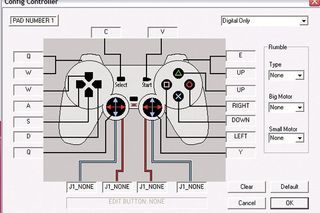
Above: Configure your buttons as intricately as Sony's legal team
Essential games
Final Fantasy VII
Yes, there’s a PC version too, but it’s limited to prehistoric resolutions and unconfigurable key combinations made by and for madmen. Run in an emulator, one of the PSX’s finest RPGs (alternatively, try Vagrant Story or Xenogears) looks better and has, mercy of mercies, a quicksave feature rather than relying on endless waiting through cutscenes for a savepoint.
Tekken 3
This arcade-born fighter series has of late lapsed into a worrying formula of better graphics but little evolution - making its last gasp on PSX its zenith. It’s a marvelous blend of tactical fighting and ludicrous excess, and pushed the PSX’s graphics as far as they’d go. Also, it has top panda-on-kangaroo action.
Thrill Kill
A fighting game never officially released because of its excessive violence, cheerful offensiveness and occasional... kinkiness. You're rushing to the internet right now to download it, aren't you? Well, it doesn’t hold up particularly well, but the leaked, uncensored beta widely available certainly makes for an interesting curiosity, and its four-way pile-ups are a brainless giggle.
Tenchu: Stealth Assassins
Until this appeared, the videogame world had forgotten that ninjas were supposed to be quiet types, as opposed to sword-wielding henchmen. Tenchu made stealth essential, and focused on puzzle-solving and noggin-usage rather than out-and-out violence. It’s hard work, but a triumph of its concept.
Most Popular



