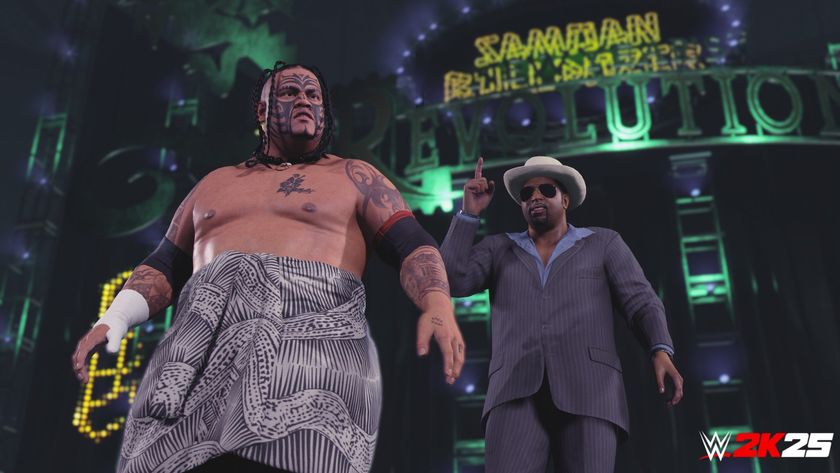How to download Call of Duty Mobile on Android and iPhone
All the details about how to download Call of Duty Mobile on iPhone and Android

Looking for how to download Call of Duty Mobile? This is the place. Coming up we'll cover what you need to get Call of Duty Mobile on both iOS and Android. All you need is a phone or tablet, an internet connection, and a few minutes of your time to access a world of portable shooting.
With that in mind, here's everything you need to know about how to download Call of Duty Mobile on iOS and Android.
Call of Duty mobile best guns | Call of Duty Mobile cheats | How to get a nuke in Call of Duty Mobile | Call of Duty mobile zombies
How to download Call of Duty Mobile on Android
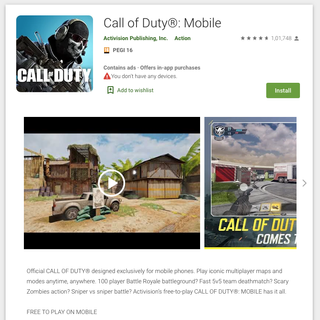
Now that Call of Duty Mobile has released, you can find it on the Google Play Store by visiting the official Call of Duty Mobile Android page. Alternatively, simply search for "Call of Duty: Mobile" to find it in the list of apps. You'll know you've found the correct one because it's published by Activision and the icon image is of a soldier with a skull face mask.
How to download Call of Duty Mobile on iPhone
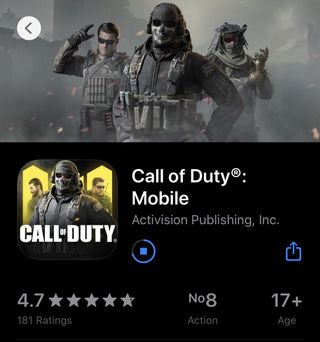
It's a similar story if you're looking to download Call of Duty Mobile on iPhone or Android. You can visit the official Call of Duty Mobile iOS page, or search for "Call of Duty: Mobile" on the App Store. The icon is different to the Android one though; look for the same soldier in a different pose, with two characters behind him surrounded by yellow.
That's all there is to it! Call of Duty Mobile is 1.5GB in size so make sure you've got enough room on your device, then you're good to go.
Sign up to the 12DOVE Newsletter
Weekly digests, tales from the communities you love, and more
Give me a game and I will write every "how to" I possibly can or die trying. When I'm not knee-deep in a game to write guides on, you'll find me hurtling round the track in F1, flinging balls on my phone in Pokemon Go, pretending to know what I'm doing in Football Manager, or clicking on heads in Valorant.