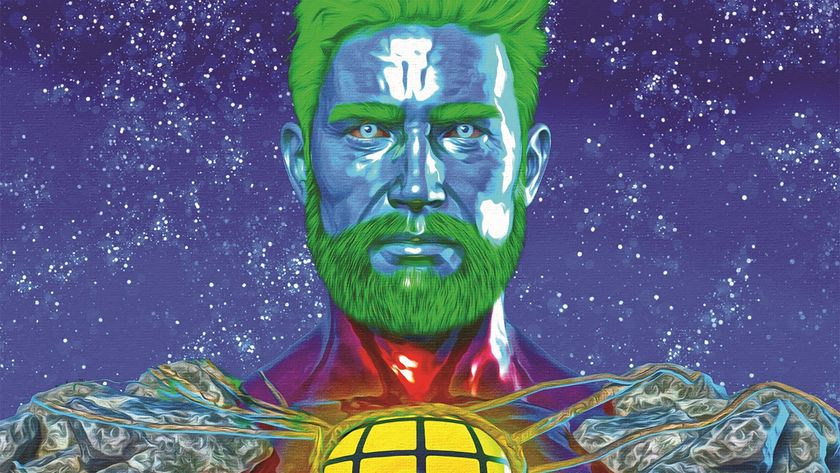The best gaming sound systems 2025: the top speakers for console and PC
Whatever you play on, one of the best gaming sound systems is a surefire way to take your setup to a whole new level

Adding the best gaming sound system to your setup is well worth prioritizing, especially if you enjoy full immersion in your favorites worlds. While it's easy to get caught up thinking about fidelity and visuals, I firmly believe audio is just as important, and using the right setup will help soundtracks, effects, and other vital in-game sounds spring to life.
Out of all the options available right now, the best gaming sound system overall is the Q Acoustics M20 HD. At a glance, it looks like a fairly conventional set of bookshelf speakers, but they pack a mighty stereo punch that'll suit both PC players looking for gaming monitor accessories and couch dwellers looking for gaming TV speakers. Of course, if you're after surround sound, I'd suggest checking out something like the Q Acoustics 3010i instead or the Logitech Z906 since both pack 5.1 channel abilities.
We know some players will always play it safe and go with one of the best gaming headsets but a good set of speakers has the capacity to take your living room or gaming desk and transform it into an audio-visual playground of virtual delights. Below, you’ll find a great range of audio solutions to a variety of budgets and setups, whether you need basic audio or high-spec surround sound.
The quick list

These bookshelf speakers will add substance and style to your console or PC setup.

If you're looking for proper surround sound, this punchy set will revamp your audio will a full 5.1 surround sound system for that big punchy cinema experience.

A compact powerhouse that offers fantastic all-in-one gaming audio that won't dominate your desk or living room TV setup.

Unique speakers that boast RGB, 5.1 surround sound, and THX certified capabilities.

An incredible 5.1 setup that boasts at a nice price point that has all the oomph of a traditional surround sound system.

As far as sound systems go, this set of bookshelf speakers are nice on the eyes and ears, especially if you're after something a bit more contemporary for your setup.
The best gaming sound system overall






Specifications
Reasons to buy
Reasons to avoid
The M20s are an absolutely brilliant solution in your hunt for a gaming sound system. On the face of it, they might only be two bookshelf speakers but they are an incredible audio solution for gaming and can be deployed brilliantly for console-and-TV gaming or as part of a desktop gaming setup.
The audio provided is incredible, very powerful, rich, detailed, and just wonderful to soak up. Their execution and ability are also so good that you won't know you haven't got a central speaker if they are on either side of a screen - no virtual surround sound, yes, but the audio is that good nonetheless. The connectivity on offer also means there are extremely versatile (the only one missing is an HDMI ARC connection), while combining the amp into the powered speaker itself, removes all need for a dedicated amp. This speaker can be designated as left or right at the flick of a switch, along with bass optimisations, which both feel a bit like witchcraft too.
With a list price of $699 / £439 and often selling for less than that, they offer decent value too. While other gaming sound systems will be cheaper, remember you are getting audiophile-grade sound here, and some extremely smart engineering all inside two bookshelf speakers. And in that context of high-end audiophile speakers, they are incredibly attractively priced. The M20 HDs also genuinely show that you might not need a surround sound system for gaming to get the best audio - and if you need to, you can always expand the soundscape by adding a dedicated woofer down the road.
They are such a high-quality audio offering that I simply cannot recommend these speakers more, and I fear someone will have to prise them from my cold dead hands to remove them from my setup - they really are that good.
Read more: Q Acoustics M20 HD speakers review
The best premium gaming sound system

Specifications
Reasons to buy
Reasons to avoid
Your delicate little ears deserve the best. If you want to serve them up a sensory experience they’ll never forget, the Q Acoustics 3050i is the system your discerning lugs demand. Despite being almost two years old, this stellar surround sound package delivers an audio experience of remarkable fidelity. Plump for the full 5.1 setup, and the precision the 3010i is capable of mustering is nothing less than sensational. The crystal clear sound makes it easier than ever to pick out the oncoming footsteps of a rival player in a heated game of COD, while the crunching mid-range levels bring explosions to life with a super satisfying punch.
A few words of warning, though. Firstly, the 3010i’s speakers are hefty customers – you’ll need a fair amount of space to properly accommodate them. Secondly, the subwoofer, while still capable of delivering reasonably deep bass response, sounds a little hollow at times. Oh, and you’ll also need a separate amp to plug your consoles into, driving up the already wallet-pummeling price even further. Still, Q Acoustics really has produced a superbly stylish set that can deliver the sort of sublime sounds your TV’s speakers could only have1naughty dreams about.
Read more: Q Acoustics 3010i Series 5.1 Cinema Pack
The best gaming soundbar





Specifications
Reasons to buy
Reasons to avoid
Known for its audio pedigree, but maybe less so in gaming, Yamaha and the SR-C20A all-in-one soundbar exemplify the former and then tears down any barrier or preconceptions there may have been about Yamaha and gaming audio.
This neat, compact, and brilliant soundbar is such an easy recommendation on its design and audio quality alone - compact enough for under a monitor, and rich and loud enough to fill a room easily. However, when you throw in its value-busting price tag too, it's the perfect, perfect choice for someone looking for a simple one-and-done solution in their gaming sound system search.
First the audio quality: as an all-in-one soundbar, there can be an immediate thought and worry that there just won't be any bass. However, bass is not lost here. I haven't ever felt that a subwoofer was necessary, and have enjoyed fulsome, rich audio blasting into my face no matter the media. It really is that good. Secondly, the design: it is sleek, well-built, and compact enough that it can neatly slot on your desk under a monitor, or under a TV in smaller living spaces. And with there being no need for a subwoofer, it's immediately neater and tidier, losing that cable that others demand.
Caveats are only a few and feel a bit nitpicky on the whole when everything else is considered. The volume gauge could be better and a bit clearer, or more tangible - it relies on the same lights as the inputs are assigned, and increases the amount that is lit from left to right as volumes goes up. The remote is a bit plain and plasticky, but it is clear and helpful enough for those who will use this under a TV or sit back from it from time to time. And that lack of USB input would be a nice option to have as Yamaha promotes the soundbar as perfect for gaming too.
However, for the price, we really haven't tested a better all-in-one soundbar for gaming. An easy choice as your next do-it-all gaming sound system.
Read more: Yamaha SR-C20A review
The best PC gaming soundsystem




4. Razer Nommo Pro
Specifications
Reasons to buy
Reasons to avoid
If you're on the lookout for a premium gaming sound system then the Razer Nommo Pro system is perfect. It is premium in every way, from build quality to design, and from audio quality to (inevitably) price. However, the quality speaks - and sounds - for itself here.
I used these speakers everyday for about two years for everything from Zoom calls to music (of all kinds) to gaming and watching TV or films. The audio is incredibly crisp, clear, and rich in all of the above. Teamed with Razer's Synapse app on PC, the customization and flexibility at your disposal increases exponentially and you can really tune the THX-certified audio to your precise liking. There's also a control dial and switch which sits neatly on your desk and means you're not reaching around every speaker for dials and buttons, which is obviously great. However, the sound quality is good and you could just plug and play this set anywhere and not have to worry much about tinkering.
You will still have to get the positioning of the speakers right and they are quite sizeable, taking me by surprise when I received them (the woofer being a particularly large boi). But they are slick and chic and ooze that Razer aesthetic, and yes, including the RGB glow we all know and love.
During sales events, the Nommo Pro has been seen having price cuts of 40-50%, so when these do happen, that's the time to get some serious bang for your buck in the best computer speaker department. A great premium gaming sound system.
The best value gaming sound system

5. Logitech Z906 5.1 Surround Sound Speakers
Specifications
Reasons to buy
Reasons to avoid
Though it’s been primarily designed for use with a PC, Logitech’s Z906 actually makes for a great value gaming sound system for the living room. Its space-saving speakers output audio at both 20kHz and 35Hz, while its compact subwoofer belies its small stature by delivering superb, bone-rumbling bass response. The lack of HDMI inputs is a bummer, but the bundled central console at least lets you switch between audio modes from afar with the unit’s remote. Said modes include a pretty convincing 3D sound effect, further bolstering the Z906’s already room-filling audio.
The lack of support for formats like Dolby True HD stings a smidge, but the Z906 partially makes up for this omission with its THX 5.1 certification. George Lucas’ billionaire ears know good surround sound. Considering the budget price of the system, Logitech really has done quite the job with the unit’s build quality. The satellite speakers are particularly sturdy, in spite of their size. If you’re strapped for cash the Z906 delivers plenty of powerful audio bang for your buck – and if you’re on a super tight budget, the insanely cheap Z506 is worth considering, too.
The best looking gaming sound system





Specifications
Reasons to buy
Reasons to avoid
The Ruark MR1 Mk2 speakers are up there with the best gaming sound systems thanks to their versatility, style, and sound quality that's right out of the top drawer. Despite mainly being marketed as a set of Bluetooth-first speakers, they also function just like a set of the best PC speakers. If anything, the Bluetooth support simply adds to their number of uses. Should you opt for the BackPack model, you can even take one of them on the go without any wires or cabling attached, which really increases their value, if you ask us.
Perhaps most importantly, these speakers offer excellent sound quality at high and low volumes and showed no weaknesses at all when we tested them with the full spectrum of games and musical genres. If you want a gaming sound system that can sound just as good blasting Alter Bridge as it does Austin Wintory, these are a safe bet.
Not to mention, the Ruark MR1 Mk2 speakers look beautiful on a bookshelf, desk, or TV stand thanks to their classy wooden design. They're available in a walnut or soft grey colour, and either will help to bring your gaming setup together. They even come with a handy remote that lets you control volume and connection on the fly. If they had USB connectivity, they'd be simply irresistible. As they stand, they're still up there with the best on this list.
Read more: Ruark MR1 Mk2 speakers review
How to choose a gaming sound system

Picking the right gaming sound system for your setup can be tricky, but putting in the extra effort before clicking buy pays off. The last thing you want is to end up with a complicated ensemble if all you need is a reliable set of stereo speakers, and those of you seeking surround sound will want to make sure you get the right number of channels.
I've bought more than a few sets of speakers and surround sound setups in my time, and I always try to base my choices on four key factors - price, specs, design, and use-case. Doing so ultimately helps narrow down the lengthy list of options out there, all while ensuring budgets aren't blown and the right audio solution ends up plugged into my PC and/or console.
Price: Gaming sound systems can vary wildly in price, so deciding on a budget before exploring your options will set boundaries. Yes, a fancy surround sound setup that costs the same as a premium gaming TV would be pretty sweet, but if you both lack the funds and the right premium setup to match, opting for an elaborate model makes little sense. Instead, evaluate how much you're willing to spend on a sound system then set a maximum price to avoid any mismatched purchases.
Specs: Looking over specs is a natural part of any tech buying process, but when it comes to speakers and sound systems, it's arguably more vital. You'll want to think carefully about things like required connectivity (whether you need Bluetooth or a specific wired connection), wattage, and whether it's stereo or a multi-channel setup. Checking those boxes will lead you towards the right set for your needs, enabling you to narrow down your list of options further.
Design: In my younger years, I made the mistake of picking the wrong sound system for my gaming setup. By that, I mean I brought home a rather complicated 7.1 surround sound kit designed for living rooms and tried to pitch it next to my gaming desk. I ultimately ended up returning the set and buying a more reasonable desktop-friendly 5.1 solution instead, and the incident hammered home the importance of checking a speaker set's design before going all in.
Some kits use a soundbar with a rather large external subwoofer. Others feature multiple separate channels designed to be scattered across a whole room. These layouts aren't always apparent at a glance, so double checking exactly how much room each set will actually take up and the wires required will save you a lot of hassle post-purchase.
Use-case: It might sound obvious, but PC players aren't going to be shopping for the same sound system as console owners and move lovers. Sure, there's some cross over, but your specific setup and even preferred genre of games will impact your milage with each speaker set. If you merely need an audio solution that's better than your gaming monitor's integrated speakers, you'll be looking at something smaller like a sound bar or bookshelf speakers. If you're putting together a cinema setup, multi-channel surround sound is the way to go.
Gaming speakers: things to consider before buying
Why you can trust 12DOVE

Speakers are anything but new tech, but there are various flavors out there for gamers to consider. Rather than simply going for "the best" option out there, it's important to go over exactly what you need from an audio setup, as not everyone will have the same sound preferences or layout requirements. So, here are a few things to keep in mind before clicking buy:
Consider a soundbar: As a starting point, soundbars can provide exceptional fidelity and virtual surround sound capabilities. Rather than going all in on an expensive setup with separate satellite speakers and a subwoofer, going for an all-in-one solution can revamp your audio using a smaller footprint. While many options support 5.1 and 7.1 channel audio, the effect is more simulated using clever techniques, but most players aren't going to notice the difference.
Pick a suitable space: Some speakers only sound as good as the space they're consigned to, and your big gaming sounds could be hampered in the wrong space. If you're using a 5.1 or 7.1 surround sound setup, each channel should be appropriately placed to fully benefit from the effect. For the latter, that may mean circling yourself with each speaker, so you'll need a nice amount of room around you and distance between each.
Think about volume: There's nothing worse than discovering that you can only hear detail in your audio at higher volumes, and this is something that happens a lot with soundbars and surround sound. If you find that you can increase volume enough for bass, mids, and trebles to come through appropriately, you might benefit from picking up a gaming headset instead. That's not an ideal scenario for anyone who wants to fill a round with sound, but it's a reality for those of you with thin walls or other people within your home.
Check your ports: You know what they say about those who assume, and it's easy to get caught out by speaker ports. Before you settle on a specific sound bar or surround sound setup, it's vital to check which inputs are around the back. For example, Razer has a bad habit of only including a USB-C connection for PCs, while some living room soundbars ditch optical out for a standard aux jack. Not every TV, console, or rig will have every connection available, so make sure to pick the right one for your needs.
FAQ

Are speakers worth it for gaming?
Adding standalone speakers to your gaming setup can completely revamp your audio experience. While built-in monitor and TV solutions are completely serviceable, using surround sound or all-in-one solutions like soundbars can grant you access to higher fidelity results, which modern games take full advantage of. So, if you're looking to near every far off gunshot in an FPS game or the eerie footsteps of your pursuer in a horror romp, it's well worth investing in speakers.
What is better for gaming, surround sound of stereo?
With the advancements of virtual surround sound, 3D audio, and gaming audio generally, we'd always try to recommend a surround sound system to boost immersion, performance, quality, and overall gaming experience.
However, having said all that, our top pick currently for best gaming sound system is a stereo set! That's because while surround sound gaming audio has indeed got incredible, stereo has too, and if you find yourself a belting stereo set (like the Q Acoustic M20HD speakers on this list) then you'll have a great experience. The quality and availability of awesome gaming headsets which can offer the surround sound needed for online and multiplayer gaming also helps to make the decision over which gaming sound system to go for easier as you can - with increasingly excellent value - pair one with the other to get the best of both worlds.
Do I need 7.1 surround sound for gaming?
In the simplest of answers, you don't necessarily need 7.1 surround sound for gaming - but it can enhance your experience. From knowing exactly where your enemies are and are coming from, to hearing faint audio cues, and to living every moment in a wild and natural open world, surround sound can definitely increase your immersion.
However, a lot of folks find that gaming headsets can deliver this more clearly than gargantuan 7.1 systems - even down to a travel perspective; a headset will deliver the audio quickly to your ears/brain and do so with no travel, and be uninterrupted. Our top pick for a sound system is also stereo, not surround, as this audio profile still has its place; and gaming headsets are always there to provide that surround sound option too.
For more audio options, check out the best computer speakers we've tested, along with the best wireless gaming headsets and best gaming earbuds to cover all of your bases.
Sign up to the 12DOVE Newsletter
Weekly digests, tales from the communities you love, and more

I’ve been messing around with PCs, video game consoles, and tech since before I could speak. Don’t get me wrong, I kickstarted my relationship with technology by jamming a Hot Wheels double-decker bus into my parent’s VCR, but we all have to start somewhere. I even somehow managed to become a walking, talking buyer’s guide at my teenage supermarket job, which helped me accept my career fate. So, rather than try to realise my musician dreams, or see out my University degree, I started running my own retro pop culture site and writing about video games and tech for the likes of TechRadar, The Daily Star, and the BBC before eventually ending up with a job covering graphics card shenanigans at PCGamesN. Now, I’m your friendly neighbourhood Hardware Editor at GamesRadar, and it’s my job to make sure you can kick butt in all your favourite games using the best gaming hardware, whether you’re a sucker for handhelds like the Steam Deck and Nintendo Switch or a hardcore gaming PC enthusiast.