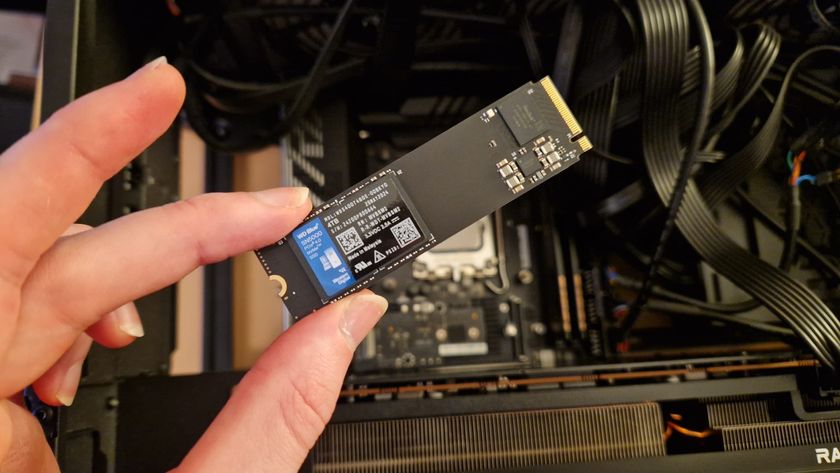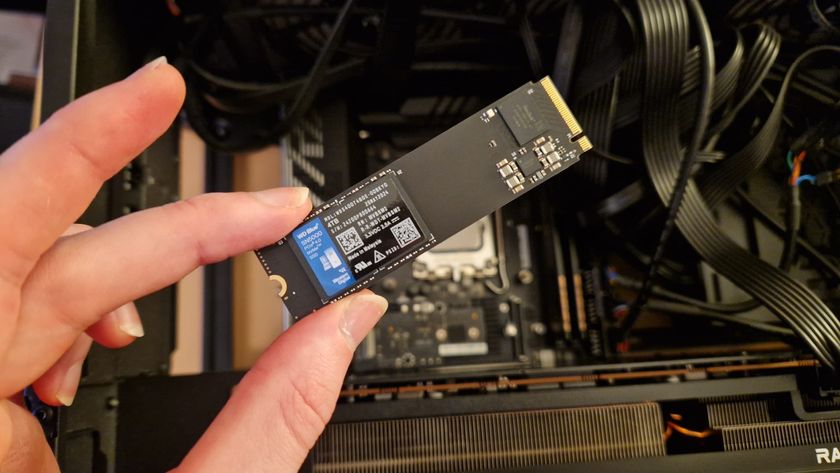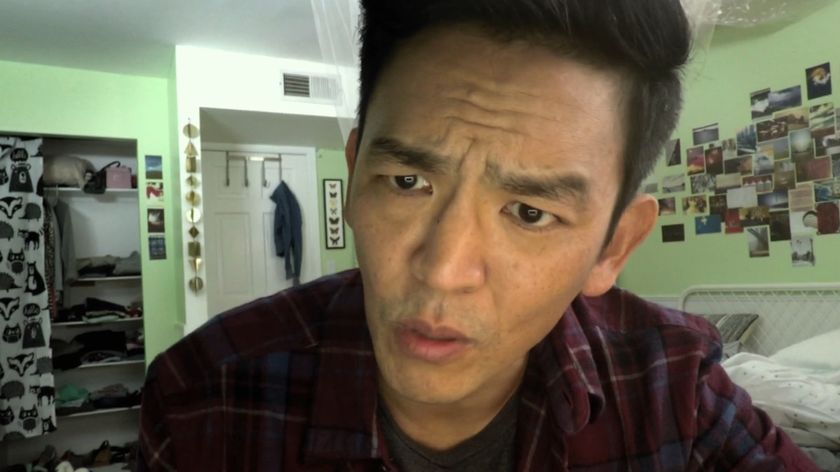Best SSD for gaming 2025: The best performing drives for your PC
Say goodbye to loading screens with the best SSDs for gaming

Upgrading your PC can be a tedious endeavor, but sometimes picking up one of the best SSDs for gaming is all you need. A brand-new GPU can be pricey, meanwhile picking up new RAM and processors can require a whole new motherboard and drive your budget, and your frustrations, even higher. But modern SSDs can be more affordable, easier to install, and give you that performance boost you were looking for without breaking the bank.
Gen 5 PCIe SSDs are here now too, so if NVMe speeds seemed ludicrous already, hold onto your hats. Annoyingly, the support for Gen 5 drives isn't quite here yet, and for the majority of users, we'd still recommend Gen 4. But there are other types out there, so which is right for you? There are external drives, there are SATAs, and there are NVMe drives. Without getting too technical, M.2 PCIe SSDs offer much faster read and write speeds because of their clever architecture which is inspired by RAM. Thanks to the extremely efficient motherboard interface of Gen 4.0 NVMe SSDs, a higher rate of input/output operations per second (IOPS) is possible, which is great when it comes to gaming.
Gen 4 M.2 NVMe SSDs are the ones you should set your sites on because even if SATAs are cheaper, the extra performance will make a huge difference to you. SATA's are also a total faff to install, whereas NVMe slot right into place on your motherboard. As we advise for buying one of the best SSDs for PS5, just make sure you have a heatsink.
The Quick List

In terms of pure speed this side of the Gen 5 barrier, Samsung's 990 Pro takes the cake. Now available in up to 4TB capacity, this thing is a monster of the storage world.

There's not much that separates some of the top-drawer Gen 4 drives, but the WD Black SN850X makes things easy with all-around brilliance.

You might not have heard of Nextorage, but its NEM-PA SSD is priced very competitively, especially in 1TB fashion. This is worth knowing about.

If it's a swanky new Gen 5 SSD you're on the hunt for, we can recommend the Crucial T700 Pro. It has exceptionally fast speeds, although is fairly pricey.

This is another trailblazer of the Gen 4 SSD world, and it's our favorite SSD to use with Sony's flagship console. Even in a gaming PC, this is one of the best.

The Samsung 980 Pro is still one of the best SSDs you can get, and thanks to the 990 Pro being out, you can now find it a bit cheaper. For the money, don't miss this.
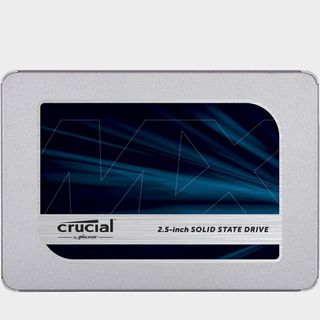
If it's a SATA you need, this is the one we'd recommend. Although in all honesty, NVMe drives are much better performers and aren't too expensive.

The WD Blue SN5000 4TB is an SSD designed with content creators in mind that still packs on the fast speeds without breaking the bank - making it the best value 4TB SSD going right now.
Read more below.

As a gaming tech writer, and gaming fan, who's used to sticking to a budget, I'm a huge advocate for making use of what you got. One of the best ways to do that with your gaming tech is by picking up one of the best SSDs to give your hardware a well-needed speed, and storage boost, without the need to buy a whole new device in the process. If you're of the same mindset, you've come to the right place.
Recent updates
February 21 - For this update, I included the WD Blue SN5000 4TB as the 'best value 4TB SSD' available right now. This SSD was recently tested by our hardware team's own Duncan Robertson, who stated that the drive feels like a "cheat code for gamers" due to its large 4TB storage capacity and lower cost compared to other SSDs.
The best SSD for gaming overall




Specifications
Reasons to buy
Reasons to avoid
The Samsung 990 Pro is the latest Gen 4 M.2 SSD from the brand and offers some top-contender performance for PS5 and PC. Like the SN850 and SN850X, it stayed off our recommendation lists for some time after launch because the 980's performance-price trade-off meant the older model was actually better value. That's started to change now though, and we're seeing the 990 get discounted further, and more regularly.
Speaking of the SN850X, this is an excellent competitor to it. The 990 Pro 2TB knocked out 7,462MB/s reads and 6,877MB/s writes in our tests, which is as good as it gets for a Gen 4 drive. In terms of pure speed, this is the best SSD we've tested. Drives like this are now very clearly bumping up against the limitations of the PCIe Gen 4 interface, and Samsung is right up there with the best.
Like anything, the 990 Pro isn't perfect. We found that its single-queue-depth 4K random access performance was just a touch disappointing. The 80MB/s reads and 231MB/s writes are hardly bad by any means, but they don’t move the game on, which is what we’d been hoping for in a drive like this. When it comes to thermal performance, the 990 Pro tops out at 59 degrees C compared to the 980's 53 degrees.
Overall, this is one of the best SSDs for gaming you'll find.
Speed | ★★★★★ |
Heatsink efficiency | ★★★★☆ |
Value | ★★★★☆ |
Discount likelihood | ★★★☆☆ |
The best no-fuss SSD for gaming

Specifications
Reasons to buy
Reasons to avoid
The WD Black SN850X may be one of the purest performing Gen 4 SSDs on the market, but when you take speeds, price, and versatility into account, the SN850X is a solid all-rounder. Not only did it surpass its predecessor, the SN850, but its strong availability, size options, and heatsink make things very easy for shoppers.
In all honesty, you won't find too many disparities between the SN850X and the SN850 in terms of performance. The SN850X improves upon the sequential read and write speeds we loved from the older model, and even runs cooler thanks to the integrated heatsink. This was a big problem with the SN850, as it tended to run pretty hot under pressure. The SN850X does a great job of dealing with that though, because WD says it's implemented a new thermal management profile that reduces performance throttling when it's working particularly hard.
One slight disappointment is that the 4K performance and random speeds underperformed compared to the older model in our tests. Regardless, the SN850X is one of the strongest all-rounders you'll find on the market, regardless of the platform you play on.
- Read more: WD Black SN850X review
Speed | ★★★★★ |
Heatsink efficiency | ★★★★☆ |
Value | ★★★★☆ |
Discount likelihood | ★★★☆☆ |
The best budget SSDs for gaming




Specifications
Reasons to buy
Reasons to avoid
Nextorage is a relatively new brand on the scene in the storage market. It's a company made up of former Sony memory and storage employees who have now broken off to start a company of their own. Nextorage has been turning heads with its NEM-PA Series geared mainly at PS5 players, particularly because it has remained affordable while other drives have climbed in price.
The NEM-PA Series is all black in color, like many of the best SSDs these days. Because it's principally geared at the PS5, it doesn't come without a heatsink, which may make it a bit more difficult to use for PC players, particularly if you're struggling for motherboard space.
Advertised speeds here are 7,300MB/s / 6,900MB/s read/write respectively, and the NEM-PA is available in 1, 2, 4, and 8TB shapes. Those numbers, in particular, put it up there with the giants of the market, and are very comparable with the likes of the Samsung 980 Pro. Architecturally, there's a dynamic SLC cache, up to 2GB of DDR4 DRAM, and 4th Gen PCIe interface support.
CrystalDiskMark showed us numbers that actually surpassed the advertised write speeds, clocking in an average of 6,924MB/s across three tests. For reads, it scored an average of 6971MB/s, which is not far off its advertised speeds at all. Especially if you're routing for the 1TB model, that's pretty excellent value for money.
We noticed quicker-than-usual load times when we tested this in the PS5, but considering a modern PC motherboard would get more performance out of this, you'll likely see even better results than we did.
It's safe to say we're thoroughly impressed by what Nextorage has made here. A lot of the time with products we award "best budget" labels to, the quality isn't quite up there with the others we review. It's usually a sign that for the money, that product is good, and does the trick. With this, however, you get something genuinely competitive with what is typically pricier.
Speed | ★★★☆☆ |
Heatsink efficiency | ★★★☆☆ |
Value | ★★☆☆☆ |
Discount likelihood | ★★★☆☆ |

WD Black SN770 1TB
Specifications
Reasons to buy
Reasons to avoid
The WD Black SN770 is the successor to the hugely popular mid-tier WD Black SN750 SE model. It features a vastly improved sequential and random performance and is usually at a very similar price point. Now it has multiple SN850 predecessors, it's constantly on offer, so it's one to look out for if you're a budget buyer.
While you're unlikely to be blown away by the raw numbers that the WD Black SN770 outputs, it is one of the best SSDs for gaming for those after an affordable, and consistent, Gen 4.0 drive in 2023.
In our testing, we found that the WD Black SN770 achieved its respectable claimed sequential speeds, with CrystalDiskMark read and write benchmarks of 5,227.53 and 4,980.83 respectively. What's more, the Anvil Pro score was equally solid at 20,024.98, which is a figure normally reserved for more upmarket NVMe drives.
With its aggressive original asking price MSRP of $129.99 / £142.99 for a 1TB model, the WD Black SN770 certainly positions itself as one of the more competitive offerings from the storage brand. If you're after a drive with a terrific price-to-performance ratio that'll do everything from quick OS boot times to lightning-fast in-game loading, then the WD Black SN770 is a hard proposition to beat for the money.
Speed | ★★☆☆☆ |
Heatsink efficiency | ★★☆☆☆ |
Value | ★★☆☆☆ |
Discount likelihood | ★★★★☆ |
The best Gen 5 SSD






Specifications
Reasons to buy
Reasons to avoid
The Crucial T700 Pro is, by a long way, the fastest SSD we've tested. Using the new Gen 5 PCIe interface, it trounces the typical read/write speeds we know of other gaming SSDs on this list. Unfortunately, its real world applications to harness those speeds are few and far between at the moment, and we likely won't see them become widespread for a while.
In terms of design, and availability, the T700 Pro comes in 1TB, 2TB, and 4TB shapes, all with or without a chunky copper-aluminium heatsink on its top. Remember, you will need a compatible motherboard and NVMe slot to make use of its blazing fast new-gen interface, which could be a problem for many slowly ageing motherboards.
The T700 features Microsoft DirectStorage compatibility, which is sure to futureproof it if more games begin to support it. Besides this, DirectStorage is said to lessen CPU and GPU loads when multitasking. Powering things is Micron's homemade 232-layer TLC NAND, which helps the drive to reach ludicrous speeds.
I found that this drive performed marvellously in benchmarking. It almost tapped out its advertised "up to" speeds by achieving sequential read/write speeds of 12,379/11,517MB/s. While that goes above and beyond the estimated 1GB/s Gen 5 drives were estimated to reach in their initial outings, it is no less than a feat of engineering on Micron's part.
Annoyingly, those raw speeds didn't translate to any difference in gaming performance compared to a Seagate FireCuda 530. While the futureproofing and sheer technical capabilities of this drive are second-to-none, it's unlikely you'll see any true benefits of having one for gaming for quite some time to come. The software and application support is lacking currently.
Regardless, if you are trying to find the absolute best of the best, this is where you stop on our list. If you can afford those pricey Gen 5 price tags, don't hesitate.
Speed | ★★★★★ |
Heatsink efficiency | ★★★★☆ |
Value | ★★★★☆ |
Discount likelihood | ★★★☆☆ |
The best SSD for PS5

Specifications
Reasons to buy
Reasons to avoid
Editor's note: Seagate has an officially licensed Star Wars version of the Firecuda 530 for PC. These cleverly designed drives have heatsinks and swappable faceplates with RGB lighting that, when powered up, look like the ignited lightsabers of Obi-Wan Kenobi, Luke Skywalker, and Darth Vader.
Seagate is one of the biggest names in storage and the Seagate Firecuda 530 2TB is absolutely up there with the big boys. This is partly due to the use of its excellent Phison E18 controller.
We found in our testing that the Firecuda 530 2TB lived up to the claimed figures of 7,300 MB/s and 6,900 MB/s read, making this drive one of the faster Phison E18-based SSDs around. We clocked just over 7GB/s and just shy of the 6.9GB/s read figures.
The random performance of the Firecuda 530 2TB isn't quite as strong as its sequential offerings, though. Simply put, this drive offers good rates but doesn't quite excel in the same fashion as other Phison E18 units. We clocked 83 MB/s 4K reads and 251 MB/s writes, which still offers a great experience, however, doesn't quite hit that 300 MB/s figure that the WD Black SN850 can.
If you can say all that of most drives based on the Phison E18 controller, the Firecuda’s epic 2,550TB write endurance rating is something really exceptional. It’s also worth noting that this drive is fully compatible with the Sony PS5 and is optionally available with a PS5-optimised heatsink. All told, it’s one heck of an SSD that also happens to be one of our favourite PS5 SSDs.
- Read more: Seagate FireCuda 530 review
Speed | ★★★★★ |
Speed | ★★★★☆ |
Value | ★★★★☆ |
Discount likelihood | ★★☆☆☆ |
The best value SSD

Specifications
Reasons to buy
Reasons to avoid
The Samsung 980 Pro is still one of the best SSDs for gaming on the market, especially considering that the heatsink model is now widely available, and frequently discounted, too. We've been spotting the non-heatsink model down as near as $60/£60, and if you can get it that cheap, please do.
While this drive may no longer be the absolute fastest Gen 4.0 unit that you can slot into your system, the overall stellar sequential rates of up to 7,000 MB/s read cannot be denied.
The addition of this Heatsink model will be welcome for Sony PS5 owners for sure
Samsung 980 Pro review
Gen 4 drives running the likes of the Phison E18 controller are going to offer more consistent, and faster overall random performance, and the Samsung 980 Pro matches the PS5's internal storage with ease and is usually available substantially cheaper than newer drives on the market. The addition of a dedicated heatsink custom-made for the system is going to be ideal for anyone preferring the plug-and-play approach as opposed to having to go all DIY, too.
It's still one of the fastest drives going, offering speeds that can surpass the 7,000MB/s mark.
Read more: Samsung 980 PRO Review
Speed | ★★★★☆ |
Speed | ★★★★☆ |
Value | ★★★☆☆ |
Discount likelihood | ★★★★★ |

Specifications
Reasons to buy
Reasons to avoid
The Kingston Fury Renegade impresses across the board as one of the best SSDs for gaming on the market right now. With its stated speeds reaching upwards of 7,000 MBS, we're happy to report that this drive really is the real deal when it comes to blazing-fast performance perfect for DirectStorage.
Our benchmarks don't lie, and neither did Kingston. The Fury Renegade achieved read and write speeds of 7,344.99MB/s and 6,873.21MB/s respectively through CrystalDiskMark, and a stellar Anvil score of 21,649.35 for some seriously impressive performance. Of course, raw numbers mean nothing if the in-game performance can't back it up. Fortunately, loading and transfer times were as close to instant as you would hope for from a drive of this caliber.
Briefing touching on transfer times, we noted that CyberPunk2077, a 64.88GB game, took only 22.66 seconds being written from one NVMe drive to the Kingston. It's a similar story with Destiny 2, and its 73.5GB of content, which made the jump between drives in just 28 seconds. Loading times were all but non-existent as well, as we were able to jump into Halo Infinite's main campaign in a mere 18 seconds - straight into gameplay.
- Read more: Kingston Fury Renegade SSD review
Speed | ★★★☆☆ |
Heatsink efficiency | ★★★☆☆ |
Value | ★★★☆☆ |
Discount likelihood | ★★★★☆ |
The best SATA SSD for gaming

7. Crucial MX500
Specifications
Reasons to buy
Reasons to avoid
SATA-type drives are the oldest form of SSDs on the market. And while they can't quite compare against the M.2 form storage devices, they're sometimes still required when it comes to extra storage because not all motherboards have space for more than one M.2 drive.
The good news is, nowadays, they are remarkably cheap. I would issue the caveat though that these aren't all that much cheaper than NVMe SSDs now, with prices being what they are. And most of the time, you can have multiple SATA drives in your PC, provided you have the cables and setup, and for a bargain price. These drives can really shine as great backup drives for games and storing files and the Crucial MX500 is the best of the lot, so you can't go far wrong. Especially since it costs considerably less than other SATA SSD models at just $50 or £40 for 250GB, or around $225/£200 for a 2TB bad boy.
On the benchmarking front, the Crucial MX500 doesn't 'impress' much compared to the other SSDs in this guide, but as explained above, that's due to the SATA connection - everything is relative, after all. In the sequential 1MB test, it provides 561 MB/s read and 468 MB/s write – almost identical to the 4MB test with 524 MB/s and 482 MB/s respectively.
If you're looking for a main SSD, then, budget-dependent, one of the above SSDs are likely your best bet, but if you're looking for a secondary drive, or are building a budget rig, then the Crucial MX500 is certainly one of the best of the rest. I currently use it for all the games I can't fit on my other drives and while the loading speeds aren't quite the same, it's still far better and faster than any HDD would be (and most other SATA SSDs, for that matter).
Speed | ★★☆☆☆ |
Heatsink efficiency | N/A |
Value | ★☆☆☆☆ |
Discount likelihood | ★★★★★ |
The Best Value 4TB SSD



Specifications
Reasons to buy
Reasons to avoid
The WD Blue SN5000 4TB is one of the first SSDs designed for content creators and professionals that's actually impressed us from a gaming standpoint. Most of these don't have speeds fast enough to really be worth it against the more affordable gaming drives, but the SN5000 4TB changes that. In fact, this may well be the best value 4TB drive going right now.
Design & Features: Unlike all the other NVMe, PCIe 4 SSDs on this list, the Blue SN5000 can't be bought with an integrated heatsink bolted to its top. This is a drive designed to be in a gaming PC, under the hood of a motherboard's heatsink. There's very little to be said for its design, and even its features seem pretty barebones compared to many of the gaming-designed options elsewhere on this list. It is available in 500GB, 1TB, and 2TB models as well, but the 4TB model is the one we'd recommend for its reasonable price and increased performance. You'll get Gen 4 compatibility, WD's nCache 4.0 tech, as well as a five-year warranty and an endurance of 1,200TBW. The advertised sequential read/write speeds are 5,500MB/s/5,000MB/s respectively.
Performance: In testing, I actually found that this drive was capable of even greater speeds than its box had claimed. A read speed of 5,524MB/s is pretty impressive for a 4TB SSD of this price and is more than quick enough for gamers to feel they're keeping up with this generation's non-existent loading times. In terms of writes, content creators are catered to with 5,055MB/s. This will make file transfers and installations nice and zippy. In gaming and general use, this was a really efficient storage device that's well worth buying compared to pricey 4TB drives geared toward gaming specifically. There aren't many content creation SSDs we'd recommend for gamers, and there aren't many 4TB options we'd suggest you buy instead of smaller 2TB ones as and when you need them. But the WD Blue SN5000 has both of those categories held down, and it's well worth considering if you need this much space.
Speed | ★★★☆☆ |
Heatsink efficiency | N/A |
Discount likelihood | ★★★★☆ |
Best SSD for gaming: Frequently asked questions
Is SSD recommended for gaming?
With PC games continuing to become more demanding in terms of bandwidth and file sizes, SSDs are the way to go to minimize loading times and have faster boot-up speeds. A Gen 4.0 SSD especially is fast enough to load in HD textures and the larger game worlds that modern titles utilize in a flash. Like we mentioned earlier, when compared to HDDs, the read and write speeds aren't even close or remotely comparable.
Is NVMe or SSD better for gaming?
We'd argue that the best SSDs for gaming are NVMe (non-volatile memory express) is the one to buy if you're looking to get the fastest load times and best performance in PC games. These types of drive are faster than SATA SSDs, but are another form of solid state drive that offer even better performance and take up much less space.

What is a good SSD speed for gaming?
While there's no hard and fast rule as to the quickness of an SSD, we would strongly recommend a minimum of a Gen 3.0 drive in your gaming PC as it has rates of up to 3,500 MB/s read and write respectively. However, should you want the best of the best, then we're seeing sequential performance exceeding 7,000 MB/s from flagship Gen 4.0 drives at the moment. Our advice is to go with the fastest drive that your budget allows, but ideally, you'll want to go NVMe over the slower SATA and HDD models online.
What is a good size for a gaming SSD?
As games continue to get larger, we generally recommend either a 1TB or 2TB model over anything smaller in the NVMe form factor. This is to give you enough headroom to load up titles from your virtual game libraries (such as Steam, Epic, or Origin) without having to constantly make room for new releases. Also, 1TB / 2TB drives tend to run slightly faster than their smaller siblings in the same product line.
What brand of SSD is best for gaming?
Why you can trust 12DOVE
From the list above, three brands stand out to us as the go-to SSD manufacturers. Seagate, Samsung, and Western Digital.
WD (which owns SanDisk, if you didn't know), was founded back in 1986 and is now one of the most trusted names in all of storage. Their WD Black products in both SSD and HDD are stellar, and their popularity speaks for them.
Seagate, which is perhaps more of a household name than WD, has always been at the peak of the storage mountain. Their FireCuda 530 was the first SSD confirmed for the PS5, and it's easy to see why.
Other brands like Samsung, Corsair, and Crucial, make more than just storage devices, but they all make serious contenders in the SSD game.
With that in mind, we stand by what we said earlier on in our list. You don't have to go to big brand names to find exceptional read and write speeds. When it comes to SSD, you can trust the technology.
How we test SSDs for gaming
Testing SSDs inside a PC is all about official benchmarking, and then putting the numbers into context in the form of loading times.
We'll slot an SSD into one of our testing PCs and after formatting and adding the necessary partitions that Windows requires, we'll run it through its paces in three different CrystalDiskMark benchmarking tests. This is industry-standard software for testing storage drives. Although it gives us numbers on IOPs and 4K random performance, we're all about keeping things simple for you, so while we'll add notes about these readings if they're of concern, we're mainly going to tell you about an SSD's sequential read and write performance.
After performing three tests, we'll take a mean average of either, and report them back in our coverage. After that, we'll check the motherboard sensor's temperature reading if there's an attached heatsink to see how it's controlling the drive's heat level. Then, to make these numbers actually mean something in a practical sense, we'll play some games.
We usually try to take some games that have differing loading speeds typically. We'll take a game that loads fast and maybe has support for WindowsDirectStorage, like Ratchet and Clank Rift Apart. We'll also take a game that loads slower, usually Grand Theft Auto V, and a game with middling loading times. We'll perform a stopwatch loading test, which may not be the most accurate, but it isn't supposed to be. Each drive and motherboard you put one into will come back with different results, we just want to give you an idea of how the ones we're reviewing are going to help you in loading times should you buy it.
Of course, we'll also look at the design, features, and architecture of a drive and sum it up in our verdict. How does the price reflect its performance? Were the advertised speeds on the box met, or did an SSD come up short? We'll ask these questions before coming to a final review score.
For more on how we test SSDs and hard drives here at 12DOVE, check out our hardware policy.
Upgrade your full setup with the best gaming chairs, best gaming desks, best computer speakers, and best gaming monitors that money can buy.
Sign up to the 12DOVE Newsletter
Weekly digests, tales from the communities you love, and more

Ever since I first held a NES controller in my hand I've been obsessed with gaming, and the hardware it runs on. I could hook up a NES and SNES to a telly, without instructions, before I could walk. Even now, nothing is more exciting then taking a console, or handheld, out the box for the first time and setting it up. This obsession transformed into a love of games and game music, which lead to my music degree and dream of becoming the Scottish Nobuo Uematsu. After sharing my love of games through music, I began to share my love through words on sites like TechRadar and iMore. This lead to becoming a Hardware staff writer for PCGamesN, and later the Senior Tech Writer for Dexerto, covering all things Steam Deck, PlayStation and Nintendo. With that experience, I was able to level up as Hardware Editor for 12DOVE, where I'm still just as Nintendo, PlayStation and gaming tech obsessed as ever.
- Jeremy Laird
- Duncan RobertsonHardware Editor