The best Minecraft skins from Spider-Man to Master Chief
Look stylish in Minecraft with these great character skins

The best Minecraft skins can turn default Steve into a fashionista or a cosplayer. By swapping your character's appearance, you can look like a superhero, a scary mob, or a character from another game - with hundreds upon hundreds of Minecraft skins to choose from, the possibilities are endless. It's a great way to impress your friends on the best Minecraft servers.
Here's an overview of the best skins we've found and how to apply these Minecraft skins to your character.
How to get Minecraft skins and apply them to your character
Minecraft Java Edition
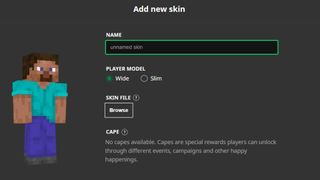
There are loads of websites dedicated to hosting download files for countless Minecraft skins - The Skindex is a good place to start. Once you've found a skin you like, download the skin as a .png file onto your computer. Here's what you need to do next to apply the skin to your Minecraft character:
- Open the Minecraft Launcher.
- Select Minecraft Java Edition and then click the 'Skins' tab.
- Click the 'New Skin' button, then 'browse', and open the .png file of the skin you just downloaded.
- Name your skin and make sure you've got the right model selected for your skin (Classic or Slim).
- Click 'Save and Use' to save the skin option and equip it to your character. You can now boot up Minecraft: Java Edition and your character will be dressed in the skin you just added!
Minecraft Bedrock Edition


Show of your skin to other players in some of the best Minecraft servers
Getting skins for the Bedrock Edition of Minecraft is a little more complicated. If you're playing on mobile or PC, you can download skins on a third-party website exactly the same as Java Edition, although applying them to your character is a little different. If you're playing Minecraft Bedrock Edition on a console, you cannot download custom skins and must instead get them from the in-game Minecraft Marketplace (some are free but most are microtransactions) or create them yourself using the in-game character creation tools.
It's also important to note that custom skins are not account-based and will not transfer between devices. If you download a skin and apply it to your character on PC, the skin will not be available to you on mobile or Xbox, for example. Here's how to download and import skins for Bedrock Edition on PC and mobile:
- PC: Download the .png file of your chosen skin > Log in to Minecraft and open the Dressing Room for your character > Choose 'create character' > Pick the Classic Skins option > Select 'owned skins' on the left and click ''choose new skin' under import on the right > Open your .png file. This will bring your chosen skin into Minecraft, ready for you to apply to your character.
- Mobile: Find a skin you like on your chosen website and press the download button > select the 'View' option to instantly open the .png image and then save this image to the relevant photo app on your device > Log in to Minecraft and open the Dressing Room for your character > Navigate to the Classic Skins menu > Under owned skins, select Import, then press Choose New Skin > Pick the image of the skin that you just saved and this will bring that skin into Minecraft, ready for you to apply to your character.
The best Minecraft skins

Below, you'll find a selection of some of the best skins we've found, as well as links that will take you directly to the webpage so you can see them in more detail and download them. If you're a console player, you unfortunately won't be able to use any of these, but you can use these as inspiration to create your own or search the Minecraft Marketplace for similar skins in premium skin packs and mash-up packs - if you're a Minecraft Realms Plus subscriber, you'll get access to a selection of skins too.
Spider-Man: No Way Home Spider Suit

If you're a fan of the web-slinging hero, there are plenty of awesome Spider-Man Minecraft skins available. Our favourite is this sleek Spider-Man: No Way Home skin, but there's also an excellent Miles Morales skin as well as a Classic Spidey skin. You won't be fighting Mysterio, Doc Ock, or the Green Goblin in Minecraft, but at least you'll look cool while smelting some iron ore.
Master Chief

If you're done saving the world for the nth time from the threat of the Covenant, why not have a more relaxing adventure in Minecraft and use this Master Chief skin? As with the previous Spider-Man suit, there are lots of Master Chief skins out there, but this Master Chief skin is one of the most detailed and accurate options. You can also get an official Halo skin from the Master Chief Mash-Up pack for Bedrock Edition, which includes Cortana and the Arbiter too - plus a custom world with one of the best Minecraft texture packs, which makes certain materials look like dark UNSC structures and even purple Covenant equipment.
Link

The Hero of Time himself makes for one of the best Minecraft skins for any budding adventurer looking to strike out alone in the wilderness. There are certainly some nasty beasts in the many dungeons underground, and with Minecraft’s near limitless world, who knows what you will find! Just be sure to make your very own Master Sword by learning about Minecraft enchanting before you go all-in on saving the world. This classic, instantly recognizable Link skin is certainly one of the best options, but you may opt for Skyward Sword skin or a Zelda skin too.
Aerith

Thankfully, Shinra are nowhere to be found in the world of Minecraft, so you'll be able to play (relatively) peacefully as Aerith from Final Fantasy 7. Sadly, this Aerith skin won't grant you any cool magical abilities from Materia, but you'll look great. With no shortage of Final Fantasy skins out there, you may go for this colourful Yuna skin or amazingly detailed Cloud skin too.
The Mandalorian

While building a house and digging for diamonds is hardly the way of the Mandalorian, it's certainly the way in Minecraft. With this skin, you'll be able to become a Beskar-clad Din Djarin, roaming the untamed wilds in search of literally anything other than bounties. You also won't have to worry about taking care of an alien baby with magical powers in Minecraft, although you will find a that Grogu is nestled in Mando's backpack in this super-cute Mandalorian skin! If you'd rather carry full Beskar armor than the green baby, there's an excellent Beskar Mandalorian skin available as well.
Homer Simpson

Despite being a 2D cartoon character, Homer Simpson isn’t exactly a stranger to the world of 3D. Live out your dreams as a lazy nuclear power plant worker forced to fend for himself in a dangerous wilderness. If you find yourself to be a bit of a hermit, stuck crafting all day in your humble abode, this Homer Simpson skin might be for you. There are no doughnuts in Minecraft though, so hopefully he'll like zombie meat too.
Samus Aran

Picking this Samus skin won't let you Morph Ball your way around caves in Minecraft, but it's still a pretty cool skin if you're a fan of the Metroid games and Samus' exploits. In Minecraft, you'll be exploring vast and complex caves that will put any metroidvania map to shame, so this is a very fitting choice.
Indiana Jones

As a brave explorer of ancient civilisations, this Indiana Jones skin is one of the best Minecraft skins for the spelunkers who enjoy delving into the danger of unexplored territory near the bedrock. As an archaeology professor, crafting a diamond suit of armour out of the artefacts you find in ancient caves doesn't exactly fit with Indy's code, but he'll probably make an exception for your Minecraft exploits.
Lara Croft

If one ancient relic-looter wasn't enough, this Lara Croft skin is another great pick. It's not as if there aren't a billion caves and tombs to raid in Minecraft, right? Well, maybe they technically aren't tombs, but those Minecraft Desert Temples come close enough. Perhaps cosplaying as Lara will help you avoid dangerous traps.
Chewbacca

Mining directly down might be a wookiee mistake in Minecraft but what won't be is using this Chewbacca skin. This one is nicely detailed and includes his iconic bandolier but also has a minimalist face that fits nicely with Minecraft's look. Of course, other Star Wars skins are available - we recommend this detailed Han Solo skin from the same creator - and we've got good news for console players too, as there are several official Star Wars skin packs designed by the Minecraft developers. Perhaps you should wear them while checking out the best Minecraft mods, as one of them will take you into outer space.
Ash

Maybe there aren't quite as many Minecraft mobs as there are Pokémon, but both games are very much centered around the local fauna. You can catch and breed Minecraft frogs, foxes, and even axolotl - who can form some sort of colourful and cute private army, not unlike Pokémon. Enough reason to equip this Ash skin, which is by far one the most detailed and well-shaded Pokemon skins out there, and become the best axolotl trainer of all. Perhaps you can make your friends wear a Pikachu skin or Snorlax skin before heading to the best Minecraft servers with Pixelmon gameplay.
Creeper

Fandoms are fun, but you don't have to look outside of Minecraft for the best skins. After all, what's funnier than to dress up as a scary mob and sneak up on your friends? This Creeper skin looks just like the real thing, but you can also pick a Zombie skin or an Enderman skin - just don't be surprised if you get attacked. Oh, and don't count yourself safe amidst mobs either; this isn't a Minecraft cheat code, so the zombies won't ignore you.
Take the best Minecraft skins to the most perfect world map; all you need is one of the best Minecraft seeds.
© 12DOVE. Not to be reproduced without permission
Sign up to the 12DOVE Newsletter
Weekly digests, tales from the communities you love, and more
Jordan Oloman has hundreds of bylines across outlets like 12DOVE, PC Gamer, USA Today, The Guardian, The Verge, The Washington Post, and more. Jordan is an experienced freelance writer who can not only dive deep into the biggest video games out there but explore the way they intersect with culture too. Jordan can also be found working behind-the-scenes here at Future Plc, contributing to the organization and execution of the Future Games Show.
- Will SawyerGuides Writer
- Marloes Valentina Stella













