The best Minecraft Seeds to try at home
Try these Minecraft seeds to give yourself a great start

The best Minecraft seeds can greatly improve your Minecraft adventure, right from the first second. If you use a world seed upon starting a new game, you can spawn in a biome of your choosing, close to special landscape features like amethyst geodes and lush caves. You can even use the best Minecraft seeds to spawn near villages, ocean monuments, and Nether portals.
To help you find your perfect Minecraft world, here are the best seeds we've found in both Java and Bedrock edition.
Best Minecraft Seeds for Bedrock Edition
The Bedrock Edition Minecraft seeds listed below have been taken from the pre-made seed list that's available in-game when creating a new world. The seeds in this list are all great for starting out and easily allow you to reach new biomes and features. They will generate in the same way on any platform running Minecraft Bedrock Edition, but will likely turn out a bit differently on Java Edition:
Mangrove Swamp

Seed: 8531363911024590720
You'll want to use this Minecraft seed if you feel like checking out the new Mangrove Swamp biome right away. You'll spawn in the middle of a massive swamp, packed with mud, mangrove trees, and rivers, with a few other biomes mixed in. Frogs will be abundant here, so if you want a croaking companion, learn more about Minecraft Frogs here. You can also find a coastal village to the southeast and another village to the south, both of which should offer some good resources to keep you alive and well. If you're playing Java edition, this Minecraft seed will still work.
Deep Dark

Seed: -6778246788154565662
If you want to delve into the Deep Dark biome right away, this seed spawns you almost directly above an ancient city. You'll spawn in a large badlands forest biome that's above a large dripstone cave. If you head east about 100 blocks (rough coordinates should be x=105, z=-3) you'll be directly above the ancient city. Obviously don't dig straight down as you'll plummet through several caves (including a lush cave) before you reach the y=-50 mark, which is where the ancient city is. Ancient cities are difficult places to tackle, so try looking around the jungle biome to the east and head southeast to the mountain ridge. This ridge is full of coal and iron, and you'll even get a few emeralds! This Minecraft seed works on Java Edition as well.
Jungle Mansion
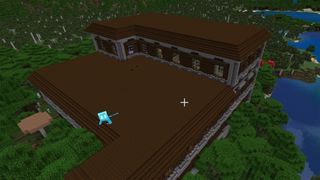
Seed: 165605352
If you use this seed, you'll spawn right on the roof of a jungle mansion. These structures are really tough to clear out after spawning, as you'll need some decent weapons and armor to defend yourselves with, but at least you'll know where a nearby one is for you to come back to while you set up a base elsewhere. The best part about this mansion is that its prison cells are filled with Minecraft Allay mobs! Free these cute critters and you can get them to help you gather up items. There's also a ruined Nether portal east of the mansion in some water, which might have some decent loot to get your started.
Desert Village

Seed: 1738801
This first seed will spawn you in the midst of a small desert village within a large sandy desert biome. Lots of water surrounds the area, so you can venture further by boat, or head south to reach a badlands/mesa biome for more varied terrain. Go southeast from the village to find a desert temple and eventually a Pillager Outpost too. To the north of the village, you'll easily spot a massive cave opening in the ground that goes deep, giving you a great shot at finding Minecraft Diamonds reasonably early on.
We also tested this seed on Java Edition and found that the village and desert temple spawned right next to each other just a little south of the initial spawn point! The rest of the terrain and the cave entrance are all still there too.
Jagged Peaks

Seed: 297
A short seed that spawns you right in the middle of a massive mountain range. You'll find yourself on the outer edge of a ring of jagged, snow-capped mountains that surround a verdant crater valley. On the east side of this valley, you'll spot a convenient cave entrance, allowing you to delve into the mountains, but if you're brave enough to climb the peaks, you'll find that they're a great source of iron and coal. If you head west and go beyond the mountains, you'll find another huge cave entrance that's worth exploring.
Best Minecraft Seeds for Java Edition
The Java Edition Minecraft seeds listed below will generate in the same way on any PC or Mac that also runs Java Edition, but using these seeds on any Bedrock Edition of Minecraft will have different results.
Forest Biome mix

Seed: 875674386
This seed offers a mix of biomes right off spawn. You'll start in a regular forest biome, but it's surrounded by savannahs, jungles, and plains. While this'll be nice for Bedrock Edition, it gets even better for Java Edition players, as there'll be a nearby beach with a buried shipwreck on it, a broken Nether portal to the southeast, and two large savannah villages - one to the northeast and one to the west. Oh, and there are lots of pumpkins near the spawn point too. Make sure you check all of these places out for some chances at great starting gear.
Ancient City below

Seed: 2046946448870621898
For relatively easy access to a Deep Dark ancient city, this is great seed to pick. Your spawn point should be directly above an ancient city, so you'll be able to dig down through the ground and several smaller caves (that'll hold some Minecraft copper) to land right in the Warden's domain. On ground level, you'll start off in a flowery plains biome near some forests which'll be good to start out in. From your spawn point, head southeast and you should find a Pillager Outpost, or head almost directly south to reach a hillside village.
Massive Lush Cave

Seed: 8486672581758651406
When you spawn in using this Minecraft seed, you'll notice a vast dark forest ahead of you, but if you look behind, you'll a couple of openings in a tall cliff wall that lead into a huge Lush Cave. Despite being lit up with Minecraft glow berries, it's still really dark because it is just that big. Make sure you bring lots of torches, which you might be able to craft quite easily by plundering the nearby jungle mountain range of coal. Head further south from your spawn point, and you should wander by a jungle mansion too!
Lava lake cave
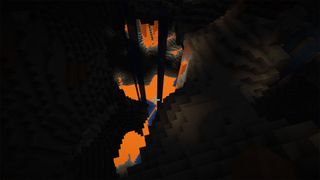
Seed: -245875434
This seed starts you off on a fairly unremarkable forest and taiga island, but you should notice a waterfall that leads down into a cave on your left. Head down the waterfall into the cave below, and then bear right through the cave tunnels. Eventually you'll reach a massive lava lake area with lots of waterfalls that you can use to safely descend. The cave is so deep that it puts you in prime territory for finding Minecraft diamonds. Check these coordinates (x, y, z) for the precious stuff:
- 198, -45, -367
- 131, -16, -373
- 189, -42, -305
- 150, -54, -325
There's also plenty to find above ground and around the starting island, including an ocean ruin and a ruined portal. Large oceans surround the island, however, so this island is ideal for wannabe seafarers.
Flower Forest and Savannah

Seed: 556386363986
For a nice simple start in an idyllic flower forest, this is one of the best Minecraft seeds to pick. You'll start off in a large flower forest that climbs up a mountain. Bees will absolutely thrive here, so this'll be a great place to harvest Minecraft honeycomb. There's also a large cherry blossom forest nearby, and if you head southwest through the flowers, you'll eventually reach a village that'll help you get started, or go northeast and cross into a drier savannah biome with a Pillager Outpost and a nearby village.
Minecraft Seeds explained

Minecraft Seeds are effectively number codes that link to particular Minecraft worlds. Whenever you create a new world in Minecraft, a random seed number is generated that links to only that world. They're obviously a lot more complicated than that in reality, but it means that when you create another new world, you can manually enter a seed code from a previous world of yours, or a seed of a world you've found elsewhere - perhaps from the list further down - and you'll get a copy of that world, although there are some caveats...
You can find out your Bedrock Edition world seed by loading up your chosen world, opening the Settings menu, then looking under Game Settings for the Seed code. In Minecraft Realms, only the Realm's creator can see the seed. To manually enter a seed on Minecraft Bedrock Edition, here's what you need to do:
- On the main menu, select 'Play'.
- Choose 'Create New', then 'Create New World'.
- Under the Game Settings, scroll down to the box that says 'Seed'.
- You can click the box and manually type in a seed code or click the arrow next to the box to go to the list of pre-made seeds that are exclusive to Bedrock Edition.

You can find out your Java Edition seed using the '/seed' command in the text feed - one of many Minecraft cheats and commands. To manually enter a seed on Minecraft Java Edition, you need to:
- Choose 'Single Player' on the main menu
- Then select 'Create New World'.
- Choose 'More World Options' and you'll be brought into a menu where you can type in a seed to use for your world.


You can also check out some of the best Minecraft servers here
Here are the limitations of Minecraft seeds: first of all, you'll only get an exact copy of a world if the seed is reused on the same edition of Minecraft as the original, as structures generate differently for each world in Bedrock and Java Edition, although terrain and biomes will be exactly the same. Let's say you create a new world in Bedrock Edition which spawns you in a forest biome and there's a big mountain in front of you with a village on it. Now, when you enter that world's seed on Minecraft Java Edition on your PC, you'll still appear in the forest biome and should still have a mountain ahead of you, but it's unlikely that the village will also be there.
The other important thing to know is that seeds stop creating the same world whenever the Minecraft world generation algorithm is updated, which is usually when a big update launches. This means that you'll get a very different generated world after an update releases, even if you use exactly the same seed.
Now that you've got the best Minecraft seeds, you can further optimize your experience with the best Minecraft shaders and the best Minecraft textures.
© 12DOVE. Not to be reproduced without permission
Sign up to the 12DOVE Newsletter
Weekly digests, tales from the communities you love, and more

Will Sawyer is a guides writer at 12DOVE who works with the rest of the guides team to give readers great information and advice on the best items, how to complete a particular challenge, or where to go in some of the biggest video games. Will joined the GameRadar+ team in August 2021 and has written about service titles, including Fortnite, Destiny 2, and Warzone, as well as some of the biggest releases like Halo Infinite, Elden Ring, and God of War Ragnarok.


