Best Minecraft mods for new biomes, more items, and optimization
Try the best Minecraft utility, building, and biome mods for Java Edition and enjoy a fresh experience

The best Minecraft mods can give you a brand-new Minecraft experience, whether they improve visuals, add more biomes, spawn extra mobs, or create a better inventory system. With hundreds of excellent Minecraft mods to choose from, the possibilities are endless and there's always something new to discover, even if you're a seasoned Minecraft player.
That said, the multitude of Minecraft mods makes it difficult to choose, so we've made a selection of the most innovative, useful, and entertaining mods available. Here are the best mods in Minecraft and how to download them.
How to install Minecraft mods using Minecraft Forge
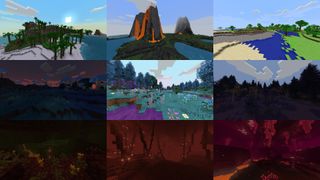

Check out the best Minecraft servers to hang out on - including worlds filled with Pixelmon!
Adding the best Minecraft mods to Minecraft is quite simple, but most of them require a mod launcher such as Minecraft Forge - an open source project that focuses on making different mods compatible. If you don't have it yet, be sure to install Minecraft Forge first, as all of our mod recommendations are compatible with Forge. When it's ready, download a mod, add it to your Minecraft folder, and then launch the game as you normally would. Be aware that not all Minecraft mods listed below are compatible with each other, so you won't be able to have all of them installed at once.
It's also important to note that Forge and these mods only work for Minecraft Java Edition. You will not be able to install them on Minecraft Bedrock Edition, even if you're playing on PC. The closest thing to mods that's available on Bedrock Edition are game Add-Ons, which include resource and behaviour packs, skin packs, texture packs, mash-up packs, and more. Some Add-Ons are free while others will cost you money on the Minecraft marketplace.
Best Minecraft utility mods
Optifine

Starting off with a basic improvement for the whole experience without totally turning it on its head, we have Optifine by sp614x. Optifine provides optimization and visual tools to overhaul Minecraft's look, making the game more beautiful while still maintaining the classic, blocky look. It even comes with a lot of customization options to dial those features back, or push them even further. It's one of the best Minecraft mods for anybody who doesn't want to completely change the game - and if you wish to improve your adventure without extra modding, you can always use the best Minecraft seeds to generate an interesting map.
Quark

If you're looking for a Minecraft mod that adds loads of quality-of-life adjustments, new block types, and gameplay enhancements at once, then you should download Quark by Vazkii. You'll get many things that Minecraft normally lacks; such as auto-sorting, a search bar for items, a feeding trough for your animals, and an auto-walk option. Quark also adds new mobs, more wood and stone types, and even magnets. You can pick and choose which Quark features you want too; with the mod installed, just click 'Q' in the main menu to configure which features you want on and off.
Immersive portals
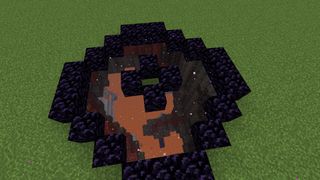
If you use Minecraft portals a lot, then the Immersive Portals mod (the Forge version, but Fabric is available too) by Qouteall is definitely going to improve your game experience. This mod reduces loading time and allows you to see right through the portal. Yes, you can see what's on the other side before going through - very handy if you'd rather not dive into the Nether dimension blindly.
Just Enough Items (JEI)

If you've got a ton of mods installed, can't remember every recipe, or just like having information easily accessible, Just Enough Items (sometimes abbreviated to JEI) by mezz is a perfect solution. With some UI adjustments and new features, it lays out a basic interface in addition to the inventory screen that helps you have any recipe clearly laid out in front of you. It's especially useful if you've added a bunch of mods and don't know how they all work yet, as it's a little helping manual you can draw upon at any time - it's even included in quite a few other mod packs, so it's compatible with lots of popular mods.
Best Minecraft building mods
Chisels & Bits

How much can a chisel and a wrench change your Minecraft experience? A lot, as it turns out. The Minecraft Chisels & Bits mod by AlgorithmX2 allows you to chip away at any block, creating endless customization opportunities. Different types of tools make it easy to quickly create the forms you want. Whether you aim to be Minecraft's next Michelangelo or you simply wish to smooth the edges around your home a bit, this is a must-have Minecraft mod.
Conquest Reforged

If you want to give your Minecraft a more realistic, historical look, then Conquest Reforged by romancapitalist is for you. This modpack comes with tons of unique textures and blocks that add so much detail, from different types of stone bricks and cobblestone, to ornate wooden details. This is definitely one of the best Minecraft mods for creative builders and obsessive architects, as it'll help you create stunning historical recreations of real buildings as well as your own ancient edifices.
Decocraft

Decorating your house/room/cave is always a significant part of any adventure game - Minecraft included. If you want to add more depth to the interior design of your mansion, then Decocraft may be for you. Decocraft gives more craftable items to furnish your digs with, including everything from silverware and bedside table lamps to glass walls for the shower and a seesaw for the playground. These additions will bring life to your Minecraft home renovation project. I also recommend adding the bibliocraft mod too as it gives you more stylish ways to display your items on shelves among others.
Best Minecraft gameplay mods
RLCraft

If you're after a Minecraft mod that adds a serious challenge to survival mode, you'll want to try RLCraft - a fantasy modpack that emphasises realism, making it much trickier to stay alive. It has dragons, enemies that can easily kill you in one shot, dungeons, castles, and lots of new crafting recipes and advanced systems. Described as "unfairly difficult" by its creator, the RLCraft mod is a ton of fun if you like to play Minecraft on hard mode.
The Twilight Forest

The Twilight Forest is basically a separate adventure game designed within Minecraft. Start by creating a special portal and then use it to reach the Twilight Forest dimension, where you can delve into unique dungeons, fight bosses, collect loot, and more. The Twilight Forest dimension is filled with purple hues and new quests, so it's ripe for exploring. It's in ongoing development, which means that Minecraft's Twilight Forest is ever-expanding.
Camera Mod

This creation by henkelmax is the best Minecraft mod for those who like to take screenshots during their Minecraft adventures. Not only does this Camera Mod give you a full view (same ratio as your screen), it also adds filters, zooming, and photo albums. The best thing about it though, is the option to display your pictures in-game. You can go out, shoot some gorgeous landscapes, and then decorate your Minecraft houses with them!
Biomes O’Plenty

Minecraft has a pretty sizeable array of biomes that you can find out in your worlds, but the Biomes O'Plenty Minecraft mod adds so many more to the Overworld and the Nether! You can explore vibrant lavender fields, redwood forests full of towering trees, breath-taking hotsprings, and even an erupting inferno biome in the Nether dimension. Each of these biomes comes with their own unique flowers, plants, and building blocks too!
Galacticraft
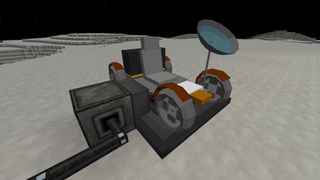
Galacticraft goes boldly where no Minecraft mod has gone before: space. You'll get to explore new planets, collect resources, and survive in the far reaches of the galaxy. It's a wonderful adventure that's completely unique even when compared to the other best Minecraft mods. Space mods have popped up before, but none as simple and straightforward as Galacticraft. It focuses on linear progression, so you can see the final frontier in a more accessible way.
The Lost Cities
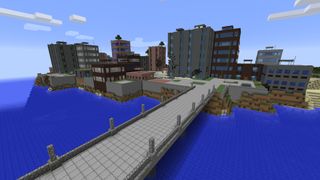
The Lost Cities mod starts you off in a decrepit old city full of buildings, roads and highways instead of a normal Minecraft starting point. It still has the expected dungeons, loot, biomes, mobs, and the like... but they're found within subway tunnels, under freeways, or lost in a jungle of concrete. If you're after a more post-apocalyptic, urban feel to your Minecraft survival world, this is the best mod for you.
Better Combat

As the name suggests, the Better Combat mod by daedelus_dev improves the clunky attacks used in unmodded Minecraft. Instead of the repetitive instant-swing attacks, you get to slash, sweep, and sting following a quick charging movement - just like in the real world, you will draw your sword upwards or backwards before slashing the enemy. To throw more variation into the mix, Better Combat also includes attack combos, dual-wielding, and offhand attacks. If you’re interested in using different weapon types, be sure to check out the Paladins, Wizards, and Death Knights mods from the same creator.
That concludes our list of the best Minecraft mods. Be sure to check out the best Minecraft shaders and the best Minecraft textures as well!
© 12DOVE. Not to be reproduced without permission
Sign up to the 12DOVE Newsletter
Weekly digests, tales from the communities you love, and more
Aron Garst is a journalist and writer exploring the future of games and interactivity. Follow him on X at @GarstProduction.
- Will SawyerGuides Writer
- Marloes Valentina Stella
- Joel FraneyGuides Writer













