Best 4K projector 2025 - go big and bold with your display this year
Enjoy enormous 4K pictures this year with one of the best 4K projectors for movies, entertainment and gaming

The world of the best 4K projectors just got a little larger, with a number of new announcements from brands like Hisense, LG, and Valerion at CES 2025. From UHD throwers hidden in lamps to high-powered laser devices that could well replace a full TV setup, this year's show floor was packed with home theatre gadgets.
If you're hunting down the best 4K projector for your console, though, it's still worth checking in with the tried and tested brands. Most of these new pitches are aimed at home cinema enthusiasts, with a number of models already offering low latency UHD gameplay on the shelves. 4K options make up some of the best projectors for gaming on the market, but their attention to HDR and image setting features also make them a go-to for streaming as well.
I've been burning my eyeballs with a whole host of the latest 4K projectors, looking to find the best premium, mid-range, budget, and gaming options on the market. Between more affordable pixel shifting lenses and eye-wateringly pricey Native 4K powerhouses, you'll find all the devices you need to know about just below.
The quick list

The Epson Pro Cinema LS12000 offers stunning 4K visuals, a 120Hz refresh rate, and excellent detailing to pack a fantastic UHD experience overall.

Optoma is less known brand but the UHD51 has been packing budget 4K picture into a more affordable price point for a few years now. This is a terrific runner, and won't break the bank.

With a slick design and nicely bright, vivid picture, the XGIMI Horizon Ultra is a 4K projector designed to fit the home cinema enthusiast's living room well.

It's a pricey one, but Sony's high end projectors rule the roost in the world of luxury 4K. The Bravia Projector 8 brings excellent HDR functionality and a super crisp image to the party.

The BenQ X3100i is the best projector we've tested with consoles and PC so far, with low latencies and a super sharp picture.
The best 4K projector overall



1. Epson Pro Cinema LS12000
Specifications
Reasons to buy
Reasons to avoid
Epson has plenty of the best 4K projectors in its roster, but the Pro Cinema LS12000 changed the game. This is a fantastic UHD device, prioritizing image quality over additional extras to provide a true home cinema experience. You're not getting the same pzazz as you could with the Sony Bravia Projector 8 below, but you're also spending a fraction of the asking price.
✅ You're all about picture quality: The Pro Cinema LS12000 puts all its chips on picture quality, so if you do too you're going to be at home here.
✅ You're running new generation consoles: PS5 and Xbox Series X owners will be pleased to find HDMI 2.1 in here, with full 4K 120Hz compatibility.
✅ You've already got audio sorted: If you've already sorted your sound system (or you've got a headset handy), the lack of audio won't be too much of a problem.
❌ You'd rather spend more on an all-in-one solution: If you don't want to spend on an extra sound system or streaming device, it's worth moving further up the price scale for a 4K projector with all the extra features.
❌ You want something more portable: The LS12000 is relatively large projector which means it's not going to be moved any time soon.
Design: The Epson Pro Cinema LS12000 is a chunkier device than some 4K projectors on the market, but its smooth curves and simple black aesthetic means it can still blend into just about any setting. The standard throw means you've got plenty of flexibility in where your projector is located, and with all ports directed to the rear you can keep things tidy as well.
Features: The LS12000 prioritizes its video quality, which means you won't be paying for any additional extras here. That's a massive benefit for anyone looking for the last word in 4K picture quality, but it's well worth noting that there's no built in sound system or streaming apps in here. However, you are picking up a super snappy 4K 120Hz HDMI 2.1 connection, as well as HDR10, 10+, and HLG tech to keep all your games and movies singing.
Performance: There's a stunning picture quality to this lens. Not only are you getting super crisp UHD resolution with particularly impressive detailing across both light and dark scenes, but there's also a 2,700 lumens brightness which can handle a range of viewing environments. With plenty of customization options this is one for the true cinephiles or anyone looking to upgrade their gaming setup with a luxury investment.
Verdict: The Epson Pro Cinema LS12000 can keep up with pretty much any 4K movie or game you throw at it. It's not the cheapest model on the shelves, but if you're going all in on picture quality it's the best of the bunch.
Versatility | 3/5 | There's no sound system or streaming stick included here, which means you'll need to sort extra accessories for the full experience. |
Ease of use | 5/5 | A standard throw and simple but effective auto-adjustments keep setup quick and easy. |
Ports | 4/5 | That HDMI 2.1 connection means you can get the most out of your consoles. |
Build quality | 4/5 | Simplicity rules here, with a strong casing and powerful vents on each side. |
Picture quality | 4/5 | You're paying for a high-end image quality and you're getting it. While it drops some marks in comparison with Sony's below, this is a great image. |
Brightness | 4/5 | 2,700 lumens is on the higher side of average for a consumer device these days. |
The best budget 4K projector

2. Optoma UHD51
Specifications
Reasons to buy
Reasons to avoid
You can sometimes end up paying for a brand when it comes to the best 4K projectors. However, if you stray from the traditional household names in home entertainment then you can find a real bargain, and Optoma is one of the brands that consistently deliver great value projectors which can go toe-to-toe with the big boys.
✅ You want to mount your projector
✅ You don't need extra apps and services onboard
✅ You want smart home functionality
❌ You want the best picture quality possible
❌ Keystone correction is a must
❌ You want a more subtle design
Design: Unlike the Samsung above, this cheaper Optoma model opts for a more traditional projector design. That means the black box carries a chunkier aesthetic, with grills running around the edges and a single silver strip cutting everything in half horizontally. There is a white model floating around for those after something a little more subtle, but it's more difficult to find at the moment. It makes up for this harsher design with a lightweight 5.2kg footprint, though, which makes it easy to mount.
Features: You would need to keep this hooked up to a video source to run video as it doesn’t have an onboard operating system that would allow you to stream direct, but that’s a small quibble when you’re getting such a great picture for the price. The 51 model also boasts Amazon Alexa compatibility and 3D picture, though we don't expect too many to be using the latter feature.
Performance: It offers fantastic colour, with good black depths, and smooths out fast motion to keep up with the quickest of action scenes. It also upscales non-4K images beautifully and even has 3D capability (which requires the purchase of DLP link active shutter glasses) should you want to re-watch Avatar ahead of the sequels. However, despite its good light rating, this unit may need the curtains drawn to get the most out of it as it struggles slightly with a lot of ambient light.
Verdict: The UHD51 has been out for a couple of years now, which means you can find some great deals on it, although 'budget' 4K still means four figures. Still, if you're not looking to go too crazy it's an excellent investment.
Versatility | 3/5 | With strong brightness and a wide range of ports, there's plenty of functionality baked in, though this is still a static projector. |
Ease of use | 2/5 | The lack of onboard operating system means you'll be relying on external devices to view your content. |
Ports | 4/5 | This is a higher compatibility score thanks to those two HDMI ports. |
Build quality | 3/5 | A cheaper build doesn't always score low, and the UHD51 still feels solid in the hands and holds up against creak tests. |
Picture quality | 3/5 | You're not spending the big bucks here, so expect a little artificiality to your upscaling, even if motion and colors appear well. |
Brightness | 3/5 | A 2,400 lumen spec sounds great but in practice darker scenes do struggle against ambient light. |
The best mid-range 4K projector




Specifications
Reasons to buy
Reasons to avoid
The XGIMI Horizon Ultra doesn't want to be the centrepiece of your living room, but when it's got its time to shine, you'll certainly be impressed with the image on offer. This isn't a native 4K projector, but it still outputs at a crisp, clean 3840 x 2160 and manages to do so while still packing powerful speakers and a versatile design.
✅ You want to mount to the ceiling
✅ You want Bluetooth audio options
✅ You want easy setup
❌ You need low latency picture
❌ You want native 4K
Design: The flat rectangular box doesn't look too much like a projector from the outset. For a start, there's no lens visible. However, once the kit is fully powered up, a small panel automatically slides down to reveal the main event for a particularly impressive boot sequence. The device itself is designed to slot into your living room easily, no matter your chosen aesthetic. Cream colored leather panels on each side, with their bronzy gold accents, make for a particularly luxurious look and feel.
Features: With the power of two dedicated light sources, the XGIMI Horizon Ultra offers up a nice wide color range and accurate picture. While a pixel shifter is doing most of the work to bring that image up to 4K standard, it's doing a fantastic job, especially with Dolby Vision HDR on the table as well. All that comes with a powerful set of 12-watt Harman / Kardon speakers and a healthy supply of connection options around the back as well. The whole device can run off a pre-installed Android TV operating system if you don't want to have anything hooked up as well.
Performance: While there are some caveats in darker scenes, the Horizon XGIMI Ultra performs particularly well on the whole. Using auto-settings for a speedy setup didn't yield too much distortion on the picture, but things were looking particularly rosy with some manual tweaks. Colors appeared a little warmer than they generally do from a projector, offering a rich tone to everything from skin tones to bright pops of color. Unfortunately, detail was lost in darker scenes.
Verdict: With its easy setup features, subtle design, and bright, powerful picture, the XGIMI Horizon Ultra is a fantastic 4K projector for home cinema fans looking to make their first UHD upgrade. It's a solid mid-range model with enough extra features to keep its price competitive, though you're not spending enough for the true top of the line quality here.
Read more: XGIMI Horizon Ultra review
Versatility | 3/5 | A large, bulky form factor means it's not the most versatile device in its build, but a good throw range and built in speakers make placement a lot easier than some. |
Ease of use | 5/5 | Relatively distortion-free automatic focus and keystone settings make for a particularly easy setup. |
Ports | 4/5 | Not only are there two HDMI options here, but there's also a wired Ethernet connection for speedy streaming. |
Build quality | 5/5 | A subtle design and rock-solid chassis mean the Horizon Ultra nails its build quality and aesthetic. |
Picture quality | 4/5 | While it can lose detail in darker scenes, the Horizon Ultra offers up a rich picture with strong color handling. |
Brightness | 3/5 | There's a lower rated brightness here than you'll find on other devices, and while it performed better in ambient light than others details are still lost in darker scenes. |
The best luxury 4K projector






Specifications
Reasons to buy
Reasons to avoid
Sony took its popular OLED TV brand into the 4K projector space with the Sony Bravia Projector 8 (VPL-XW6100ES) device. The high-end luxury thrower is a fantastic addition to any specialist home movie theatre, though its price tag means you'll need a serious setup to make the most of it.
✅ You want super high-end image quality
✅ You have plenty of space or a sturdy bracket
✅ You've already got an audio solution
❌ You need built in speakers
❌ You won't make the most of its image quality
Design: Sony's projectors are always big and chunky, and while the Bravia 8 might look huge compared to cheaper options on this list, it's actually fairly compact next to other luxury models. You're still going to need an industrial mount or a wide shelf to keep it housed safely, though. The chassis itself hasn't changed much since previous generations, this is still the wide, sloped monster it's always been. However, since getting my hands on the newest releases I came to appreciate this sturdy build. The extended sides make a fantastic cover for the side-mounted ports, which could easily have become messy without the device's over-hang keeping them relatively hidden. The back and front are dedicated to large cooling grills, with the main controls stamped on the left.
Features: It's the XR processor doing a lot of the heavy lifting when it comes to this feature list. This is the first time Sony has used the Bravia engine in a projector, giving the even-bigger screen access to XR Dynamic Tone Mapping, XR Deep Black, XR Clear Image, and Cognitive Intelligence. All these features combine to make HDR adjustments frame-by-frame, completely in real-time, for a final picture that highlights detail in both shadow and high-lighting particularly well.
I was also pleasantly surprised by the ease of menu navigation and setup. I've tested a few premium 4K projectors that assume their customers' knowledge purely based on their price tags - but Sony walks us through each setup step with ease and everything is easily navigable in the system's OS. As with many premium devices, there's no speaker built in, so you'll need a separate setup.
Performance: The Sony Bravia 8 has impressive performance straight out of the box, let alone once all its engines are engaged. Contrast, vividity, clarity, and details are all the best I've seen in a projector, and come with the additional tweaks and endless tinkering potential of that XR processor. With the full system running a Blu-Ray, the results are cinema-level. From the tonally challenging Joker to the murkier shots of Dunkirk, the Sony Bravia Projector 8 managed to blast everything with an energy I rarely see in home devices.
It's worth noting that this is a higher latency projector than the BenQ X3100i, so competitive players will be better off spending significantly less and picking up a device more tuned towards their needs. However, single player games shone just as bright as movies and TV shows.
Verdict: It's certainly not for everyone, the price tag makes that clear straight away, but if you're an enthusiast with big bucks to splash on a home movie theatre, there's no other projector I would point you towards right now.
Read more: Sony Bravia Projector 8 (VPL-XW6100ES) review
Versatility | 3/5 | The Sony Bravia Projector 8 is huge, so you'll need a good space to set it up in. However, it's still relatively compact compared to the rest of the high-end competition. |
Ease of use | 5/5 | Super intuitive menus aren't to be taken for granted on specialist devices, but navigating the Bravia's wealth of image and setup features is a breeze. |
Ports | 5/5 | Not only do you get a bountiful supply of ports here, but they're neatly hidden under the main lip of the device itself. |
Build quality | 5/5 | You'd expect everything to be solid here if you're spending this kind of cash, and while it's heavy the Bravia is built to last. |
Picture quality | 5/5 | This is the best picture I've ever seen come out of a projector in my own home, with incredible colors, motion, HDR, and details. |
Brightness | 4/5 | It's certainly bright, and darker scenes get a lot more attention here than they would further down the price scale. For the money, though, it's not the highest lumen rating on the market. |
The best 4K projector for gaming





Specifications
Reasons to buy
Reasons to avoid
The BenQ X3100i isn't just the best 4K projector for gaming, it's our go-to for play overall. Yes, it's got a fairly speedy 4K 60Hz mode which runs beautifully in single player or less competitive titles - but you've also got a 240Hz 1080p mode that clocks in at a super-fast 4.2ms delay. With plenty of extra features up its sleeve, this is a must-see for console players.
✅ You want low latency gaming
✅ You have plenty of space
✅ You want a few dedicated streaming apps
❌ You're working with a smaller space
❌ You need Dolby Vision support
Design: The X3100i isn't too different in looks from the BenQ X3000i we previously had in this position. You're still getting that classic white box design with a black front panel and the classic BenQ orange trim. The sides remain softened nicely with generous curves, and while it's larger than the BenQ X300G it's still fairly easy to position in a decently sized room. Its dimensions make it far more versatile than chunkier models like the XGIMI Horizon Ultra above.
Features: Gaming is the BenQ X3100i's bread and butter, its very reason for being. That means its feature list is laser-focused on reducing latency, making your games pop, and running as efficiently as possible. At 4K, you'll be running a 60Hz refresh rate at 16.7ms - fast enough for single player campaigns, but more competitive players will also benefit from an incredibly fast 240Hz 1080p mode as well.
The X3100i makes some internal improvements over the previous model, most notably in the brightness (now 3,300 lumens vs. 3,000 lumens) and contrast (now 600,000:1 vs. 500,000:1). In real life, that means your games will look sharper, colorful scenes will pack more of a punch, and you'll get better results in an environment with ambient light. In our testing, though, one of the more useful new features was SettingsXchange - an additional piece of software that allows you to use preset image profiles created by specialists for specific games.
Performance: Astro's Playroom was a delight running through the BenQ X3100i. Its incredibly vibrant landscapes are plastered across a wall with impressive clarity and punch across the color-range. This is where the X3100i works best; pairing excellent vibrancy with crisp sharpness to handle blocky colors particularly well. Our testing across Assassin's Creed: Mirage revealed a nice warmth to more realistic scenes, but also highlighted a slight tendence for similar colors to blend into each other - a slight degradation in contrast compared to other projectors designed for streaming.
Verdict: The BenQ X3100i is the best in the gaming business right now, pairing low latency gameplay with incredibly immersive visuals and throwing in a host of extra features to sweeten the deal as well.
Read more: BenQ X3100i review
Versatility | 4/5 | A smaller form factor means the X3100i is slightly easier to position than the chunkier devices featured further up this list. |
Ease of use | 5/5 | Between dedicated profiles for certain games and an easily navigable menu, the X3100i is as close to plug and play as you'll get in this mid-range market. |
Ports | 3/5 | Despite being a gaming projector, the BenQ X3100i doesn't feature HDMI 2.1 ports. Still, you're not getting the 4K 120Hz performance you'll need to truly make the most of those connections either. There's still two inputs. |
Build quality | 5/5 | BenQ knows how to make a projector, and the X3100i is built with a slick aesthetic and sturdy form factor. |
Picture quality | 4/5 | Colors pop with a particular vibrancy through this lens, with a warmth that's rarely found in similar models. |
Brightness | 3/5 | Darker scenes performed worse on the BenQ X3100i than they did on the Horizon Ultra, though there's still a good amount of detail in lighter moments. |
The best 4K projectors: by budget
Why you can trust 12DOVE

Of course the best 4K projector on the market is going to cost a pretty penny, which means the best on paper isn't always necessarily the right pick for you. So how much is a 4K projector? It depends on the features you want. Full Native 4K is going to cost you thousands, and yet you'll find certain upscaling models on Amazon for far less. An all-singing, all-dancing 120Hz refresh rate beast could call for a remortgage, but you can still build a home cinema around a cheaper piece of kit.
There are some sharks at the very cheap end of these waters, though. Watch out for projectors sticking '4K support' in their product names at between $200 and $500 - these simply accept a 4K signal, rather than actually projecting in full UHD. Typically, actual 4K projectors (be they native or upscaling) start at around $600. We're breaking down the features you can expect to see in a 4K projector by price just below.
$600 - $1,000
This is the baseline for buying a 4K projector, so at the very bottom of that scale it's important to double check what you're actually buying. You'll find a lot of older models in this price range, but they're still looking pretty good for their age - some of ViewSonic's previous devices can regularly be found for around $650 these days.
Mostly, though, you'll find more up to date 4K specs closer to $999. This is where the LG CineBeam tends to find itself, alongside models from Optoma and Epson when on sale.
You might struggle to find an inbuilt speaker, and brightness will generally tap out at 2,000 lumens (more likely sticking to 1,500). You'll also find lower contrast ratios, cheaper lamp types, and fewer HDR options.
$1,000 - $1,500
This is where mid-range 4K projectors get their start, however, you'll notice a real shift in quality when you hit that magical $1,499.99 price point. This is where we start to see a minimum of 3,000 lumens brightness, greater contrast, more sophisticated automatic adjustment systems, and better HDR implementations as well.
$1,500 - $3,000
The firm mid-range, 4K projectors nearing $3,000 see a big uplift in the overall quality of their picture - through high-end lens systems, smarter processors, faster refresh rates, and lower input lag. This is an excellent investment area if you're looking to spend some serious cash on a new setup - you'll notice the jump in quality from a $1,000 projector once you get closer to this range.
$3,000 - $5,000
Things quieten down in this range. While your natural picture quality will increase, and you can expect to start seeing projectors offering 4,000 lumen brightness, there aren't too many bigger features added onto the pile here. We're still a little too cheap for true Native 4K but in general you'll notice the brighter, more vibrant image, and a greater versatility in the design and features on offer.
$5,000 - $8,000
Start spending the big-bucks and you'll find Native 4K projectors pumping out some seriously impressive images. This is where we see truly insane levels of brightness, the latest projection technology, and insane dynamic contrast ratios. This is the realm of Sony and Samsung, and all the premium display technologies they provide.
4K projectors glossary
- Blooming - Blooming occurs when light is concentrated in one area only, creating a distorted effect on the image as a whole.
- Contrast ratio - The contrast ratio dictates how far apart your lighter and darker colors are - and therefore how strong your contrast will be.
- Ghosting - When a projector and its source are not synced correctly, ghosting can occur. It displays as a faint repeated image on the screen.
- HDR - HDR (High Dynamic Range) is a picture process that allows very dark and very light scenes to be shown in more detail. There are several different versions of HDR, from HDR10 to HLG.
- Input lag - A 4K projector may have a higher input lag than a 1080p model. This is the amount of time it takes for a picture to be cast upon your screen after being received from the source (your console or streaming stick).
- Keystone - A projected image can lose its square shape if the projector is not properly set up. Keystoning is the process of correcting this.
- Lumen - A lumen is a measurement of brightness in projectors, describing the power output.
- Native resolution - The native resolution is an important factor to consider when buying a 4K projector. It's the hardware's maximum resolution, before any computer work is applied. Many excellent 4K devices actually have a native resolution of 1080p and then upscale their picture to full 4K. A projector with a native UHD resolution is going to perform better, but is still vastly more expensive.
- Pixel shifting - Pixel shifting is the process that many 4K projectors use to upscale a 1080p picture. The device throws two 1080p images with one moved slightly off from the other - the result is a more detailed image at 4K resolution.
- UHD - UHD stands for Ultra High Definition, a picture quality that includes 4K and 8K images.
- Upscaling - Upscaling is the process in which a processor is able to convert a 1080p picture into 4K.
4K projectors: FAQ
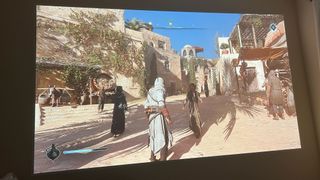
Is it worth buying a 4K projector?
If you're looking for a high-end home cinema experience, a 4K projector is almost definitely going to be a worthwhile investment. You're getting a higher quality resolution to match the boosted picture quality of today's biggest streaming services. However, if you're just after a more casual device for the odd movie night then the higher cost might not make sense. In this situation, a cheaper 1080p model might be easier to reconcile with your wallet.
How bright should a 4K projector be?
The majority of 4K projectors aiming to offer a fairly luxurious experience will be offering 3,000 lumens of brightness. This is the sweet spot for a 120-inch display with a little daylight peeking through. If you're only going to be watching in the dead of night, or on a smaller screen, then you can get away with 2,000 lumens. However, high-light situations will call for 4,000 lumens - and you'll even find some 4K projectors offering 5,000 or 6,000 lumens.
Are 4K projectors really 4K?
A lot of projectors labelled as 4K are actually using a technology called pixel shifting, rather than offering 'native' 4K processing straight from the device. The resulting image outputs at 4K resolution but, crucially, costs far less than a full UHD chip. Native 4K projectors are still incredibly expensive, so if you're spending under $3,000 on a device it's likely using pixel shifting.
Are 4K projectors as good as 4K TV?
There are some 4K projectors that are as good, if not better, than 4K TVs - but you're paying a lot more for them. The picture quality from some of the best models on the market is pretty similar to that of a traditional television these days, even if prices soar once you're in this category. However, projectors have their own benefits that TVs can't match - their relative portability (especially if you pick up an outdoor model), adjustability, and increased maximum screen size make them a compelling home cinema option.
Remember to peruse the best projector screen and best outdoor projector screen markets to ensure you have the right gear for your projected images. If you do prefer your screens TV-shaped then check out our guides to the best TV for PS5 and Xbox Series X, best 120Hz 4K TV, and best OLED TV too.
Sign up to the 12DOVE Newsletter
Weekly digests, tales from the communities you love, and more

Managing Editor of Hardware at 12DOVE, I originally landed in hardware at our sister site TechRadar before moving over to GamesRadar. In between, I've written for Tom’s Guide, Wireframe, The Indie Game Website and That Video Game Blog, covering everything from the PS5 launch to the Apple Pencil. Now, i'm focused on Nintendo Switch, gaming laptops (and the keyboards, headsets and mice that come with them), PS5, and trying to find the perfect projector.












