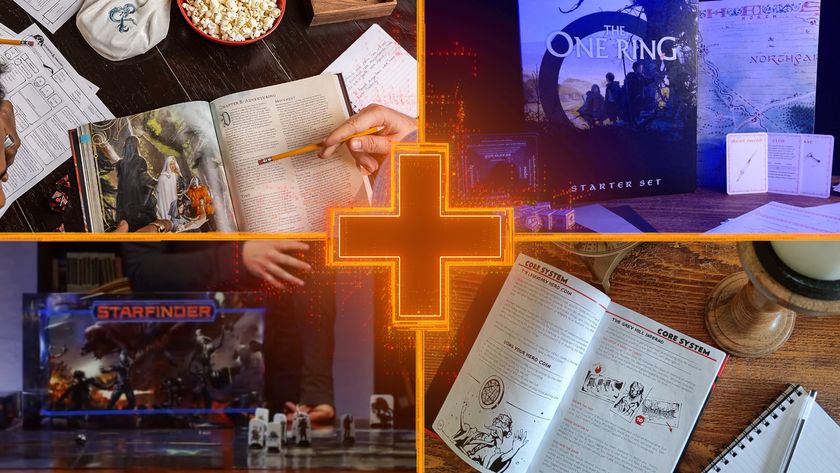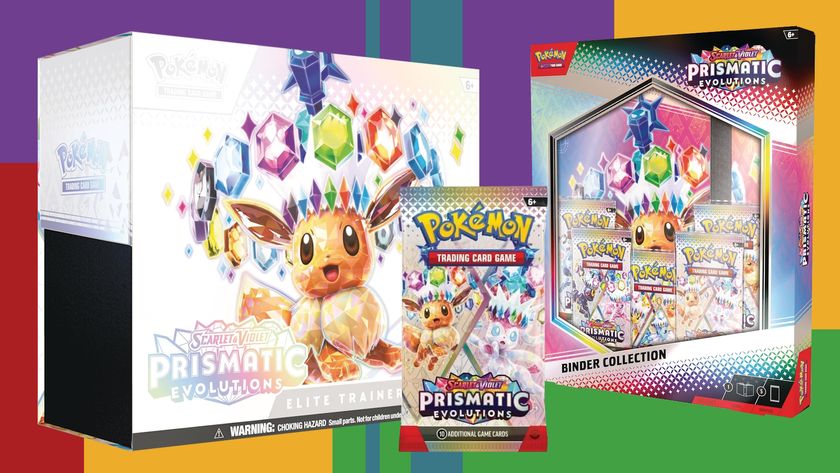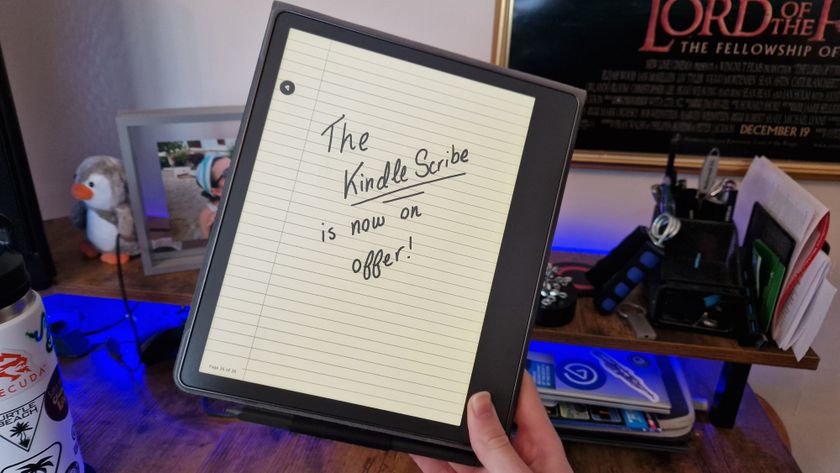Best 3D printers 2024: Top options for FDM and resin across every budget
Bring your imagination into the real world

No matter what you're thinking, you can probably make it with one of the best 3D printers. These machines are pure magic; they make something out of almost nothing. Be it for hobbying or something practical, they're a revelation.
Knowing what to get can be tricky, though. That's why our experts, who have made a living reviewing the best 3D printers, have rounded up their favorites below. Along with being easy to understand and operate, their results are best-in-class.
You'll find both kinds of printer on this page as well: both filament and resin. Wondering what the difference is? It's an important distinction. Although they're both great at making miniatures for use in the best tabletop RPGs, cosplay, or wargaming terrain, both have unique strengths. Resin is a more expensive material but prints quicker and excels at fine detail, while cheaper filament (aka FDM) knock it out of the park with bigger and more sturdy models.
Let's get started, shall we? Here are the best 3D printers money can buy right now.
Best 3D printer overall

1. AnyCubic Photon Mono M5s
Why you can trust 12DOVE
Reasons to buy
Reasons to avoid
✅You hate manual leveling: If you find it annoying to level your 3D printer build plate by hand (and let's be honest, it can be a real drag), this is a no-brainer. The M5s handles all that itself, leaving you to get straight to the good stuff - printing.
✅You want high-quality prints: Thanks to a screen capable of printing at 12K resolution, this 3D printer kicks out some of the crispest models you can get short of spending four figures.
✅You don't have lots of space: Unlike other high-quality 3D printers, the Mono M5s doesn't have a massive footprint - it's pretty reasonable in size on the whole. Nevertheless, it still manages to cram in a decent build plate and 10.1-inch screen.
❌You prefer manual leveling: If you're a fan of manually leveling your build plate or going hands-on to get things just right, you'll be disappointed that the Mono M5s does it for you.
❌You don't want to spend much money: Keen to keep costs down? Even though this printer is pretty reasonable in price, it'll set you back roughly twice the amount that entry-level 4K machines would. As a result, beginners may want to opt for one of those instead.
❌You want to print big models: Because it's not tremendously tall and doesn't have a massive resin vat, you'll struggle to print larger models without dividing them into pieces.
What you need to know: Of all the machines we've tested, this is our favorite by a wide margin. In our opinion, it's one of the best 3D printers to date because of revolutionary tech that makes life much easier regardless of whether you're a beginner or expert. To be precise, its self-leveling function removes a huge barrier to entry. Its 12K resolution and ability to print in a fraction of the time with high speed resin underlines how special the Mono M5s is, too.
Features: The star of this show is a self-leveling build plate, which is the first of its kind from Anycubic. Long-time fans of the hobby will know how handy that is right away, but for everyone else, here's the headline - it's a lot less work. Because prints won't stick or build properly if the plate isn't level, most machines require a lengthy trial-by-error process where you lower it millimeter by millimeter onto a test sheet to make sure there's an equal amount of pressure on each side (and that its 'zero' position is low enough). However, the Mono M5s does all that for you on the fly. And crucially, it works.
A 10.1-inch screen with 12K printing resolution also packs a punch for such a reasonably-sized machine. When you throw in automatic troubleshooting (along with a resin sensor that tells you if there's enough material to complete a print before you start), this is one hell of a smart cookie.
Thanks to a killer feature that makes life much easier regardless of whether you're a beginner or expert, it's firing on all cylinders.
12DOVE review
Performance: Although it's fair to be skeptical about the M5's claims of a leveling-free build plate, you can leave any cynicism at the door. It genuinely works, and we've not had any issues despite testing the machine extensively. Those smart sensors are a handy addition too, even if you won't use them all the time. Such features make the printer a surprisingly good fit for beginners and experienced hobbyists alike, knocking down numerous barriers to entry.
Its 12K resolution is icing on the cake. While you can expect some diminishing returns if you've been using an 8K machine (we'd argue that the jump isn't as noticeable as it is from 4K), you're still getting far crisper and more detailed prints on the whole. Combine that with the M5s' sorcerous ability to print with high speed resin in absurd times and you've got an enviable package here. Seriously - we were able to print models that would normally take three hours in just 30 minutes using those high speed settings. There wasn't a dip in quality we could see, either.
- Read more: Anycubic Photon Mono M5s review
Best resin 3D printer for beginners
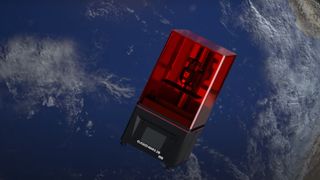
2. Elegoo Mars 2 Pro
Reasons to buy
Reasons to avoid
✅You want something cheap: It's difficult to get anything much cheaper than the Mars 2 Pro. It's aggressively affordable, and the quality is decent too.
✅You're learning the ropes: 3D printing has a bit of a learning curve, so it's always a good idea to test the waters first with a simpler, cheaper device like this one.
✅You want something beginner-friendly: Easy-to-use controls make this a good fit if you've never tried resin 3D printing before.
❌You want high-quality prints: Because the Mars 2 Pro prints at 2K resolution, you're not going to end up with the most detailed models when using it.
❌You don't want to get left behind: With printers regularly hitting resolutions of 4K, 8K, and even 12K nowadays, the Mars 2 Pro will feel out of date before long.
❌You want to print big models: Thanks to a smaller print capacity, you're limited with what you can achieve here. Standard tabletop miniatures should be fine, but large models might be a bit of a struggle.
What you need to know: If you're new to resin 3D printing, this is an ideal choice. With its affordable price-point and beginner-friendly design, it's a great way to find your feet. The Elegoo Mars 2 Pro is also compact compared to many of the other options on this list, making it attractive to those without much space at home. Basically? You don't need to drop a massive stack of cash to get started with this hobby.
Features: The Mars 2 Pro balances a low cost with decent print quality, allowing you to get very reasonable models without having to spend all that much for the privilege. More specifically, it prints miniatures at 2K resolution and has a compact design that won't take up loads of space.
Crucially, you're also getting a built-in air filter to remove most of that nasty resin smell (though we do still suggest keeping your workspace well ventilated) and easy to use controls via a little touchscreen on the front.
Performance: If you're new to the 3D printing game, you'll be blown away by what this machine can do. Even though most machines offer 4K resolution as a minimum these days (and you'll get much better results if you're willing to spend a little more), the Mars 2 Pro is still able to produce fantastically detailed models that are plenty good enough for tabletop gaming. Throw in an easy-to-use menu system and an effective air filter to scrub away that resin smell and you're left with a very beginner-friendly machine on your hands.
However, bear in mind that the resin tank is side-mounted and requires sliding in and out of place. In other words, you need to take additional care when removing the tank for cleaning and general maintenance.
Best FDM printer for beginners

Reasons to buy
Reasons to avoid
✅You want something cheap: The Go is surprisingly affordable and kicks out prints of a decent quality nonetheless.
✅You're learning the ropes: 3D printing has a bit of a learning curve, so it's always a good idea to test the waters first with a simpler, cheaper device like this one.
✅You want something beginner-friendly: Easy-to-use controls make this a good fit if you've never tried resin 3D printing before.
❌You want it to work out of the box: Because you've got to put this machine together yourself, it's not the quickest start.
❌You don't want to worry about settings: To get the most out of this device, you'll need to fiddle with the settings for the optimum settings.
❌You want a straightforward menu: Unfortunately, the menu system here is a bit obtuse.
What you need to know: So long as you're not put off at the thought of having to construct it yourself, the AnyCubic Kobra Go is a superb entry-level machine. It's easy to operate, doesn't take up much space, and still kicks out prints of a good quality.
Features: Because it's designed to be as accessible as possible, this machine offers one-button leveling to go with a smaller size and lower cost. It's got a quick-resume function for continuing projects if you need to print in fits and starts, too.
However, just be aware that you'll need to put this thing together yourself - it doesn't come pre-assembled.
Performance: Even if you haven't fine-tuned the settings (which is always advisable if you want the best results), the Go produces surprisingly crisp and details models from the off. In fact, I was surprised at the quality from a machine in this price-range. I wish every printer had a quick-resume function, too.
And even though you'll have to construct it yourself, there's an advantage to doing so - you'll genuinely get a better idea of how it all works. With a hobby as complicated as this, that's a real benefit.
- Read more: Anycubic Kobra Go review
Best 3D printer for speed

4. AnyCubic Kobra 2
Reasons to buy
Reasons to avoid
✅You want to print quickly: Because it's able to print up to five times faster than the average, this is one heck of a speedy machine.
✅You want high-quality prints: Even though it's printing quickly, the quality of those models won't suffer much - it's broadly comparable to slower results.
✅You don't have much space: The problem with some printers is their size, so it's good that this one sidesteps the problem - it's fairly small, all things considered.
❌You don't like noisy machines: Unfortunately, all that speed comes at a cost - noise. The Kobra 2's fan is loud.
❌You want to make big models: Because it's on the small side, you'll struggle to create massive prints with the Kobra 2.
❌You're looking for the fastest printer ever: Although this machine is incredibly nippy, you can get faster printers (like the Bambu Lab P1P)... they'll just cost a lot more.
What you need to know: If you're hoping to print models at a ludicrous pace, it doesn't get much better than the Anycubic Kobra 2. It's able to produce models at five times the usual rate (up to 250mm/s) at a very decent quality, so this wonder-machine is perfect for those with a need for speed. Sure, the Creality Ender-5 S1 offers a very similar performance and is arguably as good. However, this one does the same thing for less and at a slightly more manageable size.
Features: The main selling-point of the Kobra 2 is how quickly it can print. With a top speed of 250mm/s and a recommended speed of 150mm/s, this is a phenomenally nippy device. An onboard fan that can reach 7,000rpm (rapidly cooling your model in the process) certainly helps.
Thanks to automatic leveling and easy assembly, this is also ideal for newcomers. Throw in a magnetic, bendable build plate for easy print removal and you're left with a fairly painless experience.
Performance: Despite its promises sounding like marketing gumph, the Kobra 2 makes good on those claims - it prints at an absurd rate, and the quality of those models is actually great. It's able to blaze through projects in a fraction of the time competitors take, and I'm not sure I'd want to go back now.
The downside? That fan. While it works brilliantly and is a better-looking solution than the one offered by rivals like Creality, it's incredibly loud. If that's a tradeoff you're happy to make, you won't be disappointed - but it's something to keep in mind.
Best 3D printer for big models

Reasons to buy
Reasons to avoid
✅You're making bigger models: This machine has a very deep resin well and is quite tall overall, so you can create some enormous models using the Photon M3 Premium.
✅You want high-quality prints: Because it's packing 8K resolution, you'll get enviable quality for your miniatures with the M3 Premium.
✅You want built-in air filters: Although it'll take up a lot of space, this printer has the distinct advantage of coming with built-in air filters to clear away that nasty resin smell.
❌You're a beginner: Seeing as it's a bigger machine with more to think about, this isn't an ideal printer for total beginners - it'd be something of a trial by fire.
❌You aren't making big prints: If you aren't intended to create cosplay items or larger, one-piece models, you won't get the most out of this printer.
❌You don't have much space: Due to its larger size, you'll need a decent amount of room to accommodate this machine.
What you need to know: So long as you know what you're doing, the Photon M3 Premium is a powerhouse device that won't disappoint. Yes, the larger resin vat can be a pain if prints fail. But once you've got your settings dialed in, it - and the printer's height - allows you to produce massive miniatures, props, terrain, and cosplay items that wouldn't be possible on other machines.
Features: Despite its build plate not being a whole lot bigger than competitors like the Elegoo Saturn or other Anycubic models, this machine is taller and comes with a truly massive resin tank capable of holding 1kg in total. (That's two standard bottles, if you were wondering.) This allows you to print enormous models that are greedier in terms of raw materials.
When combined with improved internal cooling and built-in air filters to keep your workspace smelling a little fresher, the Photon M3 Premium prints at 8K resolution and packs the LighTurbo 2.0 system for better light uniformity and a smoother print surface overall.
Performance: Although leveling this machine can be a drag (especially if you have to empty two bottles' worth of resin from the vat to do so) and cleaning is awkward due to the upward-facing position of screws on its build plate, there's little else to criticize. The print-quality is top notch due to that 8K resolution, those built-in filters work brilliantly, and the fact that you're able to print bigger models in one piece rather than several will be music to the ears of many. You don't need to worry about running out of resin mid-way through a project, either.
In addition, the Photon M3 Premium isn't so outrageously big that you can't fit it anywhere despite that massive capacity. This is a chunky piece of kit for sure, but no space is wasted here.
- Read more: Anycubic Photon M3 Premium review
Best 3D printer for cosplay
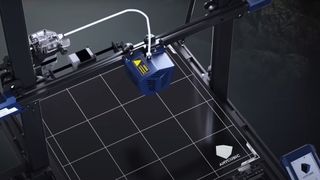
6. AnyCubic Kobra Max
Reasons to buy
Reasons to avoid
✅You make props: Do you want to make armor and cosplay weapons? This machine can produce larger items like that at a good level of detail, with minimum fuss (you often won't need to split the item into multiple pieces, which can be a pain).
✅You're making bigger models: Seeing as this printer is so enormous, it's capable of pumping out massive models that can often be completed as a single piece.
✅You're printing lots at once: That big build plate is also useful if you want to print a lot of models at once - it can accommodate plenty of projects.
❌You don't have much space: Because this thing is so enormous, you'll struggle to fit it onto a shelf or smaller desk.
❌You want lots of detail: Although it's great for larger items, filament printers like this don't always produce the most detailed models.
❌You want a variety of nozzles: Unfortunately, the Max only features larger nozzles. These won't be ideal for everyone.
Okay, so what about if you need to print some LARP armor or helmets? Perhaps even a prop sword or two? The AnyCubic Kobra Max is a huge FDM 3D printer that's destined to be a cosplayer's best friend thanks to its immense build capacity, which not only allows you to print a full-sized helmet in one piece, but also means you're less likely to have to segment larger models in slicing software (which takes out some of the technical requirements for printing).
Features: There's no escaping the sheer size of this monster - with a build area of 450 x 400 x 400mm, it makes most rivals look small by comparison. Auto-leveling helps sweeten the deal too.
In addition, the Max bucks trends with a build plate made of borosilicate glass covered in Anycubic's own Ultrabase texture. Basically? It's sticky when hot. That means prints should detach by themselves as the plate cools down when your project is finished.
Performance: Its sheer size could be an issue for some as it's not going to fit onto a standard desk, but if you have a table or large workbench, then the massive dimensions are absolutely worth it. Indeed, the Max quickly becomes one of the best 3D printers if you want to print off larger items.
To be honest, our only other complaint is that it can accommodate larger nozzles but doesn’t ship with any, which would be a fantastic addition as these larger nozzles can shave some time off your prints if you're not too worried about layer lines.
Best 3D printers - FAQ

What kind of 3D printer do I need?
To decide the kind of 3D printer you'll need, you have to think about what you want to achieve. Are you trying to make smaller models with lots of detail? You need to get a resin printer. Are you more interested in making scenery, cosplay pieces, or accessories on the cheap? Filament printers should be your first port of call.
Basically, resin printers (which use goo that is hardened under ultraviolet light to create models) are perfect for precise detail on a small scale, while filament printers (the classic printer that squeezes melted plastic onto a bed) are better for less exact projects. That isn't to say resin machines can't make large props and filament devices are incapable of smaller, more detailed models, of course. It's just that they have different strengths.
Resin is a toxic substance and should be handled with care, so you’ll need protective equipment
Filaments are available in a range of different materials, from standard ABS or PLA (polylactic acid) plastic, up to more niche materials such as wood pulp for sustainability, foam for flexibility and weight, and even sturdy carbon fibre if you wanted to try your hand at building a battle bot. This type of printer should be on your radar if you want to create props, cosplays, or larger models as it’s better equipped at handling large prints, though you may see some layer lines on the finished models.
Resin-based printers, on the other hand, have a build plate that lowers into a vat of UV reactive liquid resin, with a screen underneath the tank that flashes UV light to build the model, again, layer-by layer. There are several styles of resin curing technology used, such as SLA (Stereolithography), MSLA (Masked Stereolithography) and DLP (Digital Light Process), though functionally they’ll all use UV light to cure your print in liquid resin, and that comes with its own set of problems.
Resin is a toxic substance and should be handled with care, so you’ll need protective equipment such as gloves, a respirator and a well-ventilated room in which to set up, and the size of your models is restricted by the tank size, but the trade-off is that models printed with resin are much, much more detailed than anything you can get on an FDM machine. This is good for tabletop miniatures or small, highly detailed prototyping.
For more, don't forget to check out the best gaming laptops and the best gaming PCs. As for some tabletop recommendations, be sure to take a look at these highly-recommended Dungeons and Dragons books.
Sign up to the 12DOVE Newsletter
Weekly digests, tales from the communities you love, and more

I've been writing about games in one form or another since 2012, and now manage 12DOVE's tabletop gaming and toy coverage. You'll find my grubby paws on everything from board game reviews to the latest Lego news.
- Jess WeatherbedStaff Writer (TechRadar)